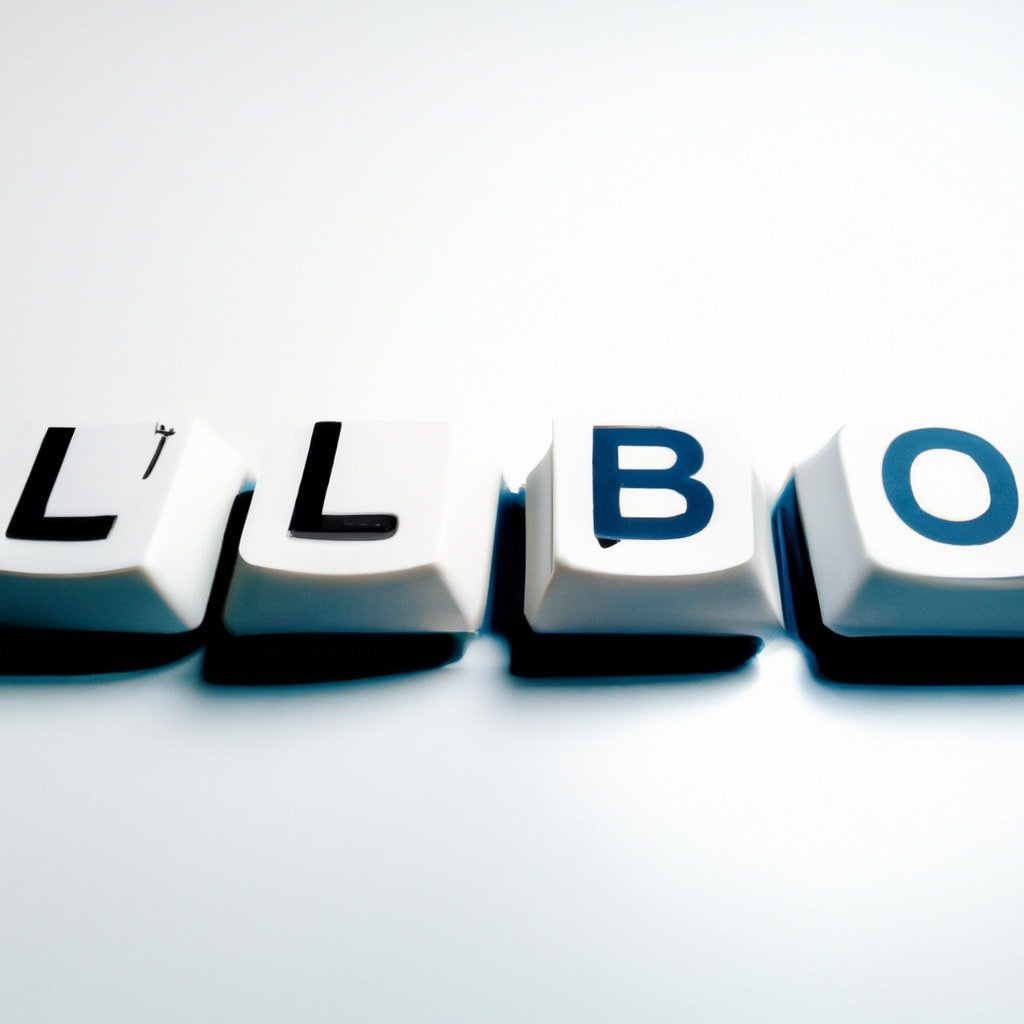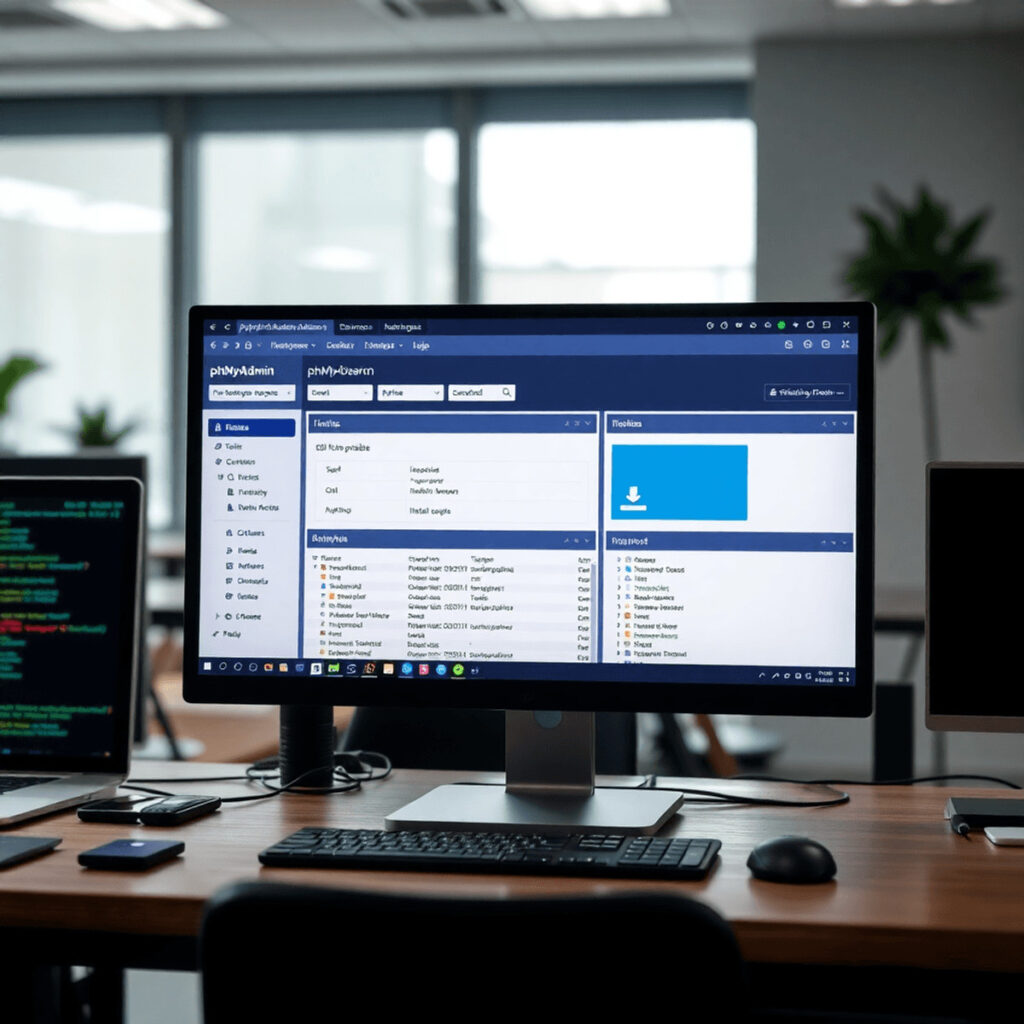A developer’s local computer or server is referred to as localhost. It is frequently used for testing and development. In the context of web development, “localhost/index.php” refers to the “index.php” PHP file located in the root directory of a local web server. This file is frequently used as the starting point or default page for a PHP web application.
In this article, we’ll look at the role of “index.php” in PHP development, look at some common use cases, and talk about how to deal with mistakes and faults that may emerge during development.
Making a Simple index.php File:
To begin with PHP programming on localhost, we must first install a local web server. This can be accomplished using tools such as XAMPP, WampServer, or MAMP. Once the web server is up and running, we can build a simple “index.php” file in the root directory (also known as “htdocs” or “www”) that has the following content:
<?php echo "Hello, World!"; ?>When we open a web browser and navigate to “http://localhost/index.php,” we should see the message “Hello, World!”
Adding Dynamic Content to index.php
PHP allows us to generate dynamic content based on user input, database queries, and other factors. Let’s add a form that accepts user input and displays a personalized greeting to our “index.php” file:
<?php
if (isset($_POST['name'])) {
$name = htmlspecialchars($_POST['name']);
echo "Hello, " . $name . "!";
} else {
?>
<!DOCTYPE html>
<html>
<head>
<title>Personalized Greeting</title>
</head>
<body>
<form method="post" action="index.php">
<label for="name">Enter your name:</label>
<input type="text" id="name" name="name">
<input type="submit" value="Submit">
</form>
</body>
</html>
<?php
}
?>This code determines whether or not the form has been submitted. If so, it extracts the user’s name from the form data, sanitizes it with “htmlspecialchars” to prevent XSS attacks, and displays a personalized greeting. Displays the HTML form if the form has not been submitted.
Common Mistakes and Bugs
Throughout development, programmers may face a number of faults and flaws. Here are some typical problems and their answers:
Parse Error:
In PHP development, one of the most common errors that developers encounter is the “Parse error: Syntax error.” This error occurs when the PHP interpreter is unable to understand the code due to a syntax mistake. Syntax errors can be caused by a variety of issues, such as missing semicolons, mismatched brackets, incorrect use of quotes, and more. In this section, we will explore the causes of syntax errors, provide examples of common syntax mistakes, and discuss how to resolve them.
Common Causes of Syntax Errors:
- Missing Semicolons: In PHP, semicolons are used to terminate statements. Forgetting to add a semicolon at the end of a statement can result in a syntax error.
Undefined Index Error – This error happens when an undefined array element or variable is attempted to be accessed. Prior to accessing the variable or array index, it must be validated that it is defined (e.g., using “isset”).
// Incorrect (missing semicolon)
echo "Hello, World!"
echo "Welcome to PHP!";
// Correct
echo "Hello, World!";
echo "Welcome to PHP!";2. Mismatched Brackets: Brackets are used to define code blocks, such as those used in functions, loops, and conditional statements. Mismatched or missing brackets can lead to syntax errors.
// Incorrect (missing closing bracket)
function greet() {
echo "Hello, World!";
// Correct
function greet() {
echo "Hello, World!";
}3. Incorrect Use of Quotes: Quotes are used to define strings in PHP. Using mismatched or unescaped quotes can cause syntax errors.
// Incorrect (mismatched quotes)
echo 'Hello, World!";
// Correct
echo 'Hello, World!';4. Missing or Extra Parentheses: Parentheses are used in function calls, conditional statements, and expressions. Missing or extra parentheses can result in syntax errors.
// Incorrect (missing closing parenthesis)
if ($x > 10 {
echo "x is greater than 10";
}
// Correct
if ($x > 10) {
echo "x is greater than 10";
}Fixing Syntax Errors: To fix syntax mistakes, developers must carefully study their code and pinpoint the root of the problem. These are some procedures to follow:
Examine the Error Message: PHP error messages frequently contain useful information regarding the location and nature of the syntax mistake. Take note of the line number and description in the error message.
Examine the Code: Analyze the code surrounding the error message’s line number. Check for typical syntax errors such missing semicolons, misaligned brackets, or inappropriate quote usage.
Utilize a Code Editor: Syntax highlighting and error detection tools in modern code editors and IDEs can assist in identifying syntax errors before running the code.
When building sophisticated code, test it incrementally to discover syntax errors early on. This method makes it easy to detect and correct problems as they occur.
Undefined Index Error
The “Undefined index” error is a common notice-level error in PHP that occurs when a script attempts to access an array element or variable that does not exist. This error often arises when working with form data, query parameters, or dynamically generated arrays. In this section, we will explore the causes of the “Undefined index” error, provide examples of scenarios where this error may occur, and discuss how to resolve it using the isset() function and other best practices.
Understanding the “Undefined index” Error: The “Undefined index” error is triggered when a script attempts to access an array element using an index or key that has not been defined. This error is a notice, meaning that it does not halt the execution of the script, but it can lead to unexpected behavior and should be addressed.
Example of “Undefined index” error:
// Accessing a non-existent array element
$array = array('name' => 'John', 'age' => 30);
echo $array['gender']; // Notice: Undefined index: genderIn the example above, the script attempts to access the ‘gender’ key in the $array variable, but this key does not exist, resulting in the “Undefined index” error.
Resolving the “Undefined index” Error: To resolve the “Undefined index” error, we need to check whether the array index or variable is defined before attempting to access it. The isset() function is commonly used for this purpose.
- Using
isset()to Check for Array Index Existence: Theisset()function checks whether a variable or array index is set and is not NULL. It returnstrueif the variable or index exists andfalseotherwise.
$array = array('name' => 'John', 'age' => 30);
// Check if the 'gender' key exists before accessing it
if (isset($array['gender'])) {
echo $array['gender'];
} else {
echo 'Gender is not defined.';
}- Using the Null Coalescing Operator: As of PHP 7, the null coalescing operator (
??) can be used as a shorthand way to check for the existence of an array index and provide a default value if it does not exist.
$array = array('name' => 'John', 'age' => 30);
// Use the null coalescing operator to provide a default value
$gender = $array['gender'] ?? 'Gender is not defined.';
echo $gender;- Handling Form Data and Query Parameters: When working with form data or query parameters, it is important to check whether the expected keys are present in the
$_POSTor$_GETarrays before accessing them.
// Check if the 'username' key exists in the $_POST array
if (isset($_POST['username'])) {
$username = $_POST['username'];
} else {
$username = 'Guest';
}The “Undefined index” error is a common notice in PHP that can be easily resolved by checking for the existence of array elements or variables before accessing them. By using the isset() function, the null coalescing operator, and following best practices for handling form data and query parameters, developers can prevent this error and ensure that their scripts operate as expected.
Database Connection Errors in PHP
Database connection problems are a typical form of error in PHP web applications that use databases to store and retrieve data. When a PHP script is unable to connect to the database server, this error occurs. Inability to connect to the database might disrupt the application’s usual operation and result in data loss or unavailability. This section will investigate the reasons of database connection issues, present samples of error messages, and discuss how to overcome these difficulties by confirming database credentials and ensuring the database server is operational.
Reasons of Common Database Connectivity Errors:
Improper Database Credentials: Using incorrect database credentials, such as the hostname, username, password, or database name, is one of the most prevalent reasons of database connection problems.
Connection problems can also occur if the database server is unavailable, inaccessible, or having network troubles.
Misconfigurations in the PHP script or the database server settings can result in connection failures.
Connection Limitations Have Been Exceeded: Most database servers have a limit on the number of concurrent connections they can support. New connection attempts may be refused if this limit is exceeded.
Database Connectivity Error Message Examples:
“Access has been blocked for user ‘username’@’localhost’ (password: YES)”
“Connection to MySQL server was rejected.”
“Database ‘database name’ is unknown.”
“Unable to connect to local MySQL server via socket ‘/var/run/mysqld/mysqld.sock’.”
Troubleshooting Database Connectivity Issues:
- Check Database Credentials: Make sure the database credentials used in the PHP script are correct. Check the hostname, username, password, and database name for accuracy. When utilizing functions like mysqli connect or PDO:: construct, these credentials are normally given in the PHP script.
// Example of connecting to a MySQL database using mysqli
$hostname = "localhost";
$username = "db_username";
$password = "db_password";
$dbname = "db_name";
$conn = mysqli_connect($hostname, $username, $password, $dbname);
if (!$conn) {
die("Connection failed: " . mysqli_connect_error());
}- Check Database Server Status: Ensure that the database server is running and accepting connections. If you have access to the server, you can use server management tools or command-line utilities to check the status and restart the server if needed.
- Review Configuration Settings: Check the PHP script and database server configuration settings for any misconfigurations. For example, verify the port number, socket path, and other connection parameters.
- Monitor Connection Limits: Monitor the number of concurrent connections to the database server. If the connection limit is being reached, consider optimizing the application to reduce the number of connections or increasing the connection limit on the server.
- Test Network Connectivity: If the database server is hosted on a remote machine, check for network issues that may be preventing connectivity. Use tools like
pingandtracerouteto diagnose network problems.
404 Not Found Error: Understanding and Resolving URL Path Issues
The “404 Not Found” error is a common HTTP status code that indicates that the requested URL or resource was not found on the server. This mistake is prevalent when exploring the web and can occur for a variety of causes, including a mistyped URL, a broken link, or a removed or relocated resource. The “404 Not Found” error might arise in the context of web development when a user requests a URL that does not correspond to a valid file or endpoint on the server. In this part, we will investigate the reasons of the “404 Not Found” issue, present examples of scenarios in which this error may arise, and discuss how to remedy it by inspecting file paths and ensuring that resources exist in the indicated locations.
The following are the most common causes of the 404 Not Found error:
Wrong URL Path: When a user inputs an invalid URL path or clicks on a broken link, the “404 Not Found” error message appears. This can occur if the URL contains a typo or if the link refers to an invalid resource.
If a file or resource is removed or relocated to a new location on the server, any links pointing to the original location will return a “404 Not Found” error.
Misconfigurations in the server settings, such as erroneous rewrite rules or missing directory indexes, might result in “404 Not Found” problems.
Problems with File Permissions: If a file or directory does not have the proper permissions, the server may be unable to deliver the resource, resulting in a “404 Not Found” error.
How to Fix the 404 Not Found Error:
Inspect the URL Path: Make that the URL path entered by the user or used in links is correct. Check that the URL contains no typos or improper directory names.
Check for File Existence: Verify that the requested file or resource exists on the server in the provided location. To check for the presence of the file, use a file manager or command-line tools.
Update Links and Redirects: If a file or resource has been relocated or renamed, any links or references should be updated to go to the new location. Set up redirects to automatically reroute users from the old URL to the new one.
Examine the server configuration options, such as rewrite rules, directory indexes, and aliases, to confirm that they are correctly configured. Update the configuration as needed to accurately route URL requests to the right files or endpoints.
Set File Permissions: Ensure that the requested files and directories have the necessary permissions for the server to access them. If necessary, update the permissions to allow the server to provide the resources.
Try Creating a Custom 404 Page: Consider developing a custom 404 error page that gives users with useful information, such as a search box, navigation links, and a message indicating why the requested resource could not be located. This can enhance the user experience and assist users in finding what they’re looking for.
In conclusion, “localhost/index.php” is a fundamental aspect of PHP development, serving as the entry point for many PHP web applications. By understanding how to create dynamic content, handle user input, and resolve common errors, developers can build robust and interactive web applications. Whether you are a beginner or an experienced developer, mastering the concepts and techniques associated with “index.php” will enhance your PHP development skills and enable you to create more sophisticated web applications.