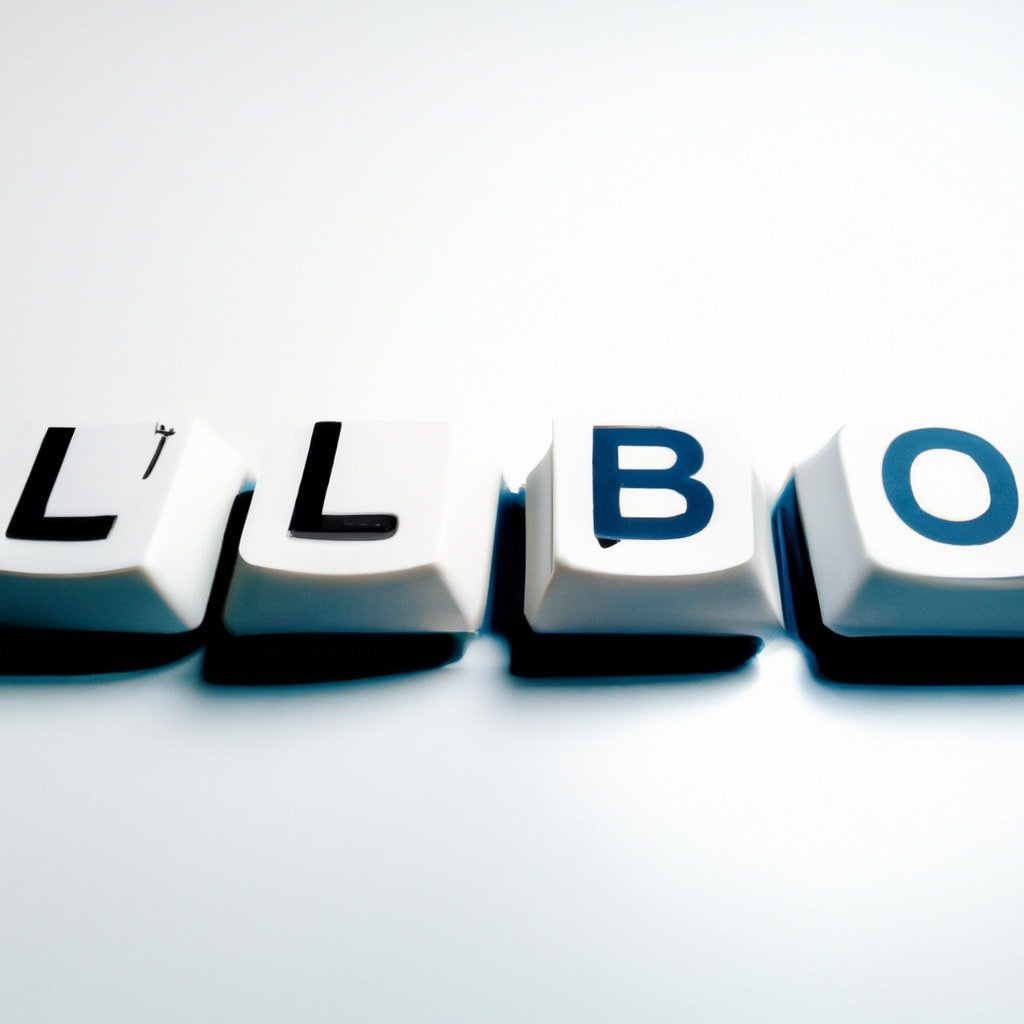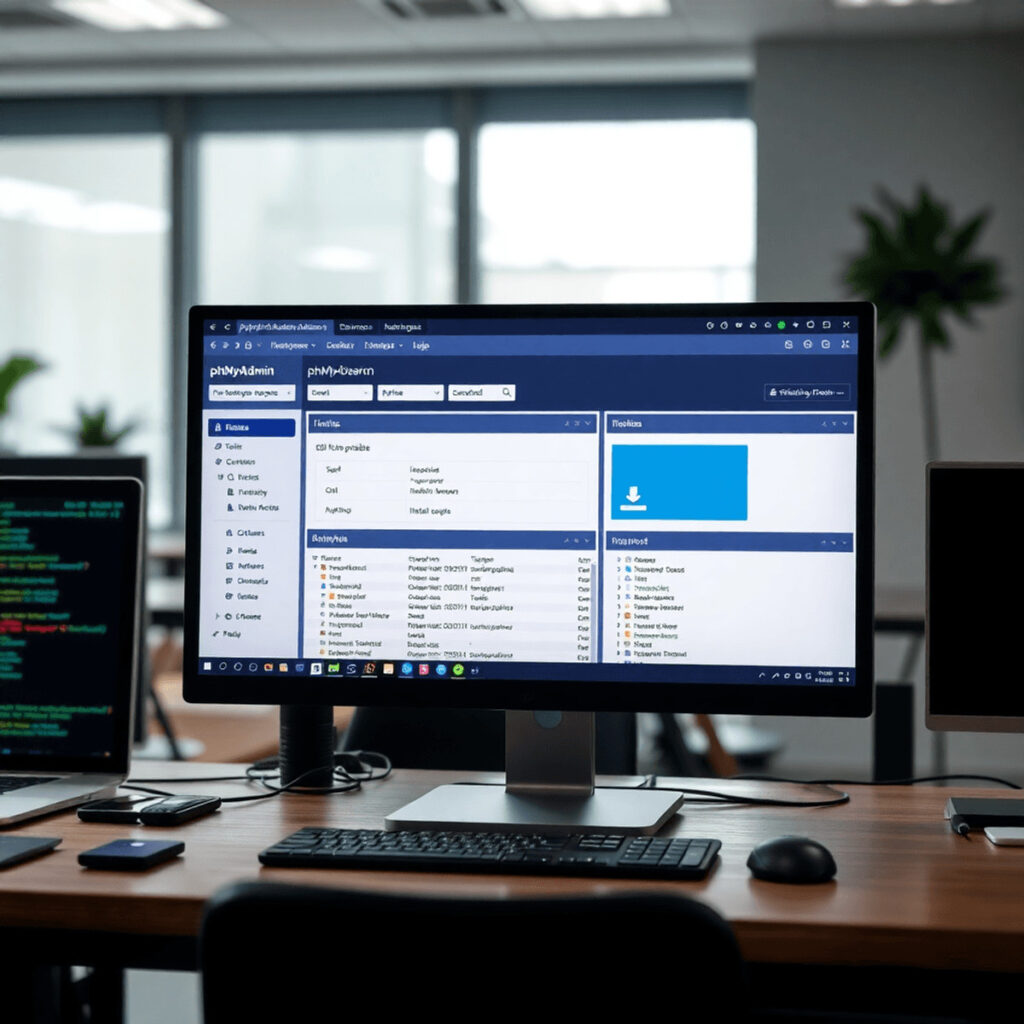How to Test SEO for Localhost: A Comprehensive Analysis for Advanced Programmers
Have you ever been in the middle of a website development project and realized that you’ve never actually tested your Search Engine Optimization (SEO) strategies on your localhost? Worry not, in this in-depth article we’ll delve into *how to test SEO localhost* effectively, even if it’s something you’ve never considered before. Stay with me, and by the end of this article, you’ll have a clear understanding of how to optimize your SEO strategies for your localhost environment using various tools and techniques.
# Table of Contents
– Understanding Localhost SEO
– Setting up Your Environment
– The Use of Code Snippets
– Tools and Techniques for Testing SEO on Localhost
– Best Practices for Localhost SEO
– Common Pitfalls to Avoid
– Conclusion
# Understanding Localhost SEO
First things first, let’s understand what *localhost* means in the context of SEO. Localhost is a term used to describe the local development environment in which you build and test your websites before deploying them to a live server. In this environment, you can experiment with changes to your site, including SEO, without affecting the live version.
Now, let’s establish what *how to test SEO localhost* means. This phrase concerns optimizing and testing your website’s search engine performance while it is being developed on your local machine. The objective is to identify potential SEO issues early so they can be addressed during the development process, saving time and effort in the long run.
# Setting up Your Environment
Before diving into the actual testing process, you need to set up your local environment for SEO testing. Here are a few steps to get started:
1. Install a local web server: To run your website on your local machine, you will need a local web server like XAMPP or MAMP.
2. Configure local domains: In order to simulate a live environment, configure local domain names in the hosts file (i.e., www.example.local instead of localhost/example).
3. Install WordPress (Optional): If your website is powered by WordPress, install it on your local server.
4. Clone your live website: Duplicate your live website’s files and database into your local environment, ensuring you have an accurate representation of your site for testing.
# The Use of Code Snippets
Using code snippets can be beneficial when testing SEO on localhost. These code snippets can simulate the behavior of crawlers or search engines, giving you insights into how your content will likely be indexed.
For instance, you can create a robots.txt file in the root folder of your site and update it with the following snippet:
_User-agent: *_
_Disallow: /_
This code will instruct all search engine bots not to crawl your site when it is running on localhost. This is important to prevent your development site from appearing in search results.
# Tools and Techniques for Testing SEO on Localhost
There is a myriad of tools available that can aid you in testing your SEO strategies on localhost. Here are a few popular options:
1. Google Chrome DevTools: Google Chrome comes equipped with a powerful set of developer tools that can be leveraged to test various aspects of SEO on your local site, such as response codes, page speed, and mobile-friendliness.
2. Screaming Frog SEO Spider: This desktop software allows you to crawl your website and analyze various SEO elements, such as metadata, internal links, and broken URLs.
3. Google Lighthouse: A free, open-source tool by Google that provides a detailed analysis of your website’s performance, accessibility, and SEO, as well as best practice recommendations.
4. PageSpeed Insights: Another Google-provided resource that measures webpage loading speed and offers suggestions for optimization.
By employing these tools, you can effectively analyze your local site’s SEO performance and make the necessary adjustments before launching it live.
# Best Practices for Localhost SEO
To help ensure a successful localhost SEO testing process, consider the following best practices:
1. Test all page types: Analyze various page types on your site such as homepage, category pages, and individual product or blog pages.
2. Integrate schema markup: Add structured data to your site to improve its visibility in search engine results.
3. Optimize metadata: Ensure that your title tags and meta descriptions are optimized for target keywords and are within the recommended length limits.
4. Check image optimization: Verify that all images have appropriate alt text and are compressed for faster loading times.
5. Monitor internal linking: Keep an eye on internal links and ensure they are working correctly and pointing to relevant content.
6. Employ mobile-first design: Test your website on various mobile devices to ensure responsiveness and optimum user experience.
# Common Pitfalls to Avoid
When testing SEO on localhost, keep an eye out for the following common pitfalls:
1. Neglecting to disallow bots: Remember to create or update your robots.txt file to prevent search engines from crawling your development site.
2. Ignoring broken links and redirects: Address any broken links or incorrect redirects promptly.
3. Failing to test pages on different devices: Make sure to test your site on various devices and browsers to guarantee compatibility.
4. Skipping page speed optimization: Take the time to optimize your site’s load times, as this can greatly influence its search engine ranking.
# Conclusion
Testing and optimizing SEO on localhost is an essential step in the development process that can save you considerable time and effort down the line. By leveraging the right tools and techniques and paying attention to best practices, you can significantly boost your website’s search engine performance before it even goes live.
Remember, the methods outlined in this article are only the beginning – there’s always more to learn, refine, and adapt to stay ahead of SEO trends. Good luck, and happy testing!
Complete Local SEO Guide to Improve Local Search
Top 13 FREE SEO Tools to Rank #1 on Google
How do I test my SEO site?
To test your SEO on a localhost site, follow these steps:
1. Install web server software: Set up a local development environment using software like XAMPP, WAMP, or MAMP to run your site on localhost.
2. Deploy site on localhost: Copy your site files into the appropriate folder (usually named “htdocs” or “www”) within your web server software’s installation directory.
3. Access site on localhost: Open your preferred web browser and navigate to http://localhost or http://127.0.0.1 to access your site.
4. Use SEO tools: Use SEO tools such as Google Lighthouse, Screaming Frog, or SEMrush to analyze your localhost site. Note that some features may be limited or unavailable when running on localhost.
5. Check for crawl errors: Test your site for broken links, missing title tags, and other SEO issues using the tools mentioned above.
6. Optimize content: Ensure your content is well-structured, keyword-focused, and engaging to improve search engine visibility.
7. Verify sitemap and robots.txt file: Make sure your sitemap is properly formatted and submitted to search engines. Check your robots.txt file to ensure it’s not blocking any essential content.
8. Test site speed: Use tools like Google PageSpeed Insights or GTmetrix to analyze your localhost site’s loading speed and make improvements if necessary.
Remember, once you are satisfied with your SEO optimization on localhost, deploy your changes to a live server to see the full effect of your optimizations in search engine rankings.
How do I know if my content is SEO friendly?
In the context of a localhost environment, to determine if your content is SEO friendly, you’ll need to consider factors that would apply when your website goes live. Here are some essential aspects to keep in mind:
1. Keyword Optimization: Research relevant keywords and phrases related to your content. Ensure that you have incorporated these keywords naturally throughout your content, especially in the title, headings, meta-description, and URL.
2. Readable and Engaging Content: Make sure your content is well-structured, using proper headings (H1, H2, H3, etc.), short paragraphs, and bullet points. Create engaging content that provides value to your audience and encourages them to spend more time on your site.
3. Mobile Responsiveness: Ensure that your content is easily viewable and accessible on mobile devices, as Google prioritizes mobile-friendly websites in search engine rankings.
4. Internal and External Linking: Include internal links to relevant pages within your site and external links to authoritative sites as references. This practice helps with on-page SEO and enhances user experience.
5. Image Optimization: Optimize images by compressing them, using descriptive filenames and alt-text, and ensuring they are the correct format (e.g., JPEG, PNG).
6. Page Loading Speed: Although this factor may not affect SEO directly in a localhost environment, it’s essential to keep in mind when deploying your website, as faster-loading websites rank higher in search results.
7. Sitemap and Robots.txt: Implement a sitemap and a robots.txt file to help search engine crawlers access your content more efficiently once your site goes live.
While working on a localhost, you can use various tools such as Google Lighthouse, PageSpeed Insights, or browser extensions like SEO Minion to audit and optimize your content. This way, when you deploy your site, it’s already SEO friendly.
What is the SEO testing methodology?
In the context of localhost, the SEO testing methodology refers to the process of optimizing and testing your website or web application on a local server to improve its search engine rankings and visibility. This involves analyzing and implementing various SEO techniques and strategies to ensure your website’s structure, content, and overall performance meet the necessary standards for better search results.
The main components of the SEO testing methodology include:
1. Keyword research: Identifying relevant and high-performing keywords to target in your content can help drive organic traffic and increase rankings.
2. On-page optimization: Ensuring every aspect of your website, including meta tags, headers, URLs, and content, is optimized for targeted keywords and user experience.
3. Technical SEO audit: Analyzing your website’s structure, page speed, mobile-friendliness, and other technical factors that can affect search engine performance.
4. Link building strategy: Developing quality backlinks to your website to boost domain authority and search engine rankings.
5. Content optimization: Creating valuable, engaging, and informative content that appeals to your target audience and incorporates targeted keywords.
6. Performance tracking and analysis: Monitoring your website’s search engine rankings, traffic, and other key metrics to identify areas for improvement and measure the success of implemented SEO strategies.
When working on a localhost environment, some additional considerations should be taken into account:
1. Site migration: Ensure that all SEO optimizations made in the localhost environment are properly migrated to the live version of the website.
2. Robots.txt configuration : Make sure your localhost environment is not crawlable by search engines using a robots.txt file to avoid duplicate content penalties.
3. Testing SEO tools: Utilize various SEO tools and plugins in the localhost environment for enhancing your website’s optimization before launching it.
By following these steps and continually refining your localhost’s SEO strategy, you can achieve better search engine rankings and increased organic traffic to your website.
How can one effectively perform SEO testing on a localhost environment?
To effectively perform SEO testing on a localhost environment, follow these steps:
1. Install an SEO plugin: Use an SEO plugin, such as Yoast SEO, All in One SEO Pack, or Rank Math, to check how well your content is optimized for search engines.
2. Create a sitemap: A sitemap helps search engines find and index your content. Generate a sitemap using tools like XML Sitemaps Generator or Simple Sitemap.
3. Use crawling and indexing tools: Tools like Screaming Frog or Sitebulb help you identify and fix common issues such as broken links, duplicate content, missing meta tags, and more.
4. Check for mobile-friendliness: Ensure your website works well on mobile devices by using Google’s Mobile-Friendly Test.
5. Perform a speed test: A fast-loading site is essential for good SEO. Check your localhost site’s speed using tools like Google PageSpeed Insights or GTmetrix.
6. Analyze on-page SEO: Review your site’s headings, meta tags, URL structure, and image alt tags to improve on-page optimization.
7. Test structured data: Use Google’s Structured Data Testing Tool to confirm that your website uses structured data correctly (e.g., schema markup).
8. Assess technical SEO factors: Check for correct implementation of canonical tags, robots.txt files, and HTTP status codes.
9. Monitor for broken links: Use tools like Xenu’s Link Sleuth or Broken Link Checker to identify broken links and fix them.
10. Simulate search engine crawling: Use a tool like Google Search Console’s URL Inspection Tool to simulate search engine crawlers’ behavior to identify any issues.
By following these steps, you can effectively perform SEO testing on your localhost environment and ensure your content is optimized for search engines before making it live.
What are the top tools and techniques for analyzing SEO performance on localhost websites?
Analyzing SEO performance on localhost websites can be challenging, as most popular SEO tools focus on live websites. However, there are still some top tools and techniques you can use to optimize your localhost website for SEO before deploying it live. Some of these tools and techniques include:
1. Google Lighthouse: An open-source tool by Google that allows you to audit the performance, accessibility, and SEO of your localhost web pages. You can run Lighthouse directly in Chrome DevTools or as a Node.js module to analyze your local environment.
2. Google Search Console: Although intended for live websites, you can use Google Search Console to test and validate your sitemaps, robots.txt files, and structured data markup in your localhost website before deploying it live.
3. Screaming Frog SEO Spider: A powerful desktop-based SEO crawler that analyzes your localhost website’s SEO performance, such as broken links, missing meta tags, duplicate content issues, and more.
4. Website Auditor from SEO PowerSuite: This tool can also crawl your localhost website and provide valuable insights into its structure, on-page SEO elements, HTML/CSS validation errors, and more.
5. Manual SEO Analysis: Don’t overlook the importance of performing manual checks on your localhost website to ensure proper implementation of SEO best practices, including optimized title tags, meta descriptions, header tags, keyword usage, and internal linking.
6. Web Developer Browser Extension: This browser add-on comes with handy features for analyzing your localhost website, such as viewing and editing CSS styles, inspecting broken images, and checking for missing alt tags.
7. Mobile-Friendly Test: Google’s Mobile-Friendly Test tool can help you ensure that your localhost website is optimized for mobile devices, which is crucial for SEO.
8. Google PageSpeed Insights: Although designed for live websites, you can use Google PageSpeed Insights to understand the aspects that might impact your website’s speed and performance once it’s live.
Remember, it’s essential to analyze and optimize your localhost website’s SEO performance before deploying it live to ensure that your site ranks well and attracts organic traffic.
In the context of localhost, how can we ensure proper implementation of SEO best practices during website development?
To ensure proper implementation of SEO best practices during website development on localhost, follow these steps:
1. Organize content: Create a clear and logical site structure with proper headings (using H1, H2, etc.) and semantic HTML elements to improve the content hierarchy, making it easier for search engines to crawl and understand your website.
2. Optimize metadata: Write optimized and unique title tags, meta descriptions, and alt tags for images. This helps search engines understand your content and can improve your website’s visibility in search results.
3. URL structure: Use descriptive and concise URLs that accurately reflect the content of each page. This makes it easier for both users and search engines to understand and navigate your website.
4. Responsive design: Ensure that your website is mobile-friendly and adapts smoothly to various screen sizes and devices. This not only improves user experience but can also positively impact search rankings.
5. Website performance: Optimize your website’s loading speed by minimizing HTTP requests, compressing images, and using caching techniques. Faster websites offer better user experience and are favored by search engines.
6. Internal linking: Implement effective internal linking strategies to help users and search engines navigate your website with ease. This can also improve your website’s overall authority and ranking.
7. Schema markup: Use structured data (such as schema.org) to provide additional information about your content to search engines. This can lead to rich snippets and increase click-through rates from search results.
8. Sitemap and robots.txt: Create an XML sitemap and a robots.txt file to guide search engines while crawling your website. This ensures that important pages are indexed, and certain areas are restricted as needed.
9. Test & monitor: Regularly test your website’s SEO performance using tools like Google Search Console, Google Analytics, and other SEO monitoring tools. This helps identify and resolve any issues before they negatively impact your rankings.
By following these best practices during development on localhost, you can create a website that offers optimal user experience and has the potential to rank higher in search engine results.