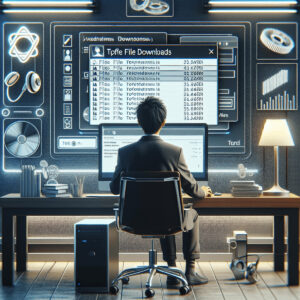A torrent file is a small file used in peer-to-peer (P2P) file sharing that contains metadata about the files you want to download. This metadata includes information about the file’s size, structure, and where to find pieces of the file across multiple users’ computers. Its primary purpose is to facilitate the efficient sharing and downloading of large files over the internet.
You can open torrent files using various methods, but many prefer online tools that eliminate the need for dedicated client software. These online torrent openers allow you to manage and download torrents directly through your web browser, simplifying the process significantly.
Benefits of using online tools include:
- No need to install software
- Reduced bandwidth usage
- Convenient access from any device
In this article, we have curated a list of five easy-to-use online tools for opening torrent files. Each tool offers unique features designed to enhance your experience when you want to open torrent files online. Detailed insights into these tools will follow, helping you choose the best option for your needs.
Understanding Torrent Files
A .torrent file is a small metadata file used in peer-to-peer file sharing. It contains essential information about the files being shared and how to download them. Key components include:
- File Names: Names of the files included in the torrent.
- File Sizes: The size of each file, which helps users anticipate download times.
- Tracker URLs: Addresses of servers that help coordinate the transfer of files between peers.
- Piece Information: Data about how the original file is divided into smaller pieces for easier distribution.
.torrent Files vs. Magnet Links
In addition to .torrent files, users may encounter magnet links. Both formats serve similar purposes but differ in their usage:
- .torrent Files:
- Requires downloading the small metadata file before initiating the download.
- Useful when you have multiple files included in a single torrent.
- Magnet Links:
- Directly link to the content without needing a separate file, making them more convenient for quick downloads.
- Ideal for single-file downloads or when sharing links online.
How BitTorrent Clients Work
A BitTorrent client is software that facilitates downloading and uploading torrent files. It works by connecting to other peers who have the same file. Here’s how it operates:
- You open a .torrent file or magnet link with your BitTorrent client.
- The client reads metadata from the .torrent file, including tracker URLs and piece information.
- It connects to peers identified by the tracker, allowing you to download pieces of the file from multiple sources simultaneously.
This decentralized method enhances download speeds and reduces reliance on any single source, providing an efficient way to share large files across networks.
Benefits of Using Online Torrent Openers
Using online tools to open torrent files has several advantages over traditional methods like using a local BitTorrent client. Here are the key benefits:
- No Software Installation: Online torrent openers eliminate the need to install additional software on your device. This is particularly beneficial for users with limited storage space or those who prefer a lightweight solution.
- Cloud Management Services: Many of these tools function as cloud management services, allowing you to download and manage torrents directly to your cloud storage (e.g., Google Drive, Dropbox). This means you can access your downloaded files from any device without consuming local bandwidth.
- Overcoming Bandwidth Limitations: Users experiencing bandwidth restrictions can find relief with online torrent openers. These platforms often handle the downloading process on their servers, reducing the strain on your home internet connection.
- User-Friendly Interfaces: Most online tools provide intuitive interfaces that simplify the torrent management process. You can easily upload torrent files or use magnet links with just a few clicks.
With these features, online torrent openers present a practical alternative for managing torrents efficiently and effectively.
1. MultCloud: A Comprehensive Cloud Management Service with Torrent Support
MultCloud is a versatile cloud management service that streamlines the process of downloading torrents. It integrates seamlessly with various cloud storage providers, such as Google Drive, Dropbox, and OneDrive. This functionality enables users to upload torrent files directly from URLs or .torrent files stored in their cloud accounts.
Key Features of MultCloud for Torrent Management
- Remote Upload Feature: This feature allows you to add torrents for downloading through MultCloud’s servers without consuming your local bandwidth.
- Multi-Cloud Integration: Connect multiple cloud services in one interface, making it easy to manage all your files and torrents in a centralized location.
- User-Friendly Interface: Navigate effortlessly through the platform, even if you are new to torrenting.
Step-by-Step Guide for Using the Remote Upload Feature
- Create an Account: Sign up for a free account on MultCloud’s website.
- Link Your Cloud Storage: Go to the “Add Cloud” section to link your desired cloud storage services.
- Access Remote Upload:
- Select the “Remote Upload” option from the dashboard.
- Input the URL of the torrent or upload a .torrent file stored in your linked cloud accounts.
- Manage Your Downloads: Once added, monitor the status of your downloads directly from MultCloud’s dashboard.
By utilizing these features, you can open and manage torrent files efficiently, maximizing your downloading experience while minimizing strain on your local resources.
2. Bitport: Fast and Reliable Cloud Torrenting Service
Bitport stands out as a popular choice for users seeking an efficient way to open torrents online. Known for its high-speed downloads, Bitport provides a seamless experience even when handling larger files. This cloud torrenting service allows you to bypass the need for local software, offering a streamlined interface that facilitates quick uploads and downloads.
How to Use Bitport
To get started with Bitport:
- Create an Account: Visit the Bitport website and sign up for an account using your email address or social media login.
- Upload Torrents: Once logged in, you can easily upload .torrent files or use magnet links directly within the platform.
- Processing: After uploading, Bitport processes your torrents on its servers, ensuring rapid download speeds while minimizing bandwidth usage on your end.
With its user-friendly design and efficient processing capabilities, Bitport is an excellent option for those looking to manage torrent downloads without the hassle of installing dedicated software. You can enjoy the benefits of cloud storage combined with fast download speeds, making it a reliable solution for your torrenting needs.
3. Seedr: Simplify Your Torrent Downloads with This User-Friendly Tool
Seedr stands out as an intuitive solution for users seeking a straightforward approach to torrent downloads. The following features enhance its appeal:
- Chrome Extension Support: Seamlessly integrate Seedr into your browsing experience, allowing you to add torrents directly from your web browser. This feature eliminates the need to navigate away from your current tasks.
- Minimalistic Design: The user interface is clean and easy to navigate. This simplicity does not compromise functionality, enabling users to manage their torrents efficiently.
- Magnet Link Compatibility: Uploading magnetic links or .torrent files is quick, making it accessible for users of all levels of experience.
- File Size Limit: Seedr supports downloads up to 2GB, catering to a wide range of file types without overwhelming your bandwidth.
Seedr combines efficiency with ease of use, making it a favorable choice for those who value simplicity in their torrent management tools.
4. FileProInfo Torrent Viewer: Quick Preview Option When You Need It Most
The FileProInfo Torrent Viewer is an essential tool for users wanting to quickly assess the contents of a .torrent file. This online platform allows you to open torrent files directly in your web browser without the need to download any additional software or create an account.
Key features include:
- Instant Access: Simply upload your .torrent file, and the tool will display the metadata contained within, including file names, sizes, and the number of files included.
- User-Friendly Interface: The design is straightforward, making it easy for anyone to navigate and understand the content at a glance.
- No Download Required: Users can verify the details before deciding whether to proceed with the download, saving time and storage space on their devices.
This service is particularly useful for those who wish to ensure they are downloading the correct files without any unnecessary commitments.
Troubleshooting Common Issues When Opening Torrents Online
Encountering issues while trying to open torrent files can be frustrating. Here are practical tips for resolving common problems:
1. File Not Found
Ensure that the torrent file you are trying to open is not corrupted or incomplete. Re-download the file from a reliable source.
2. Unsupported Format
Confirm that the tool you are using supports .torrent files. Some online tools may only accept magnet links.
3. Slow Speeds
If downloads are slow, check your internet connection. Some tools may have bandwidth limitations for free users.
4. Login Issues
For services requiring an account, ensure your credentials are correct. Reset your password if necessary.
5. Browser Compatibility
Certain browsers may not work well with specific online tools. Try switching to another browser or updating your current one.
Addressing these common issues will enhance your experience and streamline the torrent downloading process.
The Future of Online Torrent Management: Prospects and Challenges Ahead
The landscape of managing torrents online is evolving rapidly. Here are key developments and challenges anticipated in this field:
Key Developments
- Enhanced User Interfaces: Future online tools may feature more intuitive designs, making it easier for users to open torrent files without technical knowledge. Simplified navigation could reduce the learning curve.
- Integration with Emerging Technologies: Advancements such as AI and machine learning could personalize user experiences. For instance, smart recommendations based on previous downloads may streamline the process.
- Increased Security Measures: As concerns about privacy grow, we might see enhanced encryption and anonymization features in online torrent management tools. Users could benefit from safer environments for downloading content.
- Mobile Optimization: With the rise of mobile internet usage, future tools are likely to prioritize mobile-friendly interfaces. This would allow users to manage torrents seamlessly on their smartphones and tablets.
Anticipated Challenges
- Regulatory Scrutiny: As governments tighten regulations around torrenting, online tools may face increased scrutiny, affecting accessibility.
- Bandwidth Limitations: While cloud solutions mitigate local bandwidth issues, overall internet speeds may impact download efficiency for larger files.
Anticipating these trends can help users stay informed about the best practices for managing torrents online effectively.