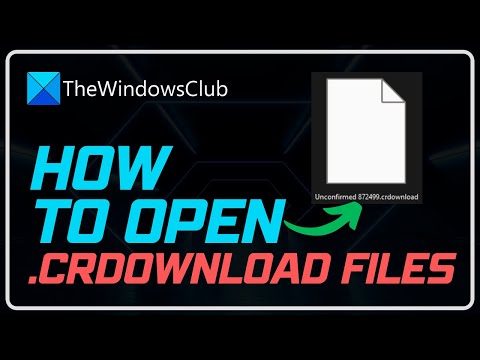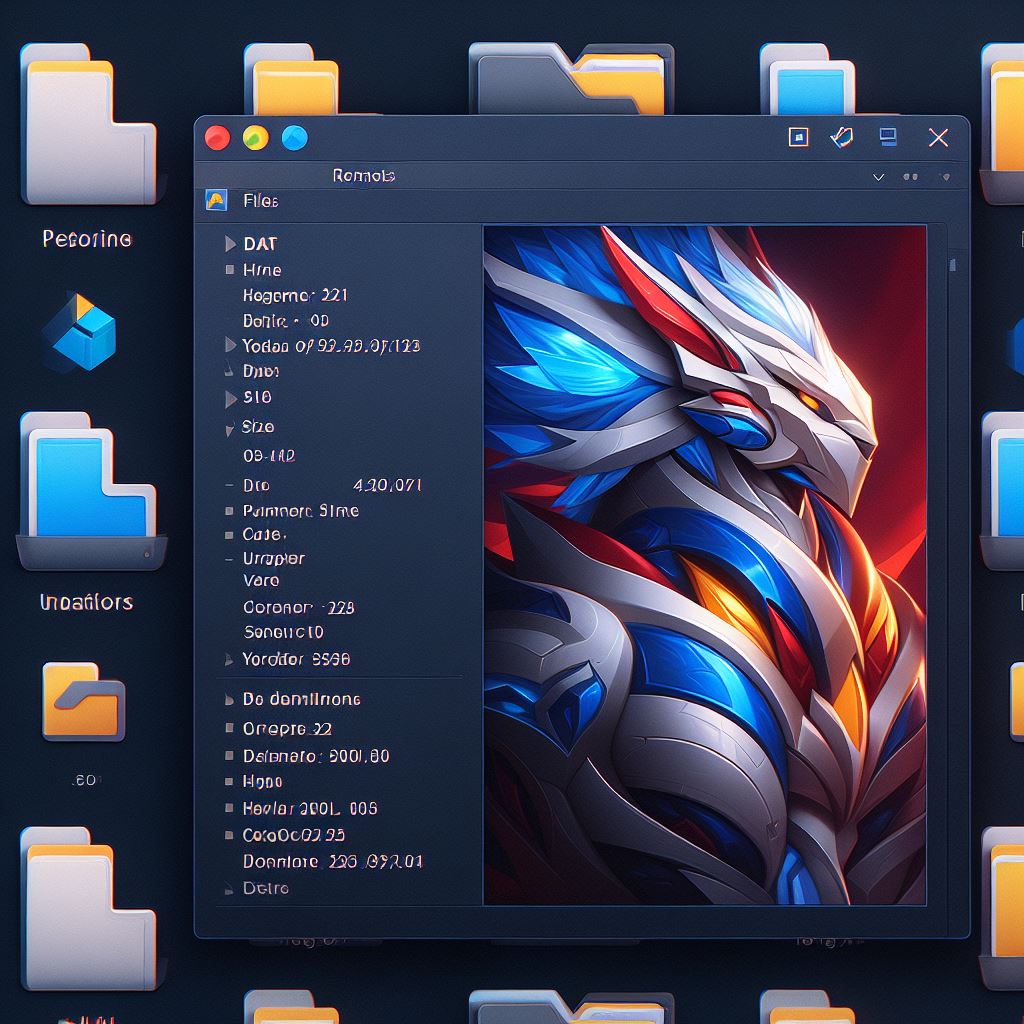When you’re downloading files using Google Chrome, sometimes the process doesn’t finish, leaving you with a file that ends with the extension .crdownload. These are partially downloaded files. If you find yourself needing to open a .crdownload file, the following steps can help you access what’s inside.
First, it’s important to understand that a .crdownload file is essentially an incomplete download. The Chrome browser appends this extension to a file as it’s being downloaded to signify that the download isn’t complete yet.
If your download has been interrupted, and you want to try to recover what has been downloaded so far, locate the .crdownload file. It is usually in the default “Downloads” folder, unless you specified another location before starting the download.
Once you’ve found the file, you can attempt to open it to see if any part of the data is usable. However, because these files are incomplete, there’s no guarantee that opening them will provide you with a functional or useful file. Some types of files, like videos or archives, might be able to be opened partially, but others may not work at all.
To open the .crdownload file, try renaming the file extension to the original file type. For instance, if the download was supposed to be a PDF, change the extension from “.crdownload” to “.pdf”. To do this:
1. Right-click on the .crdownload file.
2. Select “Rename” from the context menu.
3. Replace “.crdownload” with the correct file extension for the file you were downloading.
4. Press Enter and attempt to open the file as usual.
It’s worth mentioning that this method doesn’t always work because the necessary data to complete the file isn’t there. If this is the case, your best option is to resume the download. In Chrome, you might be able to do this by opening the Downloads page (Ctrl+J) and clicking “Resume” if the option is available.
If none of these methods work, the last resort would be to restart the download from the original source.
Keep in mind that interacting with incomplete files can be risky. They may be corrupted or unusable, and there is always a potential risk of malware with any incomplete download, especially if the source is not reputable. Always ensure your antivirus software is up to date and operational when dealing with potentially incomplete or corrupted files.
How can I open a .crdownload file?
A .crdownload file is a partially downloaded file created by the Google Chrome web browser. These files are generated when Chrome is downloading a file, but the download hasn’t been completed yet.
Here’s how you can deal with a .crdownload file:
1. Resume the Download: The simplest way to open a .crdownload file is to resume the download that created it. Usually, Chrome will automatically resume the download if you restart the browser, as long as the download hasn’t been cancelled or failed.
2. Use a File Utility Software: If the download can’t be resumed but you believe a significant portion of the file has been downloaded, you might use a file utility software that can read incomplete or damaged files. However, success with this method may vary depending on the type of file and the amount of data that’s been downloaded.
3. Rename the File Extension (Not Guaranteed): In some cases, if you know the original format of the downloading file, you might try to rename the .crdownload extension to the appropriate file extension and attempt to open it with the corresponding software. This may work for some file types, like .mp4 or .pdf, but there’s no guarantee that the file will be usable, especially if the download wasn’t near completion.
4. Prevent Future .crdownload Files: To prevent future downloads from being left incomplete, ensure a stable internet connection, sufficient storage space, and that your Chrome browser is up to date. Also, avoid shutting down your computer or closing Chrome while downloads are in progress.
Remember, a .crdownload file is not a functional file in itself – it’s just a placeholder for the data that Chrome is currently downloading. Once the download is finished, Chrome will remove the .crdownload extension, and the file should open normally.
What does the Crdownload extension in Chrome signify?
The .crdownload extension in Chrome signifies that a file is currently being downloaded through the Google Chrome browser. It’s a temporary file extension, meaning the file is not yet completely downloaded. Once the download process is complete, Chrome will remove the .crdownload extension, and the file will have its correct extension based on the file type, such as .pdf, .mp3, .zip, etc.
If you see a file with the .crdownload extension in your downloads folder or directory, it typically means one of two things:
1. The file is still downloading, and you will need to wait until the download is finished to access it.
2. The download has been interrupted or failed, and what you’re seeing is essentially an incomplete file that cannot be used as intended.
In some cases, if the download fails or is paused, users can sometimes manually rename the file and remove the .crdownload extension to access the portion of the file that did download. However, this is not guaranteed to work, as the file is often only partially complete and may be unusable or corrupted.
How can I recover a .crdownload file?
To recover a .crdownload file, it’s important to understand what this file extension represents. A `.crdownload` file is a partially downloaded file created by the Google Chrome web browser. It indicates that the file is still in the process of downloading, or the download has been interrupted and left incomplete.
Here are the steps you should take to attempt recovery of a .crdownload file:
1. Check the Status of the Download: Before trying to recover the file, make sure that Chrome has definitely stopped downloading it. You can check this by looking at the downloads page (Ctrl + J in Chrome).
2. Try Resuming the Download: If the download is simply paused or has failed, you might be able to resume it from within Chrome by clicking the ‘Resume’ button.
3. Rename the File: If resuming doesn’t work and you believe the file has downloaded enough content to be useful, you can try renaming the file. Remove the `.crdownload` extension and replace it with the proper file extension for the file type you were attempting to download (for example, `.mp4` for a video file or `.pdf` for a PDF file).
4. Use Another Browser: Try downloading the file again using a different web browser or downloading tool. Sometimes, the issue might be with Chrome’s download manager.
5. Check the Source: Make sure the source of the file is reliable. If possible, re-initiate the download from the original source.
6. Use File Recovery Software: If the file was corrupted or deleted, you could use file recovery software to attempt to recover the lost file. There are various free and paid options available that can scan your hard drive for recoverable files.
7. Download Managers: For future downloads, consider using a download manager plugin or extension. These tools often provide more reliable downloads and offer features like download resumption that can prevent issues with `.crdownload` files.
Remember, if the file hasn’t sufficiently downloaded, it might be impossible to recover or make use of it. The effectiveness of the recovery process will heavily depend on how much of the file was downloaded before it was interrupted.
Always exercise caution when trying to recover and open files, especially from untrusted sources, as they can pose security risks to your system.
What is an unconfirmed CRDOWNLOAD file?
An unconfirmed CRDOWNLOAD file is a file created by the Google Chrome web browser during the download process of a file. It signifies that a file is currently being downloaded or that the download was interrupted or failed before completion.
Here’s the breakdown of the term:
- “Unconfirmed”: Indicates that the download has not been successfully completed and verified.
- “CRDOWNLOAD”: Stands for Chrome Download; it’s the extension given to the file while it’s in the process of downloading.
When a user initiates a download in Google Chrome, the browser creates a temporary file with the “.crdownload” extension. As the download progresses, Chrome writes the data to this file until the download is complete. Once the download finishes, Chrome removes the “.crdownload” extension and the file is renamed to its correct name and extension.
If a download is paused, interrupted, or fails for any reason (such as internet disconnection, server issues, or manual cancellation), the resulting file will remain on your computer as an unconfirmed CRDOWNLOAD file. This file cannot be natively opened or used since it is incomplete. However, if a download is interrupted, it may be possible to resume the download by clicking on the file in Chrome’s download bar, provided that the source server supports resume capability. If the download cannot be resumed or completed, the unconfirmed CRDOWNLOAD file can generally be deleted without issue.
What is a .crdownload file and how is it associated with Chrome?
A .crdownload file is a partially downloaded file created by Google Chrome. It represents an incomplete download, usually indicating that the downloading process is still in progress or has been interrupted. Once the download is complete, the .crdownload extension is removed and the file is renamed with its proper extension.
Can you resume a failed download from a .crdownload file?
Yes, a .crdownload file is partially downloaded data from Google Chrome. To resume a failed download, simply reopen Chrome and navigate to the Downloads page (Ctrl+J). If the download can be resumed, you will see the Resume button next to the file. Click it to continue the download process. If the button isn’t available, unfortunately, you won’t be able to resume the download using the .crdownload file and you’ll need to restart the download from the original source.
Are there risks involved in trying to open an incomplete .crdownload file?
Yes, there are risks involved in trying to open an incomplete .crdownload file. These files are essentially partial downloads managed by Google Chrome. Opening them can be risky because the file is not fully downloaded, which could mean that it’s corrupted or contains incomplete data. Additionally, if the download was an executable or a file type that could contain malware, there’s a risk of infection if the file was malicious and even partially executable. Always ensure that your files are fully downloaded and scanned by an antivirus before attempting to open them.
What software can be used to open and possibly convert .crdownload files?
.crdownload files are partial files created by Google Chrome during the download process. They cannot be “opened” in a traditional sense because they are incomplete. To access the intended content, you need to resume the download in Chrome so it can complete. If the file cannot be completed, conversion isn’t usually possible as essential data may be missing. In cases where the download cannot be resumed, and if the file is of a recognizable format (like a video or audio), you might attempt to recover some data using file recovery tools like Recuva or Wondershare RecoverIt, but success is not guaranteed.
How do I manually remove a .crdownload file if it’s stuck in my download folder?
To manually remove a .crdownload file stuck in your download folder, follow these steps:
1. Close all instances of Google Chrome (or the browser that created the .crdownload file).
2. Open the Download folder where the file is located.
3. Right-click on the .crdownload file and select Delete.
If you’re unable to delete the file because it’s still in use, try restarting your computer and attempt to delete the file again.
In case the file persists, you might need to use a third-party file deletion tool or boot into Safe Mode to remove the file.
Is it possible to recover the original file from a .crdownload file after Chrome has been closed?
Yes, it is possible to recover the original file from a .crdownload file after Chrome has been closed if the download was nearly complete. You can try renaming the file by deleting the .crdownload extension and using the appropriate file extension for the file type you were downloading. However, this might not work if the file was not fully downloaded or if it’s corrupted.
Why does my download show as .crdownload instead of the actual file extension, and how can I fix it?
Files that show up as .crdownload are partially downloaded files created by Google Chrome. A file has this temporary extension while it is still being downloaded. If the download completes successfully, Chrome will automatically rename the file with the correct file extension. If you see a .crdownload file, it usually means the download process was interrupted or didn’t finish. To fix it, you can try downloading the file again, ensuring a stable internet connection and that there’s enough storage space on your device for the download to complete smoothly. If the issue persists, consider troubleshooting network issues or checking for problems with the source of the download.