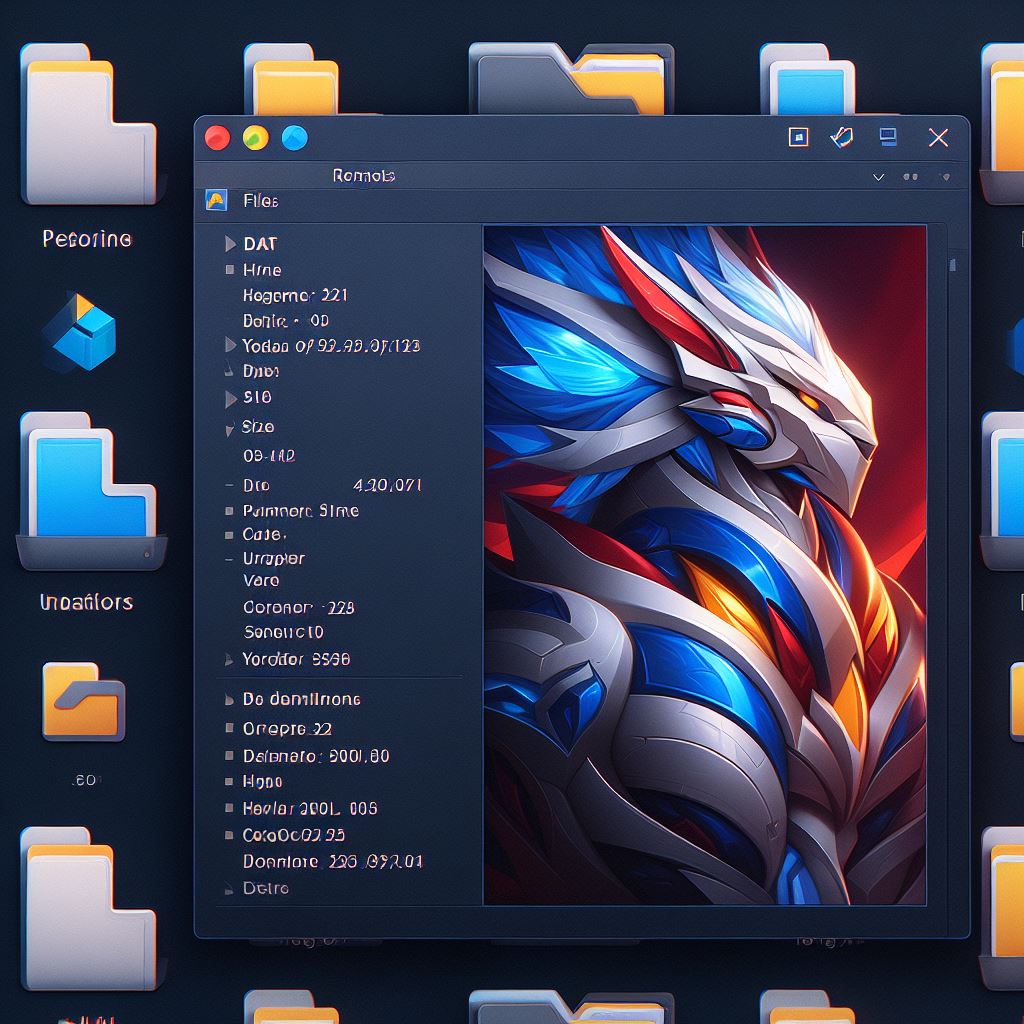Torrent files are essentially keys to unlocking vast libraries of content shared peer-to-peer across the internet. To access these files, one must understand the basic principles of torrenting and how to use a torrent client.
Firstly, it’s important to ensure you have a reliable torrent client installed on your computer. Popular options include qBittorrent, Deluge, or µTorrent. These clients act as the interface through which you will download your content.
Once your client is installed, you need to find a torrent file for the content you wish to download. This is typically done by visiting torrent websites that host links to these files. Websites like The Pirate Bay or RARBG are common starting points, but be aware that the legality of downloading content varies based on your location and the content itself.
After locating the desired torrent file or magnet link, click on it to open in your torrent client. What happens next is that your client communicates with a tracker server to find other users (peers) who are sharing the file. This is what makes torrenting a peer-to-peer (P2P) network.
The torrent client will then begin downloading pieces of the file from various peers while simultaneously uploading pieces to others. This dual process is crucial to the health and speed of file sharing across the P2P network. It’s recommended to check the number of seeders for the file you’re attempting to download; the more seeders there are, the quicker the download process tends to be.
Remember to practice responsible torrenting. Ensure that your activities align with local laws and consider using a VPN for an added layer of privacy, as your IP address is visible to other users in the P2P network while downloading and uploading content.
Finally, once your download is complete, it will be ready to access from your designated downloads folder. Be cautious, as downloaded files can sometimes contain malware. Always ensure that you have strong antivirus software running to protect your system.
Torrenting opens up a massive world of content, from books to software to movies. However, it comes with responsibilities and risks that should be managed wisely to avoid legal troubles and to keep your computer safe.
How do I open a torrent file?
To open a torrent file, you will need a BitTorrent client, which is software designed to connect to the BitTorrent network where it will download the files associated with the torrent. Here’s a step-by-step guide on how to do it:
1. Choose a BitTorrent Client: Some popular clients include qBittorrent, Deluge, uTorrent, and BitTorrent. Make sure you download the client from its official website or a trusted source to avoid malware.
2. Install the BitTorrent Client: After downloading the installation file, double-click it and go through the installation process. Follow the on-screen instructions until the client is installed.
3. Open the Torrent File: Once your chosen client is installed, you can open the .torrent file in one of the following ways:
– Double-click the .torrent file: If your operating system has associated torrent files with the BitTorrent client you’ve installed, double-clicking the torrent file should automatically open the client and start the process.
– Drag and drop: You can also drag the torrent file into the client’s window to add it to the download list.
– Use the ‘Open Torrent’ option within the client: Most clients have an ‘Open Torrent’, ‘Add Torrent’, or ‘File’ menu at the top where you can browse to the location of your .torrent file and open it manually.
4. Choose Where to Save the File: Upon opening the torrent, the client will ask you where to save the downloaded content. Select a location on your hard drive that has enough space for the contents of the download.
5. Start the Download: After adding the torrent file and choosing the save location, the client should automatically start downloading the file(s) associated with the torrent.
6. Wait for the Download to Complete: Torrent downloads may take a few minutes to several hours or days, depending on the size of the files, your internet speed, and the number of seeders available.
7. Seed the Torrent: After your download is complete, it’s considered good etiquette to leave the BitTorrent client open for a while so you can seed the file, which means you are uploading it to help others download it more quickly.
Always ensure that you are downloading torrents from reputable sources and that the content is legally distributable. Sharing copyrighted material without permission is illegal in most jurisdictions.
Which application do I need to use to open torrent files?
To open torrent files, you need a specialized application known as a BitTorrent client. A torrent file itself doesn’t contain the actual content you wish to download. Instead, it contains metadata about files and folders to be distributed, as well as a list of network locations of trackers – servers that help peers in the system find each other.
Some popular BitTorrent clients you can use include:
- qBittorrent: An open-source, free software with a clean interface that is often recommended for its balance between functionality and simplicity.
- µTorrent (uTorrent): A very widely used BitTorrent client, but has faced criticism over ads and bloatware. Make sure to download the version that suits your needs and be cautious during installation to avoid unwanted software.
- Deluge: Another open-source client that is somewhat more customizable than qBittorrent.
- Transmission: Known for its simplicity and ease of use, particularly popular among macOS users, but available for other platforms as well.
- BitTorrent: The official client from the developers of the BitTorrent protocol, similar to uTorrent in terms of features.
After installing one of these clients, you can open a .torrent file with the program, or use the magnet link provided by many torrent websites. The BitTorrent client will then connect to the tracker specified in the torrent file, which directs the software to where it can find peers who are currently sharing the chunks of the file(s) you wish to download.
How should I handle a .torrent file?
Handling a .torrent file involves a few simple steps. A .torrent file is a small file that contains metadata about the files you want to download and the location of trackers that help manage peer-to-peer communication. Here’s how you can handle it:
1. Download a BitTorrent Client: First, you need to have a BitTorrent client installed on your computer. Popular clients include qBittorrent, µTorrent, and BitTorrent.
2. Open the .torrent File: After installing the BitTorrent client, you can open the .torrent file with the application. Usually, this is as simple as double-clicking the .torrent file, and your default client should automatically open it.
3. Choose a Save Location: When you open the .torrent file with your client, you’ll be prompted to choose a location to save the downloaded content. Select a directory that has enough space for the files you’re downloading.
4. Manage Torrent Settings: Before starting the download, you might have the option to select which files in the torrent you want to download or adjust other settings like bandwidth limits. Configure these settings according to your preferences.
5. Start the Download: Once you’re ready, start the download. The BitTorrent client will begin connecting to peers who are sharing the files. The download process may take some time, depending on the size of the files and the number of seeders (users who have the complete file and are sharing it).
6. Monitor the Download Progress: Most clients have a way to monitor the progress of your download. Keep an eye on it to make sure everything is proceeding smoothly.
7. Seed the Downloaded Content: After the download is complete, it’s considered good etiquette to leave your client open so you can seed the file to others. Seeding is the process of sharing the file with other users who are still downloading it.
Remember that while BitTorrent is a legitimate technology, the content you choose to download can have varying legal ramifications. Always make sure you have the right to download and share the content contained within the .torrent file to avoid infringing copyright laws.
Is it safe to open torrent files?
Opening torrent files itself is generally safe as they are just metadata files that contain information on how to download and assemble the actual content you’re after. However, the safety concerns arise from the source of the torrent and the content it references.
Here’s why opening torrent files can be risky:
1. Malicious Content: Torrent files might lead you to download malware, viruses, or other harmful software inadvertently. This can happen if the content has been tampered with by someone with malicious intent.
2. Legal Implications: Downloading copyrighted content without permission via torrents is illegal in many jurisdictions. You could face fines or other legal consequences if you’re caught downloading or sharing pirated content.
3. Unsafe Sources: Not all torrent sites are trustworthy. Some might host torrents that seem legitimate but are actually meant to distribute malware.
4. Lack of Privacy: Unless you’re using a VPN or similar service, your IP address is exposed to others in the torrent swarm, which can lead to privacy issues or targeted attacks.
To stay safe when opening torrent files:
- Use reputable torrent sites and check user comments for any reports of malicious content.
- Have a strong antivirus/anti-malware solution installed and updated on your system.
- Understand the copyright laws in your area to ensure you don’t engage in illegal file-sharing.
- Consider using a VPN to protect your privacy when downloading torrents.
In summary, while the .torrent file itself isn’t typically harmful, the associated risks come from the content it helps you download and the network it connects you to. Always exercise caution and use best practices when dealing with torrents to minimize potential risks.
What is a torrent file and how does it work?
A torrent file is a small file that contains metadata about files and folders to be distributed. It works in conjunction with a BitTorrent client, which uses the information in the torrent file to find and connect to other computers (peers) sharing the same content. The content is downloaded in pieces from multiple peers, making the transfer speed potentially very fast as you download different pieces from different peers simultaneously. This method of downloading is known as peer-to-peer (P2P) file sharing.
Which software applications are needed to open and download content from a torrent file?
To open and download content from a torrent file, you need a BitTorrent client. Popular software applications for this purpose include qBittorrent, uTorrent, and Deluge. These programs manage the download process by connecting to a network of peers and handling the file transfer based on the information contained in the torrent file.
How can I ensure the safety of my device when opening torrent files?
To ensure the safety of your device when opening torrent files, always use reputable antivirus software to scan files before opening them. Only download torrents from trusted sources, and consider using a VPN to protect your privacy. Keep your operating system and applications up-to-date with the latest security patches.
Are there any legal implications to consider when downloading data through torrent files?
Yes, there are legal implications to consider when downloading data through torrent files. If you’re downloading copyrighted material without permission, it could be considered piracy, which is illegal in many jurisdictions and can result in serious penalties. Always ensure that the content is either in the public domain or that you have the right to download it.
Can torrent files harm my computer, and how can I protect against potential viruses or malware?
Yes, torrent files can harm your computer if they contain malicious software. To protect against potential viruses or malware, always use reputable torrent sites, have a robust antivirus program installed, and scan all downloaded files before opening them. Additionally, be wary of torrents with too few seeders or those that are unusually large for their content type.
What should I do if a torrent file won’t open with my current software?
If a torrent file won’t open with your current software, you should first ensure that you have a torrent client installed, such as qBittorrent, uTorrent, or Deluge. If the client is already installed, try to update it to the latest version as it may fix compatibility issues. Alternatively, the torrent file might be corrupted; in that case, try downloading the torrent file again. If problems persist, consider using a different torrent client as not all clients handle files in the same way.
How can I improve download speeds when opening and using torrent files?
To improve download speeds when opening and using torrent files, ensure you have a strong internet connection and that there are *enough seeders* for the file you’re downloading. Configure your torrent client’s bandwidth settings to allocate more bandwidth for the download. Consider using an Ethernet connection instead of Wi-Fi for better stability. Also, make sure to update your torrent client to the latest version for optimal performance and check your firewall settings to ensure it’s not restricting your torrent client’s internet access.