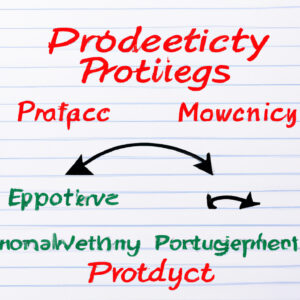5 Key Insights: Is PowerShell Object-Oriented Programming?
Many software engineers who work with PowerShell have asked this question: Is PowerShell Object Oriented Programming (OOP)? In today’s world, where developers are continuously looking for ways to optimize their code and build more efficient applications, it’s important to explore if PowerShell – a powerful automation tool that has been around for over a decade – is truly object-oriented.
In this article, we will dive deep into the world of PowerShell programming, discussing the key aspects of OOP and how it relates to PowerShell. We will also provide examples and best practices to help you improve your skills as an engineer.
1. Understanding Object-Oriented Programming (OOP)
Before we delve into whether PowerShell can be considered OOP, let’s first understand what object-oriented programming is. OOP is a programming paradigm that revolves around the concept of objects which represent real-world entities. These objects are instances of classes, which define properties and methods to interact with the object’s state.
Some of the core principles of OOP include:
* Encapsulation: Grouping related variables and functions within a class
* Inheritance: Allowing one class to inherit the properties and methods of another class
* Polymorphism: Enabling a single interface to represent different types/classes
Now that we have established a basic understanding of OOP, let’s explore how it relates to PowerShell.
2. PowerShell: A Hybrid Approach
PowerShell can be described as a hybrid approach to programming, offering features from both procedural and object-oriented paradigms. However, it is primarily built on top of .NET Framework and makes use of its extensive class libraries.
In PowerShell, everything is an object, even primitive data types like strings and integers. This allows you to interact with data in an object-oriented manner while still leveraging PowerShell’s scripting capabilities.
For example, let’s say you want to store information about a car:
“`
class Car {
[string]$Make
[string]$Model
[int]$Year
Car($make, $model, $year) {
$this.Make = $make
$this.Model = $model
$this.Year = $year
}
[void] DisplayCarInfo() {
Write-Host (“{0} {1} ({2})” -f $this.Make, $this.Model, $this.Year)
}
}
$myCar = New-Object Car(“Honda”, “Civic”, 2020)
$myCar.DisplayCarInfo() # Displays “Honda Civic (2020)”
“`
In this example, we have defined a `Car` class with properties and methods, showcasing how PowerShell supports OOP concepts like encapsulation, instantiation, and method invocation.
3. Working with .NET Framework Classes
PowerShell’s close relationship with .NET Framework allows developers to utilize existing .NET classes and create custom classes that inherit properties and methods from these .NET classes.
For instance, the following code demonstrates how to create a custom `Employee` class that inherits from the .NET `System.Tuple` class:
“`powershell
class Employee : System.Tuple[string, string, int] {
Employee($firstName, $lastName, $employeeID) : base($firstName, $lastName, $employeeID) { }
[string] ToString() {
return “{0}, {1} (ID: {2})” -f $this.Item2, $this.Item1, $this.Item3
}
}
“`
In this example, the `Employee` class inherits properties and methods from `System.Tuple`, highlighting how PowerShell supports inheritance, a key aspect of OOP.
4. Limitations of OOP in PowerShell
Despite offering OOP features, some limitations exist within PowerShell that set it apart from traditional object-oriented languages like C# or Java:
* Limited support for polymorphism: Although you can use interfaces and inheritance in PowerShell, true polymorphism is not as well-supported as in other OOP languages.
* Less efficient: Since PowerShell is primarily an automation tool, it may be less efficient for certain tasks compared to other OOP languages tailored for application development.
5. Conclusion: Is PowerShell Object-Oriented Programming?
The answer to “Is PowerShell OOP?” is both yes and no. While PowerShell does support many aspects of OOP, such as encapsulation and inheritance, it still has limitations when it comes to full-fledged OOP. Therefore, PowerShell can be best described as a hybrid programming language that allows developers to work with objects while retaining its scripting and automation capabilities.
As a software engineer, understanding the nuances of PowerShell and its relationship with OOP can help you write more efficient and modular code. Make sure to capitalize on the OOP features available in PowerShell, but also be aware of its limitations when developing complex applications.
How does PowerShell incorporate Object-Oriented Programming (OOP) concepts in its command-line environment?
PowerShell incorporates Object-Oriented Programming (OOP) concepts in its command-line environment in several ways. Some of the most important aspects include:
1. Cmdlets: PowerShell cmdlets are .NET objects that can perform specific actions. These objects have methods and properties that can be used to manipulate them, just like in an OOP environment.
2. Object Pipelining: This is a powerful feature in PowerShell that allows you to pass objects between cmdlets. Instead of simply passing raw text, you can pass entire objects, which can then be manipulated by subsequent cmdlets.
3. Extending Types: You can extend the functionality of existing .NET types by adding your own custom methods and properties using PowerShell’s type extension capabilities. This means that you can work with objects in a more customized way, in line with OOP principles.
4. Creating Custom Classes: PowerShell allows you to create your own classes and instantiate objects from those classes. These custom classes can have properties, methods, and constructors, just like any other OOP language.
5. Inheritance: PowerShell supports inheritance, which is a key OOP concept. You can define a class that inherits from another class, and the derived class can inherit properties and methods from the base class.
6. Encapsulation: In PowerShell, you can define properties and methods within a class, and you can control their visibility by providing appropriate access modifiers like `Public`, `Private`, and `Protected`.
By using these OOP concepts, PowerShell dramatically improves upon the limitations of traditional scripting environments and makes it much more powerful and flexible.
What are the key OOP features available in PowerShell and how do they differ from traditional scripting languages?
PowerShell, as a scripting language, has some unique Object-Oriented Programming (OOP) features that distinguish it from traditional scripting languages. Here are the key OOP features available in PowerShell:
1. Objects: Unlike traditional scripting languages that focus on text manipulation, PowerShell is built around manipulating objects. This provides a more structured and efficient way to manage data, allowing you to access properties and methods directly.
2. Cmdlets: In PowerShell, commands are called cmdlets (pronounced “command-lets”). Cmdlets are .NET classes that encapsulate functionality and follow a consistent naming convention (Verb-Noun). They provide a clean and easy-to-understand syntax, compared to complex command line tools in other scripting languages.
3. Pipelines: PowerShell allows you to easily pass objects between cmdlets, enabling powerful one-liners using the pipeline (|) operator. This results in easier-to-read code and better performance since objects are processed in-memory.
4. .NET Framework Integration: PowerShell is built on top of the .NET Framework, which means you can easily access and manipulate .NET objects within your PowerShell scripts. This offers a huge library of functionality that you can leverage in your scripts, and it also allows for better interoperability with other .NET applications.
5. Classes: Since PowerShell 5.0, you can define custom classes within PowerShell scripts. This allows you to create more advanced and modular code with defined properties and methods, improving reusability and maintainability. It also enables better integration with other OOP languages and frameworks.
6. Inheritance: With the introduction of classes, PowerShell also supports inheritance. You can create a class that derives from another class, inheriting its properties and methods. This is useful for organizing and reusing code, and it aligns PowerShell more closely with traditional OOP languages.
In conclusion, PowerShell’s OOP features provide a powerful and flexible foundation for scripting, making it a strong choice for system administrators and developers alike. These unique features set it apart from traditional scripting languages and make it an attractive option for those looking to harness the power of OOP in their scripts.
Can you provide practical examples of using OOP principles, such as inheritance, polymorphism, and encapsulation, within PowerShell scripts?
In PowerShell, you can achieve Object-Oriented Programming (OOP) principles like inheritance, polymorphism, and encapsulation using classes, methods, and properties. Let’s look at some practical examples for each of these principles:
Inheritance
Inheritance is the process of deriving a new class from an existing one. In PowerShell, you can use the `: base-class` syntax to inherit from a base class.
Example:
“`powershell
class Animal {
[string]$Name
Animal([string]$name) {
$this.Name = $name
}
[void]Speak() {
Write-Host “The animal is making a sound.”
}
}
class Dog : Animal {
Dog([string]$name) : base($name) {}
[void]Speak() {
Write-Host “$($this.Name) the Dog says: Woof!”
}
}
$dog = [Dog]::new(“Buddy”)
$dog.Speak()
“`
Polymorphism
Polymorphism allows methods to have different implementations based on the object type. In PowerShell, you can achieve polymorphism using method overriding.
Example:
“`powershell
class Shape {
[string]$ShapeType
[double] CalculateArea() {
return 0
}
}
class Circle : Shape {
[double]$Radius
Circle([double]$radius) {
$this.ShapeType = “Circle”
$this.Radius = $radius
}
[double] CalculateArea() {
return [Math]::PI * $this.Radius * $this.Radius
}
}
class Square : Shape {
[double]$SideLength
Square([double]$sideLength) {
$this.ShapeType = “Square”
$this.SideLength = $sideLength
}
[double] CalculateArea() {
return $this.SideLength * $this.SideLength
}
}
$shapes = @([Circle]::new(10), [Square]::new(5))
foreach ($shape in $shapes) {
Write-Host “The area of the $($shape.ShapeType) is: $($shape.CalculateArea())”
}
“`
Encapsulation
Encapsulation is the process of combining data and functions into a single unit and hiding the internal workings from the outside world. In PowerShell, you can achieve encapsulation using classes, private properties, and methods.
Example:
“`powershell
class BankAccount {
[string]$Owner
[double]$balance
BankAccount([string]$owner, [double]$initialBalance) {
$this.Owner = $owner
$this.balance = $initialBalance
}
[void] Deposit([double]$amount) {
$this.balance += $amount
}
[void] Withdraw([double]$amount) {
if ($amount -le $this.balance) {
$this.balance -= $amount
} else {
Write-Host “Insufficient balance.”
}
}
[double] GetBalance() {
return $this.balance
}
}
$account = [BankAccount]::new(“John Doe”, 1000)
$account.Deposit(500)
$account.Withdraw(200)
Write-Host “Current balance is: $($account.GetBalance())”
“`
In this example, the `BankAccount` class encapsulates the data (owner and balance) and functions (deposit, withdraw, and get balance) related to a bank account. The internal workings (like updating the balance) are hidden from the outside world, and the balance can only be accessed or modified using the provided methods.