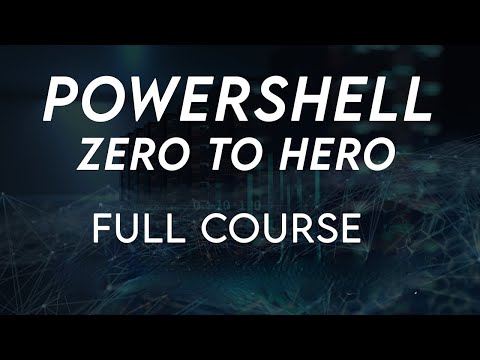Title: 5 Key Steps to Effortlessly Run a Powershell Command in Python
Subtitle: _Master the art of seamlessly integrating two powerful scripting languages_
Introduction
Picture this: you are an expert engineer working on a crucial automation project. You have been using Python for your code, but you suddenly come across a problem that requires the functionality of Powershell. How do you integrate these two seemingly disparate languages? The answer lies in knowing _how to run a Powershell command in Python_.
This comprehensive guide will take you through the five essential steps to achieve a seamless fusion between Python and Powershell. We’ll explore various techniques and dive into the reasoning behind each method. By the end of this article, you will be armed with the knowledge necessary to tackle any challenging situation where Python and Powershell need to coexist in harmony.
Step 1: Understand the subprocess module in Python
The first step in running a Powershell command in Python is to familiarize yourself with the _subprocess_ module. This module allows you to spawn new processes, connect to their input/output/error pipes, and obtain their return codes. It provides a consistent interface for creating and interacting with additional processes in a robust and efficient manner.
It is important to note that the subprocess module supersedes the older modules such as os.system, os.spawn*, and commands. Therefore, it is highly recommended to use the subprocess module for new projects.
Step 2: Explore PowerShell command execution options
To call a Powershell command from Python, it is crucial to understand the different ways to execute Powershell cmdlets or scripts. Here are some examples:
– Using the `-Command` flag: When launching Powershell from the command line or another script, you can utilize the `-Command` flag to specify the command you wish to execute.
“`
powershell.exe -Command “Get-Process”
“`
– Using the `-File` flag: If you prefer to store your Powershell code in a script file, you can run it using the `-File` flag followed by the file path.
“`
powershell.exe -File “C:scriptsexample_script.ps1”
“`
– Implementing the `-ExecutionPolicy` flag: In some cases, you might encounter execution policy restrictions that prevent the execution of Powershell scripts. To work around this, include the `-ExecutionPolicy` flag with the `Bypass` value.
“`
powershell.exe -ExecutionPolicy Bypass -File “C:scriptsexample_script.ps1”
“`
Step 3: Utilize the subprocess module to call Powershell commands
Now that you are familiar with the subprocess module and the possible ways to execute Powershell commands, it’s time to put the two together. The following examples demonstrate various techniques for invoking Powershell commands from within a Python script using the subprocess module:
– Example 1: Running a simple cmdlet
“`python
import subprocess
result = subprocess.run([“powershell.exe”, “-Command”, “Get-Process”], capture_output=True, text=True)
print(result.stdout)
“`
– Example 2: Executing a Powershell script file
“`python
import subprocess
result = subprocess.run([“powershell.exe”, “-File”, “C:\scripts\example_script.ps1”], capture_output=True, text=True)
print(result.stdout)
“`
– Example 3: Bypassing the execution policy
“`python
import subprocess
result = subprocess.run([“powershell.exe”, “-ExecutionPolicy”, “Bypass”, “-File”, “C:\scripts\example_script.ps1”], capture_output=True, text=True)
print(result.stdout)
“`
Step 4: Error checking and return codes
In the previous step, we were able to execute Powershell commands from within our Python code. However, it is of utmost importance to also handle errors and check return codes to ensure the success of the execution.
The _subprocess.run()_ function returns an object with a `returncode` attribute containing the return code of the executed command. A return code of zero typically indicates successful execution, while non-zero values signify an error.
Consider adding error checking to your Python script by examining the `returncode` attribute as shown in the example below:
“`python
import subprocess
result = subprocess.run([“powershell.exe”, “-Command”, “Get-Process”], capture_output=True, text=True)
if result.returncode == 0:
print(“Powershell command executed successfully.”)
print(result.stdout)
else:
print(“An error occurred during Powershell command execution.”)
print(result.stderr)
“`
Step 5: Using PEP 8 guidelines for clear and concise code
As a final tip, always adhere to _PEP 8_ guidelines when writing Python code. This best practice ensures that your code remains clean, cohesive, and easily readable by other engineers. Following these guidelines will not only make your code more maintainable but also minimize technical debt within your team or organization.
Conclusion
By following these five key steps, you have unlocked the potential to run Powershell commands in your Python scripts effortlessly. The seamless integration of Python and Powershell will undoubtedly open up new opportunities for development and automation in your projects. Happy coding!
CMD PRANKS! (Educational Purposes ONLY!)
PowerShell For Beginners Full Course | PowerShell Beginner tutorial Full Course
Is it possible to execute PowerShell commands using Python?
Yes, it is possible to execute PowerShell commands using Python. To achieve this, you can use the `subprocess` module in Python which allows you to spawn new processes, connect to their input/output/error pipes, and obtain their return codes.
Here’s a simple example demonstrating how to run a PowerShell command in Python:
“`python
import subprocess
# Define the PowerShell command you want to execute
command = “Get-ChildItem”
# Execute the command and capture the output
output = subprocess.check_output(f”powershell.exe {command}”, stderr=subprocess.STDOUT, text=True)
# Print the output
print(output)
“`
In this example, we’re using the `Get-ChildItem` PowerShell command, which is equivalent to the `ls` or `dir` commands on Unix-based systems or Windows command prompt, respectively. The output variable will contain the result of executing the command.
Please note that running PowerShell commands from Python can have security implications, especially if you’re executing untrusted code. Be sure to validate and sanitize any input you use in your script to avoid potential security risks.
How can you execute PowerShell within cmd using Python?
To execute PowerShell within cmd using Python, you can use the subprocess module in Python. The module provides a consistent interface to create and interact with additional processes.
Here’s an example of how to run a PowerShell command within cmd using Python:
“`python
import subprocess
# Define the command to run using PowerShell
powershell_command = “Get-Process”
# Create the full command for cmd, wrapping the PowerShell command in a call to PowerShell
cmd_command = f’powershell.exe -Command “{powershell_command}”‘
# Run the command using the subprocess module
output = subprocess.getoutput(cmd_command)
print(output)
“`
In this example, we use the subprocess.getoutput() function to run the cmd_command, which includes both the call to PowerShell and the actual PowerShell command (in this case, “Get-Process”). The output of the command is then captured and printed.
Remember to replace `powershell_command` with the actual PowerShell command you want to execute.
How can I execute a PowerShell command with administrator privileges using Python?
To execute a PowerShell command with administrator privileges using Python, you can use the `subprocess` module. Follow the steps below:
1. First, create a PowerShell script file (.ps1) containing the command(s) you want to execute.
2. Then, write a Python script to call this PowerShell script with administrator privileges using the `subprocess` module.
Here is an example of how to do this:
Create a PowerShell script file “example_script.ps1”:
“`powershell
Write-Output “Hello from PowerShell with Administrator Privileges”
“`
Create a Python script “execute_ps_admin.py” to execute the PowerShell script:
“`python
import subprocess
# Path to your PowerShell script
ps_script_path = “example_script.ps1”
# Create and format the command for running PowerShell script with administrator privileges
command = f’powershell.exe Start-Process powershell -ArgumentList “-NoProfile -ExecutionPolicy Bypass -File {ps_script_path}” -Verb RunAs’
# Execute the command
subprocess.run(command, shell=True)
“`
Important Parts:
– Start-Process is used to launch a new process in PowerShell.
– The -Verb RunAs flag is used to run the script with administrator privileges.
– -NoProfile is used to not load the user’s profile.
– -ExecutionPolicy Bypass is used to bypass the execution policy restrictions.
Note: This script will prompt the user to grant administrator privileges. Ensure that you are logged in as an administrator or have the required credentials.
How can one execute a PowerShell command?
To execute a PowerShell command in the context of PowerShell command-line, you need to open the PowerShell console (also known as PowerShell Command Prompt) and then type the desired command followed by pressing the Enter key.
For example, if you want to get a list of all running processes, you can type the following command:
“`powershell
Get-Process
“`
After typing the command, press Enter and PowerShell will execute the command, displaying the list of running processes on your system.
Remember that PowerShell commands, also known as cmdlets, follow a verb-noun pattern, making them easier to understand and use. For instance, Get-Process uses the verb “Get” and the noun “Process” to clearly indicate that it retrieves information about processes.
How can I effectively execute a PowerShell command within a Python script in a command-line environment?
To execute a PowerShell command within a Python script in a command-line environment, you’ll need to use the `subprocess` module in Python. This module allows you to spawn a new process and interact with its input/output/error pipes and obtain its return codes.
Here’s an example of how to use the `subprocess` module to run a PowerShell command:
“`python
import subprocess
# Define the PowerShell command you want to run
powershell_command = “Get-ChildItem -Path C:”
# Execute the command using the subprocess module
process = subprocess.Popen([“powershell.exe”, powershell_command], stdout=subprocess.PIPE, stderr=subprocess.PIPE)
output, error = process.communicate()
# Check for errors while executing the PowerShell command
if error:
print(“Error:”, error.decode(“utf-8”))
else:
# If there are no errors, print the output
print(“Output:”, output.decode(“utf-8”))
“`
In this example, the `subprocess.Popen` function is used to create a new process, which then executes the specified `powershell_command`. The communication between the Python script and the process is handled by the `communicate()` method. The output and error from the PowerShell command are then decoded and printed if any.
Remember to replace `powershell_command` with the desired command you want to run in PowerShell within your Python script.
What are the top methods for invoking PowerShell commands using Python, specifically in a command-line interface?
There are two main methods for invoking PowerShell commands using Python in a command-line interface:
1. Using the ‘os’ module: The ‘os’ module in Python allows you to interact with the operating system and execute commands. You can use it to invoke PowerShell commands as well.
Example:
“`python
import os
command = “powershell.exe -Command ‘Get-ChildItem'”
os.system(command)
“`
2. Using the ‘subprocess’ module: The ‘subprocess’ module is a more powerful and flexible way to work with additional processes. It allows you to spawn new processes, connect to their input/output/error pipes, and obtain their return codes. This module can also be used to execute PowerShell commands.
Example:
“`python
import subprocess
command = “powershell.exe -Command ‘Get-ChildItem'”
result = subprocess.run(command, text=True, capture_output=True)
print(result.stdout)
“`
Both of these methods can be used to execute PowerShell commands from your Python script, and you can choose one based on your specific requirements and preference.
Can you provide best practices and examples for running PowerShell commands seamlessly in a Python-based command-line tool?
Integrating PowerShell commands in a Python-based command-line tool can be quite useful, especially when you want to leverage the power of PowerShell within your Python scripts. Here are some best practices and examples for running PowerShell commands seamlessly in a Python-based command-line tool:
1. Use subprocess module: To run PowerShell commands in Python, use the `subprocess` module. This module allows you to spawn new processes, connect to their input/output/error pipes, and obtain their return codes.
2. Choose the right method: There are three main functions to call PowerShell commands from Python: `subprocess.call()`, `subprocess.check_output()`, and `subprocess.Popen()`.
– `subprocess.call()`: It is used to run a PowerShell command and wait for it to complete. The command’s return code is returned.
– `subprocess.check_output()`: It is used to run a PowerShell command, wait for it to complete, and then return the output as a byte-string. If the command returns a non-zero exit code, a CalledProcessError exception is raised.
– `subprocess.Popen()`: It is used to spawn a new process and interact with its streams. This is the most flexible method and allows you to work with the process input/output while it’s running.
3. Construct the command properly: When constructing the PowerShell command string, ensure that it is enclosed in single or double-quotes, depending on if your command contains spaces, special characters, or variables.
4. Error handling: Always handle errors properly by catching exceptions and checking the return code of the PowerShell command.
Here’s an example of how to run a simple PowerShell command using `subprocess.call()`:
“`python
import subprocess
def run_powershell_command(command):
try:
process = subprocess.call([‘powershell.exe’, command])
return process
except Exception as e:
print(f”Error running PowerShell command: {e}”)
return None
command = “Get-Process”
run_powershell_command(command)
“`
And here’s an example using `subprocess.check_output()`:
“`python
import subprocess
def run_powershell_command(command):
try:
output = subprocess.check_output([‘powershell.exe’, command], stderr=subprocess.STDOUT)
return output.decode(‘utf-8’).strip()
except subprocess.CalledProcessError as e:
print(f”Error running PowerShell command: {e.output}”)
return None
command = “Get-Process”
output = run_powershell_command(command)
print(output)
“`
Remember to adjust these examples with proper error handling and input sanitization, especially when executing PowerShell commands that involve user-supplied data or environment-specific information.