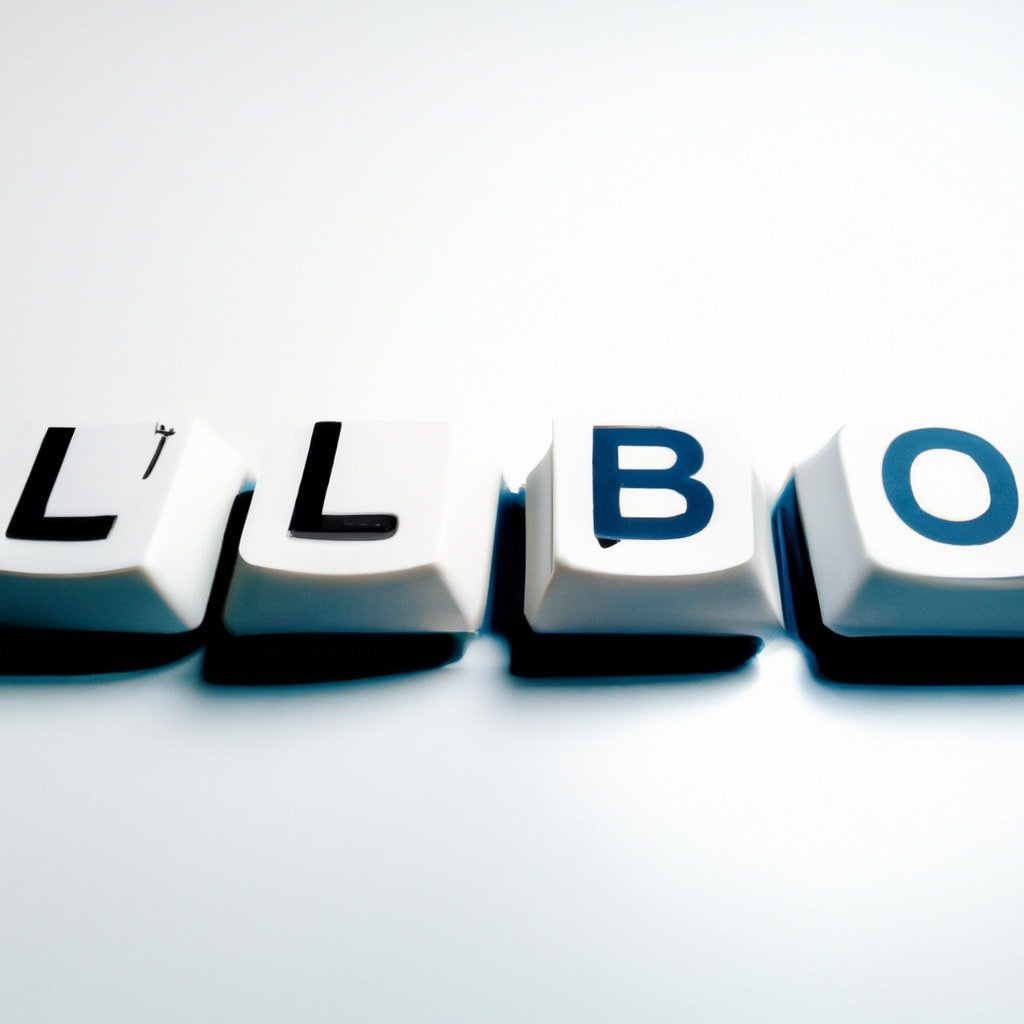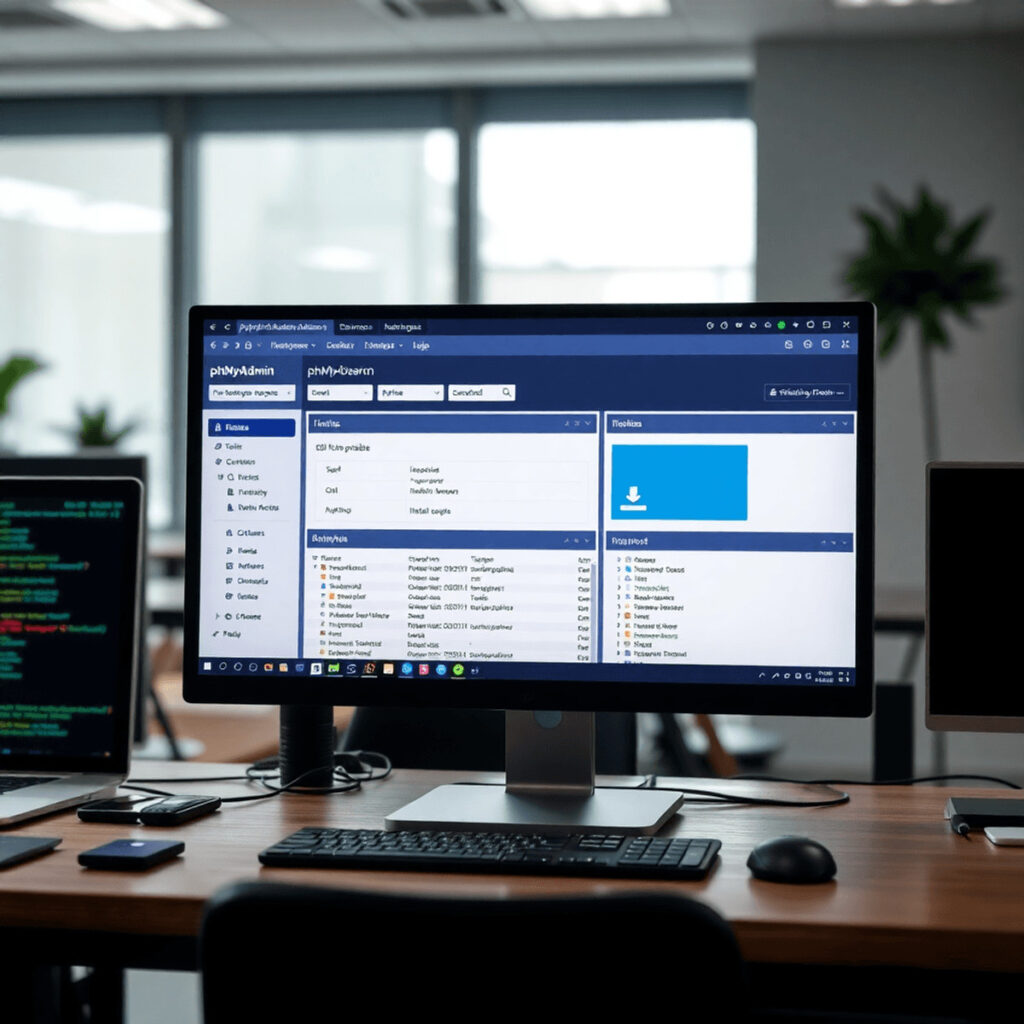When you go to localhost:5173/login, it usually means you’re accessing a local development environment where applications are hosted while they’re being developed. This URL is often linked to Vite.js, a modern build tool that has become essential in frontend development. Vite.js acts as a development server, making it easier to build and test web applications.
Vite.js stands out in modern web development because of its fast build times and effective hot module replacement (HMR). By default, Vite runs on port 5173, which has become the standard for developers using frameworks like React and Svelte. This setup allows for quick feedback loops and an improved developer experience.
In this article, we will cover the following:
- Understanding the significance of
localhost:5173/loginwithin a local development environment. - Exploring how Vite.js enhances the development process.
- Learning how to configure your environment and troubleshoot common issues.
By exploring these topics, you’ll gain a comprehensive understanding of how to use Vite.js for efficient local development.
Understanding Localhost and Port 5173
Localhost is a hostname that refers to the local machine used by developers to run applications during the development phase. When you type localhost in your browser’s address bar, your computer interprets it as an IP address pointing back to itself. This is essential for testing web applications in a controlled environment before deploying them to a live server.
127.0.0.1 is the loopback IP address that also points to the local machine. While localhost and 127.0.0.1 are often used interchangeably, they have subtle differences:
- Hostname vs IP Address:
localhostis a hostname, whereas127.0.0.1is an IP address. - Configuration Settings: Some networking configurations treat them differently, though both essentially serve the same purpose.
Port 5173 holds particular significance for Vite.js users. Vite, a modern build tool designed for frontend development, defaults to serving applications on port 5173:
- Default Configuration: Unlike traditional tools like Create React App which commonly use port 3000, Vite serves on port 5173 by default.
- Customizability: You can modify this default port in the
vite.config.jsfile if needed. This flexibility allows you to avoid conflicts with other services running on your machine.
javascript // vite.config.js export default { server: { port: 8080 // change this value to your desired port } };
Understanding these basics ensures a smoother development experience with Vite.js, eliminating potential conflicts and enhancing productivity during local development sessions.
The Role of Vite.js in Development
Vite.js is a modern build tool that streamlines the development process for web applications. Unlike traditional bundlers, Vite leverages native ES modules in the browser, resulting in faster build times and instant hot module replacement (HMR).
Overview of Vite.js as a Build Tool
Here are some key features that make Vite.js an effective build tool:
- Instant Server Start: Vite starts a development server almost instantly, thanks to its efficient dependency pre-bundling and native ES module support.
- Lightning-Fast HMR: Hot Module Replacement (HMR) in Vite is incredibly fast, updating only the modules that have changed without reloading the entire page.
- Optimized Build Process: When building for production, Vite uses Rollup to bundle the application, ensuring optimized output.
How Vite.js Differs from Create React App
While Create React App (CRA) has been a popular choice for setting up React projects, Vite offers several advantages:
- Performance: Vite’s HMR is significantly faster compared to CRA, which can be sluggish with large projects.
- Configuration Flexibility: Vite provides more out-of-the-box customization options through its
vite.config.jsfile. - Modern Ecosystem: Vite supports not just React but also other frameworks like Vue and Svelte natively.
Transition from Traditional Frameworks to Vite with SvelteKit
SvelteKit has embraced Vite as its default build tool, enhancing the development experience:
- Simplified Setup: Projects using SvelteKit benefit from Vite’s simplified setup process and rapid development cycles.
- Enhanced Compatibility: The transition to Vite ensures better compatibility with modern JavaScript features and libraries.
- Improved Performance: SvelteKit projects see improved performance due to Vite’s efficient handling of dependencies and faster HMR.
Using tools like Vite.js, developers can achieve a more streamlined and efficient workflow, whether working on a new project or migrating from traditional frameworks.
Configuring Your Development Environment
Configuring your development environment is crucial for a smooth workflow. Here’s how to set up custom domains, change default ports, and address common issues with SvelteKit on localhost:5173.
Steps to Configure the /etc/hosts File
To create custom domains like myapp.local, you need to edit the /etc/hosts file:
- Open Terminal: Use
sudo nano /etc/hoststo edit the file. - Add Entry: Insert a new line such as
127.0.0.1 myapp.local. - Save and Exit: Press
Ctrl+Oto save andCtrl+Xto exit.
This allows you to access your local server using http://myapp.local.
How to Change the Default Port in Vite Configuration
Changing the default port in Vite is straightforward:
- Edit vite.config.js: Locate your
vite.config.js. - Modify Server Configuration: Add or modify the server object: javascript export default { server: { port: 3000 // Change 3000 to your desired port number } }
- Restart Server: Restart your Vite server for changes to take effect.
Common Issues When Setting Up SvelteKit on Localhost
When working with SvelteKit on localhost, you may encounter issues:
- Port Conflicts: Ensure no other services are running on the same port.
- Access Restrictions: If accessing from another machine, add the
--hostflag in your package.json scripts: json “scripts”: { “dev”: “vite –host” } - MIME Type Errors: Check server configuration for correct MIME type settings.
Proper configuration helps maintain an efficient development process, ensuring fewer disruptions and smoother transitions between tasks.
Troubleshooting Common Issues with Localhost:5173 Login
Experiencing issues with localhost:5173/login can be frustrating. Here are some common problems and their solutions:
Identifying Common Access Issues
Access Denied: If you’re unable to access localhost:5173/login, it could be due to Vite’s default settings which restrict access from other devices on the same network. To resolve this, modify your package.json scripts by adding the --host flag:
json “scripts”: { “dev”: “vite –host” }
Port Conflicts: Ensure no other applications are using port 5173. You can change the port in the vite.config.js file if needed:
javascript export default { server: { port: 3000 } }
Solutions for Backend Integration Errors
MIME Type Restrictions: When integrating backend services, you might encounter errors related to MIME types. Configure your backend server to serve modules with appropriate MIME types (application/javascript or text/javascript). Example configuration for an Express server:
javascript app.use((req, res, next) => { res.setHeader(‘Content-Type’, ‘application/javascript’); next(); });
CORS Issues: Cross-Origin Resource Sharing (CORS) issues can prevent your frontend from communicating with the backend. Ensure your backend allows requests from localhost:5173 by setting appropriate CORS headers.
Tips for Troubleshooting Connectivity Problems
- Network Configuration: Verify that your firewall or antivirus software is not blocking connections to port 5173.
- Browser Cache: Clear your browser cache to ensure you’re not loading outdated files.
- Backend Logs: Check backend logs for errors that might indicate why the connection fails.
Addressing these common issues will help ensure a smoother development process when working with Vite and SvelteKit on localhost:5173/login.
Advanced Configuration Options for Vite.js Applications
Using npm Scripts to Customize Your Vite Server Settings
Customizing your Vite server settings with npm scripts can streamline your development process. By editing the package.json file, you can define specific commands to start your Vite server with custom options:
json “scripts”: { “dev”: “vite –port 3001 –host” }
This script changes the default port from 5173 to 3001 and enables network access.
Editing the /etc/hosts File with sudo nano for Better Management
Managing custom domains in your local environment involves editing the /etc/hosts file. This file maps IP addresses to hostnames, making it easier to access your applications using friendly URLs. Open the file with elevated privileges using sudo nano:
bash sudo nano /etc/hosts
Add a new entry like:
plaintext 127.0.0.1 myapp.local
Save and exit (CTRL + X, then Y).
Understanding Dev Mode Features in Vite
Vite’s dev mode offers several features that enhance development efficiency:
- Hot Module Replacement (HMR): Automatically updates modules in the browser without refreshing.
- Fast Cold Starts: Uses native ES modules, reducing bundling time.
- Instant Server Start: The server starts immediately upon running
npm run dev.
These features provide a seamless and productive development experience, minimizing downtime and improving workflow.
Integrating Backend Services with Your Localhost:5173 Application
When working with Vite.js and aiming to integrate backend services, Supabase stands out as a popular choice. Here are some best practices for smooth integration:
1. API Key Management
Store your Supabase API keys securely. Use environment variables and access them through import.meta.env.
2. Client Initialization
Initialize the Supabase client in a separate module to maintain clean code. For example:
javascript // supabaseClient.js import { createClient } from ‘@supabase/supabase-js’;
const supabaseUrl = import.meta.env.VITE_SUPABASE_URL; const supabaseKey = import.meta.env.VITE_SUPABASE_ANON_KEY;
export const supabase = createClient(supabaseUrl, supabaseKey);
3. Error Handling
Implement robust error handling for API requests to ensure your application remains stable during development.
Addressing Module Loading Issues
Encountering issues like blocked loading of modules due to MIME type restrictions can be frustrating. Here are some steps to resolve this problem:
- Check Server Configurations: Ensure your server is correctly configured to handle the MIME types of the files being loaded.
- Vite Configuration Adjustments: Modify the
vite.config.jsfile to include proper headers. Example: - javascript // vite.config.js export default { server: { headers: { ‘Access-Control-Allow-Origin’: ‘*’, ‘Content-Type’: ‘application/javascript’ } } };
- Browser Caching Issues: Clear browser cache or use incognito mode to ensure cached MIME types are not causing conflicts.
These strategies help maintain efficient development cycles when using localhost:5173/login for local testing and debugging.
Conclusion & Future Trends in Web Development Tools Like Vite.js and SvelteKit
Modern JavaScript ecosystem tools like Vite.js and SvelteKit have changed the game for local development. With Vite’s quick build times and hot module replacement, you can work more efficiently. SvelteKit, which uses Vite, makes it easy to switch from older frameworks to newer ones.
Final Thoughts
Using localhost:5173/login as a development environment lets you make changes and test them quickly. Tools like Vite.js make this process easier by simplifying backend service integration and configuration management. The growing popularity of these frameworks shows that developers are now prioritizing speed and efficiency in web development.
Next Steps
- Experiment with Vite.js: Set up a new project using Vite to understand its capabilities.
- Explore SvelteKit: Transition a small project from Create React App to SvelteKit to see the differences firsthand.
- Join the Community: Engage with forums and GitHub repositories to stay updated on best practices and troubleshooting tips.
By exploring these tools, you not only improve your development skills but also keep up with the future trends of web development.