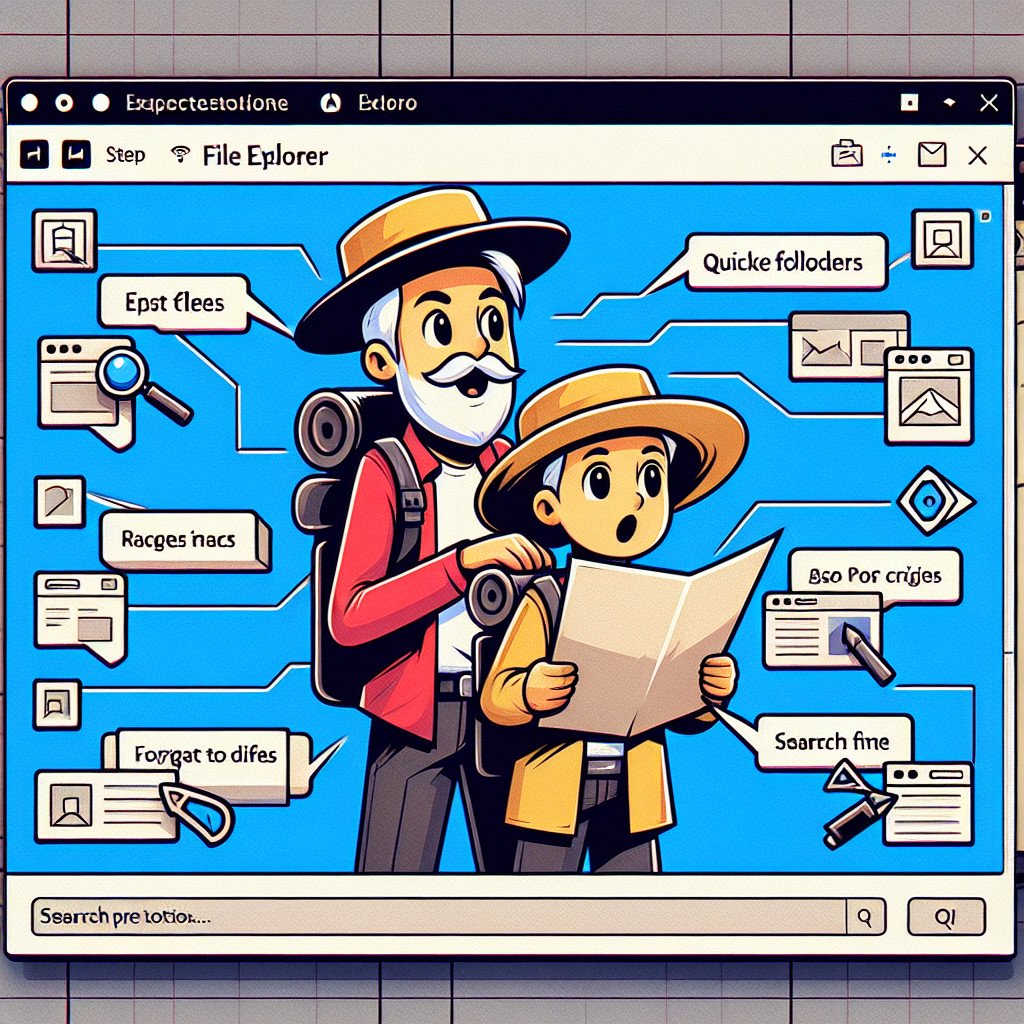Microsoft just released Windows 11, which has a new feature called “file explorer tabs.” This feature gives users more ways to explore files and lets them move between several file locations. This enables users to rapidly access documents stored in different file folders without having to travel a complex file tree structure. Users can compare files side by side to more readily identify between similar file types by expanding tabs, enhancing workflow and efficiency while working with files. Overall, this new function is a nice addition for both advanced and novice computer users because it gives an easy interface for moving between different file locations.
Here’s how to use the File Explorer tabs feature:
Click the folder icon in the taskbar to launch File Explorer, or hit the Windows key + E on your keyboard.
When File Explorer is open, click the “New tab” button next to the current tab.
This will open a new tab, which you may switch between by clicking on it. You can also move files or directories from one tab to another by dragging them.
Simply click the “X” button on the tab to close it.
It is important to note that the tab feature in File Explorer is only accessible in Windows 11, not in previous versions of Windows.