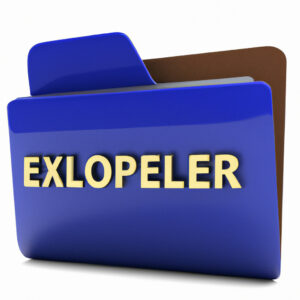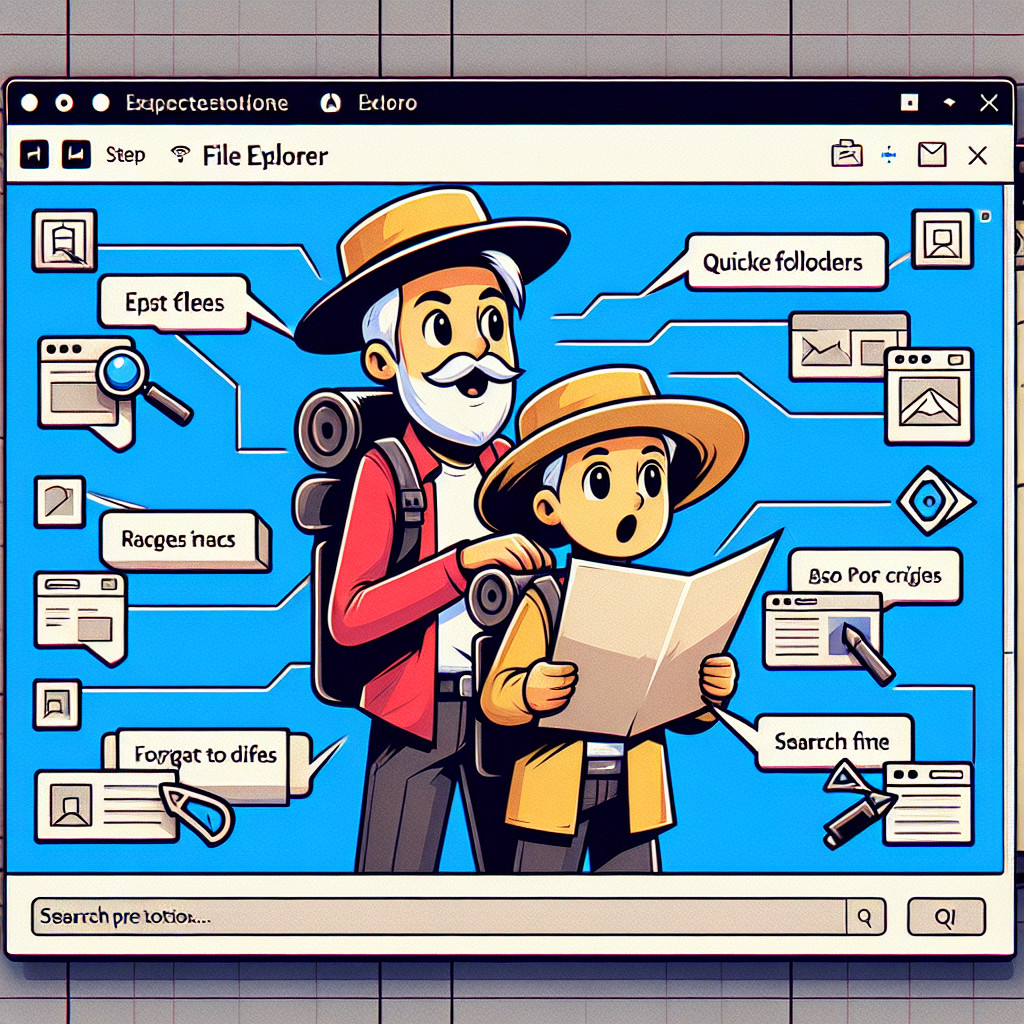File Explorer has been an important part of Windows since Windows 95, when it was first released. To understand how it has changed over the past 20 years, you need to look at its different parts and how they have changed. This article looks at how File Explorer has changed over the years, from its start as Windows Explorer in Windows 95 to its current form in Windows 10. We will look at the new features that have been added as well as the old features that have been updated and improved. We will also examine how File Explorer has been modified throughout the years to meet the demands of modern computing. Finally, we will analyze the pros and cons of the many versions of File Explorer and how these changes have impacted its efficacy as a file management tool. By the end of this blog post, you’ll know everything you need to know about how File Explorer has changed over the past 20 years.
Innovative ribbon interface
One of the greatest improvements in File Explorer is the introduction of the new ribbon interface, which is designed to allow easy access to all of your files and folders. You may simply sort and filter files, create new folders, check the size of folders, add tags, and search for specific files using the ribbon. Additionally, the ribbon is completely customisable, allowing you to tailor it to your liking.
Improved search capabilities
File Explorer now offers enhanced search features, allowing you to easily locate the files and directories you want. The new search bar in File Explorer’s upper-right corner combines with Windows Search to provide more exact search results. Additionally, you can filter results by category, date, size, and more. You may even save search filters to quickly locate the required files. File Explorer saves your previous searches so you may return to them easily.
Dark theme mode
The addition of a dark theme setting is among the most visible modifications to File Explorer. Now, you may pick between the traditional light theme mode and the more current dark theme mode. The dark theme setting is supposed to be gentler on the eyes, making it ideal for nighttime work. Additionally, it adds sophistication to the user experience. The dark theme mode is especially handy for individuals who deal with a lot of text documents and want to reduce eyestrain.
Simplified navigation
One of the greatest differences in File Explorer is the better navigation. Microsoft has simplified the structure, making it easier to locate the required folders and files. The address bar, navigation pane, and taskbar have been redesigned to make file navigation more easy. Additionally, Microsoft has enhanced the search functionality, making it faster and easier to locate the required files.
Rapid access to often used files
One of the most helpful additions to File Explorer is the ability to quickly retrieve frequently-used files. You may now access frequently used documents, photographs, and other items by clicking the Quick Access link in the navigation bar. This makes it possible to instantly access files without having to actively look for them. In addition, the File Explorer remembers your most recently used files so that you can access them easily in the future. The Quick Access tool is highly useful for frequent File Explorer users who need quick access to specific files.
Improved possibilities for file sharing
Among the most noticeable modifications to File Explorer is the enhancement of file sharing capabilities. In earlier versions of File Explorer, users could only send files via email or burn them on a disc. Now, users can quickly and simply share files by emailing them directly to the computer of another user. This facilitates project collaboration, the sharing of huge files, and the transmission of papers to faraway places. In addition, users may now specify permissions on shared files, allowing them to manage who has access and what they can do with the file.
Compression and extraction of files
The ability to compress and extract files is one of the most significant updates to File Explorer. This feature is particularly useful for those of us who must save large files and minimize their file size in order to conserve storage space. In addition, the ability to extract files facilitates access to and usage of archived files. This makes it simpler to share a large file or folder with another individual without sending the complete archive.
Use drag-and-drop between directories and disks
The capability to effortlessly drag & drop files between folders and disks is one of the most useful new features of File Explorer. This functionality allows users to swiftly move files from one spot to another by dragging and dropping them. This is very useful when uploading big amounts of data fast or when arranging files logically. In addition, this capability aids customers in avoiding the arduous effort of looking for and transferring data manually. Drag-and-drop makes data organizing and file management far simpler and more efficient.
File Explorer has evolved significantly since its initial release. Its new features and improvements make it easier and faster for users to find files and manage them. File Explorer has become an important part of Windows because it has more tabs, better search tools, and a better layout. We can only hope that Microsoft will keep making improvements to the File Explorer to make it even easier to use.