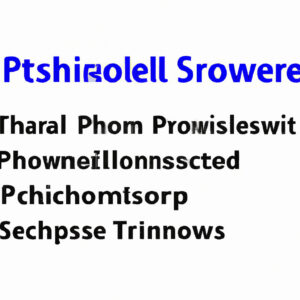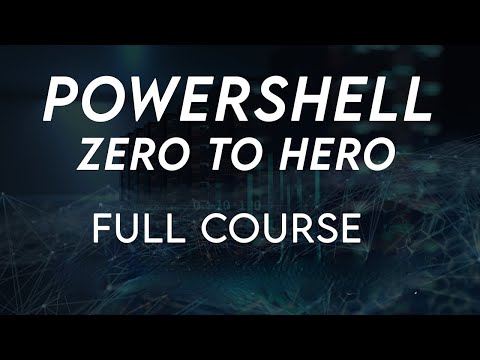5 Incredible Benefits and Uses of PowerShell Transcript for Software Experts
Have you ever been in a situation where you needed to remember the exact sequence of operations or commands executed during a PowerShell session? If so, then PowerShell transcript is here to save the day. In this article, we will delve into the world of PowerShell transcripts, covering its benefits and uses for software experts like yourself.
*By the end of the article, you will not only know what PowerShell transcript is, but also how it can give you the edge when working on complex tasks in Windows environments.*
What is PowerShell Transcript?
PowerShell transcript is a powerful tool that allows you to record all interactions within a PowerShell session. This includes the input commands and their corresponding output results, giving you a comprehensive log of everything that transpired during a specific session.
The main advantage of using PowerShell transcript lies in its ability to help you monitor, review, and analyze your PowerShell interactions, making it easier to troubleshoot issues, automate repetitive tasks, and document your work.
1. Streamlined Troubleshooting and Debugging
As a software expert, you often need to diagnose and fix problems within complex systems. With PowerShell transcript, you can easily revisit previous sessions and identify the root cause of an issue. By examining the recorded input and output data, you can pinpoint when and where a problem occurred, helping you make informed decisions on how to resolve it.
For example, if you’re working on a script that manages virtual machines, and it suddenly stops functioning correctly, having a transcript will enable you to identify the specific command(s) and parameter(s) that led to the failure.
2. Enhanced Knowledge Sharing and Collaboration
Another major benefit of PowerShell transcript is the ability to share your PowerShell sessions with others. By providing a detailed record of your interactions, you can effectively communicate your work process and facilitate collaboration with fellow software experts.
Imagine working on a project alongside a colleague, and you need to share your progress and findings. Instead of trying to verbally explain each step, you can simply send them the transcript file, enabling them to review and understand your work more efficiently.
3. Seamless Documentation and Session Replication
Proper documentation is critical when working with complex systems, as it helps ensure that proper procedures are followed and allows for smoother knowledge transfer. PowerShell transcript makes documentation easier by generating a log of your session, which can then be saved and referenced later.
Additionally, if you’re working on multiple similar tasks or transferring your work to a different environment, you can use the transcript to replicate your PowerShell session by executing the same sequence of commands. This eliminates the need to manually input each command, reducing the likelihood of errors and saving time.
4. Simplified Session Monitoring and Auditing
Monitoring user activity on a system is crucial in maintaining security and compliance within an organization. PowerShell transcript can serve as a powerful auditing tool by recording all interactions within a session. If any unauthorized activity is detected, the transcript will provide valuable evidence and insight into what occurred, helping IT administrators quickly identify and address the issue.
*For instance, if unauthorized modifications are made to a server’s configuration, reviewing the PowerShell transcript logs can reveal the perpetrator and the specific changes made, enabling swift resolution.*
5. Improved Learning and Skill Development
Last but not least, PowerShell transcripts can be a valuable tool for personal growth as a software expert. Recording and reviewing your sessions can help you gain insights into your own work patterns and find ways to optimize and enhance your skills.
By evaluating your transcripts, you can identify areas where you might have used suboptimal commands or inefficient processes, giving you the opportunity to refine your approach going forward.
PowerShell Transcript: A Game-Changer for Software Experts
In conclusion, PowerShell transcript offers numerous benefits and uses for software experts, from streamlining troubleshooting and debugging, to enhancing knowledge sharing and collaboration. By harnessing the power of this tool, you can improve your workflow and drive greater efficiency in your work with PowerShell.
So, take advantage of this underutilized resource and start integrating PowerShell transcript into your daily operations. You’ll soon discover how it can significantly improve your effectiveness as a software expert.
PowerShell Made Easy
PowerShell For Beginners Full Course | PowerShell Beginner tutorial Full Course
What is the purpose of using PowerShell transcripts?
The purpose of using PowerShell transcripts in the context of PowerShell command-line is to record and document the details of PowerShell sessions. This includes the commands executed, their output, any errors encountered, and the overall progress of the session.
Transcripts are especially useful for:
1. Debugging: By reviewing transcripts, you can identify errors or problems that may have occurred during the PowerShell session.
2. Compliance and auditing: Transcripts can be used as a historical reference and evidence for auditing purposes or ensuring compliance with organizational policies.
3. Training and learning: Transcripts can serve as a reference material for learning from past experiences or training new team members on how to use PowerShell effectively.
4. Collaboration: Sharing transcripts with colleagues can facilitate collaboration and help troubleshoot issues more efficiently.
To start a transcript, use the Start-Transcript cmdlet followed by the file path where the transcript should be saved. To stop a transcript, use the Stop-Transcript cmdlet.
What are the advantages of using PowerShell?
PowerShell is a powerful scripting language and command-line shell designed specifically for system administration and automation. It provides several advantages compared to traditional command-line tools, such as Command Prompt and batch files. Some of the key advantages of using PowerShell are:
1. Object-oriented output: Unlike other command-line shells that mostly work with plain text, PowerShell works with objects, which makes it easier to manipulate, filter, and format data without the need for additional tools or complex scripts.
2. Consistency: PowerShell commands, called cmdlets, follow a consistent verb-noun naming convention, making it easier to find the desired command and understand its function.
3. Pipeline support: PowerShell allows you to pass objects between cmdlets through a pipeline, enabling you to perform complex operations on data with simple, easy-to-read scripts.
4. Extensibility: PowerShell is built on the .NET Framework, allowing developers to create custom cmdlets, providers, and modules to extend the functionality of PowerShell, tailored to specific needs or tasks.
5. Powerful scripting capabilities: PowerShell supports advanced scripting features, such as variables, loops, conditional statements, and error handling, providing more control over the execution flow of your scripts.
6. Remote administration: PowerShell provides native support for managing systems remotely, allowing administrators to execute commands and run scripts on remote computers with ease.
7. Integration with other Microsoft technologies: PowerShell integrates seamlessly with various Microsoft technologies, such as Active Directory, Exchange Server, SQL Server, and Azure, making it a versatile tool for managing diverse environments.
8. Cross-platform support: With the introduction of PowerShell Core, PowerShell now runs on multiple platforms, including Windows, macOS, and Linux, increasing its reach and flexibility.
In summary, PowerShell offers a powerful, flexible, and extensible command-line experience that is well-suited for system administration and automation tasks. With its object-oriented output, pipeline support, and seamless integration with other Microsoft technologies, PowerShell is an essential tool for IT professionals and developers alike.
Why is it crucial to acquire knowledge in PowerShell?
Acquiring knowledge in PowerShell is crucial for several reasons, especially in the context of the PowerShell command-line:
1. Automation and Efficiency: PowerShell allows you to automate repetitive tasks and manage systems more efficiently. By mastering PowerShell, you can save time and effort in managing your computer systems and networks.
2. Wide Compatibility: PowerShell is not limited to the Windows operating system; it is also available on macOS and Linux platforms. This cross-platform compatibility makes it a valuable skill for system administrators and IT professionals working with various operating systems.
3. In-depth System Management: PowerShell provides access to the underlying .NET framework, enabling deeper and more fine-grained control over your system than traditional command-line tools. You can manage both local and remote systems, making it easier to troubleshoot issues and maintain systems.
4. Scripting Abilities: PowerShell offers robust scripting abilities that allow you to create custom scripts to automate complex tasks. This feature enables you to develop solutions tailored to your specific needs and streamline your workflows.
5. Integration with Cloud Services: As more organizations move toward cloud-based infrastructures, PowerShell’s built-in cmdlets for managing popular services like Azure and AWS make it an essential tool for managing cloud environments.
6. Community Support: PowerShell has a large and active community of users and developers who regularly contribute to its development and offer support. Having knowledge in PowerShell allows you to tap into this valuable resource, making it easier to find help or collaborate with others.
7. Increasing Demand in the Job Market: Due to its versatility and widespread use, PowerShell skills are increasingly in demand in the IT job market. Acquiring knowledge in PowerShell can give you a competitive edge when looking for jobs or advancing in your career.
In conclusion, gaining proficiency in PowerShell is crucial for IT professionals and system administrators to effectively manage systems, automate tasks, and stay relevant in the rapidly-evolving IT landscape.
What does $PSScriptRoot represent in PowerShell?
In the context of PowerShell command-line, $PSScriptRoot is an automatic variable that represents the path of the directory where the currently executing script resides. This variable is particularly useful when your script needs to reference other files or resources located in the same directory, as it allows you to build absolute file paths dynamically.
For example, if your script is located at `C:Scriptsmyscript.ps1`, the value of $PSScriptRoot would be `C:Scripts`. You can then use this variable to access other files within the same directory, like so:
“`
$ConfigFile = Join-Path $PSScriptRoot ‘config.json’
“`
This would create a variable `$ConfigFile` with the value `C:Scriptsconfig.json`.
It’s important to note that $PSScriptRoot is only available in scripts, not in the interactive console or when running commands directly. If you need a similar functionality in the command line, you can use the $PWD variable, which represents the current working directory.
What is PowerShell transcript, and how does it enhance the efficiency of the command-line environment?
PowerShell Transcript is a powerful feature that allows you to record all the activities, commands, and their respective outputs within a PowerShell session. It provides an efficient way to save, review, and manipulate information from the command-line environment, making it easier for users to document their work and troubleshoot issues.
The transcript feature is especially helpful in situations where you need to share your command-line operations with others, such as when seeking assistance on a forum or sharing your workflow with team members.
To start generating a transcript, you can use the Start-Transcript cmdlet, followed by the desired output file path:
“`powershell
Start-Transcript -Path “C:YourFolderPathTranscript.txt”
“`
Once the transcript has started, all commands and their outputs will be recorded in the specified file until you stop the transcription using the Stop-Transcript cmdlet:
“`powershell
Stop-Transcript
“`
In conclusion, PowerShell Transcript enhances the efficiency of the command-line environment by providing an organized and systematic approach to documenting, reviewing, and sharing your PowerShell sessions. This leads to improved collaboration, increased productivity, and simplified troubleshooting.
What are the key benefits of using PowerShell transcripts in automating administrative tasks and troubleshooting issues?
In the context of PowerShell command-line, using PowerShell transcripts offers several key benefits for automating administrative tasks and troubleshooting issues:
1. Recordkeeping and documentation: PowerShell transcripts capture session details, including commands executed and their output. This helps maintain proper records for audit purposes and serves as a reference for future troubleshooting.
2. Error detection and analysis: By recording command outputs and error messages, transcripts make it easier to identify and analyze issues that may arise during execution. This aids in faster troubleshooting and resolution.
3. Reusability of code: Transcripts can serve as a source for reusable code snippets. Administrators can quickly refer to previously executed commands and use them again or as part of scripts for automating similar tasks.
4. Knowledge sharing: PowerShell transcripts can be shared among team members to improve collaboration, demonstrate best practices, and educate new team members on specific procedures or practices.
5. Compliance and security: Using transcripts regularly helps organizations meet compliance requirements by maintaining a historical record of administration activities. In case of a security breach, the transcripts can help trace unauthorized actions and reveal potential vulnerabilities.
6. Improved productivity: Utilizing transcripts facilitates a more efficient workflow, allowing administrators to easily review past sessions, learn from mistakes, and avoid repeating them. This leads to a more streamlined process and increased productivity.
In summary, PowerShell transcripts play a crucial role in automating administrative tasks and troubleshooting issues. They provide valuable documentation, error analysis, reusability of code, knowledge sharing, compliance, and productivity enhancement for organizations using PowerShell command-line.
Can you provide some common use cases where PowerShell transcripts prove to be an invaluable tool for IT professionals working with the command-line interface?
PowerShell transcripts are an essential tool that record all the input and output activities during a PowerShell session. These transcripts act as a log of all the commands, warnings, and errors in a session, making it easier for IT professionals to analyze, share, and troubleshoot issues related to command-line activities. Here are some common use cases where PowerShell transcripts prove to be invaluable:
1. Debugging and troubleshooting: Transcripts enable IT professionals to review the entire session, including any errors or warnings that were encountered. This is helpful when diagnosing and correcting script-related issues in the command-line.
2. Documentation and reporting: IT professionals can utilize transcripts as a means of documenting their work, allowing them to easily share information with colleagues or create reports on findings, best practices, or recommendations for improvements.
3. Compliance and auditing: In organizations with strict security policies, PowerShell transcripts serve as an important resource for auditing, as they provide a record of all actions performed within the command-line interface, ensuring that IT professionals adhere to compliance requirements.
4. Knowledge sharing and training: Transcripts can be used as learning material or shared with team members to improve collaboration, and facilitate knowledge transfer among IT professionals. This is particularly useful for training new employees or discussing complex issues within a team.
5. Automated analysis and monitoring: By integrating transcripts into a monitoring or automation system, IT professionals can receive alerts about potential issues, analyze trends, and get feedback on script performance for optimization purposes.
In conclusion, PowerShell transcripts are a valuable tool for IT professionals, allowing them to debug, document, comply with security policies, share knowledge, and automate analysis in their daily command-line activities.