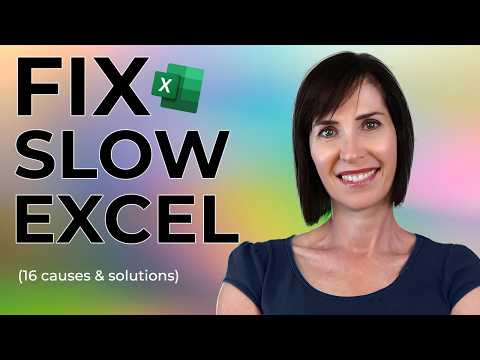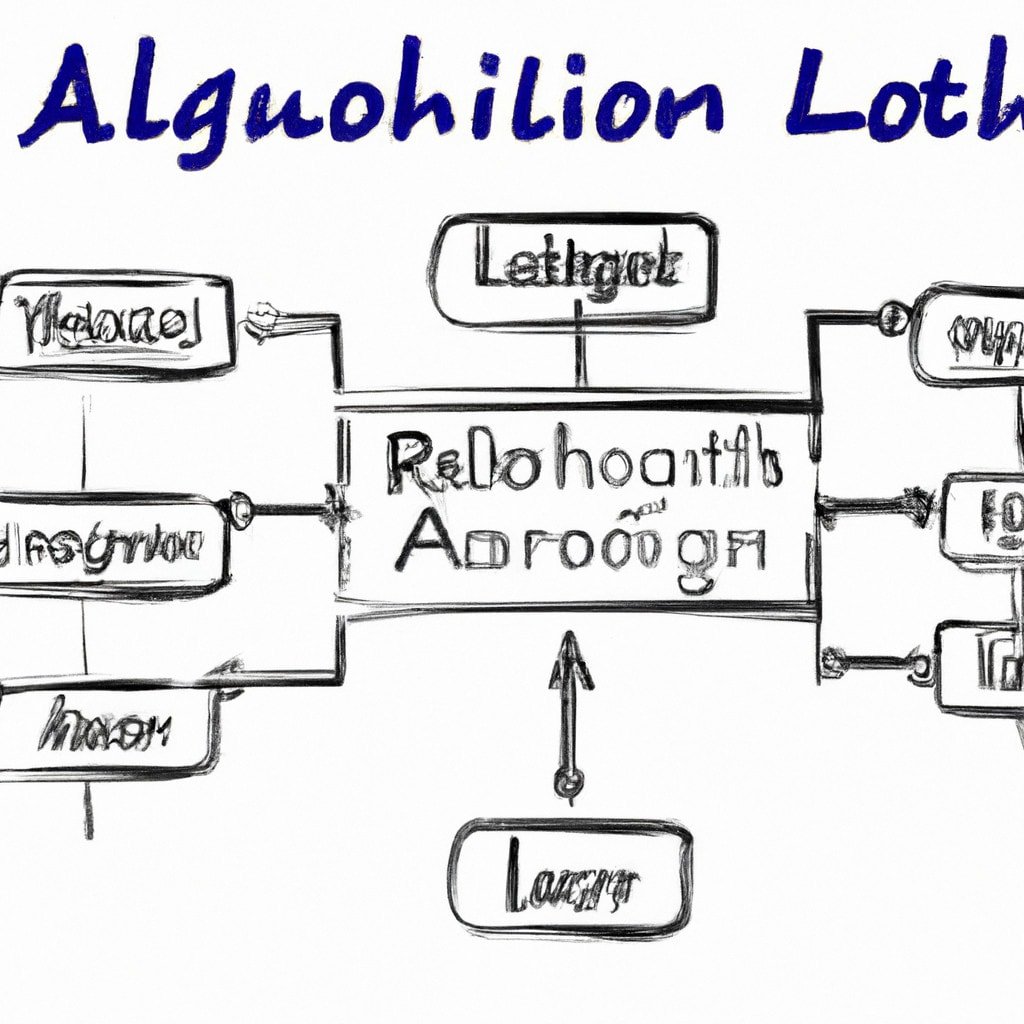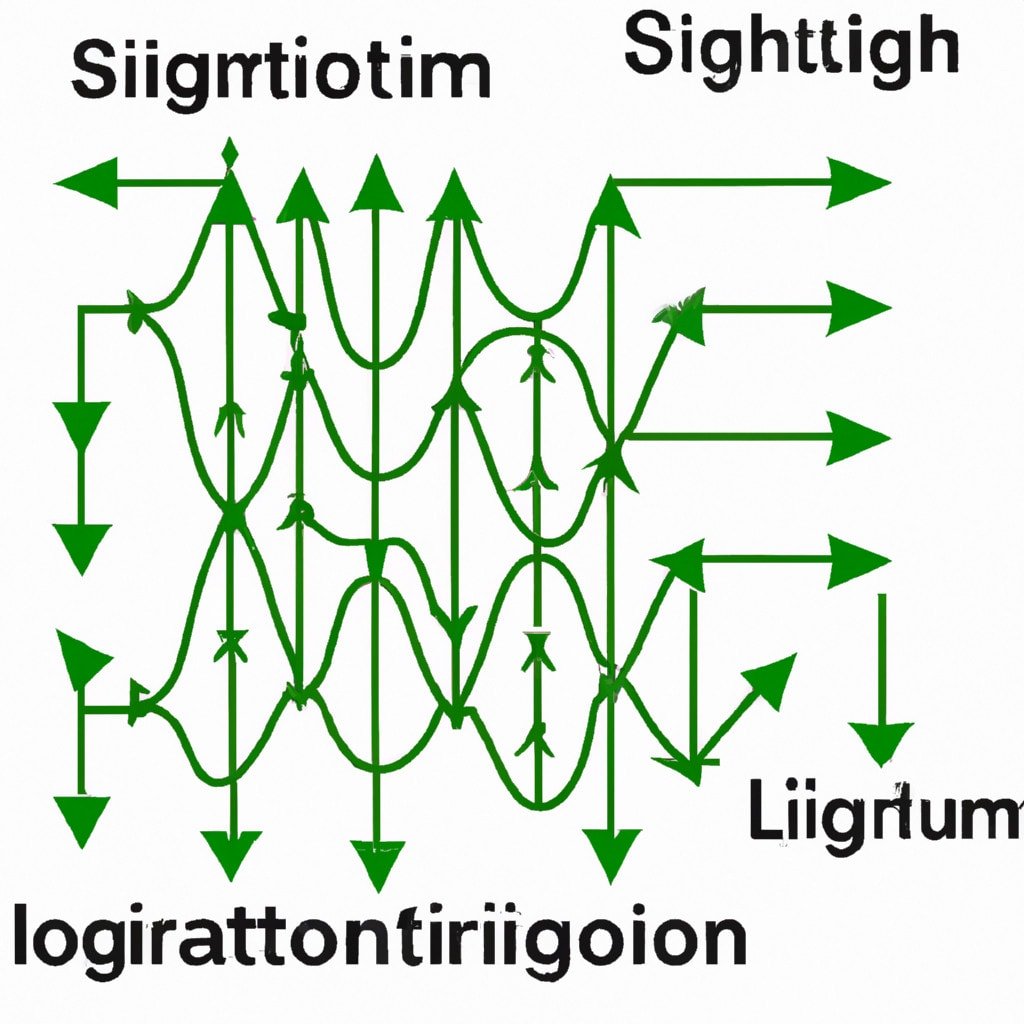Welcome to my blog! Discover the world of algorithm header files in C++ and learn how these essential tools can help you master your programming skills. Leap into this fascinating area of computer science today!
Understanding Algorithm Header Files in C++: The Key to Efficient Coding
In the world of algorithms, efficient coding is essential to ensure that programs run smoothly and effectively. One crucial aspect of achieving this efficiency in C++ is by using and understanding algorithm header files.
First, it’s important to recognize that C++ has a rich library of built-in algorithms, such as sorting and searching functions, which are available through the #include <algorithm> header file. By using these pre-existing algorithms, you can save time and reduce the likelihood of introducing errors into your code.
Furthermore, header files are beneficial because they allow you to separate the declaration and implementation of your own algorithms. By placing your custom algorithms in header files, you can reuse them in multiple source files and projects. This promotes code reusability and makes your code more organized and maintainable.
To understand the importance of algorithm header files, let’s dive into some practical examples.
One of the most widely used functions from the algorithm header file is sort(). The sort function takes two iterators, usually representing the beginning and the end of a sequence, and sorts the elements within that range in ascending order by default. You can also provide a custom comparator to define your own sorting criteria.
Here’s an example of using sort():
“`cpp
#include
#include
#include
int main() {
std::vector numbers = {9, 3, 5, 1, 7};
std::sort(numbers.begin(), numbers.end());
for (int num : numbers) {
std::cout << num << " ";
}
// Output: 1 3 5 7 9
return 0;
}
“`
Another valuable algorithm from the algorithm header file is find(). This function also takes two iterators and a value as its arguments, and returns an iterator to the first occurrence of the value in the specified range. If the value is not found, it returns the end iterator.
Here’s an example of using find():
“`cpp
#include
#include
#include
int main() {
std::vector numbers = {1, 3, 5, 7, 9};
auto result = std::find(numbers.begin(), numbers.end(), 5);
if (result != numbers.end()) {
std::cout << "Found: " << *result << std::endl;
} else {
std::cout << "Not found." << std::endl;
}
// Output: Found: 5
return 0;
}
“`
In conclusion, understanding algorithm header files in C++ plays a significant role in writing efficient and well-structured code. By leveraging the power of built-in algorithms and creating your own custom header files for reusable code, you can optimize your coding process and produce high-quality software.
How to Improve Excel Performance – Common Culprits & Solutions
Lec 5: How to write an Algorithm | DAA
What is the purpose of the algorithm header file in C++?
In the context of algorithms, the purpose of the algorithm header file in C++ is to provide a collection of predefined functions and standard algorithms that can be used for various common tasks, such as sorting, searching, or manipulating elements within containers. By including the algorithm header file (`#include `), users can take advantage of these pre-built functionalities without having to write them from scratch, thereby improving code efficiency and readability.
Some important functions provided by the algorithm header file include:
– sort(): Sorts elements in a specified range.
– reverse(): Reverses the order of elements in a specified range.
– find(): Searches for a specific element within a specified range.
– max() and min(): Return the maximum or minimum of two elements, respectively.
– count(): Counts occurrences of a specific element within a specified range.
These standard algorithms can be applied to various container types, such as vectors, lists, or arrays, making the algorithm header file a powerful and versatile tool for C++ programmers working with algorithms.
What does the C++ algorithm library encompass?
The C++ algorithm library encompasses a wide range of pre-built functions and utilities designed to simplify and optimize the process of working with various data structures and algorithms. It is part of the Standard Template Library (STL), which provides a rich set of reusable, generic classes and functions for common programming tasks.
Some key features of the C++ algorithm library include:
1. Sorting algorithms: Functions like sort(), partial_sort(), and nth_element() provide easy-to-use implementations for sorting elements in a container.
2. Searching algorithms: Functions like binary_search(), lower_bound(), upper_bound(), and equal_range() help in searching for specific elements or ranges within a container.
3. Permutation operations: Functions like next_permutation(), prev_permutation(), and reverse() enable users to generate different permutations of elements in a container.
4. Numeric operations: Functions like accumulate(), inner_product(), partial_sum(), and adjacent_difference() enable the implementation of various numeric calculations on containers.
5. Set operations: Functions like set_union(), set_intersection(), set_difference(), and set_symmetric_difference() allow users to perform various set operations on sorted containers.
6. Heap operations: Functions like make_heap(), push_heap(), pop_heap(), and sort_heap() facilitate the construction and manipulation of heap data structures.
7. Min/Max operations: Functions like min(), max(), minmax(), min_element(), max_element(), and minmax_element() provide a convenient way to find minimum and maximum elements in a container.
8. Comparison functions: Functions like equal(), lexicographical_compare(), and mismatch() help to compare elements in a container.
9. Modifying sequence operations: Functions like copy(), move(), fill(), replace(), and unique() enable users to modify and manipulate elements within a container.
10. Querying sequence properties: Functions like count(), find(), find_if(), and adjacent_find() allow users to query specific properties of a container.
By leveraging these functions, C++ developers can write efficient and modular code, saving both time and effort when implementing complex data manipulation tasks.
Rewritten question: What is the purpose of using #include algorithm in C++?
In the context of algorithms, the purpose of using #include <algorithm> in C++ is to access a collection of widely-used functions related to algorithms and data manipulation. By including this standard library header, programmers can benefit from a variety of pre-built algorithms such as sorting, searching, and numeric operations, which significantly speed up development and increase code efficiency.
Is an algorithm a component of the Standard Template Library (STL)?
An algorithm refers to a well-defined computational procedure that takes some input and produces an output. In C++, the Standard Template Library (STL) is a collection of generic classes and functions, which includes various algorithms as one of its components. These algorithms help in performing various operations on data structures such as searching, sorting, and manipulating elements. So, an algorithm is indeed a component of the Standard Template Library (STL) in the context of programming and data manipulation in C++.
What is the significance of algorithm header files in C++ when working with algorithms?
In the context of algorithms, algorithm header files in C++ play a crucial role in providing a wide range of predefined functions and standard algorithms that can significantly ease the development process. The <algorithm> header file is one of these important libraries in C++ Standard Library.
By including the algorithm header file, developers gain access to numerous helpful functions like sorting, searching, and modification operations. This allows for quicker implementation of common tasks, saving time spent on writing code from scratch and ensuring reliability, as these predefined algorithms are both efficient and thoroughly tested.
Some key features of the <algorithm> header file include:
1. Sorting algorithms such as sort(), stable_sort(), and partial_sort().
2. Searching algorithms like binary_search(), lower_bound(), and upper_bound().
3. Querying and modifying data using functions like count(), find(), replace(), and remove().
4. Numeric operations with functions like iota() and accumulate().
In conclusion, the algorithm header files in C++ are essential for working with algorithms because they provide a comprehensive set of predefined functions and standard algorithms. Their inclusion in a project not only saves time and effort but also guarantees efficiency and accuracy.
How to effectively utilize algorithm header files in C++ for optimal performance in complex problems?
In C++, the algorithm header files provide a collection of pre-defined algorithms that can be effectively utilized to optimize the performance of your code while solving complex problems. To achieve this, you should follow these steps:
1. Include the algorithm header files: Begin by including the necessary algorithm header files in your C++ program. These headers contain the implementations of various algorithms and utility functions. For example:
“`cpp
#include
#include
#include
“`
2. Understand the available algorithms: The algorithms available in these header files include sorting, searching, modifying sequences, computing numerical operations, and more. Familiarize yourself with the available algorithms so you can make informed decisions about which ones to use.
3. Choose appropriate algorithms: Analyze your problem and identify the specific sub-tasks that can benefit from using algorithms in the header files. Select the most suitable algorithm for each sub-task based on its complexity, time and space requirements, and other relevant factors.
4. Implement algorithms efficiently: When incorporating the selected algorithms into your code, always pay attention to their syntax and usage. Ensure that you are using them correctly by carefully reading the documentation and referring to examples.
5. Optimize data structures: Many algorithms in the header files require specific data structures (e.g., vectors, lists, or sets) as input. Make sure to store your data in appropriate data structures and optimize them for the chosen algorithms, as this can significantly impact performance.
6. Use lambdas and custom comparators: Some algorithms allow for customized behavior using custom comparators or lambda functions. Utilize these features to tailor the algorithm’s behavior to your specific problem, further optimizing your code.
7. Test and profile your code: Regularly test your implementation to ensure it is working correctly and efficiently. Use profiling tools to measure the performance of your code and identify any bottlenecks or performance issues that can be resolved by fine-tuning the algorithms or data structures.
By following these guidelines, you can effectively utilize algorithm header files in C++ to optimize the performance of your code and solve complex problems more efficiently.
Which are the most commonly used functions from the algorithm header file in C++ and their applications in daily programming tasks?
The most commonly used functions from the algorithm header file in C++ and their applications in daily programming tasks are:
1. std::sort(): This function is used to sort the elements of a container (such as an array, vector, or list) in ascending order (or descending order with appropriate comparator). It’s very useful for organizing and processing data efficiently.
Example:
“`cpp
#include
#include
int main() {
std::vector v = {3, 5, 1, 8, 4};
std::sort(v.begin(), v.end());
}
“`
2. std::find(): It searches for a given element in a container and returns an iterator pointing to the first occurrence of the specified value. If the element is not found, it returns the end iterator. This function is helpful in checking the existence of an element in a container.
Example:
“`cpp
#include
#include
int main() {
std::vector v = {3, 5, 1, 8, 4};
auto it = std::find(v.begin(), v.end(), 5);
}
“`
3. std::count(): This function counts the number of occurrences of a specific element in a container. It’s useful when you want to know how many times a particular element appears in a container.
Example:
“`cpp
#include
#include
int main() {
std::vector v = {3, 5, 1, 8, 4, 5, 5};
int count = std::count(v.begin(), v.end(), 5);
}
“`
4. std::min_element() and std::max_element(): These functions return iterators pointing to the minimum and maximum elements in a container, respectively. They are useful for finding the smallest or largest element in a container without sorting it.
Example:
“`cpp
#include
#include
int main() {
std::vector v = {3, 5, 1, 8, 4};
auto min_it = std::min_element(v.begin(), v.end());
auto max_it = std::max_element(v.begin(), v.end());
}
“`
5. std::reverse(): This function reverses the order of elements in a container, making it useful when you need to reverse the data or change its direction.
Example:
“`cpp
#include
#include
int main() {
std::vector v = {3, 5, 1, 8, 4};
std::reverse(v.begin(), v.end());
}
“`
6. std::unique(): This function removes duplicate consecutive elements from a container (the container must be sorted first). It’s helpful when you need to remove repeated elements from a collection.
Example:
“`cpp
#include
#include
int main() {
std::vector v = {1, 2, 2, 3, 3, 3, 4, 4};
auto unique_end = std::unique(v.begin(), v.end());
v.erase(unique_end, v.end());
}
“`
These are just a few examples of the many functions available in the algorithm header file in C++. Implementing these functions in your daily programming tasks will help improve the efficiency and readability of your code.