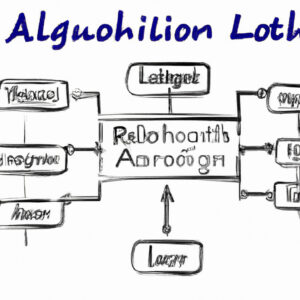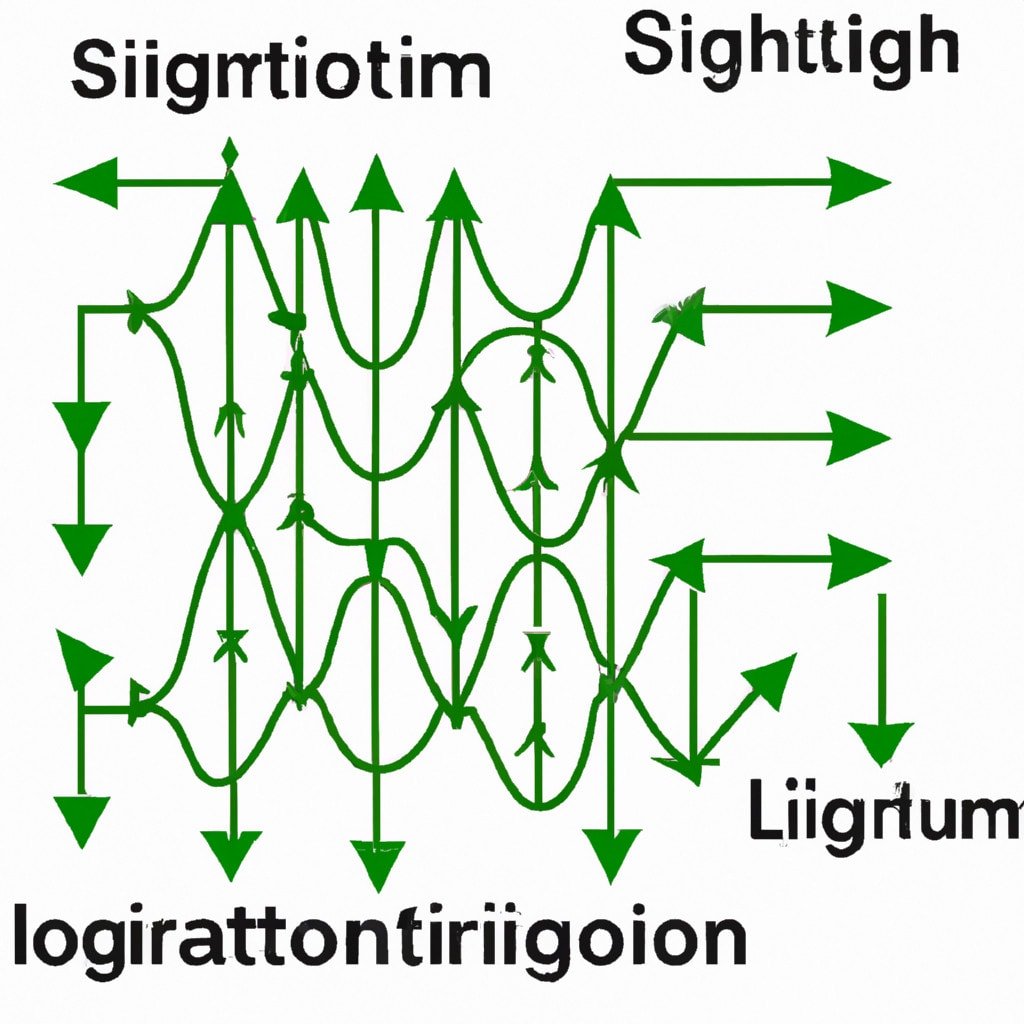Title: How to Reset Algorithm on Facebook: Unlock the Secrets to a Refreshed Feed
Have you ever wondered if there’s a way to refresh your Facebook experience and see new content that truly interests you? You’re not alone. Many users are starting to feel overwhelmed, with their feed dominated by repetitive posts or seemingly irrelevant updates. But what if I told you there’s a way to reset the algorithm on Facebook and get a breath of fresh air in your timeline? In this article, we will discover how to reset algorithm on Facebook, and explore related tips and tricks to customize your social media experience.
What is Facebook Algorithm?
Facebook’s algorithm is a complex system that determines which posts should be displayed on your News Feed, based on a variety of factors such as how frequently you interact with certain friends or pages, your interests, and the type of content being shared. It’s designed to show you the most relevant and engaging content that aligns with your preferences.
However, sometimes the algorithm might not meet your expectations, causing you to miss out on important updates from friends or pages you follow. Therefore, knowing how to reset the algorithm on Facebook can help you regain control over your News Feed and tailor it according to your preferences.
How to Reset Algorithm on Facebook
Before we dive into the process of resetting the algorithm, it’s essential to understand that there isn’t an explicit “reset” button to press. Rather, we have to take a series of actions that can influence the algorithm to display new and more relevant content. Let’s explore these steps in detail:
# Step 1: Reevaluate Your Friends and Followed Pages
The first step on how to reset algorithm on Facebook is to take a closer look at your friend list and the pages you follow. Unfriend or unfollow people and pages that no longer interest you, as this will signal the algorithm to stop showing you their content.
# Step 2: Prioritize Friends and Pages
After streamlining your friend list and followed pages, it’s time to prioritize the ones you’d like to see more often on your News Feed. To do this, visit their profiles, click on the “Following” button, and select “See First” instead of the default “Default”.
# Step 3: Customize Your News Feed Preferences
To further refine your Facebook experience, utilize the “News Feed Preferences” settings:
1. Click on the three-lines icon on the top right corner of the app or browser.
2. Select “Settings & Privacy.”
3. Choose “News Feed Preferences.”
Here, you can prioritize friends and pages, unfollow or reconnect with people and pages, and discover new pages to follow.
# Step 4: Engage More With Desired Content
Finally, start engaging more with the content you’re interested in. Liking, commenting, sharing, and reacting to posts will signal the algorithm to show you more of that type of content.
Additional Tips and Tricks
After following the steps on how to reset algorithm on Facebook, keep these additional tips in mind to maintain a customized News Feed:
– Utilize the “Snooze for 30 days” feature for posts that annoy you temporarily but aren’t worth unfollowing.
– Mark content as spam or hide specific posts that don’t interest you.
– Join groups or engage with communities related to your interests.
By consistently applying these actions, you’ll be able to influence the algorithm and customize your Facebook experience according to your preferences.
Conclusion
Understanding how to reset the algorithm on Facebook can significantly enhance your social media experience by ensuring that you see the content that matters most to you. By taking control of your News Feed through a series of actions, you can create a more enjoyable and personalized Facebook environment. Remember, consistency is the key – the more you engage with the content you like, the more tailored your News Feed will become. Happy browsing!
Increase Facebook Engagement In 2023 [Guaranteed Results]
Understanding the Facebook Algorithm
How do I reset my Facebook settings to view more posts from my friends?
In the context of algorithms, Facebook uses a complex set of algorithms known as the News Feed Algorithm to determine the content displayed on your news feed. The algorithm considers various factors like your interactions, engagement, and interests to display relevant content from friends, pages, and groups you follow.
To reset your Facebook settings and view more posts from your friends, follow these steps:
1. Adjust News Feed Preferences: Click on the three lines (☰) in the top right corner of your Facebook mobile app or the down arrow in the upper right corner on your desktop browser. Select “Settings & Privacy” and then click on “News Feed Preferences.” Here you can prioritize specific friends, unfollow people, or reconnect with people you’ve unfollowed.
2. Interact more with your friends’ content: The Facebook algorithm prioritizes content from friends you frequently interact with, such as liking, commenting, and sharing their posts. Increasing your engagement with your friends’ content will naturally result in seeing more of their posts.
3. Turn on Notifications for specific friends: Visit your friend’s profile, click on the “Friends” button, and select “Get Notifications” or “Following” depending on the platform. This will notify you when they post new content.
4. Join Groups and Like Pages related to your interests: Engaging in groups and pages where your friends are active will increase the likelihood of seeing their posts in your news feed.
5. Update your Interests: Click on your profile picture, select “Edit Profile,” and update your interests, hobbies, and other personal information so that Facebook’s algorithm can better understand your preferences.
Remember, the key to resetting your Facebook settings to view more posts from your friends is primarily focused on increasing your engagement and interaction with them, along with adjusting your preferences to optimize the News Feed Algorithm.
Why aren’t all of my friends’ posts appearing on Facebook?
The reason why not all of your friends’ posts appear on your Facebook feed is due to the platform’s algorithm. Facebook uses a complex algorithm, called the News Feed Algorithm, to determine which content to display on a user’s feed.
This algorithm takes into account several factors, such as:
1. Relevance: The algorithm prioritizes content that it considers relevant to you based on your interactions, such as likes, comments, and shares.
2. Engagement: Posts that have more engagement (likes, comments, shares) are more likely to appear on your feed. This is because the algorithm interprets high engagement as an indication that the content is interesting and valuable.
3. Time: More recent posts are more likely to appear on your feed since users typically prefer seeing fresh content.
4. Connection strength: If you frequently interact with a particular friend or page, their posts will be prioritized on your feed.
Due to these factors, not all of your friends’ posts will appear on your Facebook feed. The algorithm selects what it believes will be the most interesting and relevant content for each individual user. While this can be helpful in keeping your feed uncluttered, it can also lead to missing out on some posts from friends whose content you might actually want to see. To ensure you don’t miss out on important updates, consider adjusting your notification settings and interacting more with the friends whose content you value most.
Why does my Facebook feed display merely a handful of posts?
The reason why your Facebook feed displays merely a handful of posts is because of the Facebook algorithm that determines what appears on your timeline. The algorithm, known as EdgeRank, considers various factors like user interactions, preferences, and browsing history to curate and prioritize the content shown to each user.
Facebook aims to maximize user engagement by displaying relevant and interesting content tailored to each individual’s interests. In order to achieve this, the algorithm filters out a majority of posts from the thousands generated by various friends, pages, and groups you follow. Consequently, you see a limited number of posts with content that is most likely to resonate with you.
The process of filtering and curating involves three main components:
1. Affinity Score: The relationship between the user and the post creator, factoring in previous interactions, likes, and communication.
2. Content Type: The type of post (text, photo, video, etc.) and its relevance to the user’s preferences.
3. Recency: How recent the post is, with newer posts receiving higher priority.
By understanding these factors and how the algorithm works, users can ensure their content reaches a larger audience, and adapt their preferences to receive more diverse content if desired.
What are the key factors to consider when resetting Facebook’s algorithm for optimized content visibility?
When resetting Facebook’s algorithm for optimized content visibility, it is essential to consider the following key factors:
1. User Engagement: Facebook’s algorithm prioritizes content that generates higher user engagement. Create posts that encourage likes, comments, and shares from your audience.
2. Content Quality: Share high-quality content that resonates with your target audience. The algorithm takes into account the relevance and value provided by your content.
3. Post Timing: Post at optimal times when your audience is most active on the platform. This will lead to increased engagement and visibility.
4. Consistency: Maintain a consistent posting schedule to keep your audience engaged and familiar with your content, and to signal the algorithm that your page continually offers valuable content.
5. Post Types: Experiment with different post formats, such as images, videos, or live streams, to determine which types perform the best among your audience.
6. Use of Hashtags: Use relevant hashtags strategically to boost the visibility of your content and allow users to discover your posts more easily.
7. Engage With Your Audience: Responding to comments and messages from your followers can help increase overall engagement and improve the chances of your content being displayed prominently in their news feeds.
8. Analyze Performance Data: Regularly review your Facebook Insights to understand which content performs well and tailor your content strategy accordingly.
By focusing on these key factors, you can optimize your content visibility and reach on Facebook through the platform’s algorithm.
How can understanding and adapting to Facebook’s algorithm changes improve user engagement on the platform?
Understanding and adapting to Facebook’s algorithm changes can significantly improve user engagement on the platform. The algorithm is designed to ensure that users see the most relevant and engaging content in their news feed. By staying updated on these changes and adjusting your content strategy accordingly, you can increase the chances of reaching a larger audience, boosting engagement levels, and ultimately, achieving your marketing goals.
Firstly, it is important to focus on producing high-quality content that resonates with your target audience. Facebook’s algorithm prioritizes content that users find interesting, valuable, and engaging. Share content that is informative, entertaining, or helpful to encourage likes, comments, and shares, as this will help your posts gain visibility on users’ news feeds.
Secondly, understanding timing and frequency is crucial for maximizing engagement. Posting at the right time when your audience is most active will increase the chances of your content being seen and engaged with. Additionally, maintaining a consistent posting schedule will help establish your presence on the platform.
Thirdly, Facebook’s algorithm prioritizes content from pages with a good engagement rate. Engaging with your audience through responding to comments, asking questions, and creating content that sparks conversation will not only strengthen your relationship with your audience but also signal to the algorithm that your content is valuable.
Lastly, leveraging Facebook features such as live videos, polls, and events can also help improve user engagement. Facebook tends to prioritize native content formats like these, which can result in higher visibility in users’ news feeds.
In conclusion, by understanding and adapting to Facebook’s algorithm changes, content creators can optimize their strategies to produce content that effectively engages their target audience. Focusing on high-quality content, timing and frequency, audience engagement, and utilizing platform-specific features are key factors for maximizing user engagement on Facebook.
What strategies can content creators implement to stay ahead of Facebook’s algorithm updates and maintain a strong online presence?
Content creators can implement several strategies to stay ahead of Facebook’s algorithm updates and maintain a strong online presence. These strategies include:
1. Focus on quality content: The main goal of Facebook’s algorithm is to provide users with relevant and high-quality content. Creators should prioritize creating engaging, informative, and valuable content that appeals to their target audience.
2. Encourage engagement: The algorithm prioritizes content with higher engagement levels, such as likes, comments, and shares. Creators should encourage their audience to interact with their content by asking questions, creating polls, or hosting live events.
3. Utilize multiple content formats: Posting a variety of content types, such as images, videos, articles, and live streams, can increase the chances of reaching a larger audience. Experimenting with different formats can also help creators understand which content resonates best with their audience.
4. Post consistently: Maintaining a regular posting schedule shows the algorithm that a creator is active and helps build a more engaged audience.
5. Stay informed about algorithm changes: Content creators should stay up-to-date on any changes to Facebook’s algorithm by following industry news and announcements from Facebook itself.
6. Optimize content for mobile: With a majority of Facebook users accessing the platform via mobile devices, it is essential to optimize content and ensure that it looks good on mobile screens.
7. Use Facebook features and tools: Facebook offers various features and tools specifically designed to help creators succeed, such as Facebook Creator Studio, Page Insights, and video captioning. Utilizing these resources can help creators better navigate the platform and enhance their content.
8. Build a community: Cultivating a dedicated community around a creator’s content can help boost engagement and foster loyalty. Interacting with followers through comments, direct messages, or Facebook Groups can create lasting connections and improve content visibility.
By keeping these strategies in mind, content creators can stay ahead of Facebook’s algorithm updates and maintain a strong online presence.