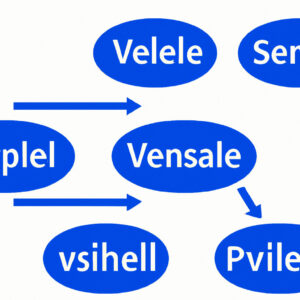7 Key Elements of PowerShell Verbs: A Definitive Guide for Software Experts
Have you ever wondered what lies at the root of the extensive capabilities of PowerShell? As a software expert, it is essential to have a deep understanding of the language structure and functions in order to harness its full potential. In this article, we will explore the world of PowerShell verbs, a key element for creating efficient and powerful scripts.
1. Introduction to PowerShell Verbs
PowerShell verbs are the core components responsible for defining cmdlet actions. A PowerShell verb is an action that performs a fundamental operation on a specific object. These action words are critical for maintaining consistency and clarity throughout your scripts. By following standard naming conventions, you can create self-explanatory cmdlets that make it easier for others to understand and work with your code.
2. Understanding the Verb-Noun Structure
In PowerShell, cmdlets follow a consistent Verb-Noun structure, a convention that ensures readability and ease of use. This structure forms the backbone of PowerShell scripting language. For instance, “Get-Service” cmdlet uses the verb “Get” to retrieve information about a service. The beauty of this structure lies in its simplicity and clarity, making it easy for developers to guess the function of a cmdlet without prior knowledge.
3. Approved PowerShell Verbs
To maintain linguistic continuity and eliminate ambiguities, PowerShell has a predefined set of approved verbs. These verbs have specific meanings and purposes, providing a clear framework for developers to follow. You can find the list of approved verbs by running the following command:
“`
Get-Verb
“`
It is essential to note that using unapproved verbs in your cmdlets may cause confusion and lead to script errors. Therefore, it is highly recommended to adhere to the approved verb list to ensure consistency and reliability in your scripts.
4. Choosing the Right PowerShell Verb
Selecting the appropriate verb for your cmdlet is crucial to its effectiveness and functionality. There are several factors you should consider when deciding on a verb.
– Purpose: Consider the main goal of your cmdlet and the action you want to perform. Ensure that this aligns with one of the approved verbs in PowerShell.
– Clarity: Ensure that the chosen verb accurately conveys the purpose of your cmdlet without ambiguity.
– Consistency: Check whether similar cmdlets use the same verb. Following a consistent syntax across all cmdlets will make it easier for users to understand and utilize your scripts effectively.
5. Commonly Used PowerShell Verbs
Let’s dive into some of the most frequently used PowerShell verbs, their meanings, and examples to demonstrate their usage:
– *Get:* Retrieves information about a specified object. Example: `Get-Process`
– *Set:* Modifies the properties or settings of an existing object. Example: `Set-Service`
– *New:* Creates a new instance of an object. Example: `New-Item`
– *Remove:* Deletes an existing object. Example: `Remove-Item`
– *Start:* Initiates the execution of a process or operation. Example: `Start-Service`
– *Stop:* Ends the execution of a process or operation. Example: `Stop-Process`
– *Test:* Validates the existence or functionality of an object. Example: `Test-Path`
While these are only a small subset of approved PowerShell verbs, they serve as a strong foundation for understanding the language and its capabilities.
6. Adhering to Naming Conventions
Following the Verb-Noun naming convention helps you create cmdlets that are readable, intuitive, and maintainable. When building your cmdlets, adhere to the following guidelines:
– Use the singular form for both the verb and noun components. This improves readability and reduces confusion.
– Avoid using special characters or spaces in your cmdlet names, as this may lead to parsing errors during script execution.
– Use Pascal casing for both the verb and noun sections of your cmdlet. Pascal casing capitalizes the first letter of each word in the cmdlet, making it more human-readable.
7. Expanding Your PowerShell Verb Knowledge
The world of PowerShell verbs is vast and incredibly powerful. By understanding and leveraging the strengths of these action words, you can create efficient, effective, and easy-to-understand scripts for your projects. As a software expert, expanding your knowledge of PowerShell verbs is an excellent way to stay ahead and ensure your code delivers maximum results. Don’t forget to visit the official PowerShell documentation to further enhance your understanding and discover new ways to optimize your scripts.
Armed with this definitive guide on PowerShell verbs, you can now confidently harness the full potential of this scripting language and create impeccable scripts for all your software development needs. Happy scripting!
What are the standard PowerShell verbs, and how do they help create a more definitive guide for utilizing cmdlets in the command-line interface?
In PowerShell, the use of standard verbs in cmdlets helps to establish consistency and make it easier for users to understand the purpose of each cmdlet. These standardized verbs ensure that when a user is working with various cmdlets, they can expect similar behavior and functionality from those sharing the same verb.
Some common PowerShell verbs include:
– Get: Retrieves data, such as retrieving status, settings, or configuration.
– Set: Modifies existing data or resources, often used to configure settings.
– New: Creates new resources or data objects.
– Remove: Deletes resources or data.
– Invoke: Performs an action or executes a particular task.
– Test: Validates the functionality or checks the existence of resources.
– Export: Converts data or resources to a different format or file.
– Import: Loads data or resources into the current environment.
By adhering to these standard verbs, PowerShell cmdlets provide a more definitive guide for users on how to utilize them within the command-line interface. Using these verbs consistently also makes it easier for users to discover new cmdlets, predict their functionality, and streamline their work with PowerShell.
How can understanding PowerShell verb-noun combinations improve efficiency and effectiveness when working with PowerShell command-line scripts?
Understanding PowerShell verb-noun combinations can greatly improve efficiency and effectiveness when working with PowerShell command-line scripts. In PowerShell, cmdlets follow a Verb-Noun syntax, which makes it easier for users to predict and remember commands.
The verb part of the cmdlet indicates the action to be performed, such as “Get”, “Set”, “New”, or “Remove”. The noun part of the cmdlet specifies the item or resource on which the action is performed, like “Item”, “Service”, “Process”, or “User”.
By understanding these Verb-Noun combinations, users can:
1. Easily discover the appropriate cmdlets for specific tasks by focusing on the action (verb) and target (noun).
2. Improve readability of scripts, as the cmdlet names are similar to plain English.
3. Reduce errors since consistent naming patterns help minimize confusion and mistakes.
4. Increase productivity as users can quickly create new scripts or modify existing ones.
For example, if a user wants to retrieve a list of running processes, they can use the cmdlet “Get-Process”. Similarly, to stop a specific process, they can use “Stop-Process”.
In conclusion, understanding PowerShell verb-noun combinations simplifies writing and maintaining command-line scripts by providing a consistent and intuitive syntax. This enhances both efficiency and effectiveness for users working with the PowerShell command-line interface.
In what ways does adherence to the approved PowerShell verb list contribute to a consistent and streamlined user experience across various PowerShell command-line functions?
Adherence to the approved PowerShell verb list contributes to a consistent and streamlined user experience across various PowerShell command-line functions in several ways:
1. Clarity and predictability: By using standardized verbs, users can easily understand the purpose of a function without having to delve too deeply into the documentation. This enables users to better predict what a function will do based on its name alone.
2. Reduced learning curve: When new users are introduced to PowerShell, they can rely on a familiar set of verbs across all functions, which reduces the amount of time it takes for them to learn and become proficient with the command-line environment.
3. Interoperability between modules and functions: Adhering to the approved verb list ensures that different functions and modules can be used together more easily, as their names follow a similar pattern. This promotes collaboration between developers when creating new tools or extending existing ones.
4. Error prevention and easier troubleshooting: By consistently naming functions according to the approved verb list, the likelihood of errors caused by misinterpretation or misuse of a function is reduced. Moreover, diagnosing issues becomes simpler, as users can more quickly recognize a function’s intended purpose based on its name.
In summary, adhering to the approved PowerShell verb list plays a crucial role in creating a consistent, user-friendly, and efficient experience for users of the PowerShell command-line environment.