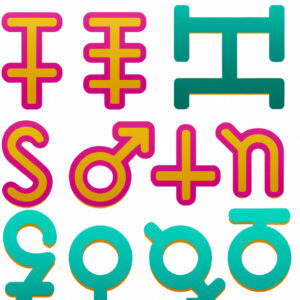5 Key Components of PowerShell Here-Strings: A Comprehensive Guide
Imagine a world where you can create powerful and sophisticated multi-line strings with ease, minimizing the use of escape characters and simplifying your PowerShell code. Well, fortunately, that world already exists – and it’s all thanks to PowerShell Here-Strings. In this article, we will delve into the fascinating subject of PowerShell Here-Strings, a feature designed to address complex string creation and manipulation scenarios. So, let’s dive right in!
# What is a PowerShell Here-String?
When working with various programming languages, developers often encounter situations where they need to create multi-line strings in their code or deal with special characters. These tasks might seem trivial at first glance, but they are often accompanied by complications and pitfalls, especially when dealing with various escape sequences or trying to incorporate dynamic content into strings.
Thankfully, PowerShell offers a unique and robust solution called *here-strings*. A here-string is an extended string format that allows users to include multiple lines within a single string, effortlessly handle special characters, and make use of variables or expressions without worrying about escape sequences.
Let’s break down the essential features of PowerShell here-strings:
1. Multi-Line String Support
2. Simplified Escape Character Handling
3. Variable and Expression Integration
4. Single and Double Quotation Here-Strings
5. Practical Usage Scenarios
# 1. Multi-Line String Support
One of the primary benefits of using PowerShell here-strings is the ability to seamlessly create and work with multi-line strings. Here-strings begin with the `@’` or `@”` sequence, followed by any number of lines of text, and terminate with the `’@` or `”@` sequence. This flexibility allows developers to create clean and readable code without having to concatenate multiple strings together. For example:
“`
$multiLineHereString = @”
Line 1
Line 2
Line 3
“@
“`
# 2. Simplified Escape Character Handling
Dealing with escape characters is often a cumbersome task for developers. PowerShell here-strings simplify this process by allowing most characters to be treated as literals, eliminating the need for escape sequences in most cases. For instance, you can include special characters like backslashes or dollar signs without having to worry about escaping them:
“`
$noEscapeNeeded = @’
C:UsersUsernameDocumentsFile.txt
The cost is $100.
‘@
“`
# 3. Variable and Expression Integration
PowerShell here-strings also support the seamless integration of variables and expressions within the text. This feature is available when using double quotation marks (`@”`), while single quotation marks (`@’`) create literal here-strings with no variable expansion. For example:
“`
$name = “John Doe”
$age = 30
$dynamicHereString = @”
My name is $name.
I am $age years old.
“@
“`
# 4. Single and Double Quotation Here-Strings
As mentioned earlier, PowerShell offers two variations of here-strings: single-quotation and double-quotation. Each type serves its purpose, depending on whether you need to incorporate variables or expressions into your string.
* Single-Quotation Here-Strings (`@’`): Also known as *literal here-strings*, these strings treat all content between the opening and closing sequences as literals. No variable expansion occurs, and the text remains static:
“`
$literalHereString = @’
This is a literal here-string.
Variables like $name will not be expanded.
‘@
“`
* Double-Quotation Here-Strings (`@”`): These *dynamic here-strings* allow for variable expansion and expression evaluation within the text. This flexibility is handy when creating strings that need dynamic content from variables, expressions, or other sources:
“`
$dynamicHereString = @”
This is a dynamic here-string.
Variables like $name will be expanded: $name
Expressions can also be evaluated: $($age + 5)
“@
“`
# 5. Practical Usage Scenarios
PowerShell here-strings are incredibly versatile and offer several practical applications in real-world programming scenarios. Some of these include:
* Creating configuration files: Easily generate complex XML, JSON, or INI configuration files with multiple lines and embedded variables.
* Generating scripts and code: Quickly create large blocks of code or script templates with embedded variables for languages like SQL, Python, or HTML.
* Manipulating large text data: Parse, filter, and modify extensive text data without dealing with cumbersome escape sequences.
In summary, PowerShell here-strings provide an elegant solution to the challenges of multi-line string creation, escape character handling, and variable integration in your code. With their ability to enhance code readability and maintainability, it’s no wonder that here-strings have become a favorite tool among PowerShell experts worldwide. Don’t hesitate to explore this powerful feature and unlock new levels of productivity in your PowerShell endeavors!
What is a PowerShell here-string and how can it be utilized effectively in command-line scripting?
A PowerShell here-string is a special form of string that allows you to declare multi-line strings without having to escape special characters or concatenate multiple single-line strings. It can be very useful in command-line scripting when working with large blocks of text, scripts or creating complex strings.
In PowerShell, here-strings can be created using @’… ‘@ for single-quoted here-strings or @”… “@ for double-quoted here-strings. The main difference between these two types of here-strings is that single-quoted here-strings will not expand variables or escape sequences, while double-quoted here-strings will.
Here’s an example of using a PowerShell here-string effectively:
“`powershell
# Create a multi-line here-string with a variable
$myVariable = “PowerShell”
$myHereString = @”
This is a multi-line
here-string in $myVariable.
Special characters like `t and `n will be expanded.
“@
# Output the content of the here-string
Write-Host $myHereString
“`
This script creates a multi-line here-string, which includes a variable `$myVariable` and uses the escape sequences for a tab (`t) and a newline (`n). When running the script, it will output the content of the here-string with the variable value and escape sequences properly expanded.
Using here-strings in command-line scripting helps make your code more readable and easier to work with when dealing with large amounts of text, escaping special characters, or working with complex strings.
Can you provide practical examples of using here-strings in PowerShell command-line to handle multi-line text and special characters?
In PowerShell, here-strings are an effective way to handle multi-line text and special characters. Here-strings are designated using the @ symbol, followed by either single quotes ‘ or double quotes “. They allow you to enter text on multiple lines and include special characters without having to escape them.
Here are some practical examples of using here-strings in PowerShell command-line:
Example 1: Basic multi-line here-string
“`powershell
$multiLineText = @”
This is a sample
multi-line text in
PowerShell using here-string.
“@
“`
In this example, we define a here-string with double quotes, and the resulting variable `$multiLineText` will contain a multi-line string.
Example 2: Using variables and expressions inside here-string
“`powershell
$name = “John”
$multiLineTextWithVariable = @”
Hello, my name is $name.
I am learning PowerShell.
“@
“`
When using double quotes for here-strings, you can include variables and expressions inside the text. The variable `$name` will be replaced with its value in the resulting here-string.
Example 3: Escaping special characters with single quotes
“`powershell
$singleQuoteHereString = @’
This is a single-quote here-string,
which allows you to include special
characters like $, “, etc. without
having to escape them.
‘@
“`
By using single quotes for your here-string, you can include special characters without having to escape them with backticks (`). The text will be treated as-is, and no variable substitution will occur.
Example 4: Creating a text file with a here-string
“`powershell
$content = @”
This is a file
created using a here-string
in PowerShell.
“@
Set-Content -Path “example.txt” -Value $content
“`
This example demonstrates creating a text file containing multi-line content using a here-string. The `Set-Content` cmdlet writes the content to the specified file.
Remember that using here-strings in PowerShell can simplify handling multi-line text and special characters, making it easy to work with complex string values.
What are the key differences between single-quoted and double-quoted here-strings in PowerShell, and when should I use each type?
In PowerShell, there are two types of here-strings: single-quoted and double-quoted. These string literals allow you to define multi-line strings more easily than using regular string literals. There are some key differences between the two types, which will determine when to use each.
Single-quoted here-strings are defined by starting with @’ and ending with ‘@. They do not perform any variable expansion or escape character processing inside the string. This means that the content within the single-quoted here-string will be treated as a literal text.
Here’s an example of a single-quoted here-string:
“`
$singleQuotedHereString = @’
This is a
sample text with
$variable that won’t be replaced.
‘@
“`
Double-quoted here-strings, on the other hand, are defined by starting with @” and ending with “@. They do perform variable expansion and escape character processing. Variables within the string will be replaced with their corresponding values, and escape characters will be processed accordingly.
Here’s an example of a double-quoted here-string:
“`powershell
$variable = “PowerShell”
$doubleQuotedHereString = @”
This is a
sample text in
$variable with the variable replaced.
“@
“`
To summarize, use single-quoted here-strings when you want to preserve the literal content of the string without any variable expansion or escape character interpretation. Use double-quoted here-strings when you need to include variables within the string or process escape characters.