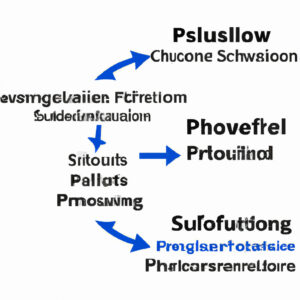5 Key Steps to Master PowerShell Functions: Understanding the Basics
Are you an expert in software engineering, but still find yourself pondering over the question: “What is a PowerShell function?” Well, today is your lucky day! In this article, we will break down the basics of PowerShell functions, so you can add this powerful tool to your development arsenal. By the end of this article, you will have a crystal-clear understanding of PowerShell functions and their importance in streamlining your everyday tasks.
To truly grasp the essence of PowerShell functions, we will delve into the following aspects:
1. What is PowerShell, and why should you care?
2. Defining PowerShell Functions
3. Components of a PowerShell Function
4. Writing your First PowerShell Function
5. Best Practices for Developing PowerShell Functions
Before we start, be sure to buckle up and get ready for an exciting journey that will revolutionize your command-line experience!
1. What is PowerShell, and Why Should You Care?
PowerShell is a powerful task automation and configuration management framework developed by Microsoft. It is built on the .NET Framework and features a command-line shell, scripting language, and a comprehensive set of cmdlets (pronounced “command-lets”). These cmdlets provide an easy way to execute complex operations, which facilitates the automation of repetitive tasks.
PowerShell empowers system administrators, developers, and IT professionals to automate various tasks, such as managing system configurations, automating maintenance work, deploying applications, and much more. Because of its unparalleled capabilities, PowerShell has gradually become the go-to language for Windows administration.
2. Defining PowerShell Functions
A PowerShell function is a self-contained reusable unit of code that encapsulates specific functionality following a name. Functions play a critical role in enhancing readability, maintainability, and reusability of your scripts. With PowerShell functions, you can create customized cmdlets that perform a designated set of operations, enabling you to reuse the code without rewriting it.
They allow you to break a complex script into smaller manageable pieces, while also providing the ability to parameterize and reuse code snippets, which results in simplified and streamlined scripts.
3. Components of a PowerShell Function
Let’s dive deeper and explore the basic components that make up a PowerShell function:
– Function Name: A unique identifier used to reference the function in your script. It should be descriptive and follow the Verb-Noun naming convention.
– Parameters: Used to accept input values from the user, enhancing the flexibility and versatility of your function.
– Function Body: Contains the core logic and operations that the function will perform.
– Return Value: The output generated by the function, which can be captured and utilized by other parts of your script.
4. Writing Your First PowerShell Function
Now that we have a firm grasp on what a PowerShell function is and its primary components, let’s write a simple function that adds two numbers and returns their sum.
“`powershell
function Add-Numbers {
param(
[int]$number1,
[int]$number2
)
$sum = $number1 + $number2
return $sum
}
$additionResult = Add-Numbers -number1 5 -number2 10
Write-Host “The sum of 5 and 10 is: $additionResult”
“`
In this example, we create a function named `Add-Numbers` with two integer parameters, `$number1` and `$number2`. Inside the function body, we calculate the sum of these parameters and return it as the output. Finally, we invoke the function by passing the required arguments and displaying the result.
5. Best Practices for Developing PowerShell Functions
To truly master PowerShell functions, it is essential to adhere to best practices when developing your scripts. Here is a list of best practices to follow:
– Use the recommended Verb-Noun naming convention.
– Clearly define your function’s purpose, and avoid implementing multiple functionalities within a single function.
– Provide comprehensive comments and documentation in your script.
– Add parameter validation checks and error handling.
– Test your functions thoroughly before integrating them into production environments.
In conclusion, understanding the basics of PowerShell functions is indispensable for any software engineer or IT professional who wants to improve their productivity and efficiency. By following these five key steps, you can develop robust and reusable PowerShell functions that will simplify your command-line experience and help you conquer your everyday tasks with ease! So go ahead, try writing your own functions and witness the magic unfold!
What is a PowerShell function, and how does it help in simplifying the command-line operations?
A PowerShell function is a reusable piece of code that performs a specific action or set of actions in the PowerShell command-line environment. Functions help in simplifying command-line operations by allowing users to create custom command inputs, perform complex tasks with a single call, and build modular and easily maintainable scripts.
One of the key benefits of using functions in PowerShell is that it promotes code reusability and ease of management. Instead of writing the same code repeatedly or creating long, complicated scripts, users can define functions once and then call them multiple times with different parameters. This not only saves time but also allows for more efficient troubleshooting and updating of the script.
In addition, functions enable better organization of code and allow for faster development, as users can easily reference and utilize pre-built functions within their scripts. This ultimately leads to more robust and manageable scripts with improved readability and maintainability.
What are the basic components of a PowerShell function, and how do they contribute to its overall functionality?
In PowerShell, a function is a reusable piece of code that can be called multiple times, simplifying complex tasks and improving the manageability of your scripts. The basic components of a PowerShell function include:
1. Function declaration: This defines the function’s name and begins with the ‘function’ keyword followed by the desired name, like so: `function FunctionName`. It tells PowerShell that you are creating a new function.
2. Parameters: Functions can take input in the form of parameters. These are declared inside the parentheses following the function name. Parameters can be used to customize the function’s behavior or receive user input. Example: `function FunctionName ($Parameter1, $Parameter2)`.
3. Script block: This is the main part of the function, enclosed within curly braces `{ }`. The script block contains the code that will be executed when the function is called. It can include variables, loops, conditions, and other PowerShell constructs.
4. Return value: A function can return a value to the caller using the `return` statement. This allows you to use the output of a function within another part of your script or even as input for another function.
5. Function call: Once a function is defined, it can be called by its name followed by the required parameters within parentheses, if applicable. Example: `FunctionName -Parameter1 “Value1” -Parameter2 “Value2″`.
Here’s an example of a basic PowerShell function:
“`powershell
function Add-Numbers {
param (
[int]$Number1,
[int]$Number2
)
$sum = $Number1 + $Number2
return $sum
}
$result = Add-Numbers -Number1 5 -Number2 7
Write-Host “The sum of the numbers is: $result”
“`
In this example, we’ve created a function called `Add-Numbers` that takes two integer parameters `$Number1` and `$Number2`. The function adds these numbers together and returns the result. Finally, we call the function with the required parameters and display the result using `Write-Host`.
Can you explain the differences between PowerShell functions, cmdlets, and aliases, as well as their respective use cases in the command-line environment?
In the context of PowerShell command-line, functions, cmdlets, and aliases are essential components that provide different ways to interact with and manipulate data. Let’s dive into each one and their respective use cases:
1. Functions: Functions in PowerShell are like small scripts or mini-programs that can perform a specific task. They are defined using the “function” keyword followed by a name and a script block. Functions are helpful when you need to reuse a set of commands multiple times within a script or across multiple scripts.
Use Case: Functions are fitting when you need to create reusable code blocks for commonly-performed tasks. For instance, you can create a function that retrieves CPU usage information for a group of computers and use it repeatedly within your script.
2. Cmdlets: Cmdlets are lightweight commands written in .NET languages, such as C#, and integrated directly into PowerShell. They follow a verb-noun naming convention, making them highly descriptive and easy to understand. Cmdlets are the basic building blocks of PowerShell and handle a wide array of operations, from basic file manipulation to advanced system administration tasks.
Use Case: Cmdlets are used for performing specific tasks or managing resources directly. Examples include Get-Command (retrieves information about available cmdlets) and Get-Process (lists running processes on a computer).
3. Aliases: Aliases in PowerShell are alternative names or shortcuts for existing cmdlets or functions. They help save time and typing effort, especially for frequently-used commands. To view all available aliases, you can use the “Get-Alias” cmdlet.
Use Case: Aliases are ideal for creating shortcuts for lengthy or complex cmdlet names that you need to use regularly. For example, instead of typing “Get-ChildItem,” you can use the alias “gci” to achieve the same result.
In summary, functions allow for code reusability, cmdlets are basic commands for performing tasks, and aliases provide shortcuts for existing cmdlets or functions. Understanding these components is crucial when working with PowerShell command-line to effectively manage and automate tasks.