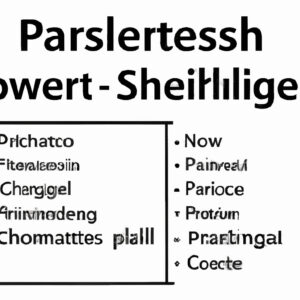Title: Mastering PowerShell Classes: A Comprehensive Overview in 7 Steps
Introduction: The Untapped Potential of PowerShell Classes
PowerShell has evolved over the years to become a powerful and versatile scripting language. Its capabilities have continuously expanded to include support for Windows, Linux, and macOS platforms. Yet, amid this ever-evolving landscape, one feature remains underutilized by many developers: PowerShell classes. Have you uncovered their full potential, and do you know how they can revolutionize the way you develop scripts and automate tasks? In this article, we will take a deep dive into PowerShell classes, the driving force behind its object-oriented programming (OOP) support. In just seven steps, you’ll learn what a PowerShell class is and gain an overview of its implementation and usage.
Step 1: Understanding Object-Oriented Programming in PowerShell
Before we delve into what a PowerShell class is, it’s crucial to understand the role of OOP within PowerShell. The OOP concept revolves around building modular and reusable code, which can be organized in hierarchical structures called classes. These classes serve as blueprints for creating objects, the instances of a class that contain data and methods (functions) to manipulate that data.
In PowerShell, OOP allows developers to create custom classes that can interact with other predefined classes, streamlining complex script development and improving code reusability. This new-found capability significantly elevates PowerShell from a mere scripting language to a more robust, fully-fledged programming language.
Step 2: Defining a PowerShell Class – An Overview
Now that we have a general understanding of OOP in PowerShell, let’s specifically address the question: *What is a PowerShell class?*
A PowerShell class is a template that defines the structure of an object. It consists of properties and methods to describe the object’s state and behavior, respectively. Typically, a class in PowerShell is declared using the `class` keyword, followed by the class name, and enclosed within curly braces `{}`. Properties and methods are then defined inside these braces.
Step 3: PowerShell Class Properties
Properties in a PowerShell class act as variables that store data about the object’s state. They can be of any data type, such as strings, integers, or objects. For example:
“`powershell
class Employee {
[string]$Name;
[int]$Age;
[string]$Position;
}
“`
In this example, we defined an `Employee` class with three properties: `Name`, `Age`, and `Position`.
Step 4: Methods in PowerShell Classes
Methods in a PowerShell class define the actions that can be performed on the object. They are declared using the `method` keyword, followed by the method name and a pair of parentheses `()`. Inside these parentheses, you can specify any required input parameters for the method. The method’s code is then enclosed within curly braces `{}`. For instance:
“`powershell
class Employee {
[string]$Name;
[int]$Age;
[string]$Position;
[void]Promote([string]$newPosition) {
$this.Position = $newPosition;
}
}
“`
In this example, we added a `Promote` method to the `Employee` class that assigns a new position to the employee.
Step 5: Instantiating and Managing Objects in PowerShell
With a class defined, you can now create objects (instances of the class) and manage their properties and methods. To instantiate an object, use the `New-Object` cmdlet, specifying the class name and providing the required property values. For example:
“`powershell
$employee1 = New-Object -TypeName Employee -Property @{
Name = ‘John Doe’;
Age = 30;
Position = ‘Software Engineer’;
}
“`
Step 6: Accessing and Modifying Object Properties and Methods
After creating an object, you can access or modify its properties using the dot notation. To call a method on an object, use the same dot notation followed by the method name and input parameters (if any). In our example:
“`powershell
# Accessing properties
$employee1.Name; # Output: John Doe
$employee1.Age; # Output: 30
# Calling methods
$employee1.Promote(‘Senior Software Engineer’);
$employee1.Position; # Output: Senior Software Engineer
“`
Step 7: Leveraging Inheritance and Polymorphism in PowerShell Classes
PowerShell classes support inheritance and polymorphism, enabling streamlined code organization and reusability. Inheritance allows a new class to inherit properties and methods from an existing class (base class), while polymorphism enables a derived class to override or extend base class methods.
For instance, in our `Employee` class example, we could create a `Manager` class that inherits from `Employee` and overrides the `Promote` method.
In Conclusion: Unleashing the Power of PowerShell Classes
By understanding what a PowerShell class is and how to implement and leverage its features, you can elevate your scripting capabilities to new heights. PowerShell classes enable you to create more organized, reusable, and scalable code that seamlessly interacts with other predefined classes. By mastering PowerShell classes in these seven steps, you will be well on your way to unlocking the full potential of this powerful scripting language.
High Class PowerShell: Objects and Classes in PowerShell
Pretty Powershell
What does a PowerShell class represent?
A PowerShell class represents a blueprint for creating objects in PowerShell scripting language. Classes provide a way to define custom types in PowerShell script, allowing users to create objects with specific properties and methods. Classes are part of the Windows PowerShell 5.0+ and are widely used to create more advanced scripts and modules.
In a PowerShell class, you can define properties, methods, constructors, and other elements that help you create objects with specific behavior and functionality. This helps in creating modular, reusable, and well-structured code in your PowerShell command-line scripts.
What is the general summary of PowerShell?
PowerShell is a powerful command-line shell and scripting language designed for system administration and automation. Built on the .NET Framework, it provides a robust, flexible, and extensible platform for managing and configuring Windows systems.
With its object-oriented approach and integration with various data sources, PowerShell enables users to efficiently perform administrative tasks, automate repetitive processes, and manage multiple systems all from the command line.
Key features of PowerShell command-line include:
1. Cmdlets: These are lightweight commands that perform specific functions in the PowerShell environment.
2. Aliases: Short, easy-to-remember names for cmdlets or commands, allowing users to quickly execute tasks without typing out the full command.
3. Pipelines: Allows users to combine multiple cmdlets or commands, passing the output of one command as input to another.
4. Scripting: PowerShell scripts (*.ps1 files) allow users to automate complex tasks and routines by combining multiple cmdlets, control structures, and custom logic.
5. Variables: Users can store and manipulate data in-memory using variables, which can hold different types of data objects such as strings, numbers, arrays, and even objects returned by cmdlets.
6. Modules: Collections of cmdlets and other resources that can be loaded and unloaded as needed, making it easier to organize and share functionality across scripts and users.
Overall, PowerShell command-line offers a comprehensive set of tools and capabilities for managing and automating Windows systems, making it an essential skill for IT administrators, developers, and power users alike.
What are the differences between classes and functions in PowerShell?
In PowerShell, classes and functions are two different programming constructs used for different purposes. Here are the primary differences between them:
1. Purpose:
– Classes are used for creating custom objects with their properties and methods. They serve as blueprints to define a new data type and encapsulate the related data and operations within it.
– Functions are used for performing a specific task or operation. They are reusable blocks of code that accept input parameters, perform certain actions, and may return a value as output.
2. Definition:
– A class is defined using the `class` keyword followed by the class name and a set of properties and methods enclosed in curly braces `{}`.
– A function is defined using the `function` keyword followed by the function name, an optional set of input parameters enclosed in parentheses `()`, and a script block enclosed in curly braces `{}` containing the function’s code.
3. Instantiation:
– A class can be instantiated to create an object using the `New-Object` cmdlet or the `new()` method.
– A function cannot be instantiated but can be called directly using its name followed by the input parameters in parentheses `()`.
4. Inheritance:
– Classes support inheritance, which allows a class to inherit properties and methods from another class. This enables code reusability and modularity.
– Functions do not support inheritance. However, you can achieve a similar functionality by calling one function from within another or by using nested functions.
5. Scope:
– Classes have their scope limited to the script, module, or session they are defined in. You need to import the containing module or dot-source the script file to use the class in another script.
– Functions also have a limited scope, but you can export them from a module or dot-source the script file to make them available in another script, session, or module.
In summary, classes in PowerShell are used for creating custom objects based on predefined properties and methods, while functions are primarily used for executing specific tasks or operations.
What is the primary objective of PowerShell?
The primary objective of PowerShell is to provide a powerful, flexible, and efficient scripting language and automation framework for managing and automating tasks across various Microsoft platforms. It enables users to execute command-line operations, create scripts, and manage configurations with ease. It combines the capabilities of traditional command-line shells with an object-oriented scripting language that allows for greater control and manipulation of system components, making tasks faster and more comprehensive.
What is a PowerShell class and how can it be utilized in the command-line environment?
A PowerShell class is a programming construct used to define custom objects, their properties, and methods. In the PowerShell command-line environment, a class allows you to create reusable code modules, simplify complex tasks, and design object-oriented scripts more efficiently.
To utilize a PowerShell class in a command-line environment, you need to define the class within a script file, import it using the Import-Module cmdlet, and then create instances of the class to perform desired actions.
Here’s an example demonstrating the creation and utilization of a PowerShell class:
1. Create a PowerShell script file, `MyClass.ps1`, with the following content:
“`powershell
class MyClass {
[string]$Name
[int]$Age
MyClass([string]$name, [int]$age) {
$this.Name = $name
$this.Age = $age
}
[void]Speak() {
Write-Host “Hello, my name is $($this.Name) and I am $($this.Age) years old.”
}
}
“`
2. Open the PowerShell command-line environment and import the class using the Import-Module cmdlet:
“`powershell
Import-Module .MyClass.ps1
“`
3. Create an instance of the MyClass class and call its methods:
“`powershell
$person = [MyClass]::new(“John”, 30)
$person.Speak()
“`
This will output: `Hello, my name is John and I am 30 years old.`
In summary, a PowerShell class is a powerful tool for organizing and reusing code in the command-line environment. It enables you to create structured scripts that are easier to maintain and modify.
Can you provide an overview of the major features and benefits of using PowerShell classes in your scripting tasks?
PowerShell classes are a powerful feature that provides object-oriented programming capabilities within your scripts. They allow you to define custom objects with properties, methods, and constructors, making it easier to manage complex data structures and perform operations on them. Here’s an overview of the major features and benefits of using PowerShell classes in your scripting tasks:
1. Encapsulation: Classes allow you to bundle data (properties) and methods (functions) together into a single, self-contained unit. This makes it easier to maintain and reuse your code, as well as to share it with others.
2. Inheritance: PowerShell classes support inheritance, which enables you to create new classes that inherit properties and methods from existing classes. This promotes code reusability and reduces redundancy, as you can reuse and extend the functionality of existing classes without having to rewrite the code.
3. Constructor methods: With classes, you can define constructor methods that initialize object instances with default values or configurations. This helps ensure that objects created from your class are always in a consistent state and simplifies object creation.
4. Type safety: When working with classes, you have control over the data types of properties and method parameters. This helps improve the overall quality of your scripts by preventing potential bugs caused by incorrect data types.
5. Intellisense support: Many modern script editors, including the PowerShell Integrated Scripting Environment (ISE) and Visual Studio Code, provide IntelliSense support for PowerShell classes. This means that you’ll receive automatic code completion suggestions for class properties and methods as you type, improving your scripting efficiency.
6. Custom display output: Using PowerShell classes, you can define custom formatting and display rules for your objects, enhancing the readability of the output in the command-line interface.
In conclusion, PowerShell classes offer a more structured and organized approach to handling complex data and operations in your scripts. With their object-oriented features, they enable you to write modular, reusable, and maintainable code that can be easily shared with others.
How does the implementation of PowerShell classes affect the organization and management of your command-line projects?
The implementation of PowerShell classes significantly affects the organization and management of command-line projects. PowerShell classes provide a way to create custom objects with defined properties and methods, which leads to better code organization, modularity, and reusability.
1. Code organization: Classes in PowerShell allow you to group related functions and variables together into a single entity. This makes it easier for you and others to understand the structure of your project, as well as simplifying the code maintenance process.
2. Modularity: Using classes, you can break down your project into smaller, more manageable pieces. Each class can be developed, tested, and debugged independently of the others. This modular approach promotes clean and maintainable code by separating concerns and reducing interdependencies.
3. Reusability: Classes provide an easy way to reuse code across multiple projects or scripts. Once you have defined a class, you can use it in any PowerShell script without having to recreate the same functionality. This not only saves time but also reduces the likelihood of introducing errors through duplication.
4. Improved collaboration: With classes, team members can work on different parts of a project simultaneously without impacting each other’s code. This streamlines the development process and helps prevent merge conflicts when integrating changes into a shared codebase.
5. Object-oriented programming: PowerShell classes introduce object-oriented programming (OOP) concepts to the command-line environment. OOP allows developers to think more abstractly about their code, making it easier to model complex systems and adapt to changing requirements.
In summary, implementing PowerShell classes in your command-line projects can greatly enhance their organization, management, and scalability. It promotes better coding practices, increased code reusability, and improved collaboration among team members. Additionally, it introduces object-oriented programming concepts, providing a powerful and flexible way to design and maintain your PowerShell scripts.