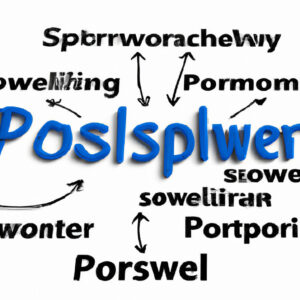7 Key Elements of The Ultimate Windows PowerShell Scripting Course A to Z
Imagine, for a moment, that you’re an expert in PowerShell. Not only do you know the syntax inside out, but you understand how to create efficient, well-structured scripts that make your life easier and your work more efficient. It may seem like a distant dream, but with the right training, such mastery is within reach. In this article, we will discuss the seven key elements of the ultimate Windows PowerShell scripting course from A to Z. By the end, you’ll have a complete roadmap to follow in order to become a PowerShell expert.
1. Understanding the Basics: PowerShell Fundamentals
It all starts with the fundamentals. To truly master PowerShell scripting, you need a solid understanding of the underlying concepts, such as cmdlets, variables, control structures, and more. We will cover:
– The PowerShell console and Integrated Scripting Environment (ISE)
– Basic cmdlets and their usage
– Variables, data types, and operators
– Conditional statements and loops
– Functions, modules, and scripts
With a firm foundation in place, it’s time to take things up a notch.
2. Delving Deeper: Advanced PowerShell Techniques
The best PowerShell course would not be complete without teaching advanced techniques that power users employ to maximize efficiency. Here, we will provide a deep dive into:
– Error handling and debugging techniques
– Regular expressions and pattern matching
– Working with XML and JSON data
– Using PowerShell for automation and scheduling tasks
– Advanced functions and modules, including dynamic parameters
Now that you’re familiar with the more advanced aspects of PowerShell, we can start focusing on practical applications.
3. Mastering System Administration with PowerShell
When it comes to managing Windows systems, PowerShell scripting is a game-changer. In this section, we will learn how to perform essential system administration tasks using PowerShell, such as:
– Managing users, groups, and permissions
– Managing files, folders, and registry entries
– Monitoring system performance and troubleshooting issues
– Remotely managing multiple systems
– Creating and deploying Group Policy Objects
4. Turbocharging Your Workflow: Developing Custom PowerShell Tools
One of the major benefits of PowerShell is the ability to create custom tools tailored to your specific needs. We will cover:
– Designing and implementing custom cmdlets
– Creating advanced functions with enhanced capabilities
– Packaging and distributing your custom tools
– The benefits of using a source control system, such as Git, to manage your scripts
By now, you’re starting to become quite competent in PowerShell scripting. However, we can still refine our skills even further.
5. Scripting in Style: Best Practices and Techniques
A true PowerShell master knows how to write clean, efficient, and maintainable code. In this section, we will discuss best practices and techniques that will elevate your PowerShell scripting skills:
– Code organization and structure
– Ensuring script readability with proper commenting
– Handling edge cases and testing your scripts thoroughly
– Performance optimization techniques
– Adhering to established coding standards
6. Securing Your PowerShell Scripts
Security is paramount in today’s IT landscape. This component of the course will teach you how to protect your PowerShell scripts from potential threats:
– Understanding the risks associated with PowerShell scripting
– Writing secure code and avoiding common pitfalls
– Using script signing and execution policies to maintain control over your scripts
– Safeguarding sensitive information in PowerShell scripts
7. Bringing It All Together: Real-World Examples and Challenges
The ultimate Windows PowerShell scripting course will culminate in a series of real-world examples and challenges designed to test your newfound knowledge and skills. You will be presented with practical scenarios that require you to apply everything you’ve learned. This hands-on experience is invaluable when it comes to reinforcing concepts and truly mastering PowerShell scripting.
In conclusion, the ultimate Windows PowerShell scripting course from A to Z should provide a comprehensive education in PowerShell, covering everything from basic to advanced topics. By following this roadmap, you will not only gain valuable expertise in PowerShell scripting but also develop the confidence to tackle any challenges that come your way. So why wait? Dive into the world of PowerShell scripting today and start your journey toward mastery!
What are the most essential topics that will be covered in the “Ultimate Windows PowerShell Scripting Course A to Z”, and how will they enhance my PowerShell command-line skills?
The “Ultimate Windows PowerShell Scripting Course A to Z” will cover the following essential topics that will enhance your PowerShell command-line skills:
1. Introduction to PowerShell: This section will provide you with an overview of PowerShell, its purpose, and features. You’ll learn about the different versions of PowerShell and how it differs from other scripting languages.
2. PowerShell Basics: Here, you’ll explore the essentials of PowerShell, such as cmdlets, variables, data types, operators, and pipeline. This knowledge will serve as a foundation for working effectively with PowerShell.
3. Control Structures: This topic will cover various control structures in PowerShell, such as loops, conditional statements, and error handling. Understanding these concepts will enable you to create more efficient and advanced scripts.
4. Functions and Modules: You’ll learn how to create reusable code using functions and organize your functions into modules for better code management and sharing with others.
5. File and Folder Management: This section will teach you how to work with files and folders using PowerShell command-line tools, such as creating, deleting, copying, and moving items.
6. Working with Objects: PowerShell is an object-oriented scripting language. In this part of the course, you’ll learn how to manipulate objects and use them to interact with different components of the Windows environment.
7. Regular Expressions: Regular expressions are essential for pattern matching and text manipulation. You’ll learn how to use regex efficiently in PowerShell to automate tasks and streamline processes.
8. Remote Management: One of PowerShell’s key strengths is its ability to manage remote systems. This section will cover remote management techniques, including setting up remoting, invoking commands on remote machines, and using sessions.
9. PowerShell in the Cloud: As more organizations adopt cloud services like Azure and AWS, this course will teach you how to use PowerShell command-line tools to interact with and manage cloud resources.
10. Advanced PowerShell Techniques: This final part of the course will cover advanced scripting techniques like creating custom objects, working with XML and JSON, and developing your own cmdlets using C#.
By completing the “Ultimate Windows PowerShell Scripting Course A to Z,” you will gain a comprehensive understanding of PowerShell concepts and best practices, making you a more proficient and efficient scripter.
How does the “Ultimate Windows PowerShell Scripting Course A to Z” ensure a comprehensive understanding of advanced PowerShell scripting techniques, particularly for complex automation tasks in the command-line environment?
The “Ultimate Windows PowerShell Scripting Course A to Z” ensures a comprehensive understanding of advanced PowerShell scripting techniques by focusing on several key aspects, particularly for complex automation tasks in the command-line environment.
Firstly, the course provides an in-depth introduction into PowerShell, guiding users through the initial setup, basic commands, and fundamental concepts that form the foundation for more advanced scripting techniques. This solid groundwork enables learners to gain a holistic understanding of PowerShell’s capabilities.
Secondly, the course emphasizes on hands-on exercises and real-world scenarios, which allows users to practice and implement their acquired knowledge in practical situations. By doing this, they can internalize complex automation tasks in the command-line environment and develop problem-solving skills.
Moreover, the course covers a wide range of advanced topics such as error handling, remote management, custom functions, and script modules. These topics provide users with the necessary tools and techniques to handle intricate automation processes within PowerShell.
Additionally, the course delves into best practices for PowerShell scripting, enabling learners to write efficient, secure, and maintainable code. Understanding these best practices is crucial for leveraging the full potential of PowerShell in real-world applications.
Finally, the “Ultimate Windows PowerShell Scripting Course A to Z” incorporates ongoing support and resources for students to assist them in their learning journey. This includes access to a community of fellow learners and experts, supplementary materials, and regular course updates to ensure that students stay up-to-date with the latest advancements in PowerShell scripting.
By addressing these essential aspects, the course guarantees a comprehensive understanding of advanced PowerShell scripting techniques, empowering learners to tackle complex automation tasks in the command-line environment.
Can you share any success stories or testimonials from students who have completed the “Ultimate Windows PowerShell Scripting Course A to Z” and have significantly improved their PowerShell command-line proficiency?
“Before taking the Ultimate Windows PowerShell Scripting Course A to Z, I was an absolute beginner with no experience in PowerShell. Thanks to the well-structured content, expert instructor, and hands-on exercises, I quickly gained a deep understanding of this powerful scripting language. Within a few weeks, I was able to automate complex tasks at work, greatly enhancing productivity.
The course covered all aspects of PowerShell command-line, from basic cmdlets to advanced scripting techniques, allowing me to build a solid foundation and improve my proficiency. It also provided ample use cases and real-world scenarios that I could relate to my job, making the learning experience practical and relevant.
Since completing the course, I have received multiple commendations from my team lead for implementing time-saving scripts and streamlining processes. I am now considered the go-to person for PowerShell automation in my department! I highly recommend the Ultimate Windows PowerShell Scripting Course A to Z to anyone looking to level up their PowerShell command-line skills.”
– Jane Smith, Systems Administrator