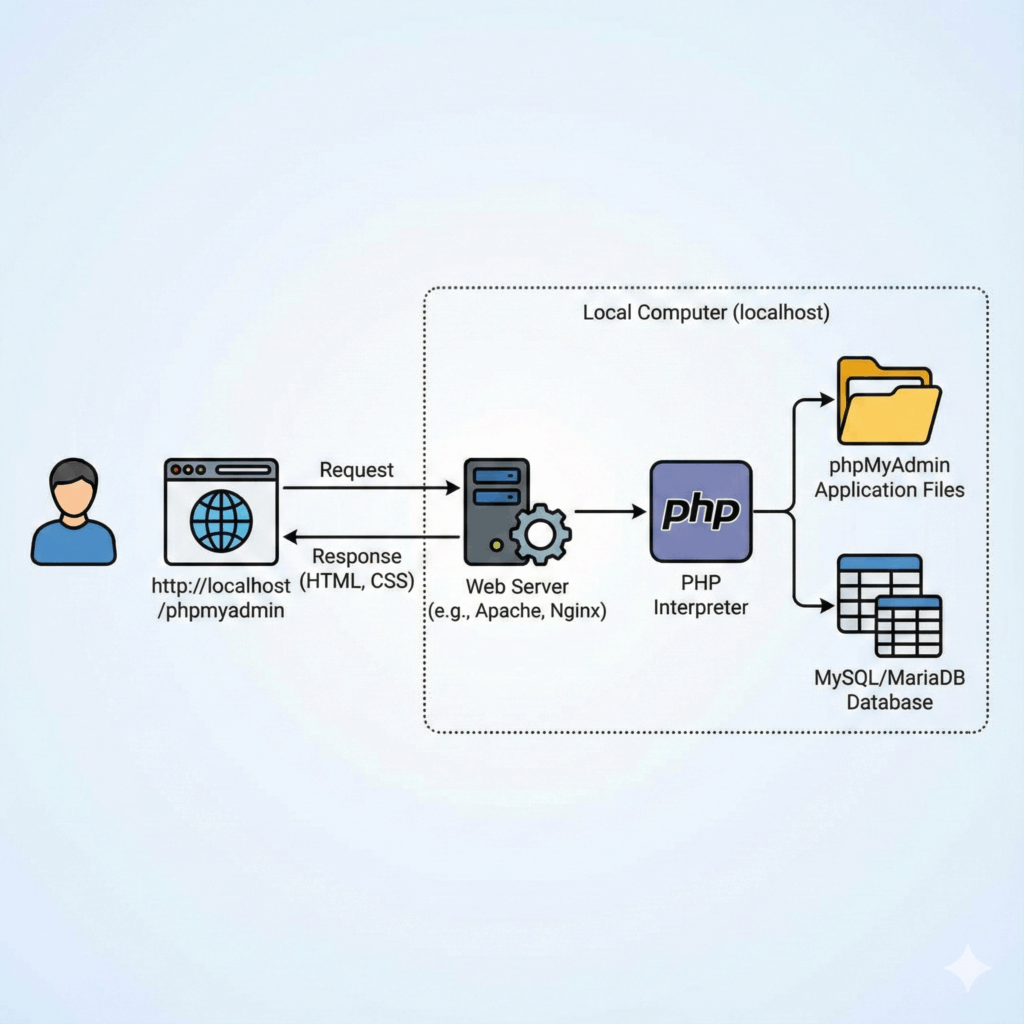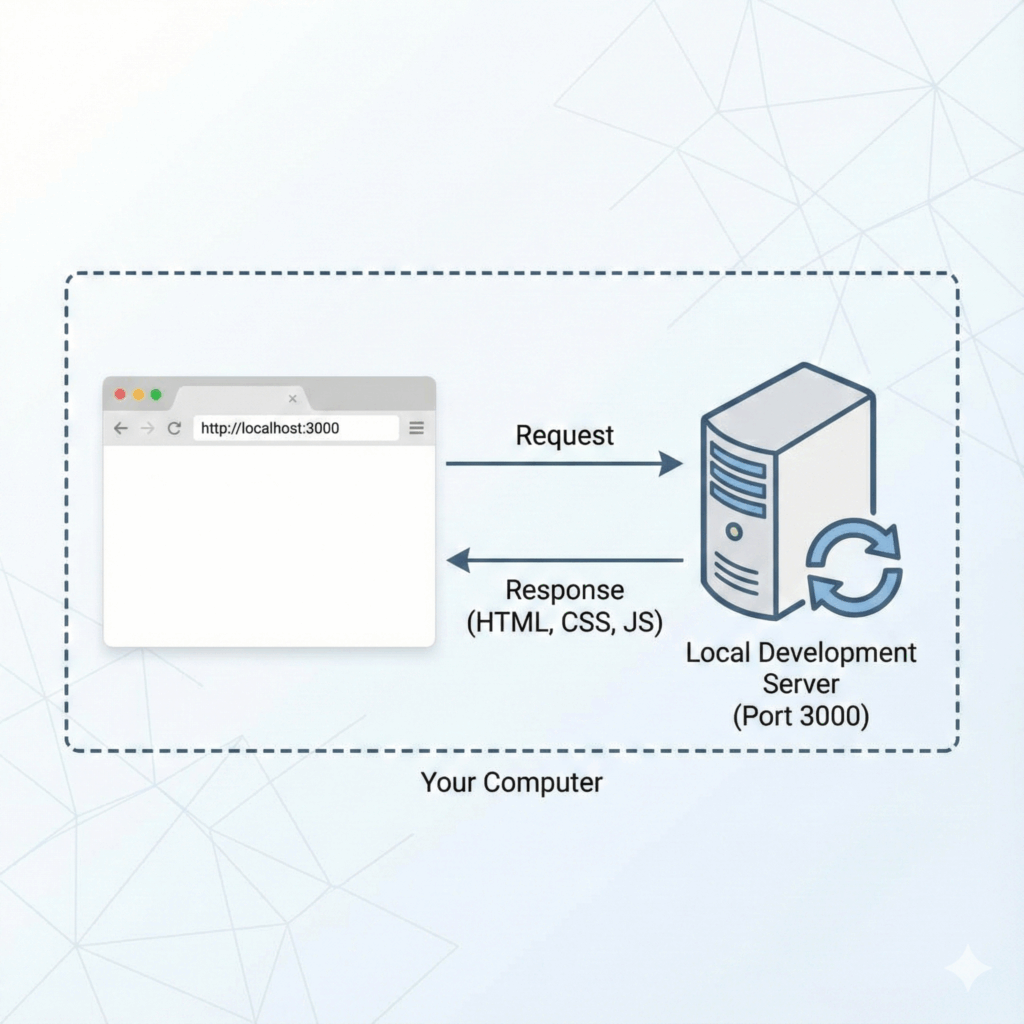[elfsight_form_builder id=”5″]
File handling is an essential part of programming in Python. It lets you work with external data sources like text files and multimedia files. The built-in open() function is crucial for file operations as it allows you to open files for reading, writing, or appending data.
In this article, you will learn:
- How to use the
open()function effectively. - The different modes available for file operations.
- Best practices for efficient file handling to maintain data integrity.
Understanding these concepts will improve your ability to work with files smoothly in Python and lead to better coding practices.
Understanding the open() Function
The open() function is a built-in function in Python that plays a crucial role in file handling. It allows you to access files on your filesystem, enabling both reading and writing operations.
Basic Syntax
The syntax for the open() function is as follows:
python open(filename, mode)Parameters
- filename: The name of the file you want to open. This can be a relative or absolute path.
- mode: A string indicating how the file will be used. Common modes include:
'r': Read mode (default). Opens the file for reading.'w': Write mode. Opens the file for writing, truncating it if it exists.'a': Append mode. Opens the file for writing, appending new data without deleting existing content.'r+': Read and write mode. Opens the file for both reading and writing.
Returned File Object
When you call open(), it returns a file object that provides methods and attributes to interact with the file. This object is essential for performing operations such as reading from or writing to the file.
Example Usage
Here’s an example demonstrating different ways to open a file:
python
Opening a text file for reading
with open("example.txt", "r") as f: content = f.read()Writing to a new file
with open("output.txt", "w") as f: f.write("Hello, World!")Appending to an existing file
with open("output.txt", "a") as f: f.write("\nAppending this line.")These examples illustrate how versatile the open() function can be when working with various types of files and modes. Understanding its parameters and return value is vital for effective file handling in Python.
File Modes in Python
When working with files in Python, understanding file modes is crucial. Each mode dictates how you will interact with the file—whether you’re reading from it, writing to it, or appending data. Here’s a closer look at some of the primary file modes:
- Read Mode (
r): This is the default mode. It opens a file for reading. If the file does not exist, an error occurs. - Write Mode (
w): Opens a file for writing. If the file already exists, it truncates (clears) the file before writing new data. - Append Mode (
a): Opens a file for appending. New data is added to the end of the existing content without deleting it.
Reading from Files: A Deeper Dive
Reading files efficiently is essential for managing memory and performance during file operations.
- Using the
read()Method: This method retrieves the entire content of a file at once. For small files, this approach is effective and straightforward. - Example: python with open(“example.txt”, “r”) as f: content = f.read() print(content)
- Utilizing the
readline()Method: Ideal for large files where loading everything into memory could be problematic. Thereadline()method reads one line at a time. - Example: python with open(“largefile.txt”, “r”) as f: line = f.readline() while line: print(line.strip()) # Output each line without trailing newline line = f.readline()
- Iterating Through a File Object: This method allows you to process each line individually using a simple loop. It can be more memory-efficient than reading all lines at once.
- Example: python with open(“data.txt”, “r”) as f: for line in f: print(line.strip()) # Each line processed one by one
These approaches provide flexibility in handling files based on their size and your requirements. Understanding these methods will enhance your ability to work effectively with different types of data files in Python.
Writing to Files: Exploring Write Modes
In Python, effective file handling requires understanding different file modes. The most common modes include:
'r': Read mode, default for opening files.'w': Write mode, truncates the file if it exists, creating a new file if it doesn’t.'a': Append mode, adds new data at the end without deleting existing content.'r+': Read and write mode, allows both reading and writing without truncating the file.
Writing Data with write() Method
To write data into a file using the write() method:
python with open("example.txt", "w") as f: f.write("Hello, World!")This code creates a new file named example.txt, writing “Hello, World!” to it. When using this method, be mindful of text encoding. The default encoding is usually UTF-8. For specific encodings, you can specify it like this:
python with open("example.txt", "w", encoding="utf-8") as f: f.write("Data in UTF-8")Appending Data with Append Mode
To add data to an existing file without overwriting its contents, employ append mode (a).
python with open("example.txt", "a") as f: f.write("\nAdding more data.")This appends new content while preserving the original data. Understanding these modes ensures efficient and intentional data management when working with files in Python.
Best Practices for Efficient File Handling in Python
Efficient file handling is crucial for maintaining the integrity and performance of your applications. One of the most important practices is closing files properly after operations are completed. Utilizing the close() method is essential because it:
- Frees up system resources
- Ensures data integrity by saving changes made during file operations
Failing to close files can lead to significant risks, including:
- Data loss or corruption if a program crashes before all changes are saved
- Potential memory leaks as resources remain allocated even when no longer needed
Leveraging Context Managers with with Statement
The context manager concept in Python simplifies resource management during file operations. Using the with statement automatically handles opening and closing files, reducing the likelihood of errors. Here’s how it enhances file handling:
- Automatically closes the file once you exit the block, even if an error occurs
- Eliminates the need for explicit calls to
close(), making code cleaner and easier to read
Here’s an example code snippet demonstrating this approach:
python with open("demofile.txt", "r") as f: content = f.read() print(content)In this example, demofile.txt is opened for reading. The file is automatically closed after exiting the with block. There’s no need for a separate f.close() line, which streamlines your code.
Using context managers not only improves readability but also safeguards against potential issues related to forgetting to close files. This practice becomes particularly important when working with multiple files or complex applications, where managing numerous open files can quickly become cumbersome.
Embracing these resource management techniques enhances your coding efficiency and reliability while ensuring that data remains safe and accessible throughout your application’s lifecycle.
Working with Binary Files in Python: An Overview
Additional File Operations: Navigating Within Files Using Tell and Seek Methods
When handling binary files in Python, it’s crucial to understand how to navigate through the file stream effectively. The tell() method plays a significant role in this process. It retrieves the current position within the file stream, allowing you to track where you are during read or write operations.
Usage of the tell() Method
- Current Position: You can call
file_object.tell()to get the current position as an integer, which represents the number of bytes from the beginning of the file. - Example: python with open(“example.bin”, “rb”) as f: data = f.read(10) # Read first 10 bytes position = f.tell() # Check current position print(“Current Position:”, position) # Outputs: Current Position: 10
This functionality is particularly useful when you need to manage complex read/write operations. Knowing your current position allows you to decide whether to continue reading, write new data, or even return to a previous point in the file.
Using the seek() Method
The seek(offset, whence) method enables you to change your current position within a file stream. This is especially handy when dealing with large files where specific sections need modification without reading/writing the entire content.
Parameters for seek()
- offset: The number of bytes to move.
- whence: This parameter defines from where the offset is applied:
0(default): Start of the file.1: Current position in the file.2: End of the file.
Example of Changing Position
python with open("example.bin", "rb") as f: f.seek(5) # Move to byte 5 data = f.read(5) # Read next 5 bytes print(data)Manipulating binary files through these methods enhances efficiency. Tracking your position in a binary stream not only clarifies where you are during processing but also provides flexibility in how you read and write data. As you delve deeper into binary file handling, mastering these additional operations will significantly improve your coding practices and enable more effective manipulation of complex data structures.
Changing Read/Write Position Within A File Using Seek Method
The seek() method is essential for navigating within a file stream. You can change your current position by specifying an offset from a reference point using the syntax:
python file.seek(offset, whence)
Parameters:
offset: The number of bytes to move the cursor. Positive values move forward, while negative values move backward.whence: This optional parameter defines the reference point. It can be:0: Beginning of the file1: Current position2: End of the file
When dealing with non-text files, understanding binary modes becomes crucial. These modes include:
'rb': Read binary mode.'wb': Write binary mode.
Using these modes is important when working with files like images or audio recordings. These files have different structures compared to text files, requiring special handling.
The tell() method complements seek() by providing the current position within a file stream. This functionality allows you to track where you are in a file, aiding in more complex read/write operations.
Combining tell() and seek() enhances your ability to manipulate file data efficiently, making them indispensable tools in Python’s file handling capabilities.
Conclusion: Mastering File Handling in Python for Effective Coding Practices
Mastering file handling techniques is vital for any serious Python programmer. The ability to accurately open, read, write, and close files forms the backbone of efficient data manipulation.
Key points to consider:
- Interaction with External Data: Engaging with text documents and multimedia files requires a solid understanding of file operations.
- Reliability and Efficiency: Proper file handling ensures that your applications run smoothly without data loss or corruption.
- Versatility: Skills in file management empower you to handle diverse data types effectively.
Acquiring proficiency in these areas elevates your programming capabilities and enhances your projects’ success.
FAQs (Frequently Asked Questions)
What is the importance of the open() function in file handling in Python?
The open() function is crucial for file operations in Python as it allows you to open a file and returns a file object that enables you to read from or write to the file. Understanding its syntax and parameters is essential for effectively managing files.
What are the common file modes available in Python, and when should they be used?
Common file modes in Python include 'r' (read), 'w' (write), 'a' (append), and 'r+' (read and write). Use 'r' to read existing files, 'w' to create new files or overwrite existing ones, 'a' to add data without deleting existing content, and 'r+' for both reading and writing.
How can I read data from a file efficiently using Python?
You can read data from a file using various methods such as read() for retrieving all content at once, readline() for reading line by line, which is useful for large files, or iterating through the file object to process each line individually, offering better memory efficiency.
What are some best practices for closing files in Python?
It is important to close files using the close() method after completing operations. This practice frees up system resources and ensures data integrity. Not closing files can lead to risks like data loss or corruption if a program crashes before changes are saved.
How do context managers enhance file handling in Python?
Context managers in Python simplify resource management during file operations by automatically handling opening and closing of files. Using the with statement ensures that files are properly closed after their block of code is executed, making your code safer and more concise.
What is the purpose of the seek() method in file handling?
seek(offset, whence) allows you to change your current position within a file stream by specifying an offset from a reference point (beginning or end). This method is useful when you need to skip certain parts of a large file or return to modify previously written content.