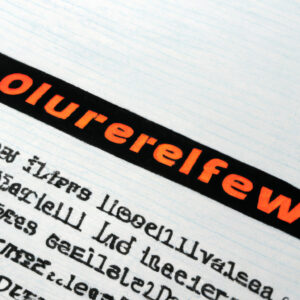Title: 10 Proven PowerShell Tips and Advice Straight from Reddit’s Experts
Subtitle: Mastering PowerShell through Expert Community Recommendations
Have you ever wondered how experienced developers use PowerShell effectively to manage their systems and automate tasks? Look no further! In this article, we have compiled a list of ten most useful and practical tips garnered from Reddit’s PowerShell experts that will level up your skills as an engineer or IT professional. Dive into these nuggets of wisdom, and you’ll emerge ready to configure and automate like a true PowerShell pro.
1. Comment Your Code and Use Consistent Naming Conventions
One of the most valuable pieces of advice from Reddit’s PowerShell community is the importance of commenting your code and using consistent naming conventions. Having well-documented scripts allows you to easily revisit them later without spending extra time figuring out what each function or parameter does.
2. Utilize PowerShell ISE or Visual Studio Code for Script Editing
Another important tip is to use a powerful script editor such as the built-in PowerShell ISE, or alternatively, Visual Studio Code with the PowerShell extension. These tools offer convenient features like syntax highlighting, code completion, and debugging, which can make coding in PowerShell a breeze.
3. Learn and Leverage Advanced Language Features
PowerShell is a vast and powerful language, and Reddit’s experienced users recommend learning advanced features like:
– *Pipeline*: Streamlining multiple operations by piping the output of one command to another.
– *Objects*: Leveraging PowerShell’s object-oriented nature for versatile data manipulation and access.
– *CmdletBinding*: Enhancing your scripts with cmdlet-like attributes such as `-Verbose`, `-ErrorAction`, and `-WhatIf`.
4. Make Use of Built-In Help and Online Resources
Don’t reinvent the wheel – PowerShell comes equipped with extensive built-in help documentation, accessible via the `Get-Help` command. Additionally, turn to online resources such as PowerShell.org, Microsoft’s official documentation or GitHub to find recipes, modules, and assistance from fellow community members.
5. Break Your Scripts Into Small, Reusable Functions
Another highly recommended practice is dividing your PowerShell scripts into small, reusable functions. This modularity improves script readability, facilitates troubleshooting, and allows for easier collaboration among team members.
6. Optimize and Simplify Your Scripts
It’s important to optimize and simplify your PowerShell scripts to increase their speed and efficiency. Use the following strategies:
– *Filtering*: Apply filters in cmdlets or pipelines to process only relevant information.
– *Error Handling*: Employ `Try`, `Catch`, and `Finally` blocks to handle errors and control script execution flow.
– *Parallelism*: Use background jobs, runspaces, or `ForEach-Object -Parallel` (PowerShell 7+) to execute tasks concurrently.
7. Automate Lab Environment Setup
Take advantage of built-in cmdlets like `New-VM`, `Enable-VMIntegrationService`, and `Configure-VMIntegrationService` to automate the setup and management of a virtual lab environment. This practice enables rapid testing and experimentation with various configurations and scenarios.
8. Utilize Strict Mode and PSScriptAnalyzer
To minimize errors and enforce best practices, Reddit PowerShell experts recommend using `Set-StrictMode` and the PSScriptAnalyzer module. These tools help identify issues that may lead to unexpected behavior or crashes, allowing you to address them proactively.
9. Embrace Version Control and Collaboration
Version control is crucial for efficient collaboration and tracking changes to scripts over time. PowerShell experts stress the importance of using Git or other version control systems to manage your codebases and ensure that all team members can work together seamlessly.
10. Expand Your Horizons with PowerShell Core (now PowerShell 7)
Lastly, don’t limit yourself to Windows! With the release of PowerShell Core and its subsequent evolution to PowerShell 7, you can now run your scripts across multiple platforms like macOS and Linux. Explore this expanded functionality to make the most out of your PowerShell skills.
In conclusion, the wealth of knowledge offered by Reddit’s PowerShell community is invaluable for engineers looking to improve their command-line skills. By following these ten expert tips, you’ll be well on your way to mastering PowerShell and becoming a sought-after IT professional. So, roll up your sleeves and put these insights into practice, and watch as your PowerShell prowess soars!
Reddit Marketing 101: 5 Steps Ways to Drive a Ton of Free Traffic from Reddit
5 Signs Your Computer Has Been Hacked
Why does PowerShell exhibit such high performance?
PowerShell exhibits such high performance for several reasons in the context of the command-line environment:
1. Object-based processing: PowerShell is built on the .NET Framework, which allows it to process data as objects rather than plain text. This makes it easier to manipulate and analyze the data without needing to use complex text parsing techniques.
2. Pipeline: The ability to pass data between cmdlets using a pipeline allows users to perform complex operations with minimal code. By chaining together multiple commands, you can accomplish tasks faster and more efficiently.
3. Scripting capabilities: PowerShell’s scripting language provides powerful automation and customization options. Users can write scripts to automate repetitive tasks, making the overall process quicker and more efficient.
4. Integration with other technologies: PowerShell can interact seamlessly with other Microsoft technologies like Active Directory, Exchange Server, and SharePoint. This enables users to manage various systems and services from a single command-line interface, simplifying administration tasks and boosting performance.
5. Extensibility: PowerShell’s extensibility makes it possible to create custom cmdlets and modules, enhancing its functionality to meet specific needs. This contributes to improved efficiency and performance in daily tasks.
6. Regular updates: Microsoft regularly releases updates and improvements for PowerShell, ensuring that it remains a robust and high-performance platform for users over time.
In summary, PowerShell’s high performance can be attributed to its object-based processing, pipeline, scripting capabilities, integration with other technologies, extensibility, and regular updates. These features make it an efficient, versatile, and powerful command-line tool.
What is the most effective approach to master PowerShell?
The most effective approach to master PowerShell in the context of the command line involves a combination of learning resources, hands-on experience, and consistent practice. Here are some key steps to follow:
1. Learn the basics: Start by understanding what PowerShell is, its purpose, and how it works. Familiarize yourself with the basic syntax, including cmdlets, parameters, and pipeline.
2. Read the documentation: Microsoft provides extensive documentation on PowerShell, which is an excellent resource for learning about the command line environment, cmdlets, and scripting capabilities.
3. Follow online tutorials and courses: There are many free and paid resources available online to help you learn PowerShell. Look for well-reviewed tutorials, video courses, or even books to guide you through the process.
4. Practice in a safe environment: Use a virtual machine or a dedicated testing environment to practice your PowerShell skills without risking any damage to your primary system.
5. Explore PowerShell repositories and community forums: Engage with the PowerShell community by browsing repositories like the PowerShell Gallery, joining forums or discussion groups, and following PowerShell blogs.
6. Experiment with real-world scenarios: After learning the fundamentals, start applying your PowerShell knowledge to solve real-world problems. This will help solidify your understanding of the command line and improve your problem-solving skills.
7. Learn from your mistakes: As you practice, you may encounter errors or unexpected outcomes. Use these experiences as opportunities to refine your skills and deepen your understanding of PowerShell.
8. Stay up to date with PowerShell updates and best practices: PowerShell is actively maintained and updated by Microsoft. Keep track of new features, improvements, and best practices to ensure you’re using PowerShell efficiently and securely.
Remember, mastering PowerShell takes time and practice. Stay patient, and continually strive to improve your skills through diligent learning and hands-on experience.
What is the quickest method for mastering PowerShell?
The quickest method for mastering PowerShell in the context of the PowerShell command-line involves the following steps:
1. Understand the basics: Familiarize yourself with the basic concepts of PowerShell, such as cmdlets, pipeline, objects, and providers. Get comfortable with the PowerShell syntax and figure out the difference between commands/cmdlets, parameters, and arguments.
2. Practice regularly: The more you use PowerShell, the better you will become. Set aside time each day to practice using various cmdlets and techniques. Start with simple tasks and gradually move on to more complex ones.
3. Learn from others: There are numerous online resources available for learning PowerShell, including official documentation, blogs, forums, and video tutorials. Utilize these resources to expand your knowledge and learn from experienced PowerShell users.
4. Experiment with scripts: Create and execute your own PowerShell scripts to automate tasks and solve problems. Not only will this help you understand how PowerShell can be applied in real-world situations, but it will also improve your scripting skills.
5. Seek feedback and help: Don’t hesitate to ask questions or seek guidance from more experienced PowerShell users when facing difficulties. Join online communities, attend meetups, and engage with other PowerShell enthusiasts to broaden your understanding of the command-line tool.
6. Stay updated: PowerShell is continuously evolving, with new features and improvements being added regularly. Keep up-to-date with the latest developments in PowerShell by reading announcement blogs, reviewing release notes, and testing out new features.
Remember, mastering PowerShell command-line requires patience, persistence, and a willingness to learn. With dedication and consistent practice, you’ll become proficient in no time!
Where is a good place to practice PowerShell skills?
A good place to practice your PowerShell skills is by using the PowerShell Integrated Scripting Environment (ISE) on your computer or the Windows Terminal. Both tools provide a powerful and customizable environment for running and writing PowerShell scripts.
Another option is to use online platforms such as Microsoft Virtual Academy, which offers free courses, or the PSKoans module that provides interactive learning through Pester tests.
Lastly, you can sharpen your skills with online code playgrounds like repl.it and PowerShell Live, which enable you to write, run, and share scripts with others in a web-based environment.
Remember that practicing regularly and actively participating in the PowerShell community will help you improve your command-line skills faster.
“What are the top 3 ‘life-changing’ PowerShell tips or tricks that you’ve learned, which have greatly improved your command-line experience on Reddit?”
1. Pipelining: One of the most ‘life-changing’ features in PowerShell is its ability to create pipelines by combining multiple cmdlets (commands). This enables you to perform complex operations in a simple and efficient manner. For example, you can filter processes by their name, sort them by CPU usage, and then display only the top 5 processes with the highest usage:
“`powershell
Get-Process | Where-Object {$_.ProcessName -like “*chrome*”} | Sort-Object -Property CPU -Descending | Select-Object -First 5
“`
2. Object manipulation: PowerShell deals with objects instead of plain text, which allows for easier data manipulation and access to properties without additional parsing. For instance, to fetch the IP address of your computer, you can use the following command:
“`powershell
(Get-NetIPAddress -AddressFamily IPv4 -InterfaceAlias “*Ethernet*”).IPAddress
“`
This command will return the IP address without needing to parse any text, making data extraction more efficient and reliable.
3. Customization and profiles: PowerShell allows you to create a profile to store your preferences, custom functions, and aliases. This makes your PowerShell experience more personalized and productive. To create a profile, simply run the following command:
“`powershell
New-Item -path $profile -type file -force
“`
Then, open the profile file in your favorite text editor and add your desired customizations. Your profile will load automatically every time you start PowerShell, ensuring the same environment and settings each time.
With these tips, you can vastly improve your command-line experience on PowerShell by simplifying complex tasks, efficiently handling data, and personalizing your environment.
“PowerShell experts of Reddit, can you please share some essential advice and useful tips for managing script complexity in a more efficient way?”
Hello PowerShell enthusiasts! As a content creator on PowerShell command-line, I want to share some essential advice and useful tips on managing script complexity in a more efficient way. Whether you’re a beginner or an advanced user, these tips will help improve the readability and maintainability of your PowerShell scripts.
1. Divide your script into smaller, modular functions: Breaking down your script into smaller, reusable functions not only makes it easier to understand, but also promotes code reusability. Remember to give your functions meaningful names so others can quickly comprehend their purpose.
2. Use comment-based help: Properly documenting your scripts helps users understand the purpose of each function and how to use them effectively. Comment-based help is a built-in feature in PowerShell that allows you to provide documentation for your scripts directly in the comments. Use keywords such as .SYNOPSIS, .DESCRIPTION, .PARAMETER, and .EXAMPLE to structure your documentation.
3. Validate input parameters: Use the ValidateSet, ValidateRange, and ValidatePattern validation attributes to enforce specific requirements on your input parameters. This will minimize potential errors in your scripts caused by incorrect or unexpected input values.
4. Error handling: Implement try-catch blocks to handle errors gracefully in your scripts. This will give you more control over the flow of your script execution and enable you to provide helpful error messages to users.
5. Choose appropriate data structures: Select the data structure that best suits your needs for storing and manipulating data within your script. PowerShell offers arrays, hash tables, custom objects, and more to help you store your data efficiently.
6. Use pipeline input: Make use of PowerShell’s pipeline feature to pass data between cmdlets and functions. This allows your script to process data more efficiently and promotes flexibility when chaining cmdlets together.
7. Write unit tests: Writing unit tests using tools like Pester ensures the proper functionality of your code and helps to avoid potential issues when updating or refactoring your script.
8. Follow consistent naming conventions: Adopt meaningful and consistent naming conventions for your cmdlets, functions, and variables. This will make your scripts easier to read and understand.
9. Keep it simple: Avoid using complex one-liners and instead, aim for clear, concise code that is easy to understand. Remember that readability and maintainability should always be your top priority when developing your scripts.
10. Stay up-to-date with PowerShell’s best practices: Continuously learn and stay informed about PowerShell’s best practices and conventions. This will help you write high-quality scripts that adhere to widely accepted standards.
By following these tips, you’ll be better equipped to manage script complexity, making your PowerShell scripts more efficient, maintainable, and user-friendly. Happy scripting!
“Based on your personal experience on Reddit, what are the most recommended PowerShell best practices, aliases, and shortcuts for those looking to enhance their command-line performance?”
Based on my personal experience on Reddit, the most recommended PowerShell best practices, aliases, and shortcuts for those looking to enhance their command-line performance are as follows:
1. Use consistent and descriptive naming conventions for your cmdlets, functions, and scripts. This helps in easier identification and understanding of their purpose.
2. Avoid using aliases in scripts. While aliases may save time when typing commands interactively, they can make scripts harder to read and maintain. Stick to full cmdlet names for clarity.
3. Always include help documentation and comments in your scripts. This is especially important for sharing scripts with others or when revisiting them after a long time.
4. Use the pipeline to process data more efficiently. Instead of using a loop to iterate through each item in a collection, pass the collection through the pipeline and let the cmdlets handle the processing.
5. Make use of PowerShell’s built-in error handling by using Try-Catch blocks to handle errors gracefully in your scripts.
6. Utilize parameter validation to ensure that your script receives the correct input from users. This can prevent unexpected behavior and make your script more robust.
7. Profile your scripts and use performance optimization techniques like parallel processing or background jobs to improve their execution time.
8. Keep security in mind by using secure string objects, avoiding hardcoded credentials, and following other security best practices.
9. Stay up-to-date with PowerShell updates and new features. PowerShell is constantly evolving, so staying informed about new cmdlets, features, and improvements can help you write better scripts.
10. Participate in the PowerShell community by joining forums, subscribing to blogs, and engaging with other PowerShell enthusiasts on Reddit and other platforms. This will expose you to new ideas, techniques, and best practices to enhance your command-line performance.
Overall, the key is to continuously learn and improve your PowerShell skills, engage with the community, and follow best practices to maintain efficient, readable, and secure scripts.