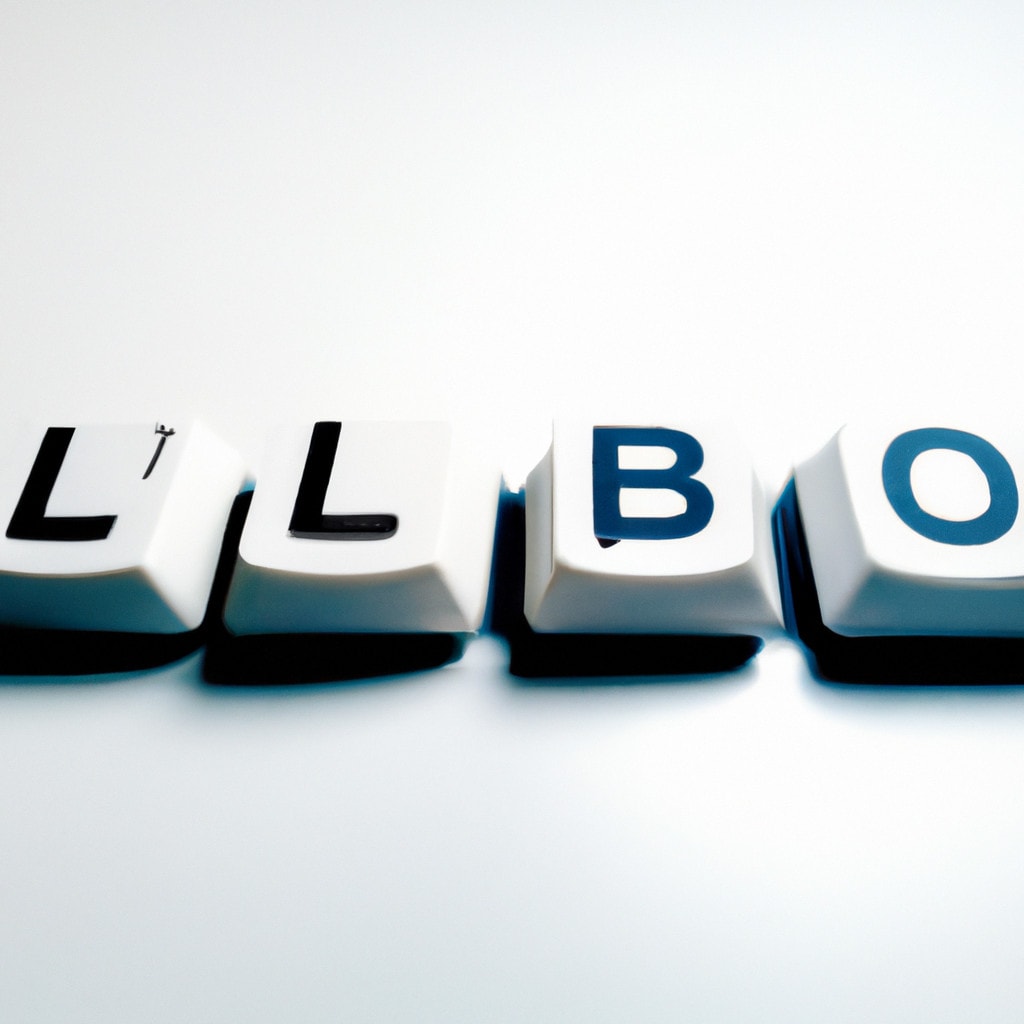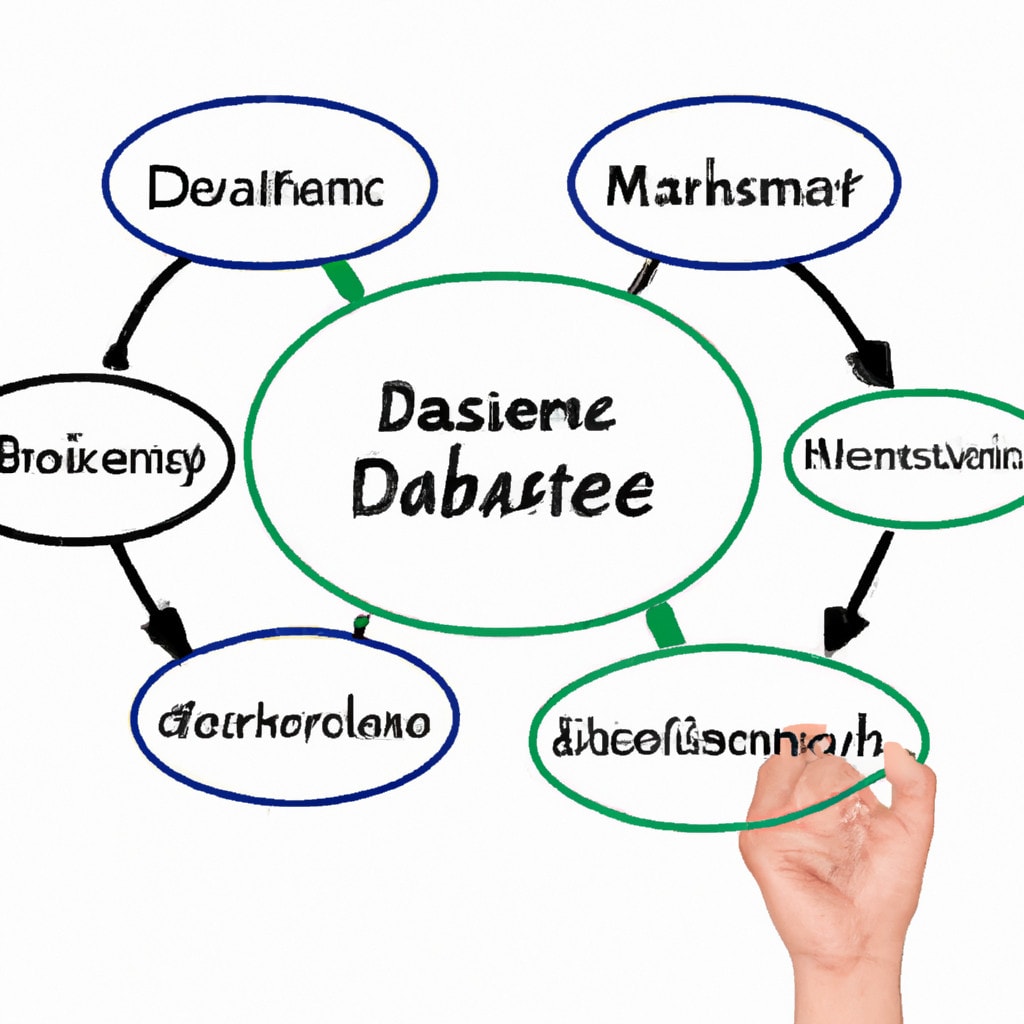Understanding the Loopback Address: A Deep Dive into Its Role and Uses in Software Development
The loopback address is a special IP address that is designated to the host itself, commonly referred to as `localhost`. In the context of software development, it plays a crucial role in network engineering and system testing. The primary purpose of the loopback address is to allow a network interface to send packets to itself. This is immensely useful for testing and development purposes, as it allows developers to simulate network communication on a single machine.
In IPv4, the loopback address is typically 127.0.0.1, while in IPv6, it is denoted as ::1. When a software application sends data to this address, the network stack within the operating system realizes that this is meant for internal communication and loops the packets back to the originating machine, never leaving the device. This means that data can be sent and received, as if it were traversing a real network, without the need for external network access or impacting other devices on the network.
Developers leverage the loopback address during the development phase for a variety of tasks such as testing server applications locally, configuring and running database systems, or developing network protocols and services without deploying them in a live environment. Moreover, it is often used in conjunction with configuration files or development tools to ensure that services bind only to the local machine, thereby enhancing security during the development process.
Moreover, loopback interfaces are not limited to software development. They can be found in IT environments for diagnostic purposes and network management. For instance, pinging the loopback address is a common method to check whether the TCP/IP stack of a system is installed correctly and functioning as expected.
Beyond testing, the loopback address can also play a role in software design, particularly in a microservices architecture or when creating service-oriented architectures. It enables individual services to communicate with each other on the same host without the overhead of network calls.
Understanding the role and uses of the loopback address is fundamental for software developers, network engineers, and IT professionals alike. It provides a reliable and consistent method for local network communication, testing, and troubleshooting without the need for a physical network connection. Its implications in software development are vast and its utility cannot be overstated.
What is the purpose of the loopback address?
The purpose of the loopback address in a software context is primarily to provide a reliable method for a computer to communicate with itself, typically for testing and developmental purposes. The most common loopback address is 127.0.0.1 for IPv4 and ::1 for IPv6.
Using the loopback address allows developers and network administrators to:
1. Test Network Software: Developers can check if the TCP/IP stack is installed correctly and running without having to physically test this on the network.
2. Debug Network Services: By pointing a network service to the loopback address, you can ensure there’s no external factor affecting the functionality, thereby isolating the test environment.
3. Connect to Local Services: For services that require network connectivity but are only needed locally, connecting via the loopback interface ensures they’re not exposed to external networks, thus enhancing security.
4. Ensure Network Independence: Since loopback traffic never leaves the host, it’s immune to network problems such as congestion or downtime.
It’s important to note that the loopback interface is treated virtually the same as a real network interface, except it doesn’t communicate with any network outside the computer.
What is the purpose of a 127.0.0.0 address?
The IP address you mentioned, 127.0.0.0, is actually part of a larger block of addresses, ranging from 127.0.0.0 to 127.255.255.255. This block is designated for loopback functions in computer networking. The purpose of these addresses is to allow a network interface within a computer to send and receive data, where the interface treats the transmission as if it were communicating over a network, even though the signal never leaves the device.
The most commonly used IP address from this range is 127.0.0.1. Typically referred to as localhost, it’s used to establish a connection to the same computer used by the end-user. When a software application connects to an IP address within the 127.0.0.0 block, it’s effectively talking to itself, which is particularly useful for testing purposes.
For example, software developers might use localhost to test a web server or client-server application without involving the network, ensuring that the application is functional before any actual remote connections are attempted.
It’s important to note that traffic to these loopback addresses doesn’t actually reach the local network; it’s handled internally by the host’s operating system network stack, making it a quick and efficient way to test network services.
What is the IP address for all loopback addresses?
In the context of software, the term “loopback address” typically refers to an IP address that is used for testing network communication on the local machine. The standard IPv4 loopback address is 127.0.0.1. However, it’s not the only loopback address. The entire range from 127.0.0.0 to 127.255.255.255 is designated for loopback functionality. Any packet sent to a loopback IP will not leave the device; instead, it’s processed internally.
For IPv6, the loopback address is defined as ::1. This represents the entire address with a bunch of leading zeros abbreviated and can only be written once in an IPv6 address. This means that the full IPv6 loopback address is effectively 0000:0000:0000:0000:0000:0000:0000:0001.
When developers test network software, they frequently use these loopback addresses to ensure the application is correctly sending and receiving data before deploying it to communicate over a network with separate devices.
Why would one ping a device’s loopback address?
Pinging a device’s loopback address is a common diagnostic tool used in networking. The loopback address is a special IP address (127.0.0.1 for IPv4 and ::1 for IPv6) that is used to test the network interface on a local device.
When you issue the ping command to a loopback address, it sends a packet of data to the network interface card (NIC) of the device without any data going out onto the network. This means it is a safe and quick method to verify that the operating system’s TCP/IP stack is intact and that the network card is installed and configured properly.
Here are some key reasons to ping the loopback address:
- Self-verification: By pinging the loopback address, you ensure that the TCP/IP stack on the device is functioning correctly. If the ping is unsuccessful, it suggests a software issue within the OS or a problem with the NIC drivers.
- Isolation of Problems: If you can successfully ping the loopback address but cannot ping local network devices, it indicates that the networking issue may be external to the computer, such as a bad cable, incorrect routing, or network configuration issues.
- Software Testing: In software development, especially when developing network applications or services, pinging the loopback address is a way to test the network functionality without relying on a physical network connection. It’s a controlled environment to debug and validate software behavior.
- Security: Loopback pinging does not expose your device to the network, making it a secure test to perform in any environment, as no network traffic is created that could be intercepted or monitored by external devices.
In essence, pinging the loopback address is a quick, secure, and reliable method of troubleshooting and ensuring that the software and hardware related to the device’s networking are operating as they should be, independent of external network conditions or configurations.
What is a loopback address and what is its primary purpose in networking?
A loopback address is a special IP address, typically 127.0.0.1 for IPv4 or ::1 for IPv6, that is mapped to the localhost or the local computer itself. Its primary purpose in networking is to allow a network-enabled device to test or establish internal communications without the need to physically transmit messages over the network infrastructure. It is essentially used for testing and diagnostic purposes within a single machine.
How is the loopback address represented in IPv4 and IPv6?
The loopback address in IPv4 is represented as 127.0.0.1, while in IPv6, it is represented as ::1. These addresses are used to test network software without physically sending packets on the network.
Can you configure multiple loopback interfaces on a single device, and if so, why would you do it?
Yes, you can configure multiple loopback interfaces on a single device. This is often done for purposes such as testing, management, and redundancy. Multiple loopbacks can be used to simulate networks, provide stable endpoints for applications, and ensure resilient connectivity in routing configurations.
What are common uses of loopback addresses in software development and testing?
Loopback addresses are primarily used in software development and testing to facilitate communication with the local machine. They enable developers to test network protocols and services without relying on external network interfaces. This is beneficial for testing server applications locally, where the server is designed to listen for requests on a network address. Additionally, loopback addresses can be used for inter-process communication and to ensure a client-server application’s stack is functioning correctly without actual network activity.
How do loopback addresses interact with routing and firewall rules?
Loopback addresses, typically 127.0.0.1 for IPv4 or ::1 for IPv6, are used to direct traffic back to the local machine. In the context of routing, they are not meant to be forwarded by routers, effectively making them non-routable on external networks. With regard to firewall rules, traffic to and from the loopback address is usually allowed to pass freely on the local machine. However, a properly configured firewall will block external traffic that appears to come from loopback addresses, as these would be deemed illegitimate or spoofed.
In what scenarios would modifying the loopback address be necessary or beneficial?
Modifying the loopback address may be necessary or beneficial in software testing scenarios, especially when simulating network configurations or creating isolated test environments where you want services to interact via the loopback interface without affecting the network’s actual traffic. It can also be useful in security-related contexts, such as sandboxing applications for development purposes, ensuring they only communicate internally, or redirecting traffic for intrusion detection systems without exposing real IP addresses.
How does the use of a loopback address affect inter-process communication on the same host?
The use of a loopback address (typically 127.0.0.1 for IPv4) allows processes on the same host to communicate with each other through the network stack, as if they were communicating over the network. This can be useful for testing and development, as it ensures that the inter-process communication (IPC) will work similarly when using actual network addresses, without the need to go through the physical network interface. It enables a reliable way for processes to send and receive data locally.