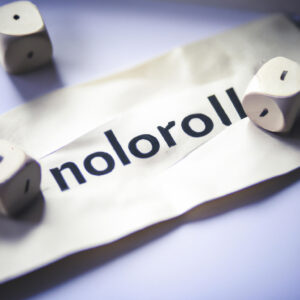3 Unexpected Ways PowerShell Handles Variable Case Sensitivity
As a seasoned software engineer, one may think that they have seen and dealt with all the quirks and nuances of programming languages. Yet, PowerShell, Microsoft’s powerful command-line shell and scripting language, still manages to surprise even the most experienced professionals.
In this article, we will delve into a commonly asked question: *Is PowerShell variable case sensitive?* We will explore how PowerShell treats variable names, and provide examples for better understanding. Moreover, we will touch on related matters such as aliases and best practices.
1. A departure from convention: How PowerShell handles variable case sensitivity
In most programming languages, variable names are case-sensitive. This means that the variable `myVar` would be treated differently from `MyVar` or `MYVAR`. However, PowerShell breaks this convention, treating variable names as case-insensitive. Here’s an example to illustrate this unusual behavior:
“`powershell
$myVariable = “Hello, World!”
Write-Host $myVariable # Output: Hello, World!
Write-Host $MyVariable # Output: Hello, World!
Write-Host $MYVARIABLE # Output: Hello, World!
“`
In the above example, we can observe that irrespective of the variations in case, PowerShell returns the same output. This implies that PowerShell does not treat variable names differently based on their casing.
2. The reasoning behind PowerShell’s case insensitivity
PowerShell was specifically designed to be user-friendly for both administrators and developers with varying levels of expertise. By making variable names case-insensitive, PowerShell simplifies script writing and reduces the likelihood of common errors related to capitalization.
However, it is essential to note that while PowerShell itself is case-insensitive when it comes to variable names, objects and properties within the .NET Framework are not. In such situations, PowerShell retains the original casing to prevent any conflicts or issues.
3. Secondary effects of case insensitivity: Aliases and naming conventions
Given PowerShell’s case insensitivity with variable names, it is crucial to be aware of how this affects other aspects of the language, such as aliases and naming conventions.
*Aliases*
PowerShell has built-in aliases that allow users to execute commands using familiar, shorthand terms. For instance, `dir` is an alias for `Get-ChildItem`. Just like variable names, aliases are also case-insensitive in PowerShell:
“`powershell
$command = Get-Command dir
Write-Host $command.Name # Output: Get-ChildItem
$command = Get-Command DIR
Write-Host $command.Name # Output: Get-ChildItem
“`
This case insensitivity further simplifies script writing and maintenance, as users need not worry about remembering the exact capitalization of aliases.
*Naming Conventions*
Due to its case insensitivity, developers working with PowerShell must adopt strict naming conventions for creating and maintaining scripts. Typically, PascalCase is used for cmdlets, parameters, and functions, while camelCase is used for local variables.
It is essential to establish and adhere to a consistent naming convention within your team to avoid confusion and ensure readability.
Overcoming the Lack of Case Sensitivity: Best Practices
Now that we have established that PowerShell treats variable names as case-insensitive, it is vital to be conscious of potential pitfalls and adhere to best practices that can help overcome these challenges.
1. Adhere to a consistent naming convention across your entire team and organization.
2. Avoid using aliases in production scripts. While they may be valuable for interactive sessions, aliases can introduce ambiguity to your code.
3. Be mindful of .NET Framework objects and properties, which remain case-sensitive despite PowerShell’s case insensitivity.
In conclusion, PowerShell’s unconventional approach to variable case sensitivity may initially come as a surprise to experienced software professionals. However, it is ultimately a design choice that aims to create a more user-friendly experience. By understanding the implications of PowerShell’s case insensitivity and adhering to best practices, developers can continue writing efficient and readable code in this versatile scripting language.
Top 10 PowerShell Commands for Beginners | Realistic Examples with Explanations!
Windows Powershell vs Command Prompt: What’s The Difference Anyway?
Should variables in PowerShell be written in uppercase?
In PowerShell, it is not required nor necessary to write variables in uppercase. However, it’s a good practice to follow consistent naming conventions throughout your script. In PowerShell, the most common naming convention is PascalCase (also known as UpperCamelCase), where each word in the variable name starts with an uppercase letter, and the remaining characters are lowercase.
For example, instead of using all uppercase letters like this:
“`
$USERNAME = “JohnDoe”
“`
It’s more common and recommended to use PascalCase like this:
“`
$UserName = “JohnDoe”
“`
Using consistent naming conventions makes your scripts easier to read and maintain, but keep in mind that PowerShell is case-insensitive when it comes to variable names. That means `$UserName`, `$username`, and `$USERNAME` would all reference the same variable.
Is PowerShell’s “not match” operator case-sensitive?
In PowerShell, the “not match” operator, represented by -notmatch, is case-insensitive by default. This means that when you use this operator to compare strings, PowerShell does not take into account the case of the characters in the strings.
For example, if you want to check if two strings do not match, you can use the following command:
“`powershell
‘Hello’ -notmatch ‘hello’
“`
This command will return False, indicating that the two strings do match, even though they have different capitalization.
If you want to perform a case-sensitive comparison, you can use the -cnotmatch operator instead. For example:
“`powershell
‘Hello’ -cnotmatch ‘hello’
“`
This command will return True, indicating that the two strings do not match when considering their case.
How can I enable case-sensitivity in PowerShell?
In PowerShell, case sensitivity can be controlled by setting the preference variable $PSDefaultParameterValues for specific cmdlets or using -CaseSensitive parameter with certain cmdlets like Where-Object and ForEach-Object.
To enable case sensitivity for a specific cmdlet, you can set the $PSDefaultParameterValues preference variable. For example, to enable case sensitivity in the Where-Object cmdlet:
“`powershell
$PSDefaultParameterValues[“Where-Object:CaseSensitive”] = $true
“`
Now, when you use the Where-Object cmdlet, it will be case sensitive by default:
“`powershell
$names = @(“John”, “Jane”, “john”, “jane”)
$names | Where-Object {$_ -eq “john”} # This will only return ‘john’ and not ‘John’
“`
To enable case sensitivity for the current command only, you can use the -CaseSensitive switch with the Where-Object and ForEach-Object cmdlets:
“`powershell
$names = @(“John”, “Jane”, “john”, “jane”)
$names | Where-Object -CaseSensitive {$_ -eq “john”} # This will only return ‘john’ and not ‘John’
“`
Keep in mind that not all cmdlets have the -CaseSensitive option, and you may need to use different methods for controlling case sensitivity depending on the cmdlet you are working with.
Is PowerShell comparison case-sensitive?
In PowerShell, comparison operators can be both case-sensitive and case-insensitive. By default, most of the comparison operators are case-insensitive. However, if you want to perform a case-sensitive comparison, you can use the case-sensitive versions of the operators.
The important thing to note is that the case-sensitive operators have a “c” in them, whereas case-insensitive operators have an “i”. For example, -eq is a case-insensitive equality operator, while -ceq is its case-sensitive counterpart.
Here is an example:
“`powershell
$str1 = “PowerShell”
$str2 = “powershell”
# Case-insensitive comparison (True)
$result1 = $str1 -eq $str2
Write-Output $result1
# Case-sensitive comparison (False)
$result2 = $str1 -ceq $str2
Write-Output $result2
“`
In summary, PowerShell comparison operators can be both case-sensitive and case-insensitive, with the default being case-insensitive. The presence of a “c” or “i” in the comparison operator signifies whether it’s case-sensitive or case-insensitive, respectively.
How does Powershell handle variable case sensitivity when working with command-line scripts?
In PowerShell, variable names are not case-sensitive when working with command-line scripts. This means that PowerShell treats variables with the same name, but different capitalization, as the same variable.
For example, if you have two variables $Variable and $variable, PowerShell will consider them as one and the same variable. This behavior helps to avoid confusion and simplifies your PowerShell scripting experience.
It’s worth noting that while variable names are not case-sensitive in PowerShell, the values they hold might be case-sensitive depending on the data type, such as string comparisons.
What is the best approach to manage variable naming conventions in Powershell, considering its case sensitivity nature?
In PowerShell, managing variable naming conventions is crucial for maintaining clean, organized, and efficient code. Considering PowerShell’s case sensitivity, it is essential to follow best practices when naming variables. Here are some recommendations:
1. Use meaningful names: Name your variables descriptively, so it’s easy to understand their purpose.
2. PascalCase: Use PascalCase for variable names, which means starting each word within the name with a capital letter (e.g., `$MyVariable`).
3. Avoid using underscores: Instead of using underscores (_) to separate words, use PascalCase.
4. Do not start with digits or use special characters: Variable names should start with a letter, and avoid including special characters.
5. Keep names concise but clear: While it’s essential to have descriptive names, maintain a balance between conciseness and clarity.
6. Use plural names for arrays and collections: When dealing with arrays, lists, or other collection types, use plural names to represent multiple items (e.g., `$Servers`, `$Users`).
7. Be consistent: Regardless of the convention you decide to follow, apply it consistently throughout your script or project.
By following these best practices for naming conventions in PowerShell, you will help ensure that your code remains readable and maintainable, making it easier to understand, debug, and modify as needed.
Are there any specific tips or practices to avoid issues related to case sensitivity when working with Powershell variables?
In PowerShell, variables are not case-sensitive by default, which means that `$myVariable` and `$MyVariable` will refer to the same value. However, to ensure consistency and avoid potential issues when working with PowerShell variables, follow these best practices:
1. Choose a consistent naming convention: Always use the same casing style for your variable names. Popular conventions include camelCase (e.g., `$myVariable`) and PascalCase (e.g., `$MyVariable`). This helps to minimize confusion when referring to variables throughout your script.
2. Use descriptive variable names: Make your variable names meaningful and easy to understand, which can help prevent errors related to using the wrong variable. For example, instead of using `$a` and `$b`, use more descriptive names like `$userName` and `$userAge`.
3. Avoid using reserved words: Do not use variable names that are the same as PowerShell cmdlets or other reserved words, as this can cause unintended conflicts. For example, do not name a variable `$ForEach`, as it may conflict with the `ForEach-Object` cmdlet.
4. Initialize your variables: Always initialize your variables before using them, even if their initial value is set to `$null`. This ensures that you’re working with a known state and can help prevent issues related to unassigned variables.
5. Test your scripts: Regularly test your PowerShell scripts to make sure they are running as expected, especially after making changes or updates. This can help you identify any case sensitivity issues or other potential problems before they cause major issues.
6. Use comments to explain your code: When working with complex scripts, consider adding comments to describe the purpose of variables or the logic behind specific sections. This can make your code easier to maintain and troubleshoot in the future.
By following these best practices, you can minimize the risk of encountering case sensitivity issues and other problems when working with PowerShell variables in the command-line environment.