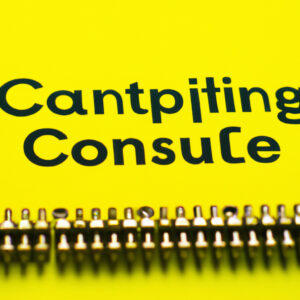5 Key Insights to Determine If PowerShell is Turing Complete
Imagine a world where you can create and manipulate almost any computing scenario with a single programming language. A language so versatile that it elicits curiosity in the minds of software engineers, scripting gurus, and automation experts alike. Such a language is not just a dream, but a reality in the form of PowerShell. But how powerful is it really? Is PowerShell Turing complete?
These questions deserve answers, and this technical article aims to provide them. By delving into the depths of PowerShell’s functionality and understanding the concept of Turing completeness, we will explore the subject matter from every possible angle. Let the journey begin.
1. What Does “Turing Complete” Mean?
An important aspect to take into account when discussing whether PowerShell is Turing complete is to understand the term itself. In simple terms, a programming language or system is considered Turing complete if it can simulate a Turing machine, which is a mathematical model of computation that can execute any computable task given enough time and memory resources.
A Turing complete language can theoretically perform any calculation and solve virtually any problem, provided that the problem can actually be solved through an algorithmic process. This might seem like a tall order, but several programming languages, such as Python, JavaScript, and C++, are considered Turing complete.
2. Delving Into PowerShell’s Core Features
PowerShell is a powerful scripting language and automation framework developed by Microsoft. It is built on the .NET framework and serves as a command-line shell, scripting language, and object-based data access engine. Its core features include:
– An extensive library of cmdlets, which are commands that perform specific functions and return .NET objects
– Support for procedural, functional, and object-oriented programming paradigms
– Pipeline architecture, enabling easy manipulation and processing of data between cmdlets
– Extensibility through custom modules and scripts
– Integration with various Microsoft and third-party technologies
Now that we understand PowerShell’s purpose and core features, let’s get closer to answering the question at hand: is PowerShell Turing complete?
3. Analyzing PowerShell’s Computational Capabilities
A primary criterion for a language to be considered Turing complete is its ability to perform branch and loop constructs, such as if-then-else statements and while loops. PowerShell supports these constructs along with others:
– Conditional statements: if, else, elseif
– Looping constructs: while, do-while, do-until, for, and foreach
– Error handling mechanisms: try, catch, finally
– Functions and advanced functions with the ability to accept parameters and return values
Moreover, PowerShell can perform complex string manipulation, arithmetic calculations, and interact with .NET libraries, further enhancing its computational capabilities.
4. Assessing PowerShell’s Data Storage and Retrieval Abilities
Another crucial aspect of Turing completeness is a language’s capability to store and retrieve data in variables and data structures like arrays, hash tables, and custom objects. PowerShell provides extensive support for data storage and retrieval:
– Variables: Scalars, arrays, and hash tables
– Custom objects: Objects created using the `PSCustomObject` type or by using `Add-Member`
– Access to .NET classes and their methods, properties, and events
With these in-built data storage and retrieval mechanisms, PowerShell stands robust when it comes to meeting the criteria for Turing completeness.
5. Comparing PowerShell to Other Turing Complete Languages
When comparing PowerShell to other known Turing complete languages, similarities can be found in their abilities to perform computations and handle data. However, PowerShell stands out due to its incredible integration and automation capabilities, offering a unique edge over traditional programming languages.
For example, Python may be Turing complete and versatile, but PowerShell’s deep integration with Windows operating systems, Active Directory, Exchange, SharePoint, and SQL Server makes it a go-to choice for IT professionals working within Microsoft environments.
Conclusion: Is PowerShell Turing Complete?
Considering the evidence laid out in this article, it appears that PowerShell does indeed meet the criteria for Turing completeness. With its extensive computational capabilities, various constructs, and data handling mechanisms, PowerShell rivals other programming languages known to be Turing complete.
However, it’s essential to note that being Turing complete does not necessarily imply that PowerShell is suitable for every development task or application. It excels in automation, scripting, and integration scenarios but may fall short in areas meant for more specialized programming languages.
In conclusion, PowerShell can confidently be considered Turing complete, further solidifying its position as a versatile and powerful tool in the realm of software engineering.
What are the key features of PowerShell that contribute to its Turing completeness in the context of command-line scripting and automation?
PowerShell, as a Turing complete scripting language, provides several essential features that make it a powerful tool for command-line scripting and automation. Some of the key features are:
1. Cmdlets: These are built-in commands in PowerShell that perform specific actions. They follow a verb-noun structure (e.g., Get-ChildItem) and are designed to be easy to understand and discoverable.
2. Pipeline: The pipeline allows you to chain multiple cmdlets together, passing the output of one cmdlet as input to another. This streamlines complex operations and promotes modular code.
3. Scripting: PowerShell is based on the .NET framework and supports full scripting capabilities, allowing you to write complex scripts utilizing loops, conditionals, and other control structures.
4. Object-oriented: Unlike most command-line environments, PowerShell is object-oriented. This means that cmdlets and pipeline operations work with objects rather than text, providing more flexibility and power when manipulating data.
5. Variable and Data Types: PowerShell supports a variety of data types (e.g., strings, numbers, arrays), and you can store values in variables. This allows you to create complex and flexible scripts that can handle a variety of tasks.
6. Error Handling: PowerShell provides robust error handling options, including try-catch-finally blocks and the ability to specify whether an error should be treated as terminating or non-terminating.
7. Remote Management: PowerShell enables you to execute scripts and manage systems remotely, streamlining administration tasks across your network.
8. Extensibility: PowerShell can be extended with custom cmdlets, functions, and modules, allowing developers and system administrators to create their own custom solutions.
These features combine to make PowerShell a versatile and powerful command-line scripting environment, capable of executing complex tasks and automating a wide range of system administration and management tasks.
Can you provide an example of a complex task or computation in PowerShell, demonstrating its Turing completeness as a command-line tool?
In this example, we will demonstrate the Turing completeness of PowerShell as a command-line tool by creating a script that calculates the factorial of a given number. We will make use of functions, recursion, and built-in cmdlets in PowerShell.
1. Open your preferred text editor or PowerShell ISE and create a new file called “Factorial.ps1”.
2. Add the following function to the file:
“`powershell
function Get-Factorial {
param (
[int]$Number
)
if ($Number -le 1) {
return 1
}
else {
return ($Number * (Get-Factorial -Number ($Number – 1)))
}
}
“`
This function, Get-Factorial, takes an integer parameter $Number and calculates its factorial using recursion. If $Number is less than or equal to 1, the function returns 1. Otherwise, it multiplies the current $Number with the result of calling Get-Factorial with $Number – 1.
3. Now, add the following code at the end of the file to get user input and call the Get-Factorial function:
“`powershell
[int]$InputNumber = Read-Host -Prompt ‘Enter a positive integer’
if ($InputNumber -ge 0) {
$Result = Get-Factorial -Number $InputNumber
Write-Host “The factorial of $InputNumber is: $Result”
}
else {
Write-Host “Invalid input. Please enter a positive integer.”
}
“`
In this code snippet, the script prompts the user for a positive integer using the Read-Host cmdlet. If the user inputs a valid number, the script calls the Get-Factorial function and displays the result. Otherwise, it prints an error message.
4. Save your script and run it in a PowerShell command-line by navigating to its location and executing the following command:
“`powershell
.Factorial.ps1
“`
The PowerShell script demonstrates the Turing completeness of PowerShell as a command-line tool by showcasing functions, recursion, and the use of built-in cmdlets to perform a complex computation (calculating the factorial of a given number).
How does PowerShell’s Turing completeness compare to other command-line shells, and what advantages does it offer for advanced scripting and automation tasks?
In the context of PowerShell command-line, its Turing completeness allows it to perform any computation that can be expressed in an algorithm, making it highly versatile compared to other command-line shells. With this capability, PowerShell provides numerous advantages for advanced scripting and automation tasks.
Some key benefits of PowerShell’s Turing completeness include:
1. Object-oriented nature: Unlike many other shells that primarily deal with plain text, PowerShell cmdlets work with .NET objects. This feature greatly simplifies data manipulation and streamlines complex operations.
2. Pipeline: The PowerShell pipeline allows you to chain together multiple commands, passing the output of one cmdlet as input to another. This capability enhances the modularity and readability of scripts, enabling more efficient processing of large data sets.
3. Extensibility: PowerShell is highly extensible due to its use of .NET framework. Users can create custom cmdlets, functions, and modules that seamlessly integrate with built-in functionality, resulting in a powerful and tailored working environment.
4. Error handling: PowerShell supports advanced error handling techniques, such as try-catch blocks and sophisticated error reporting. This feature helps script developers identify and resolve issues more effectively.
5. Remote administration: PowerShell enables management of remote computers through PowerShell remoting, allowing users to run commands on remote systems and execute complex tasks across multiple machines.
6. Platform compatibility: PowerShell Core, based on .NET Core, is cross-platform compatible, meaning you can use it on Windows, macOS, and Linux systems. This flexibility empowers users to develop scripts that can be run on various platforms without significant modifications.
In conclusion, PowerShell’s Turing completeness, combined with its object-oriented approach and extensibility, offers a powerful toolset for advanced scripting and automation tasks. These capabilities make PowerShell an excellent choice for IT administrators and developers seeking a versatile and efficient command-line shell.