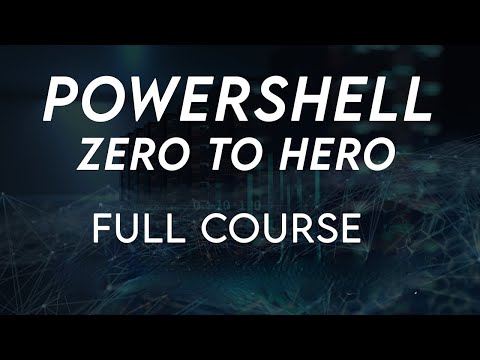10 Reasons Why PowerShell May Be the Future: An In-Depth Guide to Its Benefits and Limitations
As technology advances and the world of computer programming evolves, the question on everyone’s mind is: *is PowerShell the future?* As an expert engineer in software, I’m here to break down the benefits and limitations of PowerShell, providing you with an informative analysis to help you determine its place in the future of IT and software development.
1. What is PowerShell?
PowerShell is a cross-platform task automation solution developed by Microsoft. It’s an advanced scripting language that offers powerful automation capabilities for managing and configuring multiple systems, services, and applications. With the advent of Windows PowerShell in 2006 and PowerShell Core (version 6) in 2018, it has evolved into a versatile tool used by engineers, developers, and IT professionals across the globe.
2. Benefit: Improved Command Line Interface
Compared to traditional command-line interfaces like CMD or Bash, PowerShell simplifies tasks and reduces the need for extensive typing. Its object-oriented approach allows users to work with data and objects instead of plain text, making it easier to filter, sort, and manipulate command outputs.
3. Benefit: Cross-Platform Compatibility
With the release of PowerShell Core, the compatibility with various operating systems means that scripts can run consistently across Windows, macOS, and Linux platforms. This is a significant advantage for organizations that use multiple OS environments, as they can deploy the same scripts with little to no modifications.
4. Benefit: Integration with Microsoft Technologies
PowerShell provides seamless integration with other Microsoft technologies such as Azure, Office 365, SharePoint, and Exchange. This allows IT professionals to manage and automate tasks on these platforms with ease, improving productivity and simplifying complex workflows.
5. Benefit: Comprehensive Scripting Abilities
PowerShell’s scripting abilities are vast and include support for conditionals, loops, error handling, and more. This allows users to create powerful scripts that can handle various tasks, from simple data manipulation to complex system management tasks.
6. Benefit: Extensibility and Customization
PowerShell’s modular architecture and the availability of numerous cmdlets (command-line tools) make it highly extensible and customizable. Users can easily create their own modules or download pre-built ones from the PowerShell Gallery, facilitating collaboration and knowledge sharing among professionals.
7. Limitation: Steeper Learning Curve
As an advanced scripting environment, PowerShell requires a good understanding of object-oriented programming and the .NET framework. The learning curve can be steeper for those unfamiliar with these concepts, making it potentially more challenging to pick up compared to other command-line interfaces.
8. Limitation: Backward Compatibility Issues
While PowerShell Core provides cross-platform compatibility, some backward compatibility issues do exist. Some cmdlets available in Windows PowerShell may not be present in PowerShell Core, requiring users to find alternative solutions or update their scripts to work on the newer platform.
9. Limitation: Security Concerns
PowerShell’s powerful scripting capabilities can be exploited by malicious actors for cyberattacks. While Microsoft has implemented security features such as Execution Policy and Constrained Language Mode, IT professionals must still take precautions to ensure secure script execution.
10. Limitation: Performance Overheads
Given its reliance on the .NET framework, PowerShell scripts can sometimes have performance overheads compared to native command-line utilities. However, this trade-off is often negligible compared to the increased productivity and versatility offered by PowerShell.
Conclusion: Is PowerShell the Future?
Considering the numerous benefits of PowerShell, including its improved command line interface, cross-platform compatibility, integration with Microsoft technologies, comprehensive scripting abilities, and extensibility, it is evident that it holds a significant place in the future of task automation and software development.
However, the limitations such as a steeper learning curve, backward compatibility issues, security concerns, and performance overheads shouldn’t be overlooked. IT professionals and developers must weigh the pros and cons to determine if PowerShell is the right tool for their specific needs.
As our world becomes increasingly interconnected and technology-dependent, the versatility and power of PowerShell cannot be ignored. So, while there may not be a definitive answer to the question, “is PowerShell the future?”, it is clear that this advanced scripting language will undoubtedly play a significant role in the years to come.
PowerShell For Beginners Full Course | PowerShell Beginner tutorial Full Course
Windows PowerShell vs PowerShell Core – What Is It?
What does the future hold for PowerShell?
The future of PowerShell, in the context of command-line, appears to be quite promising as it continues to evolve and integrate with various platforms and services. Here are some key aspects that demonstrate its potential:
1. Cross-platform Compatibility: PowerShell Core is an open-source, cross-platform version of PowerShell that runs on Windows, macOS, and Linux. This compatibility ensures a wider adoption, making it the go-to scripting language for many system administrators and developers.
2. Integration with Cloud Services: The increasing use of cloud services like Azure and AWS has led to the development of PowerShell modules that allow seamless management and automation of these platforms. This trend is likely to continue, resulting in better integration between PowerShell and cloud services.
3. Increased Community Involvement: With PowerShell now being open-source, there is greater community involvement in its development. This means more features, enhancements, and bug fixes driven by user feedback and real-world use cases.
4. DSC (Desired State Configuration): DSC is a powerful feature in PowerShell that allows you to define the desired state of your infrastructure as code. It helps in automating the deployment, configuration, and management of resources across multiple platforms. As organizations recognize the benefits of treating infrastructure as code, DSC is expected to play a crucial role in DevOps practices.
5. Integration with Machine Learning and AI: PowerShell is evolving to leverage machine learning and artificial intelligence capabilities. This integration will enable advanced data analysis, natural language processing, and predictive analytics using PowerShell.
6. New Features and Versions: As PowerShell continues to evolve, we can expect new features, improvements, and versions to be released. This will result in a more powerful and versatile scripting language, enabling users to automate complex tasks and manage large-scale systems efficiently.
In summary, the future of PowerShell command-line looks bright due to its cross-platform compatibility, integration with cloud services and emerging technologies, increased community involvement, and continuous development.
What are the constraints or drawbacks of using PowerShell?
While PowerShell is a powerful and versatile command-line tool, it does come with some constraints and drawbacks. Some of the key limitations of using PowerShell are:
1. Performance: PowerShell can be slower than other scripting languages, such as Bash or Python, particularly when working with large datasets or complex tasks. This is because PowerShell is based on the .NET Framework, which can have higher overhead compared to other scripting languages.
2. Compatibility: Although PowerShell Core is cross-platform and works on Windows, Linux, and macOS, some cmdlets and features are only available on Windows. Additionally, older systems may not have PowerShell installed by default, requiring manual installation and potential compatibility issues.
3. Learning curve: PowerShell’s syntax and approach can be quite different from traditional command-line tools like Bash. Those familiar with other scripting languages might find it challenging to learn and master PowerShell, especially when it comes to advanced features and concepts like objects and pipelines.
4. Third-party modules: PowerShell has a growing selection of third-party modules, but it may lack some of the extensive libraries and modules available for other scripting languages, such as Python or JavaScript.
5. Security concerns: PowerShell scripts can potentially be used by malicious actors to exploit vulnerabilities or perform unauthorized actions on a system. It’s important to practice proper security measures and only run trusted scripts from verified sources.
6. Verbosity: PowerShell commands and scripts can be quite verbose, which might not be appealing for those who prefer more concise syntax. The verbosity can also result in longer scripts and potentially decreased readability.
Overall, despite these constraints and drawbacks, PowerShell remains an effective and widely-used command-line tool within the Windows ecosystem and beyond. Users should weigh these limitations against their requirements and preferences when deciding whether to use PowerShell for their specific needs.
What are the advantages of utilizing PowerShell?
PowerShell is a powerful scripting language and automation framework that provides numerous advantages when working with command-line tasks. Some of the main advantages of utilizing PowerShell include:
1. Consistency and ease of use: PowerShell offers consistency in its syntax and cmdlet usage, making it easier for users to learn and carry out various tasks by leveraging their existing knowledge of PowerShell commands.
2. Powerful scripting capabilities: The versatility of PowerShell, which is built on .NET Framework, allows users to create complex and robust scripts for automating repetitive tasks, managing systems, and more.
3. Object-oriented nature: Unlike traditional text-based command-line interfaces, PowerShell deals with objects, making it easier to manipulate structured data and interact with system components like the file system, registry, and services.
4. Pipelining: PowerShell supports pipelining, where output from one command can be used as input for another command, allowing users to create complex, single-line solutions for a variety of tasks.
5. Community support and modules: There are numerous pre-built modules created by Microsoft and third-party developers, offering an extensive library of cmdlets and functions. This enables users to accomplish a wide range of tasks without having to write custom code.
6. Remote management capabilities: PowerShell enables remote execution and management of tasks, allowing IT administrators to manage multiple machines on a network without the need for physical access or additional tools.
7. Integration with other Microsoft technologies: PowerShell integrates seamlessly with various Microsoft technologies such as Azure, Exchange, SharePoint, and SQL Server, providing a unified scripting platform for managing these resources.
In conclusion, utilizing PowerShell command-line brings efficiency, consistency, and flexibility to system management and automation tasks, making it an essential tool for IT professionals and developers.
Can you provide a general overview of PowerShell?
PowerShell is a powerful task automation and configuration management framework from Microsoft, consisting of a command-line shell and scripting language. It is built on the .NET Framework, allowing users to automate tasks, manage systems, and process data with greater efficiency.
Key features of PowerShell include:
– Cmdlets: These are simple, single-function commands that perform specific tasks, like creating or managing files, processes, and more. They are designed to be easy to learn and use.
– Pipelines: This feature allows users to pass the output of one cmdlet as input to another cmdlet, enabling more complex operations by combining multiple cmdlets.
– Scripting: Users can write powerful scripts with the PowerShell scripting language to automate repetitive tasks, orchestrate complex processes, or create custom tools and utilities.
– Object-oriented: Unlike traditional text-based shells, PowerShell deals with objects – structured information that can be manipulated programmatically. This means that users can perform complex operations on data without resorting to text processing or regular expressions.
– Remote management: PowerShell supports remote management of systems, allowing administrators to execute commands on remote machines and manage a vast number of devices from a single console.
– Extensibility: Users can create their own custom cmdlets and modules to extend the functionality of PowerShell, making it a highly adaptable tool for various tasks and industries.
In summary, PowerShell command-line is a versatile and robust tool for automating tasks, managing systems, and processing data in a wide array of environments. Its cmdlets, pipelines, scripting capabilities, and object-oriented nature make it an essential tool for IT professionals and developers alike.
How does PowerShell shape the future of task automation and configuration management in the IT industry, considering its benefits and limitations?
PowerShell has significantly impacted the IT industry by shaping the future of task automation and configuration management. Its versatile capabilities have made it an essential tool for system administrators and developers alike. Some of the key benefits and limitations that contribute to PowerShell’s prominence in the IT landscape are outlined below:
Benefits:
1. Object-oriented nature: PowerShell operates on objects, making it easier to manipulate data and perform complex tasks compared to traditional text-based command-line tools. This object-oriented approach simplifies scripting and promotes better code reusability.
2. Extensibility and integration: PowerShell can be easily integrated with various Microsoft and non-Microsoft technologies, including cloud platforms, web services, and databases. It also supports custom modules and functions, allowing users to extend its capabilities to fit their specific needs.
3. Consistent syntax and cmdlet structure: PowerShell follows a verb-noun syntax, making it intuitive and easy to understand, as well as promoting discoverability of available cmdlets. This consistency reduces the learning curve for new users and simplifies scripting.
4. Pipelining: PowerShell’s ability to chain together multiple cmdlets via pipelining allows for efficient script execution and resource utilization. It enables users to create complex workflows with ease and reduces the need for temporary storage files.
5. Powerful administration capabilities: PowerShell offers extensive administrative capabilities, including remote management, bulk operations, and the ability to work on different operating systems, such as Linux and macOS.
Limitations:
1. Platform compatibility: While PowerShell is now available on both Linux and macOS, it still faces some compatibility issues, which might lead to inconsistent behavior across different platforms.
2. Execution policy restrictions: PowerShell’s execution policies, designed to prevent unauthorized scripts from executing, may sometimes hinder legitimate tasks. This necessitates disabling or adjusting the execution policy, which could expose the system to potential risks.
3. Verbosity: PowerShell scripts can be verbose and time-consuming to write compared to traditional scripting languages, like Bash. However, this verbosity also contributes to the readability of the scripts.
4. Performance: Due to its object-oriented nature and extensive capabilities, PowerShell scripts may consume more resources and exhibit slower performance compared to lightweight tools like Bash or Python. This limitation is more apparent for extensive operations or large-scale deployments.
In conclusion, PowerShell has undoubtedly shaped the future of task automation and configuration management in the IT industry due to its powerful features and integration capabilities. While some limitations exist, continuous development and improvements are mitigating these drawbacks, making PowerShell an indispensable tool for modern IT professionals.
Can PowerShell truly revolutionize system administration tasks in the long run, given its advantages and potential shortcomings?
PowerShell can indeed revolutionize system administration tasks in the long run due to its robust features and capabilities. However, like any other technology, it has its share of challenges and limitations.
One of the most significant advantages of PowerShell is its tight integration with the Windows operating system and Microsoft’s suite of products. This integration allows administrators to automate tasks and manage systems more efficiently. Additionally, its object-oriented nature enables the processing and manipulation of complex data structures with ease.
Another key advantage is that PowerShell offers extensive customization options, enabling developers to create custom cmdlets and scripts tailored to their specific needs. Moreover, PowerShell supports remote management, allowing administrators to execute commands on remote machines without requiring physical access to the device.
However, there are potential shortcomings that might limit the impact of PowerShell on system administration tasks. One notable drawback is the steep learning curve associated with mastering the scripting language. Many administrators who are accustomed to using traditional command-line tools might find the transition to PowerShell challenging.
Furthermore, PowerShell’s backward compatibility issues may create difficulties when managing older systems. Newer versions of PowerShell may not be compatible with older Windows operating systems, which could force administrators to maintain multiple versions of PowerShell or seek alternative solutions for managing legacy systems.
Lastly, while PowerShell’s remote management capabilities are advantageous, they also introduce potential security concerns. Administrators need to ensure proper security measures are in place to protect against unauthorized access and malicious actions.
In conclusion, PowerShell has the potential to revolutionize system administration tasks due to its powerful features and versatility. However, administrators must be prepared to overcome its learning curve and address potential compatibility and security concerns to fully reap its benefits.
Is PowerShell’s integration with other Microsoft services enough to overcome its limitations and become the dominant command-line tool in the future?
PowerShell has indeed gained popularity over the years as a powerful command-line tool, especially in the world of Windows administration. Its integration with other Microsoft services gives it an edge in managing and automating tasks within Microsoft environments. However, to determine if this will make it the dominant command-line tool in the future, it is essential to consider both its strengths and limitations.
Strengths:
1. Deep integration with Microsoft products: PowerShell’s compatibility with Microsoft services such as Azure, Office 365, and SharePoint allows users to efficiently manage and automate tasks within these platforms.
2. Object-oriented scripting: Unlike traditional command-line tools that work with plain text, PowerShell uses objects, which can carry more information and simplify complex operations.
3. Advanced scripting capabilities: PowerShell scripts can include various programming constructs such as loops, conditionals, and functions, enabling users to create sophisticated automation solutions.
Limitations:
1. Learning curve: PowerShell’s unique syntax and object-oriented approach make it challenging for users familiar with traditional command-line tools to adapt quickly.
2. Cross-platform limitations: Although PowerShell Core is now available for Linux and macOS, many modules and features are still exclusive to Windows environments, making it less versatile for cross-platform administration compared to other scripting languages like Python or Bash.
In conclusion, PowerShell’s integration with Microsoft services and its powerful scripting capabilities make it an invaluable tool for Windows administrators. However, its limitations in cross-platform support and steep learning curve may hinder its chances of becoming the dominant command-line tool globally. The future will depend on how well PowerShell adapts to working with diverse operating systems and platforms, and whether its features can attract users from various backgrounds.