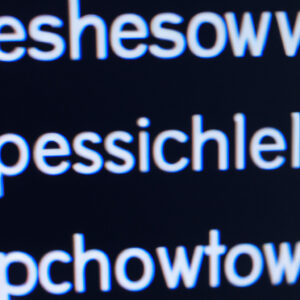Title: 5 Key Factors to Consider When Comparing PowerShell and Bash
As an expert software engineer, you might have stumbled upon one of the most intriguing questions out there: Is PowerShell more powerful than Bash? This question is not only relevant but also a crucial discussion point for many software developers around the world.
In this in-depth analysis, we will explore and compare these two prominent scripting languages, PowerShell and Bash, to determine their strengths, weaknesses, and suitability for different tasks. By the end of this article, you will have a comprehensive understanding to make an informed decision when choosing between the two for your next project. So, let’s dive right in!
# 1. Platform Compatibility
Bash is undoubtedly a popular choice for software engineers working with UNIX-based systems. It has a long history of being the default shell in various Linux distributions and macOS, making it a widely adopted scripting language for automating tasks on these operating systems. Its compatibility across UNIX platforms ensures that scripts written in Bash can be easily deployed and executed on multiple platforms without any hassle.
PowerShell, on the other hand, was initially developed for Windows platforms by Microsoft. However, since becoming an *open-source project* in 2016, PowerShell has experienced a significant expansion in platform compatibility. The latest version, PowerShell Core, is available for not only *Windows*, but also *macOS* and *Linux*. This cross-platform support allows developers to use PowerShell for automating tasks and managing systems across a wide range of operating systems, giving it a competitive edge over Bash in terms of platform compatibility.
# 2. Object-Oriented vs. Text-Based Processing
When dealing with data processing, PowerShell takes a distinct approach compared to Bash. PowerShell commands, known as *cmdlets*, output and manipulate .NET objects. This object-oriented nature allows users to interact with structured data directly and perform complex operations without the need for parsing text.
Bash, conversely, relies on text-based processing. Commands in Bash typically output plain text, which is filtered and processed using tools such as *grep*, *awk*, and *sed* to extract meaningful information. While this approach has its merits, it can become cumbersome and challenging to manage when dealing with complex data structures.
In terms of data processing, PowerShell’s object-oriented structure makes it more powerful and versatile, offering better error handling and easier manipulation of structured information.
# 3. Commands and Syntax
When comparing command sets and syntax, there are noticeable differences between PowerShell and Bash. PowerShell cmdlets follow a unique “Verb-Noun” format (e.g., Get-Process, Set-Variable), making them easily readable and self-explanatory. On the other hand, Bash commands are often short and concise (e.g., ls, grep), which can be advantageous for experienced users who appreciate its brevity but may pose a challenge for new users trying to learn the language.
PowerShell also supports *aliases* for many common commands, giving users the flexibility to use familiar commands from different shells, including Bash. This feature provides a smoother transition for those who are crossing over from other scripting languages or platforms.
# 4. Extensibility
Both PowerShell and Bash offer robust extensibility features that allow users to enhance their scripting capabilities. In PowerShell, developers can create custom cmdlets, functions, and modules in a variety of languages, including C# and VB.NET. Additionally, the *PowerShell Gallery* provides access to a vast number of community-contributed modules, empowering users to automate a wide range of tasks across different platforms using pre-built scripts.
Bash’s extensibility is also impressive, with numerous tools and utilities available that operate seamlessly within the shell. Users can write custom functions, scripts, and even develop their utilities using languages like C, Python, and Perl to extend Bash’s capabilities.
Although both scripting languages offer extensive extensibility options, PowerShell’s integration with the .NET platform and easy access to pre-built modules give it an edge over Bash in this category.
# 5. Community and Support
The open-source nature of both PowerShell and Bash has fostered large, active communities that contribute to their development and provide support. Bash enjoys a longer history and a vast user base, particularly in the Linux and macOS ecosystems. Consequently, finding resources, support, and troubleshooting assistance for Bash is relatively easy.
With PowerShell transitioning to an open-source project, its community has grown exponentially in recent years. Microsoft actively supports and develops PowerShell, frequently releasing updates and improvements. Moreover, the PowerShell community has become increasingly diverse, with contributions from experts spanning various platforms, including Windows, macOS, and Linux.
In summary, when it comes to community and support, both PowerShell and Bash boast thriving ecosystems that cater to their respective platforms.
Conclusion: Is PowerShell More Powerful Than Bash?
The answer to this question depends on your specific requirements and the platform you are working with. Both PowerShell and Bash have unique strengths that cater to different situations:
– PowerShell excels in cross-platform compatibility, object-oriented data processing, and extensibility with .NET integration.
– Bash shines in its widespread adoption on UNIX-based systems, concise commands, and rich history.
Ultimately, as an expert software engineer, understanding the capabilities and limitations of both scripting languages will empower you to make the right decision based on the task at hand and the operating system you are working with.
How does PowerShell’s scripting capabilities and features compare to those of Bash in terms of functionality and versatility?
PowerShell and Bash are both powerful scripting environments, each with their own unique features and capabilities. Comparing the two in terms of functionality and versatility can be broken down into several key aspects:
1. Platform: PowerShell is built on the .NET framework, which makes it highly compatible with Windows systems. However, PowerShell Core, a cross-platform version of PowerShell, is now available for Linux and macOS as well. Bash, on the other hand, is predominantly used on Unix-based systems, including Linux and macOS, but also works on Windows through the Windows Subsystem for Linux (WSL).
2. Object-oriented vs. Text-oriented: The most significant difference between PowerShell and Bash is that PowerShell is an object-oriented scripting environment, while Bash is text-based. This means that PowerShell deals with objects, which provide a consistent way to interact with different types of data, making it more versatile and powerful than Bash in managing complex tasks.
3. Cmdlets vs. Commands: In PowerShell, you use cmdlets – small, single-purpose commands built into the shell – to perform various tasks. These cmdlets are designed to be easily combined and provide extensive functionality. Bash relies on external commands or scripts to perform tasks, which may require more manual input and manipulation.
4. Scripting Language: PowerShell uses a scripting language based on C# syntax, which makes it easier for developers familiar with the .NET framework to work with. Bash uses a scripting language that follows the traditional POSIX shell syntax, which can be less familiar to some developers.
5. Pipelines: Both PowerShell and Bash have support for pipelines, allowing users to chain commands together. However, since PowerShell passes objects through the pipeline, it provides more flexibility and ease of use compared to Bash’s text-based pipelines.
6. Community and Ecosystem: PowerShell has a strong community, especially among Windows administrators, and a growing number of modules and cmdlets available for various tasks. Bash has been around longer and has a vast ecosystem of commands, scripts, and tools built by the community.
In conclusion, both PowerShell and Bash provide powerful scripting capabilities, with PowerShell being more versatile and user-friendly due to its object-oriented design, while Bash is more well-established and prevalent in Unix-based systems. Each has its strengths and weaknesses, and the choice between the two often comes down to your platform preferences and familiarity with the syntax and features of each environment.
In what ways does PowerShell excel over Bash when it comes to advanced automation tasks and system administration?
PowerShell excels over Bash when it comes to advanced automation tasks and system administration in several ways:
1. Object-oriented data manipulation: PowerShell works with data as objects rather than plain text. This allows for detailed manipulation, filtering, sorting, and formatting of the data without the need for multiple commands, loops, or regular expressions, which are required in Bash.
2. Deep integration with Microsoft products: PowerShell is integrated with Windows operating system and other Microsoft products such as Office 365, Azure, and Active Directory. This enables efficient management and automation of various Microsoft services directly from PowerShell.
3. Consistent syntax and cmdlet structure: PowerShell has a consistent verb-noun syntax for cmdlets, which makes it easier to learn and remember commands. Cmdlets are also designed to follow a similar structure, providing a predictable way of interacting with different features and services.
4. Pipelining: Both PowerShell and Bash support pipelining, but PowerShell’s object-based pipelining provides more functionality by passing entire objects instead of just plain text. This reduces the chances of errors and improves code readability.
5. Error handling: PowerShell provides advanced error handling features, including “try-catch” blocks to handle exceptions and custom error messages. This helps in writing robust scripts that can handle unexpected errors and prevent the script from continuing with incorrect output.
6. Security: PowerShell employs a clear security model, including execution policies that restrict the execution of unsigned scripts, making it more secure by default than Bash.
7. Extensibility: PowerShell supports modules and snap-ins, allowing users to extend its functionality by adding custom cmdlets and providers. This makes it easier to enhance and customize PowerShell to meet specific needs.
Overall, while Bash is a powerful tool for Linux system administration, PowerShell provides a more advanced, object-oriented approach to automation tasks and system management in the world of Windows and Microsoft products.
Can you provide examples where using PowerShell would be more advantageous than Bash in cross-platform environments and managing Windows systems?
PowerShell has several advantages over Bash, especially in cross-platform environments and managing Windows systems. Here are a few examples:
1. Object-oriented output: PowerShell provides object-oriented output, unlike the text-based output in Bash. This advantage allows for easier data manipulation and more efficient scripting. For example, you can easily sort or filter the output of a command in PowerShell without complex text parsing.
“`powershell
Get-Process | Sort-Object -Property CPU | Select-Object -First 5
“`
2. Consistent syntax: PowerShell uses a consistent verb-noun syntax (e.g., Get-Help, Set-Variable), making it more accessible and easier to learn than Bash. This consistency is maintained across cmdlets, allowing users to quickly understand the purpose of a command.
3. Better integration with Windows: PowerShell is designed specifically for managing Windows systems, providing more comprehensive control over system components, services, and applications. For instance, you can query the Windows Registry or manage Active Directory using native PowerShell cmdlets.
“`powershell
Get-ChildItem -Path ‘HKLM:SOFTWAREMicrosoftWindowsCurrentVersionUninstall’ | ForEach-Object { Get-ItemPropertyValue -Path $_.Name -Name DisplayName }
“`
4. Cross-platform support: PowerShell Core supports multiple platforms, including Windows, macOS, and Linux, whereas Bash is primarily focused on Unix-like systems. With PowerShell Core, you can write scripts that work seamlessly across different platforms, simplifying cross-platform management.
“`powershell
if ($IsLinux) {
“# Linux specific code here”
}
elseif ($IsWindows) {
“# Windows specific code here”
}
elseif ($IsMacOS) {
“# macOS specific code here”
}
“`
5. Remote management capabilities: PowerShell offers robust remote management capabilities through PowerShell Remoting, allowing you to execute scripts and commands on remote computers. While Bash also supports remote management via SSH, PowerShell remoting provides more powerful features, such as running commands in parallel on multiple remote systems.
“`powershell
Invoke-Command -ComputerName ‘Server1’, ‘Server2’ -ScriptBlock { Get-Service | Where-Object Status -eq ‘Running’ }
“`
In conclusion, while both PowerShell and Bash have their merits, PowerShell stands out with its object-oriented output, consistent syntax, better Windows integration, cross-platform support, and advanced remote management capabilities. These features make PowerShell an ideal choice for managing Windows systems and working in cross-platform environments.