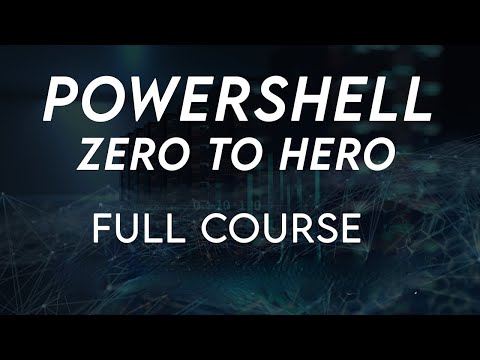5 Crucial Facts About PowerShell Malware: A Comprehensive Understanding of the Risks
Imagine you’re a network administrator, and it’s just another ordinary day at work. You’re managing the systems in your company, when suddenly you notice something strange—a piece of code that seems out of place. Upon closer examination, you recognize that it’s not just an anomaly, but a malware attack on your network infrastructure orchestrated through PowerShell.
What do you do? And better yet, how can you protect your systems in the future? In this article, we will dive into the world of PowerShell and analyze if it can be considered malware itself. We will explore the risks associated with PowerShell malware and offer expert advice to safeguard your systems from potential threats.
1. What is PowerShell, and can it be considered malware?
PowerShell is a powerful scripting language and command-line shell available in Windows operating systems. It was created by Microsoft to automate system administration tasks and manage the Windows environment more efficiently. PowerShell uses an object-oriented approach, processing and returning data as objects rather than plain text, allowing for efficient data manipulation and providing extensive flexibility to administrators.
However, the question arises: *is PowerShell malware?* The answer is no. PowerShell is a legitimate and essential tool for IT professionals. However, like any other powerful tool, it can be misused by threat actors to launch cyberattacks and deploy malicious scripts.
2. How does PowerShell malware work?
Let’s now take a closer look at the mechanisms behind PowerShell malware. Threat actors leverage PowerShell’s capabilities for malicious purposes such as:
– Obfuscation: PowerShell allows for several obfuscation techniques, making it difficult to detect malicious scripts. For instance, attackers can use aliases or encode commands to bypass security measures.
– Remote Execution: PowerShell provides the ability to execute scripts remotely, enabling attackers to control compromised systems without being physically present.
– Living off the Land: PowerShell is pre-installed on most Windows machines and has legitimate uses. As a result, it may not be flagged as suspicious by monitoring tools, allowing attackers to blend in with normal system activities.
– Fileless Attacks: PowerShell malware can reside entirely in memory, making it difficult for traditional antivirus solutions to detect and remove them.
3. Real-world examples of PowerShell malware
Several notorious malware families have utilized PowerShell in their attacks. Some examples include:
– PowerSploit: A popular PowerShell-based penetration testing framework often abused by hackers to exploit Windows systems.
– Emotet: A widespread banking Trojan that used PowerShell to download additional payloads and propagate through networks.
– Petya/NotPetya: A destructive ransomware attack that swept through Ukraine and other countries in 2017, leveraging PowerShell for lateral movement within the infected networks.
These instances underscore the importance of understanding PowerShell-related risks and implementing appropriate security measures.
4. Mitigating the risks of PowerShell malware
Even though PowerShell comes with inherent risks, there are steps you can take to mitigate them:
– Enable PowerShell logging: Enabling Script Block Logging and Module Logging will allow administrators to monitor and analyze executed scripts in real-time.
– Implement the principle of least privilege: Limit user permissions, ensuring users have access only to the resources they require for their tasks.
– Keep systems updated: Regularly update operating systems, applications, and security software to protect against known vulnerabilities.
– Train and educate employees: Teach your team members to recognize phishing emails, suspicious files, and other common attack vectors.
– Leverage advanced security tools: Utilize Endpoint Detection and Response (EDR) solutions, which detect fileless malware and other PowerShell-related threats.
5. The future of PowerShell and its impact on cybersecurity
With the ever-evolving landscape of cyber threats, there’s no doubt that PowerShell will continue to attract malicious actors due to its versatility and potency. However, this doesn’t mean that PowerShell is inherently dangerous. Instead, it highlights the importance of understanding the potential risks posed by this powerful tool and taking the necessary steps to secure your systems.
In conclusion, PowerShell itself is not malware, but it can be exploited by cybercriminals to launch sophisticated attacks. By staying informed about PowerShell malware and implementing defense mechanisms, you can safeguard your systems and minimize the risks associated with this versatile scripting language. Keep in mind that cybersecurity is an ongoing effort, and constant vigilance is crucial to stay one step ahead of the ever-evolving world of cyber threats.
5 Signs Your Computer Has Been Hacked
PowerShell For Beginners Full Course | PowerShell Beginner tutorial Full Course
Is PowerShell a potential security risk?
PowerShell, being a powerful and versatile scripting language, can indeed pose a potential security risk if not properly managed and monitored in the context of the command line. The primary concerns stem from its ability to automate tasks and interact with various system components.
Script execution policies in PowerShell can be exploited by attackers if not set to appropriate levels. For instance, allowing unrestricted script execution (e.g., “Unrestricted” or “Bypass” policies) makes it easier for malicious scripts to run on your system.
Another critical concern is unauthorized access to PowerShell by users who should not have such privileges. If PowerShell is exposed to unauthorized users or credentials are compromised, it could lead to undesirable actions like data manipulation, exfiltration, or even complete system control.
To mitigate such risks, some best practices include:
1. Implementing proper user management and restricting access to only those who need it.
2. Employing secure coding practices when writing scripts and ensuring they do not contain sensitive information in plain text.
3. Setting PowerShell’s script execution policies to more secure levels, such as “AllSigned” or “RemoteSigned.”
4. Regularly monitoring and auditing PowerShell usage to detect any suspicious activities or unauthorized access.
5. Keeping your PowerShell version up-to-date to benefit from the latest security patches and improvements.
In conclusion, while PowerShell brings many advantages in terms of automation and system management, it can also be a potential security risk if not managed correctly. Following security best practices and being vigilant about monitoring and access control can help in mitigating these risks.
What does PowerShell malware refer to?
PowerShell malware refers to malicious software that leverages the PowerShell command-line interface for its operation or execution. PowerShell is a powerful scripting language and automation framework integrated into Windows operating systems. Cybercriminals may use PowerShell to execute malicious scripts, automate attacks, or bypass security measures.
Some common types of PowerShell malware include:
1. Fileless malware: These threats run directly in memory without writing to disk, making them difficult to detect and trace.
2. Remote Access Trojans (RATs): These malware grant remote control of infected devices to attackers, allowing them to steal data, install additional malware, or launch further attacks.
3. Downloader scripts: These scripts are designed to download and install other malware components when executed in PowerShell.
4. Command and Control (C2): PowerShell can be used to establish communication channels between infected devices and attacker-controlled servers, allowing for remote management and data exfiltration.
To protect against PowerShell malware, it’s essential to follow best practices for system security, such as keeping software up-to-date, using strong passwords, and implementing advanced threat detection tools that monitor for suspicious PowerShell activity.
What makes PowerShell significant in the realm of cyber security?
PowerShell plays a significant role in the realm of cyber security due to its powerful and flexible nature. Developed by Microsoft, it is built on the .NET framework and allows administrators and security professionals to automate tasks, manage systems, and gather valuable information efficiently. Here are some key aspects that make PowerShell essential in cyber security:
1. Scripting and automation: PowerShell’s scripting capabilities enable security professionals to automate repetitive tasks, monitor systems, and perform advanced analysis on large volumes of data. By writing custom scripts or using built-in cmdlets, users can create time-saving workflows to improve their security posture.
2. Integration with Windows: As a native Windows tool, PowerShell can interact seamlessly with various aspects of the operating system, such as the registry, file system, and services. This allows for efficient system management and security policy implementation, as well as monitoring and controlling critical Windows components.
3. Remote management: PowerShell enables remote administration, which is crucial for managing and securing large networks. Users can execute scripts on multiple machines simultaneously, perform real-time monitoring, and carry out incident response activities remotely.
4. Data analysis: PowerShell provides numerous functionalities to collect, process, and analyze data, which is vital for detecting and preventing cyber threats. With the ability to manipulate data in various formats (such as plain text, XML, or JSON), security professionals can effectively assess vulnerabilities, analyze log files, and gather threat intelligence.
5. Forensic capabilities: PowerShell is often used in digital forensics and incident response because it simplifies the process of gathering and analyzing data from compromised systems. Its powerful scripting capabilities enable investigators to automate evidence collection, parse complex data structures, and generate detailed reports on their findings.
6. Extensibility: The expansive library of pre-built cmdlets is highly extensible, meaning security professionals can develop custom cmdlets to suit their specific needs. Furthermore, PowerShell’s integration with the .NET framework allows users to create sophisticated scripts and leverage third-party libraries for additional functionality.
Overall, PowerShell’s versatility and powerful capabilities make it an invaluable tool in the realm of cyber security.
What makes PowerShell appealing to hackers for exploitation?
PowerShell is an incredibly powerful scripting language and command-line tool that can be utilized by hackers for various exploitation activities due to several reasons:
1. Native availability: PowerShell comes pre-installed on most modern Windows systems, including servers and workstations. This means that attackers don’t need to install any additional tools onto the target system to execute their malicious scripts.
2. Flexibility and extensibility: PowerShell provides a great deal of flexibility and extensibility, allowing hackers to create custom functions, modules, and even download and execute code from remote locations.
3. Powerful scripting capabilities: PowerShell is built on top of the .NET framework, which gives it access to a broad range of functionalities and libraries. This enables hackers to create complex and efficient scripts that can interact with the underlying OS, network services, and other applications.
4. Bypassing security mechanisms: PowerShell’s ability to execute code in memory or remotely allows hackers to bypass certain security measures, such as antivirus software and firewalls. Additionally, PowerShell has a variety of built-in obfuscation techniques that can make detecting and analyzing malicious scripts more difficult for security analysts.
5. Integration with other tools: PowerShell can easily interact with other software, such as Microsoft Office applications and SQL Server, which allows hackers to execute malicious activities through these applications, making detection even harder.
6. Living off the land: Since PowerShell is a legitimate tool, hackers often use it for “living off the land” attacks, where they leverage built-in tools and features for reconnaissance, lateral movement, and other malicious activities. This makes it harder for security teams to differentiate between legitimate and malicious activities.
In summary, PowerShell’s native availability, flexibility, powerful scripting capabilities, ability to bypass security mechanisms, integration with other tools, and its use in “living off the land” attacks make it an appealing choice for hackers to carry out exploitation activities.
What does a PowerShell attack entail?
A PowerShell attack entails the use of Microsoft’s PowerShell command-line interface to gain unauthorized access or perform malicious activities within a computer or network. PowerShell, being a powerful scripting language and automation tool, is often leveraged by attackers for various purposes, such as:
1. Executing malicious payloads: Attackers can run malicious scripts, commands, or entire PowerShell applications to infiltrate systems, exfiltrate sensitive data, or establish persistence within a compromised environment.
2. Bypassing security measures: Since PowerShell is often used by system administrators for legitimate tasks, it could bypass some security measures. Attackers may exploit this fact to evade detection and execute malicious code.
3. Privilege escalation: PowerShell provides capabilities to gain escalated privileges, allowing attackers to compromise higher-level accounts and potentially gain complete control over a system.
4. Remote execution: PowerShell enables remote execution of commands, making it possible for an attacker to control a compromised system remotely without any direct interaction.
5. Script obfuscation: PowerShell allows for the obfuscation of scripts to make them less detectable by security solutions. This may allow attackers to conceal their activities and bypass security defenses.
To mitigate the risks associated with PowerShell attacks, it’s crucial to implement security best practices, such as restricting script execution policies, monitoring suspicious activity, and keeping software up-to-date.
Is PowerShell considered a security tool?
PowerShell is not specifically a security tool, but it can be used for security purposes. In the context of PowerShell command-line, it is a scripting language and task automation framework developed by Microsoft. It is designed to help IT professionals manage and automate various system tasks, including those related to security.
However, PowerShell can be leveraged as a security tool by creating scripts and running commands that enhance your system’s security. For example, you can use PowerShell to manage user permissions, control access to resources, or even monitor system logs for suspicious activity.
It’s essential to note that PowerShell can also be a double-edged sword when it comes to security. Attackers may use it for malicious purposes, such as running unauthorized commands or exploiting vulnerabilities. Therefore, proper administration and security measures are crucial to ensure the safe usage of PowerShell in any environment.
Is PowerShell commonly used by malware authors, and what are the potential risks associated with its misuse?
PowerShell is a versatile and powerful scripting language that can be used for automating tasks and managing configurations on Windows systems. While it is commonly used for legitimate purposes, it has also attracted the attention of malware authors due to its flexibility and potential for misuse.
One reason behind its popularity among malware authors is that PowerShell provides access to the .NET framework, allowing for the creation of sophisticated malware. Moreover, PowerShell scripts can be executed directly from memory, making them more difficult to detect by traditional antivirus software.
Some potential risks associated with PowerShell misuse include:
1. Execution of malicious code: PowerShell can be used to download and execute malware on the target system, often without leaving any traces on the disk.
2. Privilege escalation: Some PowerShell commands can be used to escalate privileges on the operating system, providing attackers with greater control over the system.
3. Remote command execution: PowerShell can be used to remotely execute commands on a victim’s machine, potentially allowing an attacker to control the system without direct access.
4. Data exfiltration: Malicious PowerShell scripts can be used to steal sensitive data from a system and send it to an attacker-controlled server.
5. Persistence: PowerShell can be used to establish persistence on a compromised system, making it more difficult to remove the malware and prevent its reinstallation.
6. Bypassing security measures: PowerShell’s capabilities and integration with the Windows operating system make it easier for malware authors to bypass security measures such as application whitelisting, antivirus software, and intrusion detection/prevention systems.
In order to mitigate the risks associated with PowerShell misuse, system administrators should regularly update their security software, restrict the use of PowerShell to necessary tasks only, log and monitor PowerShell activities, and maintain strong security policies for user access and privileges.
How can one detect and mitigate potential PowerShell-based malware attacks in a command-line environment?
One can detect and mitigate potential PowerShell-based malware attacks in a command-line environment by following these steps:
1. Enable Execution Policy: Set the execution policy to “Restricted” or “AllSigned” in PowerShell. This will prevent unauthorized scripts from running on your system. Use the command:
“`
Set-ExecutionPolicy Restricted
“`
or
“`
Set-ExecutionPolicy AllSigned
“`
2. Update PowerShell: Make sure you have the latest version of PowerShell installed on your system, as newer releases come with improved security features.
3. Enable PowerShell Logging: PowerShell logging allows you to track and monitor script execution. Enable script block logging and module logging using the following commands:
Script block logging:
“`
Set-ItemProperty -Path ‘HKLM:SOFTWAREPoliciesMicrosoftWindowsPowerShellScriptBlockLogging’ -Name EnableScriptBlockLogging -Value 1
“`
Module logging:
“`
Set-ItemProperty -Path ‘HKLM:SOFTWAREPoliciesMicrosoftWindowsPowerShellModuleLogging’ -Name EnableModuleLogging -Value 1
“`
4. Monitor Logs: Regularly check the logs for any suspicious activities, such as unusual script executions or remote connections. Use Windows Event Viewer to review PowerShell logs.
5. Use Antimalware Solutions: Install and regularly update a reliable antimalware solution to protect your system against known threats.
6. Limit User Privileges: Avoid using an administrator account for everyday tasks. Instead, use a standard user account with limited privileges.
7. Restrict Remote Access: If possible, disable or limit remote access to your system using PowerShell. This can help prevent attackers from remotely executing malicious code.
8. Educate Users: Provide training to users on safe browsing habits, email security, and the importance of avoiding suspicious links and downloads.
9. Regularly Update Systems: Keep your operating system, applications, and PowerShell modules up to date with the latest security patches.
By following these steps, you can significantly reduce the risk of falling victim to PowerShell-based malware attacks in a command-line environment.
What are the key security practices users should follow to minimize the risk of PowerShell being exploited as a malware delivery tool?
PowerShell is a powerful scripting language and command-line shell that allows administrators to automate tasks and manage system configuration. However, it can also be exploited by attackers as a malware delivery tool. To minimize the risk of PowerShell being exploited, it is crucial to follow key security practices. Some of the most important practices include:
1. Least Privilege Principle: Always follow the principle of least privilege by granting users and scripts the minimum permissions required to perform their duties. This reduces the likelihood of an attacker gaining excessive privileges.
2. Execution Policy: Configure the execution policy to restrict script execution to only trusted sources. Using the ‘Restricted’ or ‘AllSigned’ policies can prevent unauthorized scripts from running.
3. Signing Scripts: Sign your PowerShell scripts with a digital certificate to ensure their integrity and authenticity. This helps prevent unauthorized modifications and execution by ensuring that only trusted scripts run on your system.
4. Logging and Monitoring: Enable advanced logging and monitoring features in PowerShell using the ‘Protect-CmsMessage’ cmdlet. This aids in detecting and analyzing suspicious activities performed through PowerShell.
5. Regularly Update PowerShell: Keep your PowerShell installation up-to-date with the latest security patches and enhancements. This helps close any known vulnerabilities that could be exploited by attackers.
6. Disable PowerShell Remoting: If remote access to PowerShell isn’t necessary for your environment, disable it to reduce the attack surface available to intruders.
7. Application Whitelisting: Implementing application whitelisting, such as AppLocker, will only allow trusted applications and scripts to execute on your system. This can restrict the execution of malicious scripts.
8. User Education: Educate users about the potential risks associated with PowerShell and the importance of following best security practices. This includes not downloading or executing untrusted scripts and exercising caution when using PowerShell for administrative tasks.
By following these key security practices, you can minimize the risk of PowerShell being exploited as a malware delivery tool and protect your systems from potential attacks.