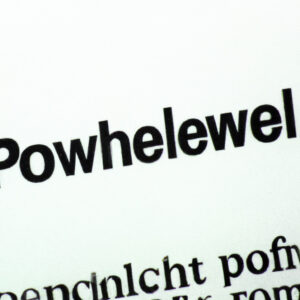7 Fundamental Insights into PowerShell Encryption
As an expert software engineer, I recognize the value and efficiency that PowerShell brings to the table when it comes to automating tasks and managing systems. However, one question remains on the minds of many professionals in the field: is PowerShell encrypted? This is a pertinent concern, as security is a cornerstone of any successful system administration strategy. In this in-depth technical article, we will explore the encryption capabilities of PowerShell and dive into seven key insights to help you secure your PowerShell scripts and connections.
1. Understanding the Basics of PowerShell Encryption
PowerShell does not inherently have built-in encryption for its scripts. However, PowerShell provides multiple methods and techniques to ensure data confidentiality and integrity while transmitting or storing sensitive information. These methods include leveraging Secure Sockets Layer/Transport Layer Security (SSL/TLS) for PowerShell remoting, utilizing Windows Data Protection API (DPAPI), making use of secure strings, and more.
2. PowerShell Remoting and SSL/TLS Encryption
When it comes to PowerShell remoting, encryption is paramount. By default, PowerShell remoting uses the WS-Management (WS-Man) protocol, which employs message-level encryption using the widely adopted SSL/TLS protocol. This means that, even if the network data is intercepted by a third party, it is secured through SSL/TLS encryption, thereby maintaining the privacy and integrity of your data.
3. Windows Data Protection API (DPAPI)
Another method of securing sensitive data within PowerShell scripts is through the use of DPAPI. The Windows Data Protection API allows developers to encrypt sensitive data such as passwords so that it can be securely stored and decrypted when required. PowerShell scripts can leverage these APIs to store sensitive data securely without worrying about unauthorized access.
4. Using Secure Strings in PowerShell
In order to fully understand PowerShell’s encryption capabilities, it’s essential to learn about _secure strings_. A secure string is a specialized version of the regular .NET System.String class, but its contents are encrypted in memory using DPAPI. When dealing with sensitive data like passwords and API keys, it is crucial to use secure strings instead of plain text to ensure that your data remains protected.
5. Exporting and Importing Secure Strings
When you need to store encrypted data for later use, PowerShell provides the `ConvertTo-SecureString` and `ConvertFrom-SecureString` cmdlets. These cmdlets enable you to export and import secure strings as encrypted standard strings, which can then be stored in external files or database systems.
“`powershell
# Export a secure string to an encrypted standard string
$secureString = ConvertTo-SecureString -String “SensitiveData” -AsPlainText -Force
$encryptedString = $secureString | ConvertFrom-SecureString
# Import an encrypted standard string as a secure string
$importedSecureString = ConvertTo-SecureString -String $encryptedString
“`
6. Encrypting PowerShell Scripts
While PowerShell itself does not offer native script encryption, there are various methods you can employ to protect your scripts from unauthorized access. One such approach is _obfuscation_, which involves making the code difficult to read or understand for humans. Several third-party tools are available for obfuscating PowerShell scripts, such as PS2EXE-GUI and Invoke-Obfuscation. Additionally, you can utilize Application Whitelisting solutions like _Windows AppLocker_ to restrict script execution to authorized users only.
7. Best Practices for Securing PowerShell Scripts
Securing your PowerShell scripts is essential not only for the privacy and integrity of your data but also for maintaining overall system security. Here are some best practices to follow:
– Use SSL/TLS for PowerShell remoting.
– Store sensitive data using Windows Data Protection API (DPAPI) or secure strings.
– Leverage obfuscation techniques to protect your scripts from unauthorized access.
– Implement Application Whitelisting solutions to restrict script execution.
– Regularly update your systems and PowerShell to the latest versions.
In conclusion, while PowerShell does not provide built-in encryption for its scripts, it offers various mechanisms to secure sensitive information and connections. By employing methods such as SSL/TLS encryption, DPAPI, secure strings, and obfuscation, you can effectively safeguard your PowerShell infrastructure and maintain a high level of security in your environment.
How can I securely encrypt and decrypt data in PowerShell using native cmdlets?
You can securely encrypt and decrypt data in PowerShell using native cmdlets such as Protect-CmsMessage and Unprotect-CmsMessage. These cmdlets utilize Cryptographic Message Syntax (CMS) which is based on the Public Key Cryptography Standards (PKCS). The process involves using a certificate with a public-private key pair.
Encrypting Data:
1. First, you will need a certificate with a public-private key pair. You can either create a self-signed certificate or use an existing one. To create a self-signed certificate, you can use the following command:
“`powershell
New-SelfSignedCertificate -DnsName “example.com” -CertStoreLocation “cert:CurrentUserMy” -KeyExportPolicy Exportable -KeySpec KeyExchange
“`
2. Next, find the certificate’s thumbprint:
“`powershell
Get-ChildItem -Path Cert:CurrentUserMy
“`
3. Encrypt the data using the certificate’s thumbprint and Protect-CmsMessage cmdlet:
“`powershell
$EncryptedData = “YourPlainTextData” | Protect-CmsMessage -To cn=example.com
“`
Decrypting Data:
1. Import the certificate with the private key to your certificate store if it is not already present.
2. Decrypt the encrypted data using the Unprotect-CmsMessage cmdlet:
“`powershell
$DecryptedData = $EncryptedData | Unprotect-CmsMessage
“`
This method provides secure encryption and decryption of data in PowerShell using native cmdlets and certificates. Remember to always safeguard your private keys for security purposes.
What are the best practices for storing and managing sensitive information like API keys or passwords in PowerShell scripts?
In PowerShell, it is crucial to handle sensitive information such as API keys or passwords securely. The best practices for managing and storing sensitive data in PowerShell scripts include:
1. Never hard-code sensitive information: You should never store sensitive information like passwords or API keys directly in your script files. This makes them easily accessible to anyone with access to the script.
2. Use SecureString objects: PowerShell provides a SecureString class that can be used to handle sensitive data securely. A SecureString object stores text in an encrypted form, which prevents unauthorized access.
“`PowerShell
$password = Read-Host “Enter your password” -AsSecureString
“`
3. Utilize environment variables: Storing sensitive data as environment variables is another secure way to handle sensitive information in PowerShell scripts. This allows you to keep the data out of the script file, making it less prone to leakage.
“`PowerShell
$apiKey = $env:MY_API_KEY
“`
4. Employ Credential Manager: You can use the Windows Credential Manager to securely store and manage credentials, such as usernames and passwords. PowerShell can then access these credentials with the help of `Get-StoredCredential` cmdlet from the `CredentialManager` module.
“`PowerShell
# Store a credential
$credential = Get-Credential
Set-StoredCredential -Target “MyCredential” -Credential $credential
# Retrieve the credential
$retrievedCredential = Get-StoredCredential -Target “MyCredential”
“`
5. Implement encryption and decryption: Use encryption and decryption methods when storing and retrieving sensitive data. PowerShell has built-in cmdlets, such as `ConvertTo-SecureString` and `ConvertFrom-SecureString`, which allow you to encrypt and decrypt data.
“`PowerShell
# Encrypt data
$secureData = ConvertTo-SecureString -String ‘Sensitive Data’ -AsPlainText -Force
$encryptedData = $secureData | ConvertFrom-SecureString
# Decrypt data
$secureData = ConvertTo-SecureString -String $encryptedData
$decryptedData = (New-Object PSCredential “user”, $secureData).GetNetworkCredential().Password
“`
6. Use access controls and permissions: Ensure that your PowerShell scripts and the files containing sensitive information have strict access controls in place. Limit the access to authorized users only by setting appropriate permissions on the files and directories.
By following these best practices, you can effectively store and manage sensitive information like API keys or passwords in your PowerShell scripts without exposing them to potential security risks.
Can PowerShell remoting connections be encrypted, and if so, how can it be achieved?
Yes, PowerShell remoting connections can be encrypted, providing a secure way to manage remote systems. This is achieved using Windows Remote Management (WinRM) which encrypts the communication by default using Kerberos authentication and SSL/TLS.
To ensure that the connection is encrypted, you can use the -SessionOption parameter with the New-PSSession cmdlet, specifying the UseSSL option. Here’s an example:
“`powershell
$sessionOptions = New-PSSessionOption -UseSSL
$remoteSession = New-PSSession -ComputerName “RemoteServer” -SessionOption $sessionOptions
“`
This will create a new PowerShell session to the RemoteServer while ensuring the connection is encrypted using SSL/TLS. Bear in mind that your remote server should be configured to accept SSL connections in order to use this option.
In addition, you can use Constrained Language Mode and Just Enough Administration (JEA) to further enhance the security of your PowerShell remoting connections.