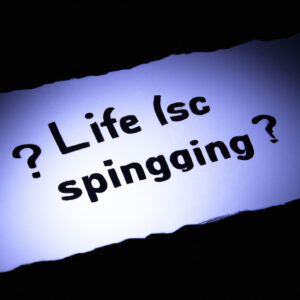Title: 5 Key Aspects to Understanding PowerShell as a Scripting Language: A Comprehensive Guide
Intro: A professional software engineer receives a mysterious email with a subject line “Unleash the Power of PowerShell”. The curiosity piqued, the engineer opens the email only to find a challenge: To understand and master the capabilities of PowerShell as a scripting language. Will this journey unfold new dimensions of expertise? Or will it be just another addition to the vast pool of knowledge that our engineer already possesses? Let’s unravel the enigma.
Subheading 1: What is PowerShell?
PowerShell is a task automation framework built by Microsoft, which is comprised of a command-line shell and an associated scripting language. It is based on the .NET framework and runs on Windows, macOS, and Linux. Originally designed for configuring Microsoft products and automating administrative tasks, PowerShell has become an indispensable tool for developers and IT administrators alike.
Subheading 2: Is PowerShell a scripting language?
Yes, PowerShell is a scripting language. Built using .NET framework, it provides users with powerful scripting capabilities. PowerShell’s scripting language is derived from the C# programming language, with added features to enhance its capabilities for administering systems.
The main components of the PowerShell scripting language are:
1. Cmdlets: These are small, single-function commands used in the PowerShell environment. Each cmdlet performs a specific action, such as getting system information or creating a new directory. Cmdlets follow a verb-noun naming convention (e.g. Get-ChildItem).
2. Aliases: These are shortcuts for cmdlets or other commands. Aliases can be defined explicitly by the user or implicitly by the system. For example, the alias “ls” is predefined in PowerShell to map to the Get-ChildItem cmdlet.
3. Variables: PowerShell allows the use of variables to store and manipulate data. Variables in PowerShell start with a dollar sign ($), and can store different data types like strings, integers, arrays or even objects.
4. Script Blocks: These are segments of code enclosed in curly braces ({}) that represent a collection of statements or expressions. Script blocks can be executed, passed around or saved for later use.
5. Control Structures: PowerShell supports common programming constructs like loops (for, foreach, while), conditional statements (if, else, elseif), and exception handling (try, catch, finally).
Subheading 3: The Power of the Pipeline
One of PowerShell’s most powerful features is its ability to pipe the output of one command to another. This enables users to create complex command chains to process, filter, and manipulate data effectively. With pipelines, cmdlets can be combined to perform a sequence of operations with minimal code by using the ‘|’ character.
For example, consider the following pipeline:
“`
Get-Process | Where-Object {$_.CPU -gt 10} | Sort-Object -Property CPU -Descending
“`
This command retrieves the list of running processes, filters those with CPU usage greater than 10, and sorts them in descending order by CPU usage. All this is achieved with just three cmdlets in one line of code.
Subheading 4: PowerShell vs Traditional Batch Scripts
Compared to traditional batch scripting, PowerShell offers several advantages. Some of these include:
1. Object-based Output: Unlike text-based output from batch scripts, PowerShell cmdlets output objects. This allows easy manipulation and formatting of data without having to deal with parsing text.
2. Advanced Error Handling: PowerShell detects errors during script execution and provides mechanisms to handle them, unlike batch scripts where error detection and management is cumbersome.
3. Integrated Scripting Environment: PowerShell includes an Integrated Scripting Environment (ISE) with features like syntax highlighting, tab completion, and debugging support. This makes script development considerably easier than in batch scripting.
4. Consistency: PowerShell scripts provide a consistently structured approach to system administration across multiple Microsoft technologies, thereby simplifying the learning curve for IT professionals.
5. Cross-Platform Compatibility: As mentioned earlier, PowerShell is available for Windows, macOS, and Linux, thus making it a versatile choice for managing diverse environments.
Subheading 5: Getting Started with PowerShell Scripting
To get started with PowerShell scripting, follow these simple steps:
1. Install PowerShell: Download and install PowerShell Core (also known as PowerShell 7) from the official Microsoft website. This version offers cross-platform compatibility and additional features compared to the built-in Windows PowerShell.
2. Learn the Basics: Familiarize yourself with cmdlets, variables, script blocks, and control structures. The official PowerShell documentation provides detailed information and examples to help you understand these concepts.
3. Write Your First Script: Use a code editor such as Visual Studio Code with the PowerShell extension, or the built-in PowerShell ISE to create and run your first script.
4. Explore Modules and Script Repositories: PowerShell has an extensive community that contributes modules and scripts for various tasks. Browse through repositories like PowerShell Gallery and GitHub to discover tools and techniques to enhance your scripting capabilities.
Conclusion: Our software engineer has now unlocked the mysteries of PowerShell scripting language and realized its true potential for automating tasks and managing systems. Equipped with this newfound knowledge, the engineer can now harness the power of PowerShell to simplify and streamline routine tasks, thus demonstrating expertise and proficiency in the ever-evolving realm of technology.
40 Windows Commands you NEED to know (in 10 Minutes)
Powershell Training Full Course for Beginners [Tutorial] |Windows Powershell Training
Is PowerShell regarded as a scripting language?
Yes, PowerShell is indeed regarded as a scripting language in the context of command-line environments. It is a powerful and versatile scripting language designed for system administration and automation tasks. Furthermore, it enables users to perform complex operations on Windows systems more efficiently than traditional batch scripts or other scripting languages.
Is PowerShell a compiler or an interpreter?
PowerShell is an interpreter in the context of the PowerShell command-line. It executes scripts and commands by reading and interpreting them line by line, rather than compiling them into a machine code or intermediate language.
The PowerShell interpreter is based on the .NET Framework and offers a powerful and flexible scripting environment for automating tasks and managing systems. As an interpreter, it provides rapid feedback to users, allows interactive execution of commands, and can be easily updated or modified without requiring recompilation.
What type of scripting does PowerShell utilize?
PowerShell utilizes object-oriented scripting based on the .NET framework. It allows users to automate tasks and manage configurations using cmdlets, which are lightweight commands that perform specific functions. PowerShell scripts are typically written in PowerShell Scripting Language (PSL), a dynamic language that combines features of traditional shell languages with the power of .NET programming.
Is PowerShell scripting different from VS Code?
Yes, PowerShell scripting and VS Code are different but related concepts in the context of PowerShell command-line.
PowerShell scripting refers to writing and executing scripts using the PowerShell language. It allows you to automate tasks, create custom commands, and manage system configurations through a series of cmdlets and functions.
On the other hand, VS Code (Visual Studio Code) is a popular cross-platform code editor by Microsoft, which can be used to write and edit PowerShell scripts. It provides various features to improve your experience while working with PowerShell, such as syntax highlighting, integrated terminal, debugging support, and IntelliSense.
In summary, PowerShell scripting is the process of creating and executing PowerShell scripts, while VS Code is one of the tools that you can use to work more efficiently with those scripts.
Is Windows PowerShell a command-line shell or a scripting language?
Windows PowerShell is both a command-line shell and a scripting language. As a command-line shell, it allows users to run commands individually or in combination to manage and automate tasks on Windows-based systems. As a scripting language, it enables the creation of scripts and automation tools, making it easier to administrate and manage Windows environments.
What are the key features of PowerShell as a scripting language, and how do they contribute to its popularity in the world of command-line interfaces?
PowerShell is a powerful scripting language and command-line interface developed by Microsoft for Windows, Linux, and macOS. The key features of PowerShell contribute to its popularity among system administrators and developers.
1. Object-oriented nature: PowerShell is based on the .NET framework, which means it deals with objects and their properties rather than plain text. This enables complex operations and simplifies the manipulation of data.
2. Powerful scripting language: PowerShell is built using C#, which provides a high level of flexibility and customization. This allows users to create complex scripts to automate tasks and manage their systems effectively.
3. Pipelining: PowerShell lets you pipe the output of one command into another, enabling you to perform complex operations in just a single line. This makes it easy to work with large amounts of data and perform multiple tasks at once.
4. Cmdlet structure: PowerShell uses cmdlets (pronounced ‘command-lets’) – small, single-function commands that follow a verb-noun syntax. This provides a consistent and easy-to-understand approach to managing systems.
5. Remote management: PowerShell enables users to manage systems from a distance, without the need to be physically present at the device being managed. This is particularly useful for large networks and cloud-based infrastructure.
6. Extensibility: PowerShell modules can be created by third-party developers, extending the functionality of PowerShell even further. Users can tap into a vast library of pre-built modules or create their own custom ones to meet specific needs.
7. Compatibility: PowerShell was initially designed for Windows but has since expanded to Linux and macOS, enabling cross-platform management and ensuring its widespread adoption among IT professionals.
8. Active community support: PowerShell benefits from a strong community of users and developers who contribute to its ongoing development and continually create new, high-quality resources to help users get the most out of PowerShell.
PowerShell’s rich features and flexibility make it a popular choice for users seeking to automate tasks, manage systems, and perform complex operations in command-line interfaces.
How does PowerShell compare to other scripting languages, such as Python or Bash, when it comes to its functionality and versatility in command-line environments?
PowerShell is a powerful scripting language compared to other scripting languages like Python and Bash. It was developed by Microsoft to automate tasks and manage configurations in the Windows environment, but it also supports cross-platform usage.
Functionality:
1. Cmdlets: PowerShell has built-in commands called cmdlets that make it easy to perform common tasks like creating, modifying, and managing files, processes, and registry entries.
2. Object-oriented: Unlike Python, which uses dictionaries and lists for structured data, and Bash, which uses text-based commands, PowerShell is built on the .NET framework and handles data as objects. This makes it easier to manipulate and filter data without requiring complex parsing.
3. Pipeline support: PowerShell allows piping of cmdlets, objects, and functions, making it easy to chain multiple operations together in a single command.
4. Integration with .NET framework: PowerShell can access and use .NET libraries, which gives it a large number of available functionalities not found in Bash.
Versatility:
1. Cross-platform: PowerShell Core, the open-source edition of PowerShell, runs on Windows, macOS, and Linux, giving users a consistent experience across platforms.
2. Remote management: PowerShell enables remote management of computers through WinRM, WS-MAN, and SSH protocols, allowing users to manage devices even when not physically present.
3. Automation: PowerShell provides powerful tools for automating tasks, such as cmdlets, scripts, functions, and Scheduled Jobs. This makes it more versatile compared to Bash, which relies on shell scripts, and Python, which requires additional setup for scheduling.
4. Extensibility: Users can create custom cmdlets, modules, and functions to extend PowerShell’s capabilities, making it a versatile scripting language.
In conclusion, PowerShell offers unique functionality and versatility compared to other scripting languages like Python and Bash. Its integration with the .NET framework, object-oriented nature, and cross-platform capabilities make it an excellent choice for scripting and task automation in command-line environments.
Can you provide practical examples and use cases where using PowerShell as a scripting language has significantly improved productivity and efficiency in managing command-line tasks?
PowerShell is a versatile scripting language designed primarily for automating tasks in Windows. Its rich functionality and integration with other Microsoft tools have made it a popular choice for efficiently managing command-line tasks. Here are some practical examples and use cases where using PowerShell has significantly improved productivity and efficiency:
1. Automating repetitive tasks: Administrators often need to perform the same set of tasks repeatedly, such as creating user accounts, resetting passwords, or updating configurations. PowerShell allows them to create scripts that automate these tasks, reducing the chances of human error and saving time.
2. Managing Active Directory: PowerShell provides cmdlets for managing Active Directory (AD) objects like users, groups, and computers. This makes it easier for administrators to perform bulk operations, such as adding multiple users to a group or disabling user accounts that haven’t been active for a certain period.
3. Monitoring system performance: Using PowerShell, administrators can gather and analyze data about CPU usage, memory consumption, and other system performance metrics. They can even create custom dashboards using tools like PowerShell Universal Dashboard to visualize this data and make informed decisions about resource allocation.
4. Working with Windows services: Administrators frequently need to install, start, stop, or restart services on their servers. PowerShell makes it easy to perform these tasks by providing cmdlets like Get-Service, Start-Service, and Restart-Service.
5. File manipulation and text processing: PowerShell enables users to easily manipulate files and directories, such as creating, renaming, moving or deleting them. Additionally, it provides powerful text processing capabilities that can be used to search for specific patterns, extract specific data from log files, and perform various other text-related tasks.
6. Scheduling tasks: Administrators often need to run certain tasks periodically or at a specific time, like backups, system updates, or maintenance tasks. With PowerShell, they can create and manage scheduled tasks using cmdlets like New-ScheduledTask, Register-ScheduledTask, and Get-ScheduledTask.
7. Remote administration: PowerShell’s remoting capabilities allow administrators to execute commands and scripts on remote systems, making it easier to manage multiple servers simultaneously without having to log in to each one individually.
8. Integration with other tools: PowerShell integrates seamlessly with various Microsoft products (e.g., Exchange, SharePoint, Azure, and SQL Server) and third-party tools, making it a powerful language for automating complex tasks that involve multiple systems and services.
In conclusion, PowerShell has significantly improved productivity and efficiency in managing command-line tasks by providing an extensive set of cmdlets and scripting capabilities. It allows administrators to automate repetitive tasks, manage complex systems, analyze data, and integrate with other tools, streamlining their work processes and reducing the chances of human error.