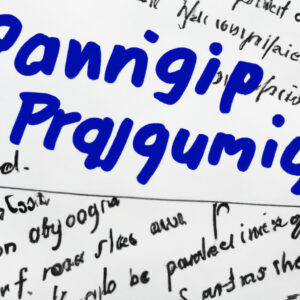7 Reasons Why PowerShell is a Must-Learn Programming Language: A Comprehensive Guide
Are you curious about PowerShell and its significance in the software industry? If you haven’t explored PowerShell yet, you’re in for an interesting journey. This article discusses the most compelling reasons why PowerShell is a must-learn programming language.
In this comprehensive guide, we will cover the following aspects:
1. Brief Introduction to PowerShell
2. Understanding Its Capabilities
3. Comparison with Other Scripting Languages
4. Syntax and Features
5. Real-World Applications
6. Integration with Other Technologies
7. Learning Resources
Let’s dive into the world of PowerShell!
1. Brief Introduction to PowerShell
PowerShell is a cross-platform task automation solution created by Microsoft. With its powerful scripting abilities and integration with numerous technologies, it has become a vital part of modern IT operations. Initially released for Windows, the open-source edition, _PowerShell Core_, extended support to macOS and Linux.
2. Understanding Its Capabilities
So, is PowerShell a programming language? The answer is yes – and much more. While considered as a scripting language, PowerShell offers features that make it comparable to other programming languages like Python, Ruby, and JavaScript. Here are some capabilities that classify PowerShell as a programming language:
– *Cmdlets*: These built-in commands perform specific tasks, making it easier to automate complex tasks.
– *Pipelines*: Cmdlets can be combined to pass data from one cmdlet to another, allowing seamless processing of data.
– *Variables and Objects*: Like any programming language, PowerShell allows the usage of variables and works with objects natively.
– *Control Structures*: PowerShell supports loops, conditional statements, and exception handling mechanisms.
3. Comparing PowerShell to Other Scripting Languages
When compared to other scripting languages like Bash or Batch, PowerShell provides a more robust and user-friendly experience. Here’s how:
– PowerShell utilizes a more consistent syntax which makes it less ambiguous and easier to understand.
– It works with .NET objects directly, allowing for better integration with other .NET applications.
– PowerShell excels in managing Windows systems, offering native support for managing Windows components.
4. Syntax and Features
PowerShell uses a simple, verb-noun syntax for cmdlets, making it easy to understand their purpose. For example, `Get-Content` is used to read text files, and `Set-Content` is used to create or modify them. Some key features of PowerShell include:
– Pipeline Support: PowerShell allows chaining multiple cmdlets using the pipeline symbol (|), similar to Unix shells.
– Scriptblocks: Enclosing code segments within curly braces ({}) to create scriptblocks enables efficient code organization and reusability.
– Modules: PowerShell supports importing third-party modules, extending its functionality to support various frameworks and applications.
– Remoting: With PowerShell remoting, you can execute commands on remote systems, making administration tasks more manageable.
5. Real-World Applications
In the IT industry, PowerShell is widely utilized for:
– System Administration: Managing computer hardware, software, networks, and user accounts.
– Cloud Management: Automating and monitoring cloud deployments on platforms like Azure and AWS.
– Configuration Management: Automating configuration changes across various systems using tools like Desired State Configuration (DSC).
– Data Processing: Gathering, processing, and analyzing large volumes of data.
– Security Management: Monitoring and mitigating security threats in real-time.
6. Integration with Other Technologies
PowerShell is often integrated with other technologies to create versatile and powerful solutions. Examples include:
– Active Directory: Managing users, groups, and permissions more effectively.
– SQL Server: Automating database maintenance and generating reports.
– Exchange Server: Streamlining mailbox management and tracking email delivery.
– SharePoint: Automating the provisioning and administration of SharePoint sites.
– Office 365: Managing Office 365 tenancies, users, and licenses efficiently.
7. Learning Resources
If you want to learn PowerShell, there are numerous online resources available, including:
– [Microsoft PowerShell Documentation](https://docs.microsoft.com/en-us/powershell/)
– [Pluralsight](https://www.pluralsight.com)
– [Udemy](https://www.udemy.com)
– [PowerShell.org](https://powershell.org)
– [Stack Overflow Q&A](https://stackoverflow.com/questions/tagged/powershell)
In conclusion, PowerShell is indeed a programming language with a wide array of capabilities, making it a must-learn for software professionals. It has become an indispensable tool in modern IT operations, and learning PowerShell will open new doors for your career in the software industry. Dive into PowerShell today and harness its potential for your projects!
Top 5 Fastest Programming Languages: Rust, C++, Swift, Java, and 90 more compared!
Powershell Advanced Tools and Scripting Full Course
Is PowerShell regarded as a programming language?
Yes, PowerShell is regarded as a programming language in the context of powershell command-line. It is a task-based command-line shell and scripting language built on .NET framework. PowerShell helps system administrators and power-users rapidly automate tasks that manage operating systems (Linux, macOS, and Windows) and processes.
PowerShell offers powerful features such as variables, arrays, loops, and conditional statements that are common to other programming languages. This allows for complex automation and scripting to be achieved in a consistent and efficient manner.
Is PowerShell a compiler or an interpreter?
In the context of PowerShell command-line, PowerShell is an interpreter. It reads, parses, and executes commands or scripts in real-time without having to compile them into binary executables. This makes it a powerful and flexible tool for managing various tasks in the Windows operating system environment.
In which programming language does PowerShell share similarities?
PowerShell shares similarities with the Python and Ruby programming languages, as it focuses on ease of use and readability. However, PowerShell is built on the .NET framework and mainly utilizes the C# programming language for its syntax and structure.
Is it important for developers to acquire knowledge in PowerShell?
Yes, it is important for developers to acquire knowledge in PowerShell, especially for those working primarily with Windows-based systems. PowerShell is a powerful command-line shell and scripting language that provides numerous benefits and advantages in a variety of scenarios.
Here are some reasons why learning PowerShell can be crucial for developers:
1. Automation: PowerShell enables developers to automate repetitive and mundane tasks, which can save time and effort. The scripting capabilities of PowerShell make it easy to perform complex operations with just a few lines of code.
2. System administration: Many administrative tasks can be accomplished using PowerShell, such as managing directories, files, processes, and services. This makes it an essential tool for developers who need to maintain and troubleshoot Windows systems.
3. Integration with other technologies: PowerShell allows developers to interact with various Microsoft and non-Microsoft technologies, including Azure, Office 365, SQL Server, and SharePoint. This makes it a versatile and flexible tool that can be utilized across multiple platforms.
4. Customization: PowerShell can be customized according to the needs of the developer, allowing for the creation of functions, scripts, and modules tailored to specific tasks and goals.
5. Community support: There is a large PowerShell community that shares knowledge, resources, and support, making it easier for developers to find solutions and learn new techniques.
In conclusion, gaining proficiency in PowerShell is highly beneficial for developers as it offers a wide range of capabilities that can enhance productivity, simplify system administration, and improve overall efficiency in the development process.
Is PowerShell considered a full-fledged programming language, and how does it compare to other scripting languages in terms of its capabilities and features?
Yes, PowerShell is considered a full-fledged programming language. It is a task-based command-line shell and scripting language built on the .NET framework. PowerShell provides powerful scripting capabilities, which makes it more than just a simple command-line interpreter.
Compared to other scripting languages, PowerShell has some unique features and capabilities:
1. Object-oriented: Unlike traditional text-based shells, PowerShell works with .NET objects, which allows for easier manipulation of data and working with complex structures.
2. Pipeline: PowerShell uses a pipeline that passes objects, not text, between cmdlets (small specialized .NET classes). This allows for more efficient processing of data and enables users to perform complex data manipulation tasks in fewer lines of code.
3. Extensibility: PowerShell is highly extensible, which means users can write custom cmdlets, modules, and scripts that extend its functionality.
4. Integration: PowerShell seamlessly integrates with Windows system administration tools like WMI (Windows Management Instrumentation), CIM (Common Information Model), and Active Directory.
5. Cross-platform support: With PowerShell Core (version 6 and later), the language is available on multiple platforms like Windows, macOS, and Linux.
6. Scripting Constructs: PowerShell provides several scripting constructs such as loops, conditionals, and error handling, making it a versatile scripting language.
In summary, PowerShell is a powerful programming language that offers several advantages in comparison to other scripting languages. Its object-oriented nature, pipeline feature, integration with Windows systems, and extensibility make it a popular choice for automating tasks and managing various aspects of Windows environments.
How can one become proficient in using PowerShell as a programming language, and what are the most essential resources to get started on this path?
To become proficient in using PowerShell as a programming language, follow these steps and make use of the essential resources mentioned:
1. Understand the basic concepts: Begin by understanding what PowerShell is, its applications, and why it is beneficial to learn. Learn about Cmdlets, aliases, and the pipeline.
2. Begin with official documentation: Microsoft’s official PowerShell documentation (https://docs.microsoft.com/en-us/powershell/) provides a comprehensive guide for beginners, covering various aspects of PowerShell command-line.
3. Online tutorials and courses: Enroll in online courses or follow tutorials available on platforms like Pluralsight, Udemy, and YouTube. Some popular courses are:
– PowerShell 7: Getting Started (Pluralsight)
– Master Microsoft PowerShell (Udemy)
– Learn Windows PowerShell (YouTube)
4. Study reference books: Invest in some PowerShell books like “Learn PowerShell in a Month of Lunches” by Don Jones and Jeffery Hicks, and “PowerShell in Depth” by Don Jones, Jeffery Hicks, and Richard Siddaway.
5. Practice writing scripts: Start writing basic scripts to automate tasks, perform configurations, and manage your environment. The more you practice, the better you will understand the language.
6. Join PowerShell Communities: Join online forums, groups, and communities on platforms like Reddit (r/PowerShell), Stack Overflow, and Microsoft Tech Community (PowerShell group) to learn from peers, ask questions, and share insights.
7. Challenge yourself: Participate in coding challenges, Hackathons, or online platforms like Project Euler (https://projecteuler.net/) to test your PowerShell skills and learn new techniques.
8. Stay Updated: Keep track of the latest PowerShell versions, features, and best practices by following blogs, podcasts, and watching conference talks.
By following these steps and utilizing the mentioned resources, you can start your journey towards becoming proficient in PowerShell command-line. Remember that learning is a continuous process, and dedicating time to practice and improve is crucial for success.
In what scenarios is it more advantageous to use PowerShell over traditional programming languages when working with command-line tasks, and what are its major limitations?
In certain scenarios, using PowerShell over traditional programming languages can be more advantageous for command-line tasks. Some of these scenarios include:
1. Automation: PowerShell excels at automating tasks, especially those related to Windows and infrastructure management. Traditional programming languages may require more code and additional libraries to achieve the same level of automation.
2. Integration with Microsoft technologies: PowerShell is designed to work seamlessly with various Microsoft technologies, such as Active Directory, Exchange, Office 365, and Azure. It makes it easier to manage and interact with these systems, compared to other programming languages.
3. Object-oriented: PowerShell is built on the .NET Framework, which means it is object-oriented and can work with complex data types. Traditional scripting languages often rely on parsing text output, which can lead to errors and inefficiencies.
4. Pipelines: PowerShell allows you to create pipelines to pass data between cmdlets. This enables you to chain together a series of commands for complex operations without the need for temporary files or manual intervention.
5. Extensibility: You can easily extend PowerShell’s functionality by creating custom modules, cmdlets, and functions. This allows you to build upon its capabilities to better suit your needs.
However, PowerShell also has some limitations:
1. Platform Compatibility: Although PowerShell Core is cross-platform, many cmdlets and features are still exclusive to Windows PowerShell. This may limit its usefulness on non-Windows systems in comparison to traditional scripting languages like Python or Bash.
2. Learning Curve: PowerShell has a unique syntax that may require some time to learn, particularly for those used to traditional programming languages.
3. Performance: PowerShell may not be the best choice for performance-critical tasks, as it generally operates slower than compiled languages like C++ or C#.
4. Community and Ecosystem: While PowerShell has a growing community, it may not be as large as those surrounding other popular programming languages. This can result in fewer resources, libraries, and third-party tools available to help you accomplish your tasks.