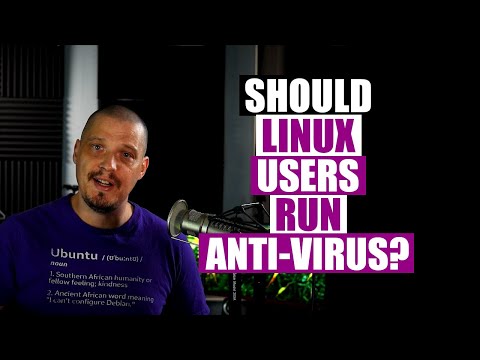In today’s increasingly digital world, security is paramount. Every day we face a bombardment of potential threats, from malware to ransomware, phishing to data breaches. At the forefront of our defenses stands antivirus software. But one question often arises: Is antivirus software worth it? With an overwhelming variety of options and differing opinions, making a well-informed decision can be challenging. In this article, we delve into this critical question, offering expert insight to guide your decision-making on cybersecurity.
Assessing the Value: Is Investing in Antivirus Software Truly Worth It?
In today’s ever-evolving technological landscape, the issue of security crops up persistently. One question that might come to mind is: Is investing in antivirus software truly worth it?
Antivirus software, at its core, is a protective software designed to safeguard your computer against malicious software such as viruses, spyware, trojans or other malware. It functions by scanning, detecting, and removing these threats before they can cause significant damage.
A common misconception is to consider antivirus software as an expense. However, it could be more accurately viewed as an investment in digital security. This perspective shift is important to understand the true value of antivirus software.
The cost of neglecting antivirus protection can far exceed the cost of the software itself. Without proper protection, systems are vulnerable to attacks that can result in data breaches, loss of personal information, or even financial losses in case of ransomware attacks. These events are not only expensive to recover from, but also damaging to the user’s trust and reputation.
Antivirus software often provides additional features, such as firewalls, to provide an extra layer of protection against potential cyber threats. In this regard, antivirus software defends not just against known threats, but also helps shield your system from the unknown.
Moreover, antivirus software upgrades and updates frequently to adapt to new threats. This constant evolution makes it an indispensable tool in the fight against cybercrime.
In conclusion, while the value of antivirus software may seem intangible, it is significant when considering the potential risks and damages associated with a cybersecurity breach. It is indeed an investment worth considering for anyone operating in the digital space.
Should You Run Anti-Virus On Linux?
Best antivirus for gaming PC [REAL TESTS] | Gaming antivirus 2023
I Tested Malware Against Antiviruses
Is it truly necessary for me to have an antivirus?
Yes, it is truly necessary to have an antivirus software.
In today’s digital world, it’s vital to have protection against malicious threats that could compromise your data and personal information. An antivirus software acts as the first line of defense against these threats, providing real-time protection.
Malware, which includes viruses, worms, trojans, ransomware, and spyware, can infiltrate your system and cause severe damage. It can corrupt your files, slow down your computer, steal your personal information, or even control your system remotely. With an antivirus installed, it scans your system for any malicious software and removes it before it can do any harm.
Moreover, web protection is another crucial feature provided by antivirus software. It can block access to malicious websites, prevent phishing attacks, and ensure safe downloads, thus adding an extra layer of security while you’re browsing the web.
While it’s essential to have an antivirus, it’s also necessary to keep it updated. New types of malware are developed every day, and antivirus companies update their database regularly to protect against these new threats. Therefore, having the latest version of your antivirus software ensures maximum protection.
So, in conclusion, yes, it is truly necessary to have an antivirus software. Not only does it provide robust protection against various threats, but it also provides peace of mind in today’s increasingly dangerous digital landscape.
Is paid antivirus superior to its free counterparts?
When it comes to antivirus software, it’s often asked whether paid options are superior to the free ones. The answer isn’t as simple as a yes or no; it depends on your specific needs and circumstances.
Free antivirus software like Avira, AVG, or Avast is generally adequate for everyday use. They offer basic protection against common viruses and malware. However, they typically have limited features, offer less frequent updates, and might not include customer support.
On the other hand, paid antivirus software offers more comprehensive protection. Apart from essential virus and malware protection, they may include advanced features like identity theft protection, firewall management, secure browsing, parental controls, and more frequent updates. Moreover, most paid services come with round-the-clock customer support.
The decision between free or paid antivirus software should be based on factors such as your online behaviour, the sensitivity of the data on your device, the importance of customer support, and your budget.
Paid antivirus software is the better choice if you frequently visit new websites, download files from the internet, or if you require advanced features such as parental controls or identity theft protection. On the other hand, if your online activity is minimal and mostly comprises visiting trusted websites, a free solution might be sufficient.
In conclusion, while both free and paid antivirus options have their merits, paid versions generally provide more comprehensive security coverage and better customer support.
Is antivirus necessary for Windows 10?
While Windows 10 does come equipped with built-in antivirus software, called Windows Defender, it may not be sufficient for all users. This is especially true if you frequently download files from the internet, visit risky websites, or open email attachments from unknown sources.
Windows Defender offers basic protection against common viruses. However, it may not protect you against more sophisticated threats like ransomware or zero-day exploits. Additionally, Windows Defender lacks certain features found in other antivirus software, such as virtual private network (VPN), password managers, and parental controls.
For enhanced security, you might want to consider installing a third-party antivirus software. These often include features like advanced malware detection and removal, firewall protection, real-time threat detection, and more. They also regularly update their virus definitions databases making them more capable of detecting and neutralizing the latest threats.
But keep in mind that no antivirus can provide complete protection. Practicing safe browsing habits, regularly updating your software, and being vigilant about opening unfamiliar emails or downloading files can also go a long way towards keeping your system secure.
Therefore, while Windows 10 does have its own antivirus, it may not be enough in every case. The need for additional antivirus software depends on the individual’s use and risk level.
Is antivirus completely foolproof?
No, antivirus software is not completely foolproof. While antivirus programs are designed to detect and defend against malicious software, they cannot guarantee total protection for a variety of reasons.
Firstly, new viruses and malware are being created constantly. It’s estimated that hundreds of thousands of new pieces of malware are created every day. Antivirus software can only protect against known threats and relies on virus definition databases which need to be updated frequently. Therefore, there’s always a period of vulnerability between when a new threat emerges and when the antivirus software receives an update to combat it.
Secondly, some threats can actively evade detection. Advanced malware may use techniques such as polymorphism and encryption to avoid being identified by antivirus software. Others might exploit unknown vulnerabilities, known as zero-day exploits, which the software isn’t equipped to handle.
Lastly, human error is a major factor. Even the best antivirus software can’t protect you if you accidentally give permission to a malicious program or fall prey to a phishing attack.
In conclusion, while antivirus software is a critical layer of defense, it is not 100% effective. Regular software updates, safe browsing habits, and user awareness are also necessary for comprehensive security.
“Why is antivirus software considered important in today’s digital age?”
Antivirus software is a crucial tool for preventing and removing malware from computing devices. It is considered as the guardian of digital life today, protecting your data from numerous online threats.
In the context of Software, there are three primary reasons to understand why antivirus software is important in today’s digital age:
1. Protection Against Viruses: The main function of an antivirus is to scan and eliminate viruses that can be harmful to your computer. Viruses can corrupt your files, slow down your computer’s performance, and even steal your personal information.
2. Protection Against Intruders: Antivirus software not only protects against viruses, but it also prevents “intruders” or hackers from gaining access to your system. Hackers can misuse your personal information to commit fraud, identity theft, and other cyber crimes. Therefore, having an antivirus installed becomes essential to provide a protective shield around your information.
3. Safe Online Browsing: Nowadays, we use the Internet for almost everything, exposing us to potential risks. Antivirus software keeps your online activities safe, warning you if a website is suspicious or blocking harmful downloads automatically.
In conclusion, the importance of antivirus software cannot be overstated in this digital age where malware and cyber-crimes are rampant. To ensure your privacy is maintained and your data is secure, having reliable antivirus software is key.
“What are the pros and cons of investing in antivirus software?”
Investing in antivirus software comes with a range of both advantages and disadvantages, all of which are important to consider.
The Pros of Antivirus Software
1. Protection Against Viruses: The most obvious benefit of antivirus software is the protection it offers against harmful viruses. These could otherwise severely damage your computer systems, resulting in data loss or theft.
2. Blocking Spam and Ads: Many antivirus programs come with features that block unwanted spam and ads that interfere with your user experience.
3. Protection Against Identity Theft: By providing robust cybersecurity, antivirus software prevents hackers from stealing personal information, protecting you or your business from potentially devastating identity theft.
4. Improved Performance: By detecting and removing malicious software, antivirus programs can often speed up your computer’s performance.
The Cons of Antivirus Software
1. Cost: Good antivirus software often comes at a high financial cost, especially for large companies requiring comprehensive coverage.
2. False Positives: Antivirus software isn’t perfect and can sometimes flag legitimate programs as threats, causing unnecessary disruptions.
3. Can Slow Down Systems: While some antivirus software can improve computer performance, others take up a lot of system resources, slowing down the computer.
4. Outsmarted by New Threats: Antivirus software is typically designed to handle known threats. New, unknown threats (so-called “zero-day” threats) can sometimes bypass the antivirus, posing a serious risk.
In conclusion, while investing in antivirus software does come with certain limitations, it is a crucial element of any cybersecurity strategy in order to protect valuable data and prevent potential cyber threats.
“Does having antivirus software guarantee complete protection from all types of malware?”
No, having antivirus software does not guarantee complete protection from all types of malware. While they are a crucial part of a computer’s defense, they are not infallible. Antivirus software mainly protects against known threats. However, new forms of malware are created everyday, and it may take time before the antivirus software is updated to recognize and guard against these new threats. Therefore, it’s important to regularly update your antivirus software to increase its effectiveness.
In addition, some types of cyber threats can bypass antivirus software entirely. For instance, phishing scams can trick users into voluntarily handing over their personal information. Meanwhile, zero-day attacks can exploit previously unknown vulnerabilities in software, catching antivirus systems off guard.
Therefore, while antivirus software is an important tool for computer safety, it should be used as part of a larger security strategy that includes safe online habits, regular software updates, and additional security tools, such as firewalls and anti-spyware software.
“Can free antivirus software provide the same level of protection as paid versions?”
While free antivirus software can provide a basic level of protection, it’s important to understand that they often don’t provide the same comprehensive coverage as paid versions.
Free antivirus softwares are great for basic protection against most common types of malware. They offer essential virus defense, which often includes scanning tools that can detect and block threats. However, free versions typically do not include advanced features like real-time protection, firewall, and protection against more sophisticated types of malware.
On the other hand, paid antivirus software usually provides more than just basic protection. This may include additional features such as phishing protection, ransomware protection, parental controls, and more. Such features are beneficial in providing a secure online environment, especially for businesses or users with high-security needs.
In conclusion, while free antivirus software can offer basic protection, they generally do not match up to the level of security, functionality, and customer support provided by paid versions. It’s always important to assess your individual security needs before deciding what level of protection is appropriate for you.
“In what scenarios is investing in antivirus software considered worth it?”
Investing in antivirus software is considered worth it in several scenarios.
Firstly, if you own a business and deal with customer or client information, it’s crucial to have a robust security system. This protects not only your company’s data but also maintains the trust of customers.
Secondly, if you are a personal user who frequently visits various websites or downloads software, you are at a higher risk of downloading malware unintentionally. An antivirus can provide real-time protection and prevent such incidents.
Thirdly, if you use internet banking or conduct financial transactions online, investing in an antivirus program will add an extra layer of security to your sensitive information.
Finally, if you own multiple devices such as smartphones, tablets, or laptops, many antivirus software options allow multi-device installation. This means you can secure all your devices with one purchase, making it a cost-effective solution.
In conclusion, while antivirus software may seem like an unnecessary expense for some, the consequences of not having it, such as identity theft or loss of sensitive data, make it a sound investment for many individuals and businesses.
“How does antivirus software compare to other options like using built-in security features or firewalls?”
Antivirus software has a unique role in helping to protect your computer from harmful threats. It differs from built-in security features and firewalls in several important ways.
Antivirus software primarily operates by identifying, blocking, and removing malicious software, also known as malware. The robustness of its capabilities can range from basic detection to complex analysis of potential threats. Antivirus programs often include real-time scanning, which means they run continuously in the background, searching for potential threats. Some more advanced programs can even identify threats before they have a chance to do damage.
Built-in security features, on the other hand, are typically pre-installed components of an operating system or application software. These features can range from user permission controls to data encryption. They help to safeguard your system and personal information, but their scope is more general than the specific threat detection and removal that antivirus software provides.
A firewall is a system designed to prevent unauthorized access to or from a private network. It can be hardware, software, or a combination of both. Firewalls monitor and control incoming and outgoing network traffic based on predetermined security rules. However, while they can block suspicious network traffic, they don’t have the same ability to scan and remove malware as antivirus software does.
To summarize, while all three—antivirus software, built-in security features, and firewalls—provide crucial layers of security, they operate in different ways and serve different purposes. Antivirus software excels in the detection and removal of malicious software, built-in security features provide a general layer of protection for your system, and a firewall helps guard against unauthorized network access. For optimal protection, using all three in conjunction can create a robust and well-rounded defense against cyber threats.
“What factors should be considered when deciding if antivirus software is worth the money?”
When deciding if antivirus software is worth the money, there are several key factors to consider.
1. The Level of Protection Needed: If you often interact with potentially harmful content or visit questionable sites, investing in antivirus software can provide valuable protection. On the other hand, if your usage is minimal and generally safe, built-in or free antivirus may be sufficient.
2. Features Offered: Different antivirus solutions come with different features. Some focus purely on virus detection and removal, while others include additional protections like ransomware prevention, firewall management, or browser security. You should consider the features included in the price of the software.
3. Ease of Use: It’s crucial to pick software that has a user-friendly interface and makes scanning or removing threats straightforward. Spending money on overly complicated software might end up being a waste.
4. Impact on System Performance: Some antivirus programs can slow down your computer because they take up a large amount of system resources. Therefore, it’s important to consider the impact on your device performance before investing.
5. Reviews and Ratings: Checking reviews and ratings from reputable sources will give you an idea of the software’s performance. They often cover effectiveness, user experience, and customer support.
6. Customer Support: Good customer support can be vital if you encounter issues or need assistance with the software.
7. Price: Obviously, the cost of the software is a determining factor. Compare prices between several options and consider whether the benefits justify the expenditure.
In conclusion, deciding if antivirus software is worth the money highly depends on your specific needs, browsing habits and budget.