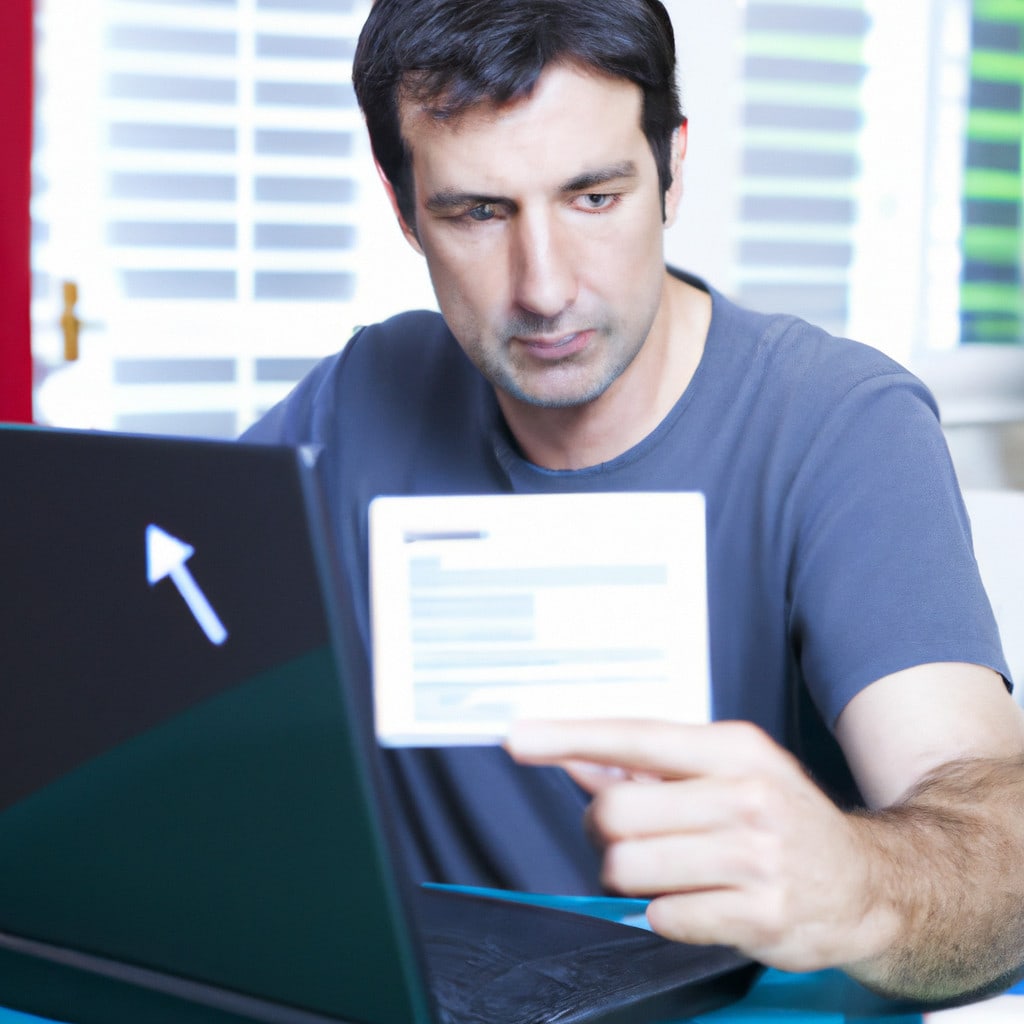Welcome to our latest topic: Do Macs need antivirus? Unveiling the layers surrounding this pertinent question, we dive into the realm of macOS security. Understanding whether your Apple device is immune to cybersecurity threats is paramount. Let’s get started!
Demystifying the Myth: Do Macs Really Need Antivirus Software?
Demystifying the Myth: A common belief that has long since persisted among some sections of tech users is that Mac computers, unlike their Windows counterparts, do not need antivirus software. This narrative has been supported by Apple’s marketing strategies which have often underlined the inherent security of the MacOS platform.
The MacOS does indeed come with a number of in-built security features. These include Gatekeeper, which prevents unauthorized applications from running on your system, and Xprotect, an automatic malware checker.
However, it is important to note: Macs are not immune to viruses or malware. The MacOS is just as susceptible to phishing attacks, data breaches, and ransomware attacks as any other platform. As evidence, reports from Cybersecurity firm Malwarebytes indicate that Mac-targeted threats increased by 400% in 2019, surpassing the yearly total for Windows.
While Macs may be less likely to get a virus due to their smaller market share making them less attractive targets for malware creators, the risks are still present. Furthermore, while the in-built protections provided by Apple are beneficial, they cannot provide total protection against all online threats. An ever-evolving landscape of malware and cyber threats necessitates additional layers of defense.
So, do Macs really need antivirus software? The short answer is yes. Adding additional layers of security in the form of antivirus software can help safeguard your system against potential threats.
To reinforce this point, we can look at the constantly increasing sophistication of cyber-attacks. The efficacy of Mac’s inbuilt security measures diminishes when faced with the evolution of threats in the wild. An antivirus would be able to augment these security measures with real-time scanning and protection, providing a more robust first line of defense.
Antivirus software benefits for MacOS include constant surveillance for potential threats, immediate neutralization of found threats, and regular updates to ensure the most recent threats are recognized. Many antivirus solutions also offer additional features such as ransomware protection and phishing detection, further bolstering your online safety.
In conclusion, the myth that Macs do not need antivirus software is just that – a myth. For complete protection against the ever-present and evolving threat of malware and cyber-attacks, it is highly recommended that Mac users complement their system’s built-in security measures with robust antivirus software.
Does Mac come with an integrated antivirus?
Yes, MacOS does come with an integrated system that helps protect from malware and viruses. This is known as XProtect. While not an antivirus in the traditional sense, XProtect works in the background to prevent your device from opening known malicious applications. It’s automatically updated with new definitions by Apple.
However, it’s crucial to note that while XProtect offers a certain degree of protection, its capabilities are limited when compared to full-fledged antivirus software. It can only protect against known threats and lacks the comprehensive protection features provided by standalone antivirus software. Therefore, for maximum security, it’s still advisable to consider a trustworthy third-party antivirus solution.
Is it necessary to have virus protection for Apple products?
Yes, it is necessary to have virus protection for Apple products. Although Apple’s software is built with robust security measures and is less likely to be targeted than Windows, it does not mean they are immune to malware and viruses.
Recent studies indicate that there is an increasing number of malware threats targeting Apple devices. Therefore, having antivirus software for your Macs is a good precautionary measure to ensure the safety of your data.
Furthermore, some malware can use your computer to attack others on the internet. So by protecting your Apple device, you’re also helping to protect the wider digital community. Finally, some antivirus programs can identify “phishing” scams and spam emails, which are platform-independent threats.
In conclusion, while the risk is lower, there is still a chance your Apple device could be compromised. You should always take a proactive stance towards securing your digital devices, with antivirus protection being a key component of a comprehensive security approach.
Why is there no necessity for antivirus software on a Mac device?
While it’s a common belief that Mac devices are immune to viruses, it’s not entirely accurate. Macs are just less likely to be targeted by hackers due to their lower market share compared to Windows.
Nonetheless, there are several reasons why some people consider antivirus software unnecessary on Macs:
1. Built-in security features: Mac devices have robust built-in security systems, such as Gatekeeper, which only allows software downloaded from the App Store or identified developers to be installed and Malware Removal Tool (MRT) that silently removes malicious components.
2. Limited number of threats: Historically, there have been significantly fewer malware threats targeting Macs than Windows PCs. Hence, the likelihood of encountering a virus is relatively low.
3. Difficulty in exploiting: Compared to other operating systems, macOS is Unix-based, which makes it more difficult for malware to spread within its system.
However, with increasing Mac users, the chances of malware targeting Macs are also rising. Consequently, while there’s no absolute necessity, having an antivirus program for a Mac device can offer an added layer of protection for cautious users.
Is a free antivirus sufficient for a Mac?
While Apple devices, including Mac computers, are generally more resistant to viruses and malware compared to other platforms, they are not completely invincible. A free antivirus can provide a basic level of security, but it may not be sufficient for full protection.
Free antivirus software often provides basic virus scanning and removal services. However, they might lack advanced features such as real-time scanning, firewall protection, and customer support. These features can be crucial in providing comprehensive protection against sophisticated cyber threats that are becoming increasingly common today.
On top of that, the effectiveness of a free antivirus greatly depends on the user’s browsing habits and digital hygiene practices. For instance, if you frequently download files from the internet or visit unreliable websites, the risks are higher and a free antivirus might not offer sufficient protection.
In conclusion, while a free antivirus can serve as a basic line of defense, it may not provide the full range of protections that a paid antivirus software would offer. Ultimately, the decision between a free and paid antivirus will depend on your specific needs, browsing habits, and risk tolerance.
Do Macs need an antivirus software for protection?
Contrary to popular belief, yes, Macs do need antivirus software. While Macs are generally more secure than PCs, they are not immune to viruses and malware. In fact, as the popularity of Macs continues to rise, they are becoming a more attractive target for cybercriminals.
Macs have some built-in security features such as Gatekeeper, which blocks unauthorised apps, and XProtect, which protects against known malware. However, these defenses alone are not enough to protect against all threats.
Antivirus software offers comprehensive protection that goes beyond what’s included in Mac OS. This includes real-time scanning for new threats, phishing protection, and extra firewall controls. So, to ensure your Mac is as secure as possible, it’s recommended you use a reputable antivirus software.
Please remember that no antivirus software replaces the need for sensible online behavior. Avoid clicking on suspicious links or downloading files from untrusted sources. Regularly update your system and applications to fix any known vulnerabilities. These practices combined with your antivirus software will significantly improve your Mac’s security.
Is the built-in security of Mac Operating System enough to safeguard against today’s cyber threats?
While the Mac Operating System (OS) comes with excellent built-in security features like XProtect, Gatekeeper, and Malware Removal Tools, it may not be adequate to protect against all of today’s sophisticated cyber threats.
XProtect provides a basic level of antivirus protection, checking downloaded files against a list of known malware. Gatekeeper adds another layer of protection by only allowing apps to be installed from the App Store or identified developers. The built-in Malware Removal Tool (MRT) removes known malware that has made its way past the other defenses.
However, as cyber threats evolve and become more complex, these tools might not provide enough protection. Cybercriminals are always finding new ways to circumvent security measures, and while Apple does update its security tools regularly, there can be a lag between a new threat being identified and a security patch being released.
For instance, phishing attacks, which often rely on tricking the user rather than exploiting software vulnerabilities, can easily bypass these defenses. Also, advanced persistent threats (APTs), which are often state-sponsored and target specific organizations, can be difficult for even the most robust security systems to defend against.
Therefore, while the built-in security of Mac OS can protect against many common threats, supplementing it with additional security software is recommended. This may include a reputable antivirus program, a firewall for controlling network access, and tools to detect and prevent phishing and other social engineering attacks.
In conclusion, yes, the Mac OS does have robust built-in security, but in the face of advanced cyber threats, it might not be enough to rely solely on these built-in features. Therefore, using additional security measures alongside them is a sensible approach.
What are the potential risks to a Mac system in the absence of an antivirus software?
While Mac systems are often considered more secure than others, they are not immune to potential risks, particularly when antivirus software is not in place.
Here are some of the threats that a Mac system could potentially face:
Malware: This includes viruses, worms, Trojans, ransomware, spyware, adware, and rogue software. Lack of antivirus software could leave your Mac vulnerable to these threats.
Phishing Attacks: Without an antivirus, your Mac system might fall prey to phishing attacks that attempt to trick you into revealing personal information such as your passwords, credit card numbers, and social security numbers.
Unsafe Websites: Navigating to unsafe websites can lead to the inadvertent download of malicious software that can harm your Mac’s operating system.
Data Breaches: Without proper security, sensitive data stored on your Mac could be accessed by unauthorized individuals. This could potentially lead to identity theft or other serious security issues.
Performance Issues: Malware can significantly slow down your Mac, causing it to run inefficiently or even crash.
Thus, it is advisable to install reliable antivirus software to help protect your Mac from these potential risks.
How does installing an antivirus software enhance the overall security of a Mac?
Installing an antivirus software significantly enhances the overall security of a Mac by providing a strong layer of defense against various types of malware threats. Despite popular belief that Mac systems are immune to viruses, they can indeed be targeted. Therefore, having an antivirus software is crucial.
The software works by identifying and removing viruses before they can cause harm. It constantly scans your Mac, checking for any malicious software that may have been downloaded unknowingly. Moreover, it also checks emails and messages for potential threats, such as phishing attacks.
Some antivirus software even come with additional features, like firewall protection and parental controls, enhancing the overall security of your device. It also offers real-time protection, scanning new files as soon as they arrive.
By detecting vulnerabilities in your system, an antivirus software prevents hackers from exploiting them. It thereby provides protection against data breaches, making sure your personal and financial information stays safe.
So, while Mac systems do have strong inbuilt safety measures, installing an antivirus software further boosts this security, ensuring your computer stays protected against all sorts of potential cyber threats.
Are there any free reliable antivirus applications suitable for Macs?
Yes, there are several free and reliable antivirus applications suitable for Macs. Here are a few you might consider:
1. Avast Free Mac Security: This antivirus software is known for its robust protection against malware, ransomware, and phishing threats. It also includes features such as Wi-Fi security scanning and password management.
2. AVG AntiVirus for Mac: AVG provides real-time security updates and scans for both Mac-specific and PC-targeting malware. Like Avast, AVG also offers protection against malicious websites.
3. Bitdefender Virus Scanner for Mac: Bitdefender is another reputable antivirus software that offers free virus scanning and removal tools. This software can quickly identify and remove malware threats on your Mac.
4. Sophos Home Free: Sophos offers real-time antivirus protection, parental website filtering, and remote management – all for free. It can detect and remove malware, viruses, ransomware, and more.
5. Malwarebytes for Mac: Malwarebytes is highly effective at removing adware and unwanted programs that could slow down your Mac. While it doesn’t provide real-time protection in its free version, it’s a useful tool for periodic manual scans.
Remember, even though these antivirus applications offer a layer of protection, they aren’t foolproof. It’s important to be vigilant when downloading files or visiting websites to ensure your Mac stays secure.
What are the recommended antivirus software programs for a Mac?
Sure, here are some of the recommended antivirus software programs for a Mac:
1. Norton 360 for Mac: Norton has always been a popular name in the antivirus world, and its Mac offering is strong. It has a variety of tools, including a solid antivirus scanner, a firewall, and even a password manager.
2. Intego Mac Internet Security X9: This is an antivirus program specifically designed for Macs. It includes real-time scanning of files, emails, and apps for threats, as well as an intelligent firewall.
3. Bitdefender Antivirus for Mac: Bitdefender offers several different packages, but even its lower-cost option includes great features like phishing protection and automated scanning.
4. Avast Security for Mac: Avast’s free version is popular, but its premium product offers additional features like ransomware shields and Wi-Fi intruder alerts.
5. Kaspersky Internet Security for Mac: Kaspersky offers a range of tools beyond just antivirus scanning, including online payment protection and parental controls.
Remember, no antivirus can provide 100% security, so it’s important to keep your software updated and practice safe browsing habits as well.
Can a Mac get infected by malware or viruses? If yes, how would an antivirus help in this scenario?
Yes, though less common than with Windows, _a Mac can get infected by malware or viruses_. Historically, Macs have been safer from the threat of viruses due to the fact that they were less commonplace than PCs, and so were less targeted. However, as Macs have become more popular, so have the potential threats against them.
There are various types of malware that can infect a Mac, such as _Trojans, spyware, adware, ransomware,_ etc., which can all cause issues ranging from annoying ads to data loss or even identity theft.
This is where _an antivirus software comes into play_. An antivirus for Mac works by scanning your system for known threats. Some also offer real-time protection, meaning they’re always on the lookout for suspicious activity. When it spots something that looks like malware, it isolates it, preventing it from doing any damage.
It’s also important to note that no antivirus software can catch every single piece of malware out there. New malware is created every day, and it can take time for antivirus providers to update their software with defenses against new threats. Therefore, _it’s essential to keep your antivirus software updated_, and regular backups of important data are highly recommended.