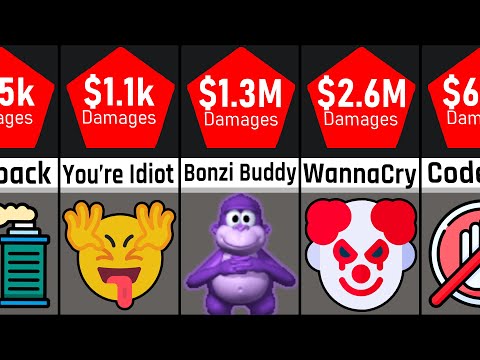Welcome to our newest blog post where we delve into the world of cybersecurity. The significant question we’ll be exploring today is, Does McAfee Antivirus remove malware? In an era where cyber threats are ever-increasing, understanding the capabilities of your antivirus software is crucial. Join us as we unravel the efficacy of McAfee Antivirus in combating malware, providing you with the insight required for bolstering your digital safety.
Uncovering the Truth: Does McAfee Antivirus Successfully Eliminate Malware?
Uncovering the Truth: Does McAfee Antivirus Successfully Eliminate Malware?
In the vast realm of cybersecurity, McAfee Antivirus is a name that’s hard to miss. The question is, does it succeed in its mission to eliminate malware, and how effective is it?
Firstly, understanding what malware is, is crucial. In simple terms, malware is any piece of software that is designed with the purpose of causing damage or unauthorized access to systems and data.
Consequently, an antivirus program such as McAfee, has the challenging task of detecting these malicious programs and eliminating them. So does McAfee live up to its promises?
McAfee Antivirus, like many other similar products, uses a range of strategies to identify and remove malware. This includes real-time scanning, which checks files as they are accessed to help prevent malware from running, and manual scanning, which allows you to scan individual files or your entire system at your discretion.
Additionally, McAfee also maintains a database of known malware signatures, which it uses to compare against files. If a file matches a known signature, McAfee will remove or quarantine the file, thus preventing the malware from infecting your system.
Similarly, heuristic analysis is another key feature of McAfee. This method involves detecting unknown malware by studying the behaviors and code patterns that are inherent to malware. Although this approach is not foolproof, it is essential for catching new malware variants that do not yet have a known signature.
From these strategies, it’s apparent that McAfee Antivirus does take an aggressive stance against malware. However, the effectiveness of these tactics can vary depending on individual circumstances.
While McAfee does a solid job at detecting and removing most kinds of malware, it’s not perfect. No antivirus software can guarantee 100% protection, as cyber threats are constantly evolving. Nevertheless, with regular updates and vigilance, McAfee Antivirus could be a robust line of defense against common forms of malware.
How to Remove All types of Virus from Windows 10 Laptop Computer |Delete All Viruses from Windows 10
Comparison: Computer Viruses
11 Signs Your Android Has A Virus & How To Remove Them
Is McAfee capable of eliminating all malware?
The short answer is: No anti-virus software, including McAfee, can guarantee to eliminate all malware.
Malware is constantly evolving, with new threats emerging all the time. While McAfee uses advanced technology and continuous updates to tackle these threats, there is always a chance that some new or particularly sophisticated piece of malware might slip through the cracks.
This is why it’s crucial to employ a multi-layered approach to digital security. In addition to using an anti-virus program such as McAfee, you should also keep your operating system and all your software up to date, use strong, unique passwords, avoid suspicious emails and websites, and back up your data regularly.
Keep in mind that security software is not perfect, but it is necessary. It’s an important part of your digital defense, but it’s not the only part.
Is it necessary to have malware protection when you already have McAfee?
Yes, it is necessary to have malware protection even if you already have McAfee. McAfee is an anti-virus software that provides protection against viruses. However, viruses are just one type of malicious software or “malware”. Other types of malware include spyware, ransomware, and adware.
While McAfee does offer some protection against these other types of malware, it may not be as comprehensive or up-to-date as a specialized malware protection software. Therefore, for maximum protection, it is recommended to use both an anti-virus software, like McAfee, and a specific malware protection software.
Remember, no software can offer 100% protection. Always practice safe internet usage, keep your software up-to-date, and back up your data regularly.
Which antivirus is capable of eliminating malware?
Many antivirus programs are capable of eliminating malware. Some of the most effective ones include:
Norton Antivirus: A highly rated program, Norton Antivirus is known for its comprehensive protection against viruses, spyware, and other types of malware. It also offers advanced security features like a password manager and a secure VPN.
Bitdefender Antivirus: Bitdefender offers excellent malware protection and has a wide range of security features. It’s especially good at detecting and eliminating new and emerging threats.
Avast Antivirus: Avast provides good all-around malware protection. It is particularly popular for its free version, which offers a significant level of protection.
McAfee Antivirus: This is another well-known antivirus software that can effectively eliminate malware. McAfee offers several different packages, allowing you to choose the level of protection that suits your needs.
Remember to keep your antivirus software up to date and run regular scans to keep your system safe from malware.
Does antivirus software eliminate all types of malware?
While antivirus software is a crucial tool for defending our devices against various types of malware, it’s important to understand that no antivirus solution can guarantee 100% protection from all threats.
The majority of reputable antivirus software can effectively detect and remove many kinds of malware, including viruses, Trojans, worms, spyware, and ransomware. They work by scanning your files and system for patterns of data that match known malware signatures. They typically also employ heuristic analysis to detect new or modified forms of malware.
However, cyber threats are constantly evolving, with new types of malware appearing frequently. Thus, even the most advanced antivirus may fail to recognize and eliminate some threats, especially if it doesn’t have the most recent malware definitions or if the malware uses advanced techniques like polymorphism or rootkit technology.
Therefore, while antivirus software is a key part of any cybersecurity strategy, it must be combined with other measures, such as firewalls, safe browsing habits, and regular software updates, to provide comprehensive protection.
Does McAfee Antivirus have the capability to remove malware?
Yes, McAfee Antivirus does have the capability to remove malware. In addition to its ability to detect and prevent infections from viruses, it also provides protection against a broad spectrum of malicious software including Trojans, ransomware, and spyware. McAfee employs real-time scanning technology to continuously monitor your system for potential threats. If a threat is detected, the software will work to isolate and eliminate the malware, helping to keep your system safe and secure.
Is McAfee Antivirus effective in detecting and removing different types of malware?
Yes, McAfee Antivirus is very effective in detecting and removing a wide range of malware types. It uses advanced heuristic and signature-based detection methods to identify both known and unknown threats.
The software includes features such as real-time scanning, firewall protection, and web protection, which all provide comprehensive security against malware.
Real-time scanning, as the name suggests, scans your computer constantly to ensure no malware gets through.
Firewall protection helps secure your network, blocking unauthorized access and potential threats.
Web protection keeps you safe online by warning you about risky websites and blocking harmful downloads.
Moreover, McAfee Antivirus also offers anti-phishing, anti-ransomware, and anti-spyware capabilities, providing complete protection against these dangerous threats.
And when it comes to removing malware, McAfee antivirus has a robust cleaning system that not merely quarantines the malware but thoroughly removes it from the system.
So, whether you’re dealing with common viruses, worms, trojans, or more complex threats like rootkits, botnets, and spyware, McAfee Antivirus provides solid defense and effective remediation. It’s worth noting, however, that no antivirus software can offer 100% protection, so it’s crucial to practice safe browsing habits and keep your software regularly updated.
How does McAfee Antivirus perform when it comes to eliminating malware threats?
When it comes to eliminating malware threats, McAfee Antivirus performs exceptionally well. It is equipped with a robust set of features designed specifically to detect and eradicate a wide range of malicious software.
The antivirus application uses an advanced heuristic engine, known as Artemis, which identifies suspicious behavior or file patterns to catch new, unidentified malware. This helps the software to proactively guard your system against emerging threats.
McAfee Antivirus also provides real-time scanning, which continually checks your device for viruses, ransomware, and other types of malware. This includes scanning files when you interact with them, like downloading from the internet or opening from an email.
Moreover, McAfee goes beyond basic antivirus protection by incorporating additional security tools such as its home network scanner, Vulnerability Scanner, and Shredder. The Vulnerability Scanner ensures your apps and devices are updated to the latest versions to prevent attacks through software vulnerabilities, while the Shredder tool helps eliminate sensitive data permanently from your device.
Lastly, in independent lab testing, McAfee has consistently demonstrated high rates of malware detection and removal, thus proving its efficacy.
In conclusion, McAfee Antivirus delivers a robust and comprehensive defense mechanism against malware threats, making it a reliable choice among its contemporaries.
What are the specific features of McAfee Antivirus that help in malware removal?
McAfee Antivirus is enriched with a set of specific features that help in the removal of malware from your system. These features ensure the user’s digital security is enhanced and protected against harmful cyber threats.
1. Real-Time Scanning: One of the most defining features of McAfee Antivirus is its real-time scanning capability. It continuously checks your computer for any suspicious activity or presence of malwares. This ensures immediate detection and removal of any potential threats before they can cause significant damage.
2. Firewall protection: A robust firewall is built into the software, which monitors all data coming in and out of your network. It helps to block malware before it enters your system.
3. Anti-Malware tool: McAfee possesses an extended database of known malware signatures. It helps to detect and remove both common and emerging malware threats.
4. Auto-update: The software is designed to update itself automatically. This ensures that it always has the latest malware definitions and can protect against newly discovered threats.
5. Safe Browsing: This feature warns you about insecure websites and blocks them before you visit, protecting you from potential online threats.
6. Quarantine/Restore function: When McAfee detects a suspicious file, it moves the file to a secure area on your computer (the quarantine) where the file can’t harm your system. If it turns out the file was safe, you can restore it.
7. System Optimization tools: The software includes several tools that can help improve your system performance. By optimizing your system, these tools also make it more difficult for malware to operate.
8. Vulnerability Scanner: This scans your system for any security weaknesses which could be exploited by malware.
These advanced functions of McAfee Antivirus offer a robust and comprehensive protection strategy against various forms of malware, providing users with a secure digital environment.
Can McAfee Antivirus provide real-time protection against malware?
Yes, McAfee Antivirus can indeed provide real-time protection against malware. This feature, known as Real-Time Scanning, works continuously in the background to protect your computer. It scans files, programs, and applications as they are accessed to help ensure that malware cannot take hold on your system.
Furthermore, McAfee Antivirus employs a feature called Artemis technology. This cloud-based service enhances real-time protection by providing the latest updates on new threats and reducing the time it takes to deliver protection.
In addition, McAfee includes WebAdvisor; a tool that warns you about risky websites, downloads, and phishing scams, providing an extra layer of protection while browsing the web.
Finally, McAfee antivirus also offers firewall protection, effectively blocking hackers from accessing your system and preventing unauthorized outbound traffic.
In conclusion, with continuous scanning, enhanced real-time protection, online defenses, and firewall measures, McAfee Antivirus provides a comprehensive defense against malware.
How to use McAfee Antivirus for malware removal?
McAfee Antivirus is a robust software that helps in eliminating the most dangerous viruses and malware from your computer. Here’s how you can use it for malware removal:
Step 1: Install McAfee Antivirus
First, if you haven’t already done so, you’ll need to download and install McAfee Antivirus on your computer. Visit the McAfee website, choose the version of the antivirus suitable for your operating system, and follow the on-screen instructions to install.
Step 2: Update the Software
After the successful installation, open the McAfee antivirus software and click on the ‘Updates’ section. Updating the software ensures that you have the latest virus definitions to combat emerging threats.
Step 3: Run a Full Scan
Go to the ‘Home’ section and click on the ‘Scan Your PC’ option. Choose ‘Run a full scan’. Performing a full scan might take some time, but it will thoroughly check every file and program on your computer.
Step 4: Review Detected Threats
Once the scan completes, the software will present you with a list of detected threats. You can review these threats and see their potential impact on your computer.
Step 5: Take Action
After reviewing, select the action you would like to take. Usually, the recommended action is to delete or quarantine the threat. McAfee Antivirus will either remove the malware or quarantine it, preventing the malicious software from affecting your system.
Remember to perform regular scans using McAfee Antivirus to ensure the continued protection of your computer and your sensitive data.
How does McAfee Antivirus compare with other software in terms of malware detection and removal?
McAfee Antivirus is considered among one of the leading antivirus software due to its robust malware detection and removal capabilities. In comparison to other antivirus software, McAfee offers a high degree of protection against a broad range of malware types, including viruses, Trojans, spyware, ransomware, and rootkits.
When it comes to malware detection, according to independent tests performed by AV-Test and AV-Comparatives, McAfee consistently scores high for its ability to detect and block malware threats. These results indicate that McAfee can competently identify a significant number of malware threats before they infect your system.
Regarding malware removal, McAfee provides an efficient and swift clean-up process. The program can pinpoint and eliminate most malware from your device without leaving harmful remnants. Moreover, it features a quarantine function where suspicious files are isolated and analysed to prevent potential threats from spreading further into the system.
In addition, McAfee Antivirus includes a unique feature known as Real-Protect. This component uses machine learning algorithms to identify malicious software based on file behaviour and reputation, providing an extra layer of protection against zero-day attacks.
However, it’s important to note that while McAfee offers comprehensive protection, other software like Norton, Bitdefender, or Kaspersky may provide additional features or better performance in certain areas, depending on specific user needs. Thus, choosing an antivirus should be primarily based on the specific requirements of each user.
To conclude, McAfee Antivirus provides a strong defence against malware with its excellent detection and removal capabilities. However, as with any software decision, it’s essential to consider your specific needs and compare various solutions before making a final choice.