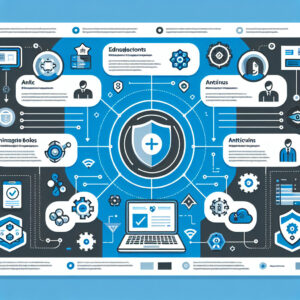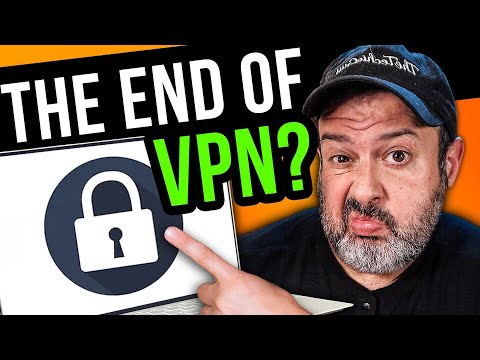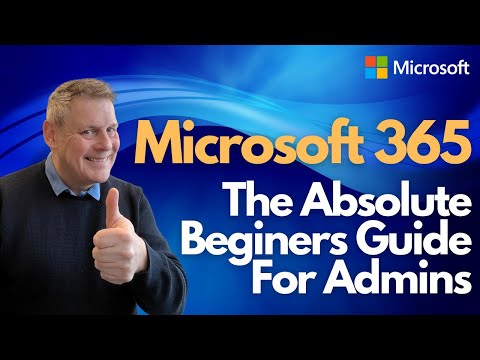Microsoft 365: Does It Include Antivirus? Welcome to our latest blog post where we delve into the world of software protection. Many ask, “Does Microsoft 365 include antivirus features?” Are you adequately shielded from the ever-increasing cyber threats in today’s digital age? We’re about to unearth the truth about your Microsoft 365 suite’s security capabilities. Stay tuned for an insightful discussion!
Understanding the Integrated Antivirus Features within Microsoft 365 Suite
Microsoft 365 Suite is a powerful platform that offers a series of applications aimed at enhancing productivity in various fields. One key feature that often goes unnoticed is the integrated antivirus features it provides for its users.
When it comes to protecting data and systems, Microsoft 365 has several inherent security features. Its antivirus capabilities, including malware detection and removal, come with the package, providing added peace of mind to its users.
The Microsoft Defender for Office 365 is a prime example of this integrated antivirus feature. This tool scans for threats in email attachments, links, and collaboration tools. It uses machine learning, heuristics, and impersonation detection to identify and isolate potential threats before they can cause harm.
A significant aspect of the integrated antivirus features within Microsoft 365 Suite is that they offer real-time protection. This means that files are scanned as they’re accessed or modified, rather than only during a scheduled scan. The advantage of real-time protection is that potentially harmful files are flagged immediately, preventing them from causing any damage to the system.
Another valuable antivirus feature is the Safe Attachments policy in Microsoft Defender for Office 365. This policy checks email attachments for malicious content and removes them if necessary. It also provides reports on such activities, allowing users to keep track of security-related incidents.
The Safe Links feature also forms a part of the Microsoft Defender for Office 365. It proactively protects your environment by scanning web addresses (URLs) in email messages and Office documents to check for malicious content and automatically disabling the harmful links.
In summary, the antivirus features integrated within the Microsoft 365 Suite offer comprehensive security measures designed to protect against a wide variety of threats. These features are constantly being updated and refined to ensure the highest level of data protection for businesses and individual users alike.
STOP using a VPN – You don’t really need it!
Microsoft 365 The Absolute Beginner’s Guide for Admins
What’s New & Cool In Microsoft Security & Compliance (Aug 23)
Does antivirus come with Microsoft 365?
Yes, Microsoft 365 does come with its own built-in antivirus software known as Microsoft Defender Antivirus. This antivirus provides an essential layer of protection against various types of malware such as viruses, spyware, and ransomware. It’s turned on by default for Windows 10 and continuously works in the background to help protect your computer.
In addition to virus and threat protection, Microsoft Defender also includes features like Firewall & Network Protection, which helps shield your devices from unauthorized network connections, and App & Browser Control that warns you about potentially malicious apps and files from the web.
Remember, although Microsoft Defender provides robust antivirus protection, it’s also crucial to follow best practices for online safety to help ensure your device remains secure. Regular updates, strong unique passwords, two-factor authentication, and cautious digital behavior are all key aspects of maintaining optimal cybersecurity.
What’s the complimentary antivirus for Microsoft 365?
The complimentary antivirus for Microsoft 365 is Microsoft Defender. Formerly known as Windows Defender, it’s an integrated, powerful security feature of the Windows operating system. It provides real-time protection against various types of malware such as viruses, spyware, and ransomware. Microsoft Defender is directly integrated into Windows, always on and always working to protect your data and your computer.
Does Microsoft provide a complimentary antivirus?
Yes, Microsoft does provide a complimentary antivirus software known as Windows Defender. It comes built-in with Windows 10 and offers real-time protection against various threats such as malware, spyware, and viruses. This tool automatically runs in the background, protecting your PC while you’re working or playing. It updates regularly to keep up with any new potential threats and it’s designed to carry out scans without hogging system resources. However, for more thorough protection, users may want to consider additional antivirus solutions.
Is McAfee included with Microsoft 365?
No, McAfee is not included with Microsoft 365. These are two separate software products owned by different companies – McAfee Inc. and Microsoft Corporation respectively.
Microsoft 365 includes its own built-in security features such as Windows Defender for real-time protection against software threats like viruses, malware, and spyware across email, apps, the cloud, and the web. However, some people choose to use additional third-party antivirus software like McAfee for extra protection.
It’s important to understand that while Microsoft 365 offers some level of security, it is not a dedicated security solution. For comprehensive protection, you may need to consider additional security measures or software based on your specific needs.
Remember, no single product can guarantee complete protection against all digital threats, so a multi-layered approach to security is often the best strategy.
Does Microsoft 365 come with a built-in antivirus software?
Yes, Microsoft 365 does come with built-in antivirus software known as Windows Defender. This is a comprehensive, ongoing and real-time protection against software threats like viruses, malware and spyware across email, apps, the cloud and the web. Windows Defender is integrated into Windows 10, which is included in Microsoft 365, providing robust security features to help keep systems safe from threats.
How does the antivirus feature in Microsoft 365 protect against threats?
The antivirus feature in Microsoft 365 primarily works by using a variety of methods to identify and mitigate potential threats.
Firstly, the antivirus feature continuously scans emails, documents, and applications for potential malware, both in real-time and during periodic system checks.
Another important feature is its cloud-powered intelligence capabilities. Powered by Microsoft Defender, it employs AI-driven analysis to detect new and emerging threats. This proactive approach not only responds to already known threats but also anticipates new ones even before they spread.
The antivirus solution in Microsoft 365 uses file scanning and real-time protection to monitor everything you click and download, safeguarding against potentially harmful files.
Furthermore, the feature includes automatic updates to ensure that the software is always up-to-date, helping shield your system against the latest threats.
Finally, Microsoft 365 provides comprehensive protection by integrating antivirus features not just in the software itself, but throughout the entire suite, including in OneDrive, Outlook, and Teams.
In conclusion, the antivirus feature is a critical part of Microsoft 365 that provides an all-encompassing, constantly updating defense system that keeps your digital workspace secure.
Is there an additional cost for the antivirus features in Microsoft 365?
No, there are no additional costs for antivirus features in Microsoft 365. It comes with Microsoft Defender, which is a comprehensive, ongoing, and self-updating security solution that helps protect your devices against viruses, malware, and other threats. This feature is included at no extra charge with your Microsoft 365 subscription. However, it’s important to keep your subscription active to receive continuous protection and updates.
How effective is the antivirus protection in Microsoft 365 compared to other standalone antivirus softwares?
The antivirus protection in Microsoft 365 is quite comprehensive and often enough for most users. It comes as part of the package with Windows 10 and is called Windows Defender.
Windows Defender provides real-time protection against software threats like viruses, malware and spyware across email, apps, the cloud and the web. Furthermore, it delivers robust antivirus features without any additional setup, making it a highly convenient option for those who aren’t tech-savvy.
Comparatively, standalone antivirus software often provide more advanced security features and customization options, such as firewall protection, secure browsing, email protection, VPN, and parental controls. This makes them a better choice for businesses or individuals with high-security needs or those who want more control over their software’s functionality.
However, one key advantage of Microsoft 365 is its seamless integration with other Microsoft applications. The antivirus protection works smoothly alongside tools like Outlook, Word, Excel, and PowerPoint, providing layers of protection without interfering with your workflow.
In terms of effectiveness, tests conducted by independent labs show that Windows Defender performs comparably to many leading standalone antivirus software.
In conclusion, while the antivirus protection in Microsoft 365 may not offer as many features as some standalone antivirus softwares, its ease of use, seamless integration, and respectable performance make it an entirely viable option for most users. Those with more specific or higher security needs might want to explore standalone antivirus options.
Can the antivirus in Microsoft 365 be used alongside other antivirus programs?
Yes, the antivirus included in Microsoft 365, known as Microsoft Defender, can indeed be used alongside other antivirus programs. However, it’s important to note that running two antivirus programs at the same time can potentially lead to conflicts.
Here’s why: Antivirus software is designed to have deep access to your system to scan for and remove harmful files. When two antivirus solutions are operating simultaneously, they can interfere with each other’s operation. This doesn’t mean damage will occur, but rather, both programs may not function as efficiently.
As a built-in antivirus solution, Microsoft Defender is designed to disable itself if it detects another antivirus solution installed on the system. This is done to avoid these potential conflicts. However, some third-party antivirus solutions can be set to run in a passive mode, allowing Microsoft Defender to stay active.
In conclusion, while you can use Microsoft Defender along with other antivirus programs, it’s generally recommended to only have one active antivirus program at a time to ensure optimal performance.
What kind of threats are detected and neutralized by the antivirus in Microsoft 365?
Microsoft 365 offers a comprehensive built-in antivirus solution to safeguard your digital space. This defensive tool is equipped to detect and neutralize a variety of threats.
1. Malware: Microsoft 365 uses advanced heuristics and machine learning to detect various types of malware including viruses, worms, Trojans, ransomware, spyware, adware, and bots.
2. Phishing Attacks: The software’s defenses include anti-phishing capabilities that identify and block phishing attempts in emails, links, and websites.
3. Zero-Day Threats: Microsoft 365 has advanced tools that help protect against zero-day threats – vulnerabilities that hackers exploit before software developers become aware of them.
4. Suspicious Behaviour: The system monitors for unusual behavior or patterns which might indicate an attack or breach.
5. Data Breaches: Microsoft 365 can detect when large amounts of data are being transferred or accessed in an unusual way to prevent data breaches.
6. Spam Emails: The antivirus software also identifies and blocks spam emails, thus protecting users from potentially harmful content.
Remember, however effective as it may be, no antivirus can guarantee 100% protection all the time. It’s advisable to practice good cyber hygiene such as regularly updating software, avoiding suspicious downloads, and using strong, unique passwords.
Does the antivirus feature in Microsoft 365 provide real-time protection?
Yes, the antivirus feature in Microsoft 365 does provide real-time protection. It constantly scans your device to detect and deal with threats as they occur. This feature is a part of Microsoft Defender, which is built into Windows 10, providing comprehensive security and antivirus protections.
This real-time protection extends beyond just scanning for viruses. It also includes features such as cloud-delivered protection for near-instant detection and blocking of new and emerging threats. Alongside, it leverages AI and human expertise in its Microsoft Threat Protection services to quickly respond to any potential threats.
When real-time protection is turned on, Microsoft Defender automatically checks your files and downloads and blocks or quarantines anything found to be harmful.