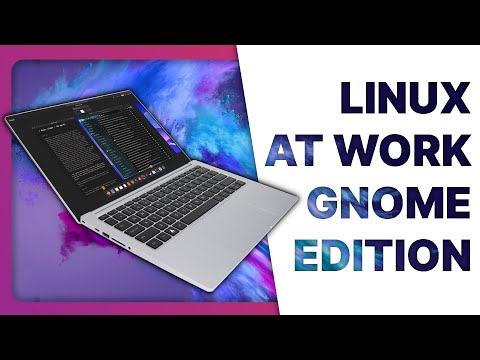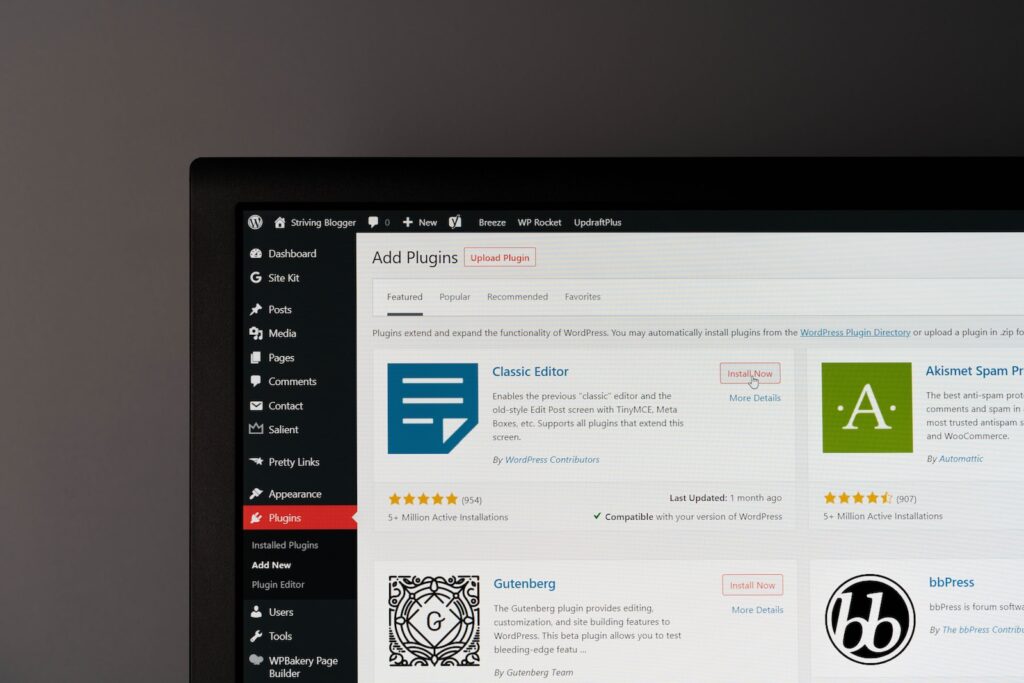In web development, Apache Ubuntu’s x-frame-options is a security feature that prevents clickjacking attacks. This option controls whether or not a web page can load in an iframe on another site. By adding this header to your htaccess file, you can protect your website from potential security risks and ensure that it is only accessed by authorized users.
Secure your Website with X-Frame-Options Apache Ubuntu Configurations in htaccess file for Web Development.
To secure your website from clickjacking attacks, you can use X-Frame-Options Apache Ubuntu configurations in the htaccess file for web development.
X-Frame-Options is a HTTP response header that allows you to restrict how your website is being embedded on other websites. By setting this header, you can prevent clickjacking attacks where an attacker tries to load your website inside a hidden frame or iframe, tricking users into clicking on something they didn’t intend to.
To configure X-Frame-Options in Apache on Ubuntu, you can add the following code to your .htaccess file:
# enable X-Frame-Options
Header always append X-Frame-Options SAMEORIGIN
This code sets the X-Frame-Options header to “SAMEORIGIN”, which means your site can only be loaded in frames that originate from the same domain as your site. Alternatively, you can set it to “DENY” to completely disable framing of your site.
By adding this configuration to your htaccess file for web development, you can enhance the security of your website and prevent clickjacking attacks.
Using LINUX at WORK – GNOME edition: extensions, apps & workflow
How to protect Linux from Hackers // My server security strategy!
What is the procedure for setting X-Frame-Options in Apache?
To set the X-Frame-Options in Apache using the .htaccess file, follow these steps:
Step 1: Open your .htaccess file or create one if it doesn’t exist.
Step 2: Add the following line to the beginning of the file:
Header always set X-Frame-Options SAMEORIGIN
This will set the X-Frame-Options header to “SAMEORIGIN”, which means that the page can only be framed by pages from the same origin as the page itself.
Step 3: Save the file and upload it to your server.
By setting the X-Frame-Options header, you can help protect your website against clickjacking attacks and other attempts to frame your content within another site. It is an important security measure that should be implemented on all websites.
What does the X-Frame-Options header do in Apache2?
X-Frame-Options is an HTTP header used to control whether a website can be displayed within an iframe. This header can be set in the Apache2 server using the .htaccess file. The X-Frame-Options header has three values: DENY, SAMEORIGIN, and ALLOW-FROM URI.
The DENY value prevents a website from being displayed in any iframe. If this value is specified, the website cannot be embedded within another website.
The SAMEORIGIN value allows a website to be displayed within an iframe only if the request to display it comes from the same origin as the website itself. This value can be useful if the website needs to be displayed within an iframe on its own site, but should not be embedded on other sites.
The ALLOW-FROM URI value allows a website to be displayed within an iframe only if the request to display it comes from a specific URI. This value can be useful if the website needs to be embedded on a specific site, but should not be embedded on any other sites.
In summary, the X-Frame-Options header is used to prevent clickjacking attacks by controlling whether a website can be displayed within an iframe.
What is the process for enabling X-Frame-Options?
Enabling X-Frame-Options in the htaccess file for web development is a simple process. You just need to add the following lines of code to your .htaccess file:
Header set X-Frame-Options “SAMEORIGIN”
This code will set the X-Frame-Options header to SAMEORIGIN which will allow your website to be embedded within an iframe on the same origin. This is a common configuration for websites that don’t require embedding on other domains.
You can also use the following code to deny all framing of your website:
Header always append X-Frame-Options DENY
This code will append the X-Frame-Options header with the value DENY, which will prevent your website from being embedded within an iframe on any domain.
It’s important to note that enabling X-Frame-Options is a security measure that helps protect your website from clickjacking attacks. Therefore, it’s recommended to use this feature to secure your website from potential security threats.
Where can I locate the X-Frame-Options header?
The X-Frame-Options header can be added to your website’s .htaccess file in order to protect your site against clickjacking attacks. This header tells the browser whether or not to allow your site to be displayed in an iframe.
To add the X-Frame-Options header to your .htaccess file, use the following code:
“`
Header always append X-Frame-Options SAMEORIGIN
“`
This code tells the browser to only allow your site to be displayed within an iframe on pages from the same origin as your site. You can also use “DENY” instead of “SAMEORIGIN” to completely disable your site from being displayed in an iframe anywhere.
Make sure to test your site after adding this header to ensure that everything is still working as expected.
What is X-Frame-Options and how can it be implemented in Apache on Ubuntu using the .htaccess file for web development?
X-Frame-Options is a HTTP response header that can be used to control Clickjacking attacks by preventing your website from being embedded within an iframe on another website.
To implement X-Frame-Options in Apache on Ubuntu using the .htaccess file, you can add the following line to your .htaccess file:
“`
Header always append X-Frame-Options SAMEORIGIN
“`
This will append the X-Frame-Options header to all responses and set it to “SAMEORIGIN”, which means that the page can only be displayed in an iframe on the same origin as the page itself.
You can also set the X-Frame-Options header to “DENY” to completely prevent the page from being displayed in an iframe, or to a specific URL to allow it to be embedded only on that particular URL.
It is important to note that X-Frame-Options is not supported by all browsers, so it should be used in conjunction with other security measures to protect your website against Clickjacking attacks.
How can X-Frame-Options be used to prevent clickjacking attacks in Apache running on Ubuntu, specifically within the context of a .htaccess file for web development?
To prevent clickjacking attacks in Apache running on Ubuntu, you can use X-Frame-Options. This HTTP header works by specifying which websites are allowed to embed the current website in an iframe.
To implement this header within the context of a .htaccess file for web development, you can add the following line:
“`
Header set X-Frame-Options “SAMEORIGIN”
“`
This line tells Apache to set the X-Frame-Options header value to “SAMEORIGIN”. This means that the page can only be loaded in an iframe if the parent page is from the same origin (i.e., domain) as the current page, preventing attackers from embedding your page in a malicious site.
Alternatively, you could set the header value to “DENY”, which would prevent the page from being loaded in an iframe under any circumstances:
“`
Header set X-Frame-Options “DENY”
“`
It’s important to note that X-Frame-Options is not a foolproof method for preventing clickjacking attacks, as it relies on the browser to enforce the policy. However, it is still a valuable layer of defense to include in your overall website security strategy.
What are the recommended X-Frame-Options settings for Apache servers running on Ubuntu, and how can they be configured in the .htaccess file for web development?
The X-Frame-Options header is used to prevent clickjacking attacks by ensuring that websites can only be displayed within an iframe on the same domain. There are three recommended values for this header:
1. DENY: This value tells the browser not to allow the website to be displayed within an iframe under any circumstances.
2. SAMEORIGIN: This value allows the website to be displayed within an iframe, but only if the iframe is on the same domain as the website itself.
3. ALLOW-FROM uri: This value allows the website to be displayed within an iframe, but only if the iframe is located at the specified URI.
To configure the X-Frame-Options header in the .htaccess file for web development on an Apache server running on Ubuntu, add the following line of code:
“`
Header set X-Frame-Options SAMEORIGIN
“`
This will set the X-Frame-Options header to SAMEORIGIN for all pages on the website. However, if you want to use a different value, simply replace SAMEORIGIN with DENY or ALLOW-FROM uri as appropriate.
In conclusion, configuring the x-frame-options on your Apache Ubuntu server through the .htaccess file is a crucial step to securing your website against clickjacking attacks. By setting this header properly, you can prevent your website from being displayed within an iframe on another domain and protect your users’ data. Remember to always prioritize the security of your website by regularly updating your server and following best practices in web development.