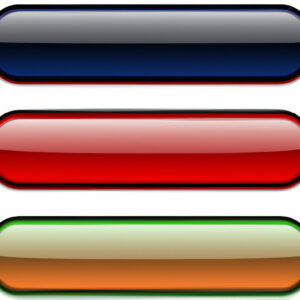In web development, the htaccess file is a powerful tool for configuring server settings. One important configuration is the header always set x-frame-options sameorigin directive in Apache. This setting is used to prevent clickjacking attacks by restricting which websites are allowed to display a page within an iframe. Understanding and implementing this directive is essential for enhancing the security of your web applications.
Securing Your Site: Setting X-Frame-Options SameOrigin with Apache’s .htaccess File
The article “Securing Your Site: Setting X-Frame-Options SameOrigin with Apache’s .htaccess File” discusses the importance of using X-Frame-Options header to prevent clickjacking attacks on your website. Clickjacking is an attack where a malicious site tricks a user into clicking on a hidden button on a legitimate site, which can lead to stealing sensitive information.
The article provides step-by-step instructions on how to add the X-Frame-Options header to your website’s .htaccess file using Apache. By adding the following code inside the .htaccess file, you will be able to set the X-Frame-Options header to SameOrigin:
Header always append X-Frame-Options SAMEORIGIN
This code will ensure that your website is only allowed to be displayed within a frame from the same origin. Any attempt to load your website in an iframe from a different domain will be blocked.
In conclusion, it is important to secure your website from clickjacking attacks by setting the X-Frame-Options header. This can be done easily using Apache’s .htaccess file, as explained in this article.
Content Security Policy Header
Apache Basics Tutorial | How To Install and Configure Apache2
How can the X-Frame-Options header be configured in Apache?
The X-Frame-Options header can be configured in Apache using the following code snippet in the .htaccess file:
“`
Header set X-Frame-Options “DENY”
“`
The above code sets the X-Frame-Options header to “DENY”, which prevents a web page from being displayed within an iframe on another website.
Alternatively, the X-Frame-Options header can be set to “SAMEORIGIN”, which allows the web page to be displayed within an iframe on the same origin, but not on any other website.
“`
Header set X-Frame-Options “SAMEORIGIN”
“`
It is important to note that the mod_headers module must be enabled in order to use this configuration.
How can I turn off SAMEORIGIN for X-Frame-Options?
To turn off the SAMEORIGIN attribute for X-Frame-Options in the htaccess file, you can add the following code:
Header always unset X-Frame-Options
This will remove the X-Frame-Options header from all responses, effectively disabling the SAMEORIGIN restriction. However, it’s important to note that this may make your website more vulnerable to clickjacking attacks, so use this with caution and make sure to implement other security measures to protect your site.
What is the process for updating the X-Frame-Options header to SAMEORIGIN?
To update the X-Frame-Options header to SAMEORIGIN using the htaccess file for web development, you can follow these steps:
1. Open or create the .htaccess file in the root directory of your website using a text editor.
2. Add the following line of code to the file: Header always set X-Frame-Options SAMEORIGIN
3. Save the changes and upload the updated .htaccess file to your web server.
This will modify the X-Frame-Options header to have the value of SAMEORIGIN, which restricts framing of your website to only pages from the same origin. This is an important security measure to prevent clickjacking attacks on your website.
What is the default value for the X-Frame-Options header?
The default value for the X-Frame-Options header is SAMEORIGIN. This means that the page can only be displayed in a frame on the same origin as the page itself. It helps to prevent clickjacking attacks by ensuring that a page cannot be embedded within an iframe on another site. However, it is recommended to explicitly set the X-Frame-Options header in your htaccess file to improve security.
What is the purpose of using “Header always set X-Frame-Options SAMEORIGIN” in htaccess file for web development?
The purpose of using “Header always set X-Frame-Options SAMEORIGIN” in the htaccess file for web development is to prevent clickjacking attacks. Clickjacking is a type of attack where an attacker tries to trick a user into clicking on a hidden or disguised link or button on a website, which could lead to unintended actions being taken by the user.
The X-Frame-Options directive helps protect against clickjacking by telling the browser that the website should only be displayed in a frame if it originates from the same origin as the website itself. This means that if an attacker tries to load the website in a frame on a malicious website, the browser will block it and prevent the user from accidentally clicking on hidden elements.
SAMEORIGIN is one of the three options available for this directive, and it specifies that the website can only be displayed in frames that are hosted on the same domain as the website itself. Other options include DENY, which blocks all framing of the site, and ALLOW-FROM, which enables framing from a specific URI.
By including the “Header always set X-Frame-Options SAMEORIGIN” directive in your htaccess file, you can help protect your website against clickjacking attacks and improve the overall security of your web application.
How can I configure my Apache server to add “X-Frame-Options” header using htaccess file for preventing clickjacking attacks?
To add the “X-Frame-Options” header using htaccess file, you can use the following code:
“`
Header set X-Frame-Options “SAMEORIGIN”
“`
This code checks if the “mod_headers” module is loaded and then sets the “X-Frame-Options” header to “SAMEORIGIN”, which allows pages to be displayed in a frame on the same origin as the page itself.
By adding this header, you can prevent clickjacking attacks, which occur when an attacker embeds a webpage within an iframe without the user’s knowledge or consent. This can be used to trick users into performing actions they didn’t intend to, such as clicking on a disguised link or button.
Note: Make sure that the “mod_headers” module is enabled on your Apache server for this code to work. You can check this by running the command “apachectl -t -D DUMP_MODULES” in your terminal.
Are there any alternatives to using “SAMEORIGIN” value in “X-Frame-Options” header for allowing framing from specific domains in Apache’s htaccess file?
Yes, there are alternatives to using the “SAMEORIGIN” value in the “X-Frame-Options” header for allowing framing from specific domains in Apache’s htaccess file. One alternative is to use the “ALLOW-FROM” value instead of “SAMEORIGIN” and specify the allowed domain(s) after it.
However, the “ALLOW-FROM” value is not supported by all browsers and is being deprecated by some, so it’s not a reliable long-term solution. Another alternative is to use the “Content-Security-Policy” (CSP) header instead of “X-Frame-Options”, which allows more fine-grained control over framing permissions. For example, you can use the “frame-ancestors” directive to specify the allowed domains.
To use CSP in htaccess, you can add the following line to your htaccess file:
“`
Header set Content-Security-Policy “frame-ancestors ‘self’ example.com”
“`
This will allow framing only from the same origin and from example.com. Note that CSP also has limited browser support in some older browsers, so you may need to test and adjust your policy accordingly.
In conclusion, implementing header always set x-frame-options sameorigin in the htaccess file can greatly enhance the security of your website. By preventing clickjacking attacks and ensuring that your content is only displayed within a frame from the same origin, you can protect your users’ sensitive data and maintain the trust of your audience. It is important to note that while this directive is effective, it is not a complete solution to web application security. Other measures such as using HTTPS and regular security audits are also necessary to ensure the safety of your website. Stay vigilant and stay secure!