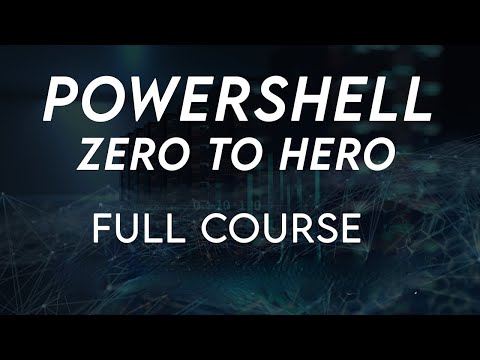5 Reasons Why Windows PowerShell is Important for Expert Software Engineers
Have you ever wondered how expert software engineers manage thousands of servers and complete complex tasks with ease? The secret lies in a powerful tool that’s often overlooked: Windows PowerShell. In this article, we’ll uncover why Windows PowerShell is important and reveal five reasons why you should start leveraging it today.
1. Automate repetitive tasks, maximize efficiency
Imagine needing to perform the same action on 500 different servers daily. A daunting task, isn’t it? With Windows PowerShell, it becomes a breeze. By writing a single script, engineers can automate mundane and repetitive tasks, reducing human error while increasing productivity.
For example, here’s a simple script to install a list of packages on multiple servers:
“`
$servers = Get-Content “C:ServerList.txt”
$packages = @(“PackageA”, “PackageB”, “PackageC”)
ForEach ($server in $servers) {
Invoke-Command -ComputerName $server -ScriptBlock {
param($packages)
ForEach ($package in $packages) {
Install-Package -Name $package -Verbose
}
} -ArgumentList $packages
}
“`
2. Manage cross-platform environments seamlessly
Windows PowerShell is not only limited to managing Windows environments. It supports Windows PowerShell Core, which allows it to run on Linux and macOS platforms. This cross-platform compatibility, coupled with the versatility of PowerShell scripts, enables software engineers to manage complex environments effectively, enhancing their overall workflow.
3. Leverage extensive integration capabilities
One reason why Windows PowerShell has become an indispensable tool is its extensive integration with various Microsoft and non-Microsoft products. Be it Active Directory, Exchange Server, SharePoint, SQL Server, or Azure, PowerShell can easily integrate with all of these platforms, streamlining the process of managing them for the software engineer.
Moreover, PowerShell can be extended with modules, which serve as plugins for different technologies. These modules unlock a plethora of cmdlets, allowing you to manage even the most niche and specialized platforms.
4. Robust error handling and debugging
Windows PowerShell offers built-in error handling mechanisms that enable software engineers to tackle errors in scripts with ease. Using keywords like `Try`, `Catch`, and `Finally` allows the engineer to control the flow of the script, even when an error occurs.
“`
Try {
$result = 1 / 0 # This will throw an error
}
Catch [System.DivideByZeroException] {
Write-Host “You cannot divide by zero!”
}
Finally {
Write-Host “Execution completed”
}
“`
Additionally, PowerShell Integrated Scripting Environment (ISE) offers rich debugging features such as breakpoints, variable watch, and step-through execution, ensuring that writing and troubleshooting scripts becomes a smooth experience.
5. Foster collaboration with version control systems
Windows PowerShell scripts are plain text files, which makes them ideal for use with version control systems such as Git. This practice facilitates team collaboration while maintaining a history of changes made to the scripts. It also allows for reverting to a previous version if required, ultimately reducing downtime in critical operations.
“`
# Create a new Git repository
git init
# Add all files in the current directory
git add .
# Commit the changes
git commit -m “Initial commit”
# Push the changes to the remote repository
git push origin master
“`
Conclusion: Harness the Power of Windows PowerShell
As we’ve seen, there’s no denying that Windows PowerShell is incredibly important for expert software engineers. It not only helps them automate complex tasks but also allows for seamless cross-platform management, extensive integration with various platforms, robust error handling, and promotes collaboration using version control systems.
Whether you’re an experienced engineer or just starting your journey, it’s time to embrace Windows PowerShell and reap the numerous benefits it brings. With its powerful automation capabilities and widespread adoption across the industry, mastering PowerShell will be an invaluable addition to your skill set as a software engineer.
PowerShell For Beginners Full Course | PowerShell Beginner tutorial Full Course
BASH scripting will change your life
What makes PowerShell significantly essential?
PowerShell is a powerful command-line shell and scripting language that has become significantly essential for IT professionals and developers. There are several reasons that make PowerShell an indispensable tool in the Windows environment.
Firstly, its object-oriented nature allows users to manipulate objects directly instead of working with text-based output. This makes it easier to perform complex tasks and manage system configurations.
Secondly, PowerShell offers a consistent syntax and naming convention across different cmdlets (commands), making it more manageable and user-friendly compared to traditional command-line tools.
Another key advantage is its extensibility. PowerShell is built on top of the .NET framework, allowing developers to create custom cmdlets and integrate with external applications, simplifying automation and increasing productivity.
Moreover, it provides robust security features, including execution policies and certificate-based signing, ensuring a secure environment for running scripts.
Lastly, PowerShell’s wide range of built-in cmdlets allow users to efficiently manage all aspects of the Windows operating system, from managing files and registry keys to interacting with web services and other remote systems.
What are three advantages of using PowerShell?
There are several advantages of using PowerShell in the context of the command-line. Here are three major benefits:
1. Powerful Scripting Capabilities: PowerShell offers a robust scripting environment with full access to the .NET framework. This allows users to automate tasks and manage systems more efficiently when compared to other command-line interfaces such as Command Prompt.
2. Object-oriented Pipeline: Unlike traditional command-line tools that work with plain text, PowerShell works with objects. This makes it easier to manipulate data and perform complex operations without the need for parsing text.
3. Consistent Syntax and Naming Conventions: PowerShell has a consistent syntax and naming convention, making it easier for users to learn and apply commands quickly. This reduces the learning curve and increases productivity for system administrators and developers.
Is PowerShell genuinely necessary for me?
PowerShell is a powerful scripting language and automation framework developed by Microsoft. Its capabilities can significantly improve productivity, streamline processes, and automate repetitive tasks. However, whether PowerShell is genuinely necessary for you depends on your specific needs and requirements.
If you are an IT professional, system administrator, or developer working with Windows systems, then PowerShell is likely essential for your day-to-day work. It can help you manage systems, automate tasks, and perform complex operations with ease.
On the other hand, if you are a casual user or someone who doesn’t need advanced system management and automation capabilities, you may not need to dive deep into PowerShell.
In summary, the necessity of PowerShell depends on your role and how much you rely on automation and scripting to manage your systems and tasks. The more you work with Windows environments, the more valuable PowerShell becomes as a tool in your arsenal.
Is disabling Windows PowerShell advisable?
Disabling Windows PowerShell can have both advantages and disadvantages, depending on the particular use case and environment.
Advantages of disabling Windows PowerShell:
1. Improved security: Disabling PowerShell can help protect your system against certain types of attacks, especially if you don’t use PowerShell regularly or don’t need its advanced features.
2. Reduced risk of human error: By disabling PowerShell, you can prevent unintended changes to the system through the accidental execution of scripts or commands.
Disadvantages of disabling Windows PowerShell:
1. Limited functionality: Disabling PowerShell might hinder the execution of specific tasks or scripts that rely on PowerShell capabilities.
2. Impacts automation and management: PowerShell is a powerful tool that allows for advanced automation and remote management of systems. Disabling PowerShell can impact your ability to perform these tasks effectively.
In conclusion, whether or not to disable Windows PowerShell depends on your specific needs and security requirements. If you frequently use PowerShell and rely on it for automation or management tasks, disabling it may not be advisable. However, if you rarely use PowerShell and are worried about security risks, disabling it might be an appropriate measure. Always weigh the pros and cons before making such a decision.
What are the key advantages of using Windows PowerShell in comparison to other command-line interfaces for managing and automating tasks in the Windows environment?
Windows PowerShell is a versatile and powerful command-line interface (CLI) designed for managing and automating tasks in the Windows environment. It offers several key advantages over other command-line interfaces, making it the go-to choice for many IT professionals and administrators.
1. Object-oriented and pipeline-focused: Unlike traditional text-based CLIs, PowerShell works with objects rather than plain text. This means you can pass output from one command directly to another command as input without any text parsing. This feature simplifies complex operations and reduces the chances of errors.
2. Extensive scripting capabilities: PowerShell is built on the .NET Framework, allowing you to leverage the full power of the framework in your scripts. This provides advanced functionality, like error handling and debugging, which are not readily available in other CLIs.
3. Consistent syntax: PowerShell has a consistent verb-noun syntax for its cmdlets, making it easy to learn and understand. This structure simplifies the process of writing and reading scripts, even for beginners.
4. Powerful automation: PowerShell enables users to automate complex and repetitive tasks through scripts, making it an invaluable tool for system administrators and developers alike.
5. Built-in commands (cmdlets): PowerShell comes with hundreds of built-in cmdlets for managing various aspects of the Windows operating system, including file system management, registry manipulation, and managing processes.
6. Community support: PowerShell has a large and active community that regularly contributes new modules, scripts, and tips, making it easier for users to find solutions to problems and expand their knowledge.
In summary, Windows PowerShell offers a powerful, object-oriented, and consistent command-line interface for managing and automating tasks in the Windows environment. With its extensive scripting capabilities, automation features, and support from a robust community, PowerShell is an indispensable tool for IT professionals and administrators.
How does the integration of Windows PowerShell with various Microsoft technologies enhance the functionality and efficiency of system administration tasks?
The integration of Windows PowerShell with various Microsoft technologies significantly enhances the functionality and efficiency of system administration tasks. In the context of PowerShell command-line, this integration provides numerous benefits:
1. Consistency across platforms: PowerShell works across all major Microsoft technologies, providing a consistent scripting and management interface. This makes it easier for administrators to learn and manage multiple systems.
2. Powerful scripting language: PowerShell is built on the .NET Framework, which allows administrators to leverage the full power of .NET programming capabilities, including access to APIs, libraries and other resources.
3. Integration with Active Directory: PowerShell provides native support for managing Active Directory, which simplifies user and group management, security configuration, and other administrative tasks.
4. Automation of repetitive tasks: PowerShell’s scripting capabilities enable administrators to automate many repetitive and time-consuming tasks, resulting in increased efficiency and reduced human error.
5. Exchange Server management: With the integration of PowerShell, managing Exchange Server becomes more streamlined and efficient through the use of cmdlets specifically designed for Exchange administration.
6. SharePoint administration: PowerShell provides an extensive set of cmdlets for administering SharePoint environments, allowing administrators to manage sites, users, permissions, and more with ease.
7. Microsoft Azure integration: PowerShell offers robust support for managing Microsoft Azure services, enabling administrators to efficiently manage cloud resources from their local machines.
8. Remote Management: PowerShell allows administrators to remotely manage computers and devices, performing tasks such as configuring settings, managing services, and running scripts.
9. Integrated debugging and error handling: PowerShell’s built-in debugging and error handling capabilities make it easy to identify and remediate issues in scripts and commands.
10. Customization and extensibility: PowerShell allows administrators to extend its functionality through the creation of custom cmdlets, functions, and modules, which can be shared within an organization to promote consistent and efficient management practices.
By integrating PowerShell with various Microsoft technologies, system administrators can perform tasks more efficiently and effectively, ensuring streamlined management of complex environments.
Can you provide real-world examples demonstrating the significance of Windows PowerShell in improving security and streamlining IT operations?
Windows PowerShell is an essential command-line tool for IT administrators and professionals to manage, automate, and troubleshoot various aspects of Windows operating systems. In the context of improving security and streamlining IT operations, here are some real-world examples demonstrating the significance of Windows PowerShell:
1. Automating IT processes: PowerShell helps IT administrators automate repetitive tasks like creating user accounts, managing permissions, and deploying applications. For example, using the cmdlet “New-ADUser” allows IT admins to create new Active Directory user accounts in bulk, saving time and reducing human error.
2. Improving security and compliance: PowerShell provides many cmdlets that can help IT professionals to check and enforce security policies across their environment. For instance, using the “Get-Acl” cmdlet, they can retrieve information about access control lists (ACLs) on files, folders or registry keys, ensuring that access permissions are set correctly and comply with their security policies.
3. Managing remote systems: PowerShell supports remote management of computers, enabling IT pros to manage multiple systems from a single workstation. Using the “Enter-PSSession” cmdlet, admins can remotely connect to a system, execute PowerShell commands, and troubleshoot issues without requiring physical access to the system.
4. Patching and updating software: PowerShell makes it easier to keep software updated and secure. For example, IT professionals can use the “Install-WindowsUpdate” cmdlet to automate the process of downloading and installing Windows updates on their systems, ensuring that all systems remain updated and protected against known vulnerabilities.
5. Monitoring and auditing: PowerShell allows IT pros to collect and analyze data from various sources, such as event logs, performance counters, and system configurations. Utilizing the “Get-EventLog” cmdlet, for example, enables them to fetch event log information, analyze it, and identify potential issues or security threats.
6. Customizing and extending functionality: PowerShell is extensible through custom modules and scripts, allowing IT professionals to tailor its functionality to their specific needs. Creating custom cmdlets or functions is possible using the scripting language, which can help simplify complex tasks and operations, making them more efficient and secure.
In conclusion, Windows PowerShell is a vital tool for IT professionals to improve the security of their environment and streamline day-to-day IT operations. Its wide range of capabilities, such as automation, remote management, and auditing, make it indispensable in managing Windows-based systems securely and efficiently.