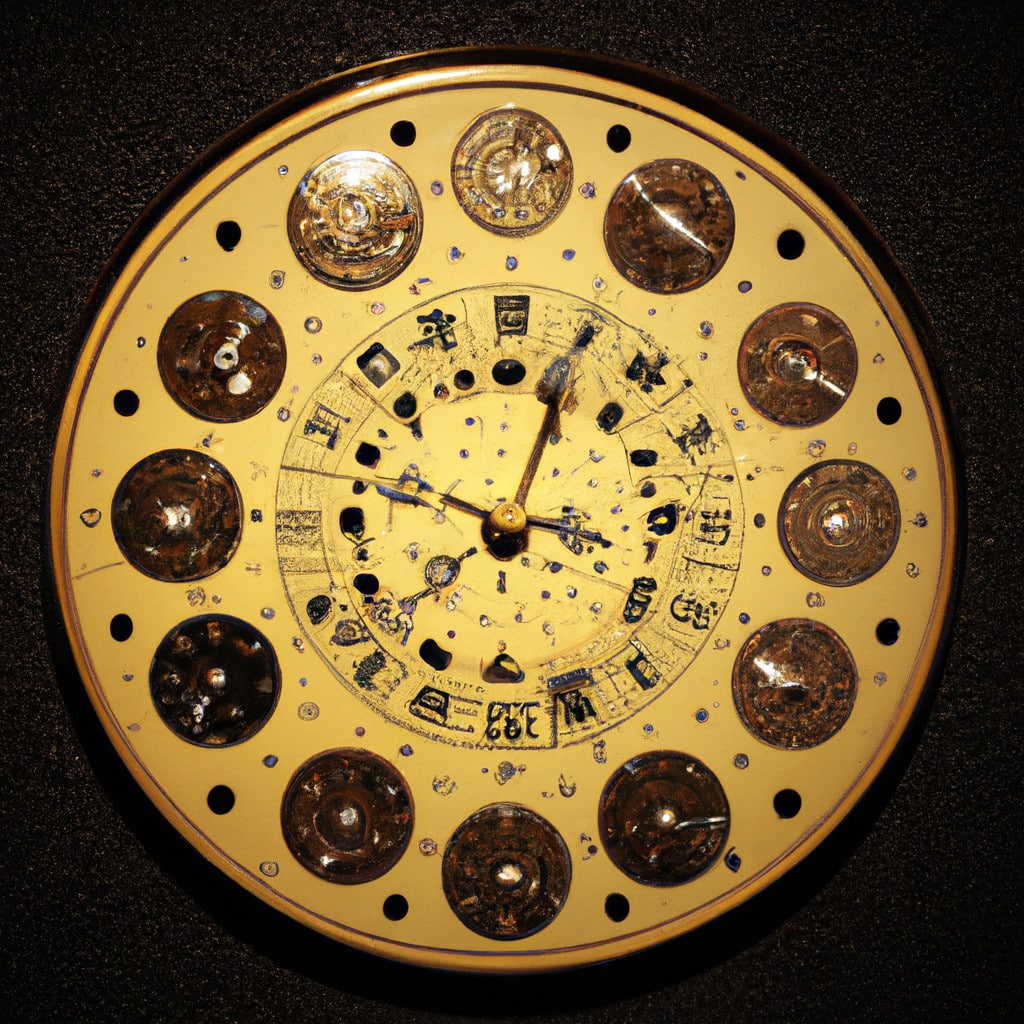Deciphering the Mysteries of Data Backup – a Mathematical Perspective
Imagine you’re working on solving Fermat’s Last Theorem. You’ve made significant progress, and you’re about to make the breakthrough discovery when—bang! An unexpected power outage takes place. You didn’t save your work, and now all of your priceless calculations and substantiating evidences are lost. That’s where understanding what is data backup becomes vital.
Let’s delve into the world of data backup, explore its types, and how it upholds the mathematical and statistical sanctity of our work.
The Essence of Data Backup
Let’s answer the pivotal question first: What is data backup? In simple terms, data backup represents the process of replicating or copying valuable data from its primary source to an auxiliary location. It serves as a fail-safe mechanism against the loss of data due to system crashes, malware interventions, or accidental deletions.
As mathematicians and statisticians, we often deal with important numerical data and complex algorithms that need safeguarding. A thorough data backup strategy acts as an insurance policy for these essential mathematical constructs.
A Mathematical Analogy of Data Backup Types
Data backup comes in various forms, each carrying unique implications, similar to the various mathematical constants we use like Pi (π), Euler’s Number (e), and Golden Ratio (ϕ). Let’s parallel these special numbers with types of data backups for better understanding.
Full Backup as Pi (π)
A full backup copies all the data from a system or specified data source, like the perfect circle that encompasses all points equidistant from a single reference (center) point. However, performing regular full backups can consume time and storage, much like trying to accurately calculate the endless decimals of Pi.
Incremental Backup as Euler’s number (e)
Incremental backup saves effort by only backing up the changes since the last backup, just like Euler’s number being the base of natural logarithms simplifying complex calculations.
Differential Backup as Golden Ratio (ϕ)
Differential backup straddles the line between a full and incremental backup. It stores all data modified since the last full backup, similar to the balance in the Golden Ratio between two quantities.
Crunching the Numbers: Backup Strategies
Knowing the types of data backup will help you design an optimal backup strategy. A solid backup strategy minimizes data loss and downtime, much like a well-planned proof minimizes logical jumps and cognitive strain. Key elements of such a strategy include the selection of media for backup storage (like tapes, disks, or cloud services), frequency of backups, and data recovery objectives.
Data Recovery: Bringing Back Lost Variables
When data loss becomes a reality, mathematicians and statisticians must resort to data recovery—a process of retrieving inaccessible, lost, or corrupted data from backup files. For instance, retrieving a long-but-lost calculation of a standard deviation from a backed-up dataset can be conducted swiftly, thereby saving valuable time and resources.
Conclusion-less: A Non-linear Perspective
Hence, understanding the concept of data backup is like grasping a non-linear equation—seemingly complex at first glance but perfectly manageable with the right approach and understanding.
Just like math is omnipresent, the need for data backup is universal. Therefore, mastering its concepts and implementation strategies is crucial for us—as mathematicians, statisticians, and custodians of numerical wisdom.
So, the next time you plunge into an intricate problem, remember to take an analytical look at your data backup solution. Just like a good mathematician doesn’t leave any calculations to chance, a wise statistician never risks losing valuable data.
After all, in this digitized era of vast data generation and consumption, backup isn’t just a chore—it’s a mathematical necessity.
What’s the Best Long Term Storage Media? Tips to Avoid Losing Data in Your Lifetime
Backing Up Your Life is THIS Easy
What Free Backup Program Should You Use
What is the meaning of data backup?
Data backup, in the context of software, refers to the process of copying or archiving data so it can be used to restore the original after a data loss event. It is a crucial part of data management and protection.
Backups have two distinct purposes. The primary purpose is to recover data after its loss, be it by data deletion or corruption. The secondary purpose of backups is to recover data from an earlier time, according to a user-defined data retention policy.
Backup data can be stored on various media types, including local disk storage, external hard drive, cloud-based storage, or even tape drives, depending upon the requirements and infrastructure of the organization.
Utilizing software for data backup automates this process and allows for ease of data recovery.
What is data backup and the examples?
Data backup is the process of duplicating or archiving files and information, so it can be accessed in case of data loss events such as system crashes, malware attacks, accidental deletion, or natural disaster. The primary purpose of data backup is to restore original data if it gets lost or corrupted.
Examples of data backup include:
1. Full Backup: This is the most basic and complete type of data backup. Every file and folder in the system is backed up. While it offers full protection, it requires more storage space and takes more time.
2. Incremental Backup: In this approach, only the files that have changed since the last backup are backed up, which saves storage space and time. However, restoring from incremental backups can be slower than other methods.
3. Differential Backup: This method backs up all files that have changed since the last full backup. It’s a middle ground between full backup and incremental backup.
4. Mirror Backup: It is identical to a full backup, with the exception that the files are not zipped and can be accessed using any file explorer.
5. Cloud Backup: In this type, data is sent over a network to an off-site server. The advantage of cloud backup is that it can automate the backup process, so users don’t have to remember to perform backups themselves.
Each backup type provides different benefits and is used based on the specific needs of an organization or individual.
What is the purpose of data backup?
The purpose of data backup is to save data by creating copies of files that are stored in a separate location from the primary data. This can be done manually by copying files into another directory, or automatically with software tools designed explicitly for backup and restore purposes.
The main reason for data backup is to prevent data loss. In case your primary data gets corrupted, deleted, or becomes inaccessible due to hardware failure, natural disaster, or malicious attack like ransomware, a backup can be used to restore your data.
It’s important to note that backup copies are just as vulnerable to such threats, especially if they’re stored in the same physical location as the original data. Therefore, for optimal protection, it’s recommended practice to store backups off-site or on a cloud-based storage service.
Moreover, some businesses are required by law to maintain certain data for extended periods. Backups can help meet these legal requirements, avoiding potentially costly fines and lawsuits. They also serve as a historical archive of data, allowing you to retrieve older versions of files if needed.
To sum up, the purpose of data backup is to provide a means to restore data in the face of data loss, comply with legal requirements, and maintain a record of data over time. It is an essential part of responsible data management and is highly recommended for all users and organizations.
Is it really need to backup your data?
Yes, it is absolutely necessary to backup your data. In the realm of software, data loss can occur due to various reasons – system crashes, malware attacks, accidental deletions, or even physical damage to the device.
Backing up your data ensures a reliable safety net in such events. All your valuable information – documents, photos, emails, applications, system settings, and software can be restored effectively without much complication.
Moreover, in the context of businesses, data backup is crucial for business continuity. Data loss can result in significant financial losses, reputation damage, and legal issues if sensitive information is compromised.
In addition, data backups are critical for software developers. Code is a valuable asset, and losing it could mean wasting hundreds of hours of work. Hence, regularly backing up your code bases and other related data can save time and effort in case of data loss.
In conclusion, every individual and organization using software should consider regular data backups as a standard component of their routine. It’s not just a good idea; it’s a necessity for data protection and risk management.
What is data backup in the context of {topic} and why is it important?
Data backup, in the context of software, is a critical process that involves making copies of data so that these additional copies can be used to restore the original after a data loss event. It is a safeguard to ensure data continuity in the face of accidental deletion, database corruption, hardware failures, or other unforeseen incidents.
The importance of data backup, especially in the world of software, cannot be overstated. Here are the key reasons for its significance:
– Data Protection: Backups serve as a protection layer against unexpected data loss. They allow organizations to recover lost files without significant impacts on productivity.
– Disaster Recovery: In the event of a natural disaster or significant data breach, backups serve as a lifeline enabling the recovery and continuation of business operations with minimal disruption.
– Archiving: Regular data backups aid in establishing an archive where you can track and retrieve historical data if needed.
– Regulatory Compliance: Many industries are mandated by law to store and protect certain types of data for a specified period. Backups enable compliance with these regulations.
– Competitive Advantage: Having a robust data backup strategy can mean the difference between recovering quickly from a data loss incident or facing substantial downtime and resource drain – potentially losing customers and competitive edge in the process.
In conclusion, data backup is an integral part of software management and data security strategy. It ensures business continuity and protects valuable information assets.
What are the different methods of data backup available for {topic}?
Data backup is a crucial part of maintaining a business’s or individual’s digital health. Different methods cater to different needs, but all seek to protect and preserve data. Here are the key methods of data backup in the context of software:
1. Full Backup:
This is the most straightforward method, as it involves backing up every single file and folder. While this method provides the highest level of protection, it requires the most storage space and time.
2. Incremental Backup:
An incremental backup only stores data that has changed since the last successful backup. This method is less comprehensive but uses less storage and is quicker to execute.
3. Differential Backup:
This is similar to an incremental backup, but it saves data changed since the last full backup. It takes more space than incremental backups but less than full backups.
4. Mirror Backup:
Mirror backup creates an exact mirror of the source being backed up. While this means rapid data recovery, it also takes substantial space, similar to full backups, and does not maintain previous versions of files.
5. Local or Onsite Backup:
This involves saving data to local storage devices like hard drives, DVDs, or USBs. This backup method facilitates quick and easy recovery but can be vulnerable to physical damage or theft.
6. Offsite Backup:
Offsite backups involve storing data at a different location (typically via the cloud). This type of backup protects against physical damage, but recovery may take longer due to reliance on internet speeds.
7. Cloud Backup:
Cloud backup is a form of offsite backup where data is stored on remote servers and accessible from anywhere with an internet connection. This provides high levels of data security and scalability, making it highly popular among businesses.
8. Hybrid Backup:
Hybrid backup combines local and cloud backup, providing both speedy data recovery (from local) and high-level data protection (from cloud).
Each method has its benefits and drawbacks, so it’s important to choose a backup approach that best aligns with your or your business’s specific needs.
How often should you perform a data backup in {topic}?
The frequency of performing a data backup in software largely depends on the volume and criticality of the data. However, in a general context, it’s often recommended to perform a full data backup at least once a week. For more critical data that changes regularly, you might need to back up daily or even several times a day.
Moreover, consider implementing a 3-2-1 backup strategy, which entails keeping three copies of your data on two different types of storage media, with one copy stored off-site. This strategy provides multiple recovery points and helps hedge against different types of risks.
Remember, ensuring regular and secure data backups is a critical component of efficient data management and disaster recovery planning. It’s always better to be safe than sorry when it comes to data protection!
How can data backup be automated in the field of {topic}?
Data backup can be automated in the field of software using various tools and methodologies. The following are some key details:
1. Backup Software: There’s a variety of software available that can automate the process of backing up data. Examples include products such as Acronis True Image, EaseUS ToDo Backup, and Paragon Backup & Recovery. These tools allow you to schedule backups at regular intervals.
2. Cloud Storage: Another approach is to use cloud services like Google Drive, iCloud, or Dropbox. Most of these platforms offer automatic syncing capabilities, which means they’ll back up any new or modified data on your device without you having to manually do it.
3. Version Control Systems: In a software development environment, systems like Git or Mercurial can handle data backup automation. They not only track changes and updates but also keep a history of all different versions of your code – essentially creating a backup every time a change is made.
4. Automating Database Backups: For businesses dealing with significant amounts of data, automating database backups might be necessary. Specific tools, such as SQLBackupAndFTP for SQL Server databases or AutoMySQLBackup for MySQL databases, can be programmed to perform backups regularly.
5. Use of Scripts: Advanced users could write scripts (e.g., using Bash or PowerShell) to automate their backup routines. Cron jobs on Unix-like systems or Task Scheduler tasks on Windows can be used to trigger these scripts at specified times.
Always remember, the automation of data backup should be based on the principle of three: 3 copies of your data, 2 types of storage media, and 1 off-site backup. This approach helps to cover most eventualities and ensures the highest chances of data recovery.
What are the potential risks or challenges involved in data backup within {topic}?
Data backup within software presents several potential risks and challenges.
Firstly, Data Security is of utmost importance. If the backup data falls into the wrong hands or is accessed by unauthorized individuals, it can result in severe damages such as identity theft and financial loss.
Secondly, Data Corruption is another risk during data backups. The backup data could become corrupt due to various factors including software failure, hardware issues, and malware or virus attacks.
The third challenge is Data Restoration. In event of a disaster, restoring data from the backup needs to be quick and efficient. However, problems such as compatibility issues, errors during restoration or incomplete backups can make this a challenge.
Storage Space Management is also a task that needs considerable attention. Keeping track of storage space and managing backups accordingly can be problematic. Too much data might result in storage space shortage while too less might mean not all essential data is backed up.
Lastly, there is a risk of Regulatory Compliance. Companies must ensure that their data backup practices comply with laws and regulations pertaining to data protection and privacy. Non-compliance can lead to legal consequences and harm the company’s reputation.
In conclusion, while data backup is crucial for any business, it comes with several risks and challenges. Therefore, companies need to adopt effective strategies and solutions for data backup.