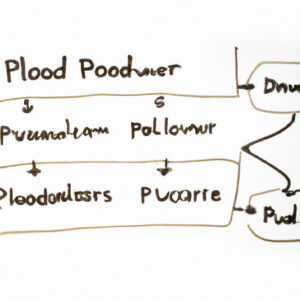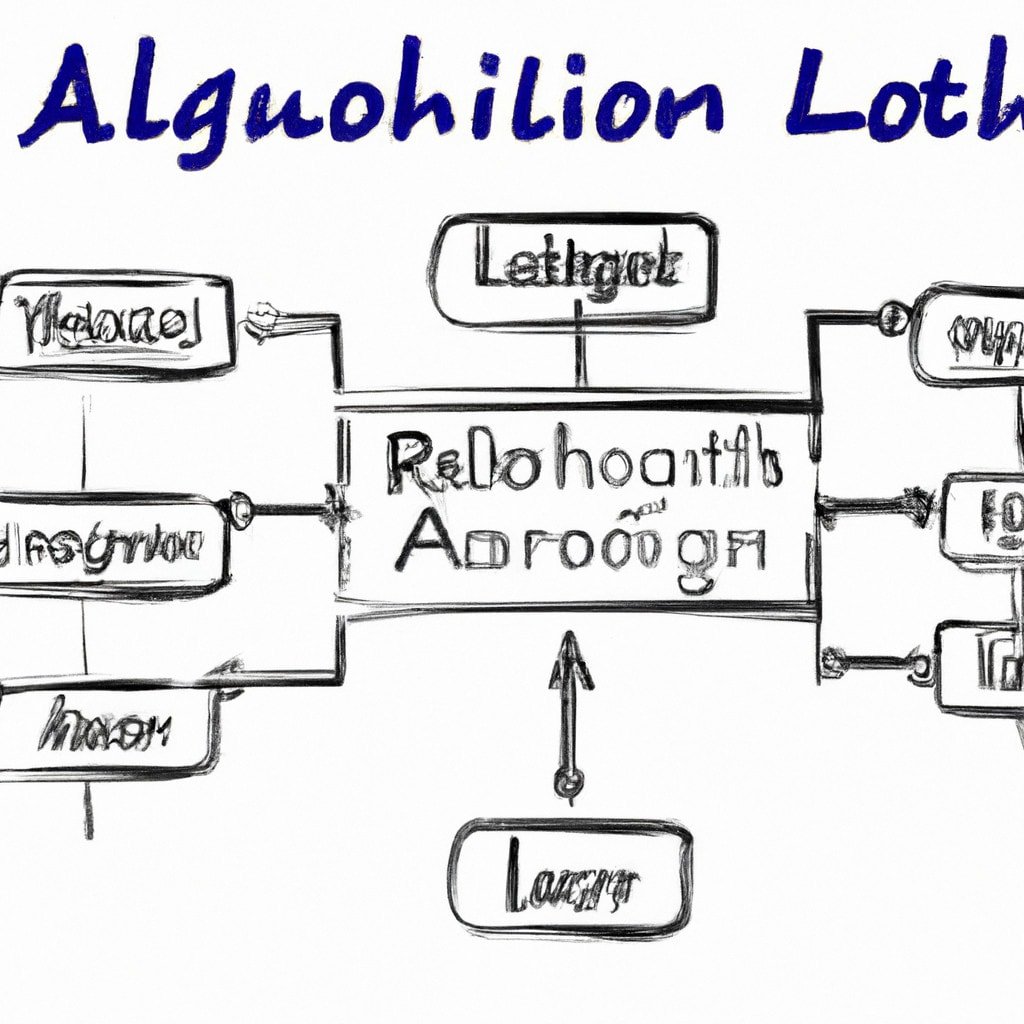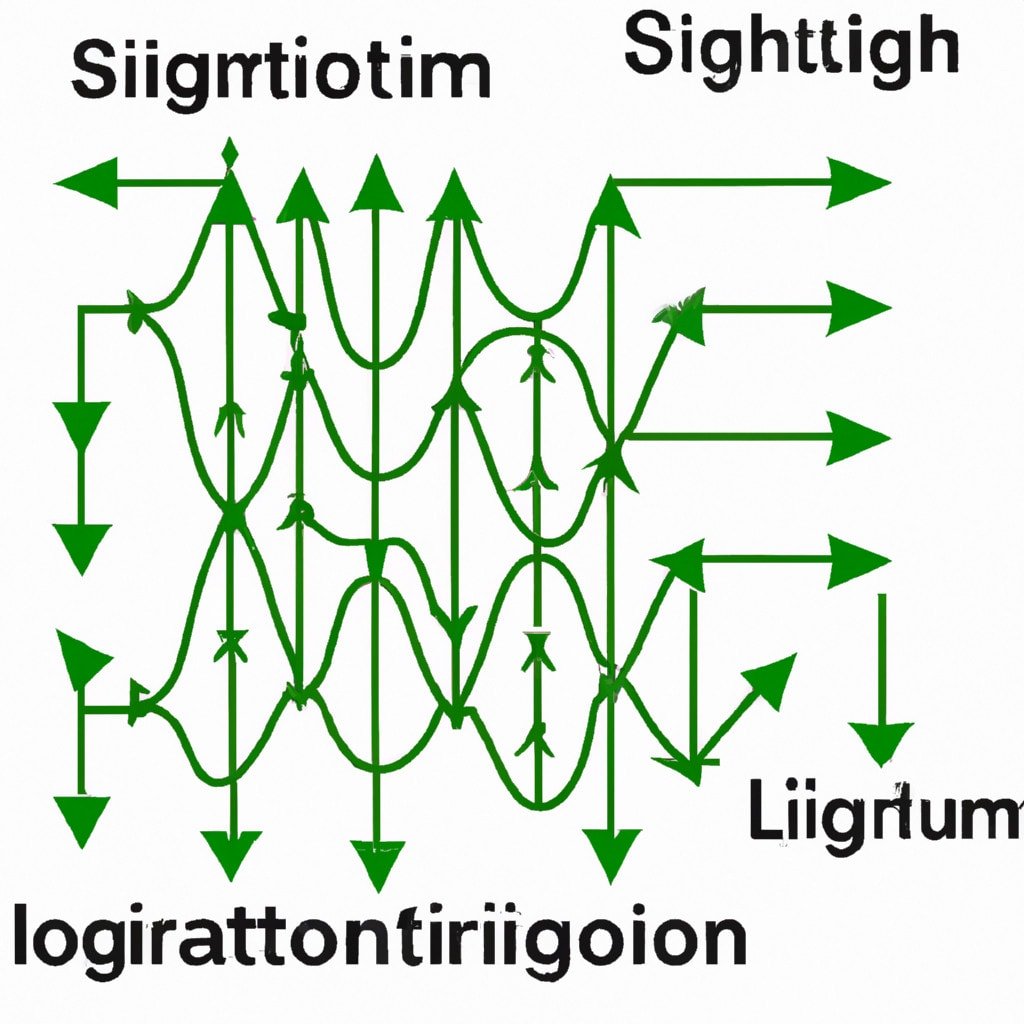Title: What is Algorithm Pseudocode and Flowchart: A Comprehensive Guide for Beginners
Introduction
You might have heard the terms “algorithm”, “pseudocode”, and “flowchart” thrown around by developers and programmers, but what exactly do they mean? In this in-depth article, we’ll uncover the mystery surrounding these terms and give you a clear understanding of each. By the end, not only will you understand what is algorithm pseudocode and flowchart, but you’ll also be able to create your own basic algorithms using these tools. Let’s dive in!
H2: Understanding Algorithms
An algorithm is a step-by-step procedure used to solve a particular problem or accomplish a specific task. It’s like a recipe that provides clear instructions for completing an action. In computer science, algorithms are the backbone of programming as they help computers process data and execute tasks effectively.
H3: The Importance of Algorithms
Algorithm development is crucial because it allows programmers to create efficient, scalable, and reliable solutions for complex problems. By following a well-defined set of steps, algorithms ensure that tasks are performed consistently and accurately, making them essential for modern computing.
H2: What is Pseudocode?
Pseudocode is a technique used by programmers to plan and design algorithms before writing actual code. It’s a simplified version of a programming language that uses English-like phrases and common programming constructs to represent the logic of an algorithm. Pseudocode is intentionally informal, which makes it quicker and easier to write than actual code.
H3: Benefits of Pseudocode
1. Easy to understand: Pseudocode is accessible to both programmers and non-programmers, making it an excellent tool for collaboration and communication.
2. Simplifies complex concepts: It breaks down an algorithm into simple, manageable steps, making it easier to conceptualize and design a solution.
3. Language-independent: Pseudocode can be easily translated into any programming language, making it versatile for different projects.
H2: What is a Flowchart?
A flowchart is a visual representation of an algorithm, showing the steps and decision-making process involved in solving a problem. It uses predefined symbols like rectangles, diamonds, and ovals to represent actions, decisions, and data flow, respectively. Flowcharts help programmers visualize their algorithm’s logic, making it easy to understand and optimize.
H3: Components of a Flowchart
1. Start/End: Indicated by an oval or rounded rectangle, this symbol marks the beginning and end of the algorithm.
2. Process: Represented by a rectangle, it signifies an action or operation the algorithm should perform.
3. Decision: Shown as a diamond, it represents a conditional branch where the algorithm must make a choice based on specific conditions.
4. Arrows: Used to connect the symbols and indicate the flow of the algorithm, arrows show the order in which steps are executed.
H2: Creating Your Own Algorithm Using Pseudocode and Flowchart
Now that we’ve covered the basics of what is algorithm pseudocode and flowchart, let’s create a simple algorithm using both methods.
Problem: Calculate the sum of even numbers from 1 to a given number N.
H3: Pseudocode
1. Set the value of N
2. Initialize the variable Sum = 0
3. For each number X in the range 1 to N:
a. If X is even:
i. Add X to Sum
4. Display the result (Sum)
H3: Flowchart
[Start] -> [Set N] -> [Initialize Sum = 0] -> [For each X in 1 to N] -> [Is X even?] -> Yes -> [Add X to Sum] -> [Next X], No -> [Next X] -> [Display Sum] -> [End]
Conclusion
In this article, we’ve discussed algorithms, pseudocode, and flowcharts, and provided a simple example to help you understand how these concepts play an essential role in the world of programming. Now that you have a solid grasp of what is algorithm pseudocode and flowchart, you can start to apply these techniques in your own projects and expand your knowledge in the exciting field of computer science. Happy coding!
Algorithm & Flowchart ( For Beginners)
Introduction to Pseudocode
What do the terms algorithm and flowchart refer to?
In the context of algorithms, the term algorithm refers to a step-by-step procedure or a set of instructions for solving a specific problem or performing a particular task. It is a well-defined, structured approach that can be followed to obtain a desired result. Algorithms are fundamental to computer programming, as they provide the basis for creating efficient and scalable code.
On the other hand, a flowchart is a visual representation of an algorithm, process, or workflow. It uses various shapes and symbols to depict the steps, actions, decisions, and the flow of control in a clear and concise manner. Flowcharts make it easier for individuals to understand and communicate complex algorithms, allowing for better collaboration and improved problem-solving abilities. In the context of algorithms, a flowchart serves as a valuable tool for planning, designing, and analyzing the logic behind a given solution.
What does the term “pseudocode” mean in the context of algorithms?
The term “pseudocode” in the context of algorithms refers to a high-level description of an algorithm that combines the simplicity of natural language with some of the structure and syntax of programming languages. Pseudocode is used for illustrating the basic steps and logic of an algorithm without the need to write actual code, making it easier to understand and communicate among developers, designers, and other stakeholders. Its main purpose is to clarify the algorithm’s structure and flow before implementing it in a specific programming language.
How do algorithm pseudocode and flowcharts differ in representing algorithmic solutions?
Algorithm pseudocode and flowcharts are two different ways of representing algorithmic solutions, but they serve the same purpose: to provide a clear and concise description of an algorithm.
Pseudocode is a textual representation that uses a combination of natural language and programming constructs to describe the logic of an algorithm. It is not designed to be executed by a computer, but rather to be easily understood by humans. The main advantage of using pseudocode is its simplicity and readability, which allows it to be easily modified and translated into actual code in any programming language.
Examples of pseudocode:
“`
1. START
2. INPUT number1, number2
3. SUM = number1 + number2
4. PRINT SUM
5. END
“`
On the other hand, flowcharts are a visual representation of an algorithm that use shapes, arrows, and symbols to demonstrate the flow of the algorithm’s logic. Flowcharts are particularly useful for grasping complex algorithms through a graphical depiction, as they show the step-by-step process, decision points, and iterations. However, flowcharts can become cluttered and difficult to read when dealing with large or intricate algorithms.
Examples of flowchart components:
– Oval: Start/End
– Rectangle: Process
– Diamond: Decision
– Parallelogram: Input/Output
– Arrow: Flow direction
In summary, pseudocode and flowcharts both serve to represent algorithmic solutions, but they differ in the way they convey information. While pseudocode is a textual and more compact representation, flowcharts offer a visual and more intuitive approach for understanding algorithms. Choosing between these representations depends on the complexity of the algorithm and the audience’s preference.
What are the key components of designing an effective algorithm using pseudocode and flowcharts?
Designing an effective algorithm involves breaking down the problem into smaller tasks, finding the most efficient solution, and clearly representing that solution using pseudocode and flowcharts. Here are the key components to consider:
1. Understand the problem: The first step in designing an effective algorithm is to have a clear understanding of the problem you’re trying to solve. Analyze and define the inputs, outputs, and desired outcomes.
2. Break down the problem: Divide the problem into smaller, manageable tasks. This will help you focus on solving each task individually, making the overall process more efficient.
3. Choose the right data structures: Select appropriate data structures for your algorithm based on the problem requirements. Proper use of data structures can greatly improve the efficiency and readability of your algorithm.
4. Develop a step-by-step solution: Write a step-by-step procedure for solving the problem. This can be done using pseudocode or simple plain English descriptions.
5. Pseudocode: Use pseudocode as an intermediate step between the problem statement and actual programming code. Pseudocode helps clarify the logic steps and serves as a blueprint for future implementation in any programming language. It should be clear, concise, and easily understandable.
6. Flowcharts: Create flowcharts to visually represent the algorithm’s structure and flow of control. Flowcharts use standard symbols to depict different elements like decision points, loops, and processes. They help in understanding the algorithm’s logic and debugging potential issues.
7. Optimize and test: Once the algorithm is designed using pseudocode and flowcharts, review it to identify any possible improvements. Test the algorithm with sample inputs to ensure it produces the correct output and handles edge cases efficiently.
8. Implement and iterate: Convert your pseudocode into actual programming code, test it, and make refinements as needed. It’s essential to continuously evaluate and optimize the algorithm for better performance and efficiency.
Can you provide examples of complex algorithms represented through both pseudocode and flowcharts for better understanding?
Example 1: Binary Search Algorithm
Pseudocode
“`
function binary_search(arr, target)
low ← 0
high ← length(arr) – 1
while low ≤ high do
mid ← (low + high) / 2
guess ← arr[mid]
if guess = target then
return mid
else if guess < target then
low ← mid + 1
else
high ← mid – 1
end if
end while
return -1
end function
“`
Flowchart
[Here’s a flowchart for the Binary Search Algorithm.](https://i.imgur.com/NgW8l5b.png)
Example 2: Dijkstra’s Shortest Path Algorithm
Pseudocode
“`
function dijkstra(graph, source)
for each vertex v in graph
dist[v] ← INFINITY
prev[v] ← UNDEFINED
end for
dist[source] ← 0
Q ← set of all vertices in graph
while Q is not empty do
u ← vertex in Q with minimum dist[u]
remove u from Q
for each neighbor v of u
alt ← dist[u] + length(u, v)
if alt < dist[v] then
dist[v] ← alt
prev[v] ← u
end if
end for
end while
return dist[], prev[]
end function
“`
Flowchart
[Here’s a flowchart for the Dijkstra’s Shortest Path Algorithm.](https://i.imgur.com/Ch0Jg4P.png)