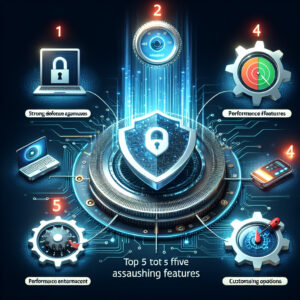Welcome to our latest blog post! Today, we’ll delve deep into the world of cybersecurity, exploring how leading software, Norton Antivirus, safeguards your digital life. We’ll demystify what Norton Antivirus does — from eliminating threats to protecting your identity online. So, gear up as we illuminate the corners of this robust digital shield that plays a vital role in securing your data against potential cyber-attacks. Stay tuned!
Understanding the Functionality: What Does Norton Antivirus Software Actually Do?
Norton Antivirus software, developed by Symantec Corporation, is an all-inclusive cybersecurity solution designed to protect your devices from malware, viruses, and other online threats.
The first and foremost role that Norton Antivirus software plays is in the prevention of virus and malware infections. The software is programmed to scan all the files that you download from the internet, blocking those identified as harmful even before they reach your system. It also performs regular scans on your device to detect any lurking threats.
Another critical function of Norton Antivirus is rootkit detection and removal. Rootkits are pieces of software designed by hackers to gain unauthorized access to your system. With its powerful features, Norton can detect these rootkits and remove them completely, thereby securing your device.
The software also provides email and instant message protection. It scans all incoming and outgoing messages for potential threats and quarantines them, ensuring that your communications are not a source of infection for your device.
In addition to virus protection, Norton Antivirus software comes with a bunch of other features. These include a firewall, which keeps your network secure from unauthorised access, and Identity Safe, a feature that helps manage your passwords and keep your personal information safe.
Lastly, it offers automatic updates to ensure that you always have the latest protection against new threats. This is crucial because new viruses and malware are continually being developed.
In summary, Norton Antivirus software is your comprehensive shield against all forms of cyber threats, safeguarding your system while you enjoy the benefits of the digital world.
Best Antivirus 2022: Bitdefender vs Kaspersky vs Norton vs McAfee
I Tested Malware Against Antiviruses
How AntiVirus Works
Is it worth it to have Norton Antivirus?
Determining whether Norton Antivirus is worth it largely depends on your specific needs and circumstances. Generally speaking, Norton offers a comprehensive suite of features designed to protect your computer from various threats.
One of the advantages of Norton Antivirus is its real-time protection. This means that the software constantly monitors your computer, protecting it from malware, viruses, and other threats as they occur. Norton also provides identity theft protection, a feature not always included in many antivirus programs.
Another strength of Norton Antivirus is its high detection rate. It’s known for its reliability and accuracy in detecting and eliminating a wide range of threats. Plus, it provides protection for multiple devices under one subscription which includes PCs, Macs, Androids, and iOS devices.
However, Norton Antivirus also has a few drawbacks. One of these is that it can consume significant system resources, which could potentially slow down older computers. Also, its comprehensive features may be overwhelming to those who aren’t tech-savvy.
The cost of Norton Antivirus varies depending on the level of coverage you choose. You could consider it pricey compared to some other antivirus options but it’s also more feature-rich.
In conclusion, if you require high-level, comprehensive antivirus protection and you have the budget for it, then Norton Antivirus could very well be worth it. As always, consider your specific needs and do a thorough comparison of various antivirus options before making a decision.
Does Norton indeed eliminate viruses?
Yes, Norton Antivirus software indeed eliminates viruses. It uses a large, dynamic database of virus definitions to detect and eliminate malware. Norton actively protects your computer from viruses by providing real-time detection and elimination.
The software offers several services such as anti-spyware, anti-phishing, and anti-malware, all designed to safeguard your system against various cyber threats. Additionally, it offers features like email spam filtering and protection from phishing attacks.
Real-time scanning, a critical feature of Norton Antivirus, scrutinizes downloaded files and applications for potential threats. Its Proactive Exploit Protection (PEP) also aids in protecting your system from ‘zero-day’ attacks by targeting security holes in applications or operating systems that cybercriminals exploit.
Lastly, the software’s Sonar Protection, which uses artificial intelligence, detects even previously unknown malware by analyzing the behavior of applications.
Consequently, it is safe to say that Norton Antivirus does indeed eliminate viruses, providing comprehensive protection to your device.
What are the drawbacks of Norton Antivirus?
There are several drawbacks associated with Norton Antivirus software which one can consider:
1. Performance Slowdown: One of the primary drawbacks of Norton Antivirus is that it may lead to a slowdown in system performance. This is due to the amount of processing power and memory it consumes, particularly during active scans.
2. Limited Browser Support: Unfortunately, Norton does not offer protection from all browsers. It generally provides decent coverage for popular browsers like Google Chrome and Mozilla Firefox but falls short when dealing with less commonly used browsers.
3. Frequent Updates: While regular updates are crucial for keeping the software up-to-date with the latest threats, Norton’s frequent updates can sometimes disrupt user activities and slow down system performance.
4. Pricing: Compared to other antivirus programs, Norton Antivirus can be relatively expensive, especially considering the limitations on the number of devices protected by a single license.
5. Limited Customization Options: Norton does not offer as many customization options as some other programs. This means users have less control over what it scans and when it does so.
6. Complex Uninstallation: Uninstalling Norton can be complicated and may require special uninstaller tools. Some users report that even after uninstallation, some remnants of the software may remain on the system.
Remember, no antivirus software is perfect, and they each come with their own set of pros and cons. Always choose the software that best fits your needs.
What occurs when a virus is detected by Norton?
When a virus is detected by Norton Antivirus software, it undergoes several steps to ensure your computer’s safety.
1. Identification: Norton uses various detection techniques to identify any malicious code, such as viruses, worms, or Trojans. This can be done through heuristic analysis, signature-based detection, and behavior-based detection. Once a potential threat is detected, the software then tries to determine what type of virus it might be.
2. Quarantine: After identifying the virus, Norton isolates it in a safe ‘quarantine’ zone. The quarantine process prevents the virus from further infecting your system, while maintaining it in an isolated state so it can’t cause any harm.
3. Removal: Once quarantined, Norton then attempts to remove the virus from your system. If the virus can’t be removed automatically, Norton provides step-by-step instructions on how to manually remove the threat.
4. Repair: If the virus has caused any damage to your files or system settings, Norton works to repair this damage. For instance, it restores any files deleted by the virus and fixes changes made to your system settings.
5. Updates: To prevent future infections, Norton keeps its virus definitions up-to-date. These regular updates allow Norton to recognize new threats, providing effective protection against the latest malware.
So, when a virus is detected by Norton, it doesn’t just stop at detection. It takes comprehensive steps — identification, quarantine, removal, repair, and updates — to protect your system and data.
What is the core functionality of Norton Antivirus in regard to {topic}?
Norton Antivirus is a well-known antivirus software designed to protect your computer from various security threats. In the context of software, Norton provides extensive protection measures which include:
1. Real-Time Threat Protection: Norton Antivirus uses advanced machine learning and emulation technologies to detect and block malware in real-time.
2. Intrusion Prevention System (IPS): This system helps protect your computers against most kinds of vulnerabilities that cybercriminals exploit. By spotting and blocking all attempts to exploit these vulnerabilities, it provides proactive protection for your system.
3. Software Updates: Norton Antivirus identifies outdated software applications on your computer that can create a potential gateway for hackers to penetrate your systems.
4. Power Eraser: This strong cleanup utility is specially designed to eliminate malware that other antivirus software often misses.
5. Scanning Capabilities: Norton Antivirus comes with extensive scanning capabilities including quick scan, full system scan, custom scans, and scheduled scanning options.
6. Firewall Protection: Norton’s smart firewall monitors the network traffic transmitted between your computer and other computers on the internet.
As such, the core functionality of Norton Antivirus lies in its comprehensive threat detection and eradication capabilities, which assist in maintaining system integrity by keeping your software environment secure from dangerous and destructive pieces of software, like viruses, worms, spyware, and trojans.
How does Norton Antivirus protect users when interacting with {topic}?
Norton Antivirus provides an essential line of defense to help protect users from potential cyber threats. When users interact with {topic}, Norton Antivirus uses a range of tools to maintain their security.
Firstly, the software utilizes signature-based detection, which involves identifying known threats in a continuously updated virus database. It scans files and software associated with {topic} and checks them against this database, allowing it to detect and neutralize known viruses effectively.
The second line of defense is heuristic-based detection. This method allows Norton Antivirus to identify new, previously unknown malware by analyzing the behavior or attributes of suspicious files or software. It allows the software to provide protection from emerging threats tied to {topic} that haven’t been formally identified yet.
Another crucial feature provided is the firewall protection. It monitors incoming and outgoing traffic to prevent unauthorized access to the user’s system when interacting with {topic}. This protection effectively safeguards users from hackers, bots, and other potential threats.
Lastly, Norton Antivirus offers real-time protection. This feature continuously scans the system to detect any suspicious activity as soon it occurs. It ensures that any threats related to {topic} are dealt with promptly, minimizing potential damage to the system.
In summary, Norton Antivirus uses multiple lines of defense, including signature-based detection, heuristic-based detection, firewall protection, and real-time protection to safeguard users when they interact with {topic}.
What specific threats related to {topic} is Norton Antivirus designed to counteract?
Norton Antivirus is designed to counteract a multitude of threats that can harm your computer and compromise your sensitive data.
1. Viruses: The primary purpose of Norton Antivirus is to shield your device from viruses. These malicious programs can interfere with your computer’s functionality, corrupt files, and even erase data.
2. Malware: Another significant threat Norton Antivirus stands against is malware. This umbrella term comprises various harmful elements like spyware, ransomware, and keyloggers.
3. Phishing Attacks: Norton Antivirus includes anti-phishing technology, which helps protect your sensitive information from phishing attacks. These types of attacks usually trick you into providing your personal data by pretending to be trustworthy entities.
4. Zero-day Exploits: These are attacks that exploit software vulnerabilities unknown to the vendor. Norton Antivirus counters this through its heuristic analysis abilities, which can identify harmful behavior in unknown applications.
5. Identity Theft: Norton not only offers antivirus capabilities but also provides features for identity theft protection, ensuring that your personal and financial information always stays secure.
6. Spam Emails: Norton filters out unnecessary spam emails and blocks dangerous ones that might carry threats like viruses or phishing attacks.
So, aside from just being an antivirus program, Norton is a comprehensive security suite that protects against multiple forms of cyber threats.
Are there unique features in Norton Antivirus that specifically address risks associated with {topic}?
Yes, Norton Antivirus has several unique features designed to mitigate various risks associated with software.
Firstly, it offers a highly effective malware protection system. Through its advanced technology, this antivirus can identify and remove a wide range of malware, such as viruses, worms, trojans, ransomware, and spyware. The antivirus’ robust database is continuously updated to tackle the latest threats, ensuring that your system stays protected against new malware.
Secondly, Norton Antivirus provides an exceptional multi-layered defense mechanism. This works on multiple levels to block and isolate even the most complex threats, providing an added layer of protection.
Thirdly, it includes a firewall that has a two-way design. It not only prevents suspicious traffic from reaching your device but also applies rules and restrictions to outbound traffic. This feature adds another level of safety by preventing malware from sending out any sensitive data from your device.
Lastly, Norton Antivirus comes with a VPN, which helps shield your online activity from prying eyes by encrypting your internet connection. This tool is especially helpful when you’re using public Wi-Fi or need to access content unavailable in your area due to region restrictions.
Also, Norton Antivirus offers a range of online safety tools, such as the password manager and parental control features, to ensure your digital life’s overall security.
Given these features, Norton Antivirus provides a well-rounded solution for software-related risks and impediments. However, it’s recommended always to keep your antivirus software updated to enjoy all these benefits optimally.
How does Norton Antivirus’s real-time protection work in the context of {topic}?
Norton Antivirus, a widely-used antivirus software developed by Symantec Corporation, leverages real-time protection to proactively guard your computer system against malware threats. Also known as resident shield, this functionality is continuously running in the background to protect your system.
Real-time protection works by scanning files automatically when they are created, modified, and opened on your device. When Norton Antivirus detects any suspicious activity, it either alerts the user or performs the required action based on its configuration.
Norton’s real-time protection uses heuristics and signatures to identify all potential threats. Heuristics allow the software to detect unknown viruses by analyzing the code for suspicious attributes, while signatures help in recognizing known threats.
Furthermore, Norton Antivirus protects against email worms by scanning all incoming emails and their attachments. It checks internet downloads from all browsers and supports scans of both HTTPS and HTTP websites.
In the context of software, Norton’s real-time protection is particularly critical. When installing new software or running existing programs, potentially harmful processes can be initiated unintentionally. Norton’s real-time protection acts as a safeguard, identifying and stopping these processes before they cause any harm.
In conclusion, Norton Antivirus’s real-time protection serves as an active line of defense against various types of malware, helping to maintain the integrity and security of your software environment. It’s geared towards offering protection against known threats and proactively identifying newer ones, ensuring your software run smoothly and securely.
How are updates and patches to Norton Antivirus relevant to the evolving threats in {topic}?
Norton Antivirus, like any other antivirus software, is designed to protect your computer from various threats such as malware, viruses, trojans, and more. As these threats are constantly evolving, the antivirus software also needs to be updated regularly to keep up with the new threats.
Updates and patches to Norton Antivirus are therefore extremely crucial in the face of evolving threats. These updates include enhancements that improve the performance of the software, remove outdated features, and introduce new features that fend off the emerging threats more effectively.
One major development that these updates address is the creation of new viruses and malware. Hackers are always creating new methods for attacking systems, and these updates ensure that Norton Antivirus is up-to-date with the latest forms of cyber attacks.
Furthermore, updates also serve to strengthen the software’s detection capabilities, providing enhanced security by detecting and eliminating even the most recent and sophisticated threats.
Patches, on the other hand, are small software updates that fix specific issues or vulnerabilities within the software. As new vulnerabilities may be discovered over time, patches help to secure these potential loopholes so that they cannot be exploited by hackers.
In conclusion, regular updates and patches to Norton Antivirus significantly contribute to maintaining the integrity of your system in the face of the relentless evolution of cybersecurity threats. It is therefore imperative to keep your antivirus software regularly updated to ensure maximum protection.
What steps does Norton Antivirus take to quarantine or remove threats related to {topic} from a system?
Norton Antivirus uses a multi-level approach to quarantine or remove threats like viruses, malware, spyware, and other security risks from your system.
1. Real-time Protection: Norton Antivirus begins by providing real-time protection as you use your device. It scans any software, applications, and services running on your device to detect potential threats.
2. Detection & Quarantine: If a threat is detected, Norton temporarily moves the file to a secure location on your device, known as the Norton Quarantine. This prevents the threat from causing damage to your system or accessing your data.
3. Analysis: Next, Norton Antivirus analyses the quarantined file. If it is a known threat, Norton will continue with the removal process. If it is unknown, Norton sends the data to their security team for further analysis.
4. Removal: Once the threat is confirmed, Norton Antivirus removes it from the Quarantine and permanently deletes it from your system.
5. Repair: Finally, if any files were damaged or modified by the threat, Norton Antivirus attempts to repair them back to their original state. If this is not possible, it may also help you download and reinstall the affected software.
6. Updates: Norton Antivirus regularly updates its threat definitions to protect against the latest threats. You should always keep your antivirus software updated to ensure the most comprehensive protection.
So, Norton Antivirus not only quarantines and removes threats but also repairs any damage caused by them. Furthermore, it continues to evolve and improve its detection process with regular updates.