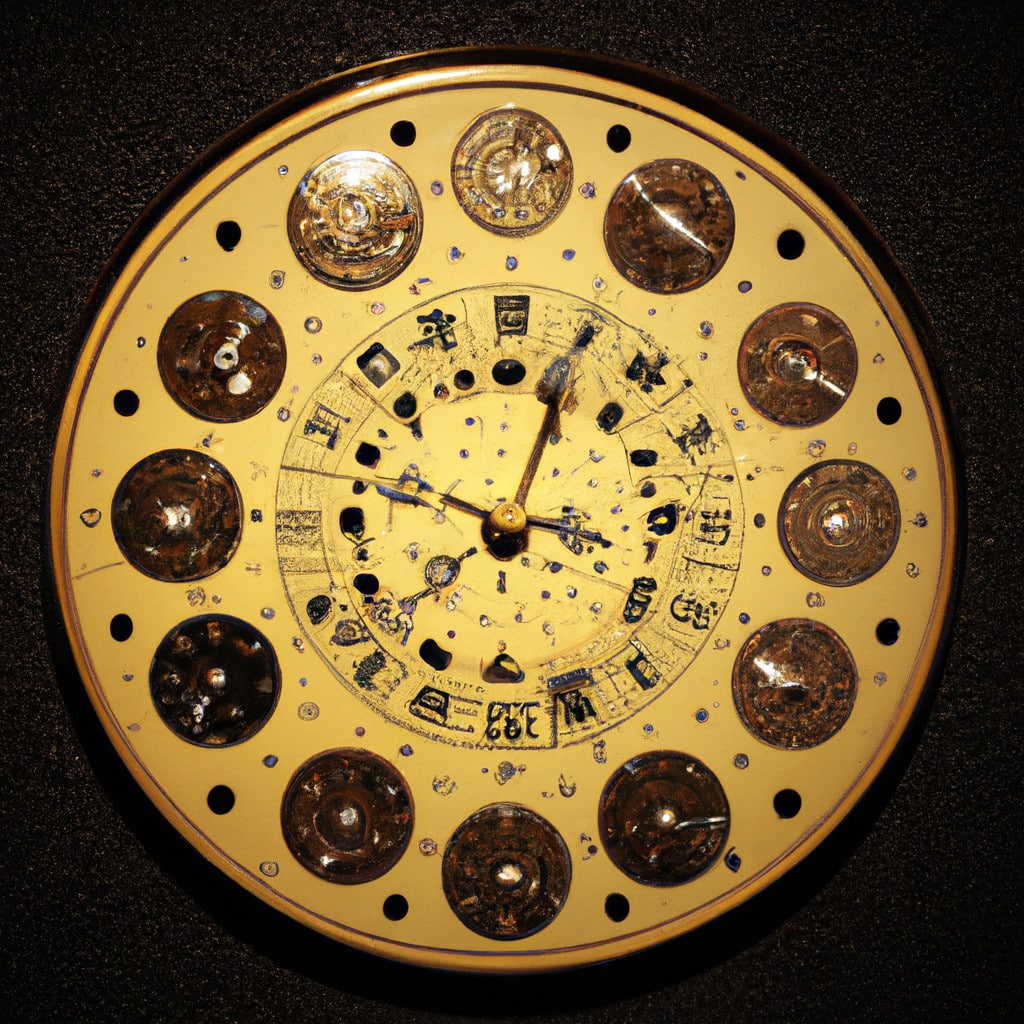Demystifying iTunes Backups: A Comprehensive Understanding
Ever marveled at the genius of Isaac Newton or the intrigue of the Fibonacci sequence? The laws and patterns that control our universe are fascinating, aren’t they? Today, we dive into another mystery, not quite as ancient but equally intriguing – the content of an iTunes backup.
What Does iTunes Backup Include? An Overview
iTunes, a product of Apple Inc., is a software that enables the management of digital media between computers and Apple devices. By creating backups, iTunes safeguards essential data on your device. But what do these backups include?
The core elements in an iTunes backup include:
– Application Data: All the apps’ information stored on your device.
– Device Settings: These encompass language, time zone, and other settings
– Media Files: Although iTunes doesn’t back up your purchased music, movies, TV shows, podcasts, and books, it does backup your photos, videos, and other media files.
– Messages: This includes iMessage, carrier SMS, and MMS messages.
– Other Data: Notes, Calendar events, Call History, and saved Network settings.
Now that we’ve established a high-level view, let’s dissect these elements further.
Dissecting the iTunes Backup – A Closer Look: Application Data
iTunes backs up almost every data from every application on your device. From game levels in Angry Birds to the bookmarks on your Safari browser, iTunes makes sure these data don’t get lost. Let’s hypothetically consider a mathematician’s iPhone with applications like Wolfram Alpha, MATLAB Mobile, and Mathway installed. The various algorithms, computations, and formulas saved on these apps are examples of the type of data backed up by iTunes.
Device Settings
Just as important as your device’s data are your device settings. Whether it’s your preferred language, timezone, or even your keyboard shortcuts, iTunes has got them stored. Our mathematician friend, for instance, might have specific keyboard shortcuts for frequently used symbols like √, ∫, ∑, etc., which would be preserved in the iTunes backup.
Media Files
iTunes takes special care of your precious moments captured in photos or videos. However, there is a notable exception. iTunes does not back up media files purchased from the iTunes Store or any third-party applications due to the availability of those files in the cloud. For example, the pictures and videos from your last mathematics conference will be securely backed up.
Messages
Your profound exchanges of mathematical ideas through iMessage or text messages are also included in your backup. Indeed, every “Eureka” moment shared, every innovation discussed is safely stacked within the iTunes backup.
Other Data
Other crucial data backed up by iTunes include your calendar events, notes, call history, and even saved network settings. This means our professional mathematician won’t lose trace of his upcoming number theory seminar or the Pythagorean theorem note he jotted down during a sudden burst of inspiration.
Pseudo-Code Representation of the Backup Process
To illustrate how the backup process might look in code language, consider this simple pseudo-code:
procedure BACKUP(iTunes)
for each APPLICATION in iTunes.Device
BACKUP(Application.Data)
end for
BACKUP(Device.Settings)
BACKUP(Media.Files)
BACKUP(Messages)
BACKUP(Other.Data)
end procedure
This simplified representation captures the essence of the backup process that iTunes goes through when creating a backup of your Apple devices.
In conclusion, while Apple doesn’t provide a detailed specification of what iTunes backs up, this exploration provides a clear idea. Just like solving a complex mathematical problem, understanding what does iTunes backup include can seem intimidating at first, but once you break it down, it becomes more manageable. Equipped with this knowledge, you can now utilize iTunes backup more efficiently as you continue to harness the power of technology in your fascinating journey through the realms of mathematics!
How to Transfer Everything from an Old iPhone to a New iPhone (Best Way)
How to Restore WhatsApp Messages on iPhone 2023 (3 Ways)
Why Apple Wants Your Old iPhone
Does iPhone backup include everything?
Yes and No. An iPhone backup does include a majority of your important data, such as:
– Device settings
– App data
– Home screen and app organization
– iMessages, text (SMS), and MMS messages
– Photos and videos on your iPhone, iPad, and iPod touch
– Purchases from your Apple ID account
– Ringtones
– Visual Voicemail password (requires the SIM card that was in use during the backup)
However, there are some contents that are not included in an iPhone backup:
– Content from the iTunes and App Stores, or PDFs downloaded directly to Apple Books
– Content synced from iTunes, like imported MP3s or CDs, videos, books, and photos
– Photos already stored in the cloud, via Apple’s iCloud Photos service
– Touch ID settings
– Apple Pay information and settings
– Activity, Health, and Keychain data (To back up this content, you’ll need to use Encrypted Backup in iTunes.)
Hence, it’s necessary to be aware of these exceptions if you’re counting on a full backup of your iPhone.
Does iPhone backup to iTunes include messages?
Yes, an iPhone backup using iTunes does indeed include messages. This encompasses not only your standard text messages (SMS) but also iMessage conversations.
It’s important to remember that in order to access these backed up messages, you usually need to restore your iPhone with the iTunes backup. While helpful if you’ve lost data, this isn’t viable if you just want to see old messages, as it involves erasing your current data.
There are third-party applications available that allow you to view the contents of your iTunes backup files directly, including messages. However, always exercise caution when using such tools to ensure the safety of your data.
In conclusion, if you back up your iPhone to iTunes, your messages will be included in that backup.
Does iTunes iPhone backup include photos?
Yes, an iTunes iPhone backup does indeed include photos. This includes both photos you’ve taken with your device’s camera and any images downloaded or saved from the internet. However, to ensure that all of your photos are backed up, make sure that you have enough storage space in iCloud or on your computer where you’re backing up.
Remember, if you’re using iCloud for photo storage, iTunes won’t include these photos in your backup as they’re already saved in the cloud. So, for your safety, always check to make sure your backups are done successfully, whether on iTunes or iCloud.
What specific types of data are included in an iTunes backup?
An iTunes backup tends to include nearly all of your device’s data and settings. The specific types of data that are included are:
– Purchased music, movies, TV shows, apps, and books
– Photos and videos in your Camera Roll
– Device settings
– App data
– Home screen and app organization
– iMessage, text (SMS), and MMS messages
– Ringtones
– Visual Voicemail
– Health data
– HomeKit configuration
However, there are certain types of information that aren’t backed up:
– Content from the iTunes and App Stores, or PDFs downloaded directly to iBooks (You can back up this content using Transfer Purchases in iTunes.)
– Content synced from iTunes, like imported MP3s or CDs, videos, books, and photos
– Photos already stored in the cloud via iCloud Photo Library and My Photo Stream
– Touch ID settings
– Apple Pay information and settings
– Activity, Health, and Keychain data (To back up this content, you’ll need to use Encrypted Backup in iTunes.)
Does an iTunes backup include my media files such as music, movies, and TV shows?
Yes and No. If the media files like music, movies, TV shows were purchased from the iTunes Store, then yes, they are included in your iTunes backup. However, if these files were imported from other sources, they won’t be included in the iTunes backup. It’s recommended to always have a copy of your media files saved in your computer or an external hard drive.
Are my device settings backed up by iTunes?
Yes, iTunes does back up your device settings. This includes settings like app organization, home screen layouts, system settings, and even text messages and voicemails. However, it’s important to note that some items such as music, movies, and certain types of data may not be backed up depending on your settings. You can manage your backup settings within the iTunes application on your computer or device. Make sure you have the latest version of iTunes to ensure the most accurate and efficient backups.
Will iTunes include my text messages and emails in the backup?
Yes, when you create a backup using iTunes, it will include your text messages but NOT your emails. iTunes backup will save your SMS texts, iMessages, and attachments sent through those platforms.
However, emails are not included in the iTunes backup because they’re not stored directly on your device. Your emails remain on the email server, so you can access them anytime with your email provider. Make sure to remember your email login credentials to obtain access to your mails after restoring your device from a backup.
Does the iTunes backup encompass app data and saved games?
Yes, an iTunes backup does indeed encompass both app data and saved games. When you back up your iOS device via iTunes, it not only preserves your media (music, movies, etc.), but it also saves data from your installed applications, including any saved games. However, do note that if the app has been removed from the App Store, the data will not be included in the backup. Always ensure to keep your applications updated for a seamless backup process.