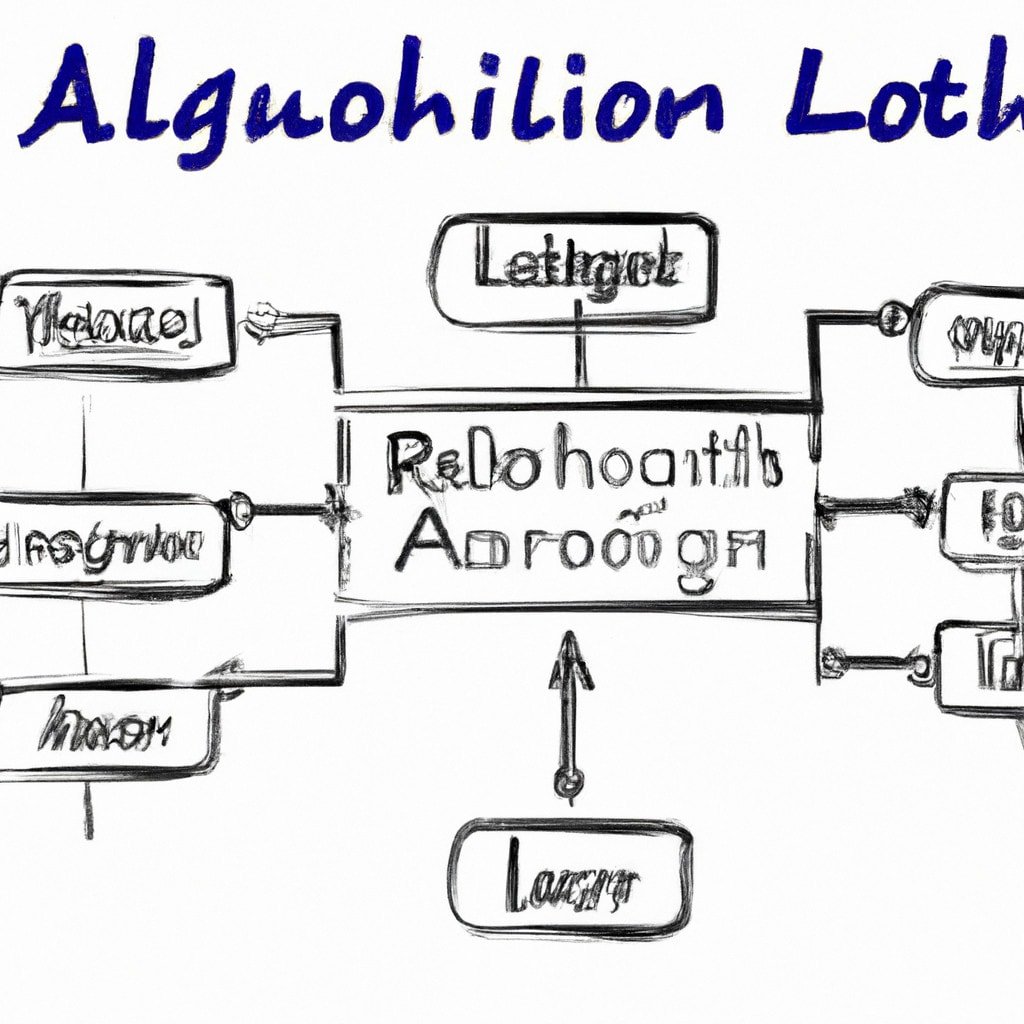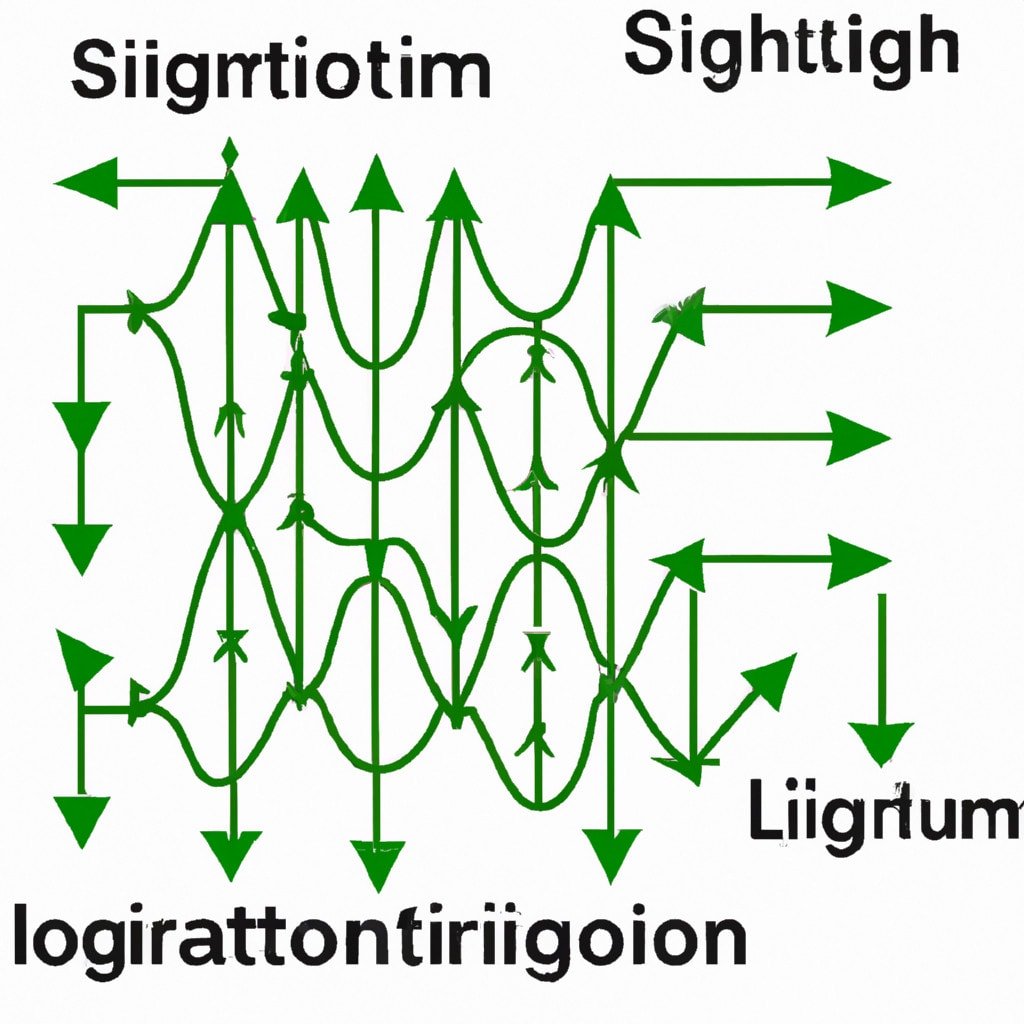What Does Algorithm Look Like: Unraveling the Mystery
Have you ever wondered what does algorithm look like? In this post, we’re going to dive deep into the world of algorithms and unveil the secrets behind them to help you understand and visualize what an algorithm really looks like. Make sure to read until the end, as we’ll be revealing a surprising fact that will change the way you look at algorithms forever!
What is an Algorithm?
An algorithm is simply a set of instructions or rules followed by computers to solve problems, execute tasks, or even make decisions. They are used in various fields, such as mathematics, computer science, and even everyday activities like using a GPS or baking a cake.
To better understand what does algorithm look like, let’s examine its different components:
Input
The input is the initial information or data that the algorithm needs to work on. It can be anything from a list of numbers to complex data structures. The input is necessary for the algorithm to start processing and finding a solution.
Output
The output is the final result or solution produced by the algorithm after it has executed all the steps. It is the answer to the problem that the algorithm was designed to solve. The output can be a single value or a set of values, depending on the problem at hand.
Steps
The steps are the individual instructions that make up the algorithm. Each step is simple and easy for a computer to understand and perform. When all the steps are executed in the correct order, the algorithm will produce the desired output.
Visualizing Algorithms
Now that we know the basic components of an algorithm, let’s try to understand what does algorithm look like by visualizing some common examples.
Example 1: Sorting a List of Numbers
Imagine you have a list of numbers that you want to sort in ascending order. A simple algorithm to achieve this task could be the Bubble Sort technique. Here is what the algorithm looks like:
- Start with the first number in the list.
- Compare it with the next number.
- If the first number is larger than the second, swap their positions.
- Move on to the next pair of numbers and repeat steps 2 and 3.
- Continue until the end of the list is reached.
- If any swaps were made, start over from the beginning of the list.
- Repeat steps 1-6 until no more swaps are needed.
Once the algorithm has executed all the steps, the list will be sorted in ascending order. This is just one example of what does algorithm look like when put into practice.
Example 2: Finding the Shortest Route on a Map
When using a GPS to navigate, algorithms are used to determine the shortest route between two points. One such algorithm is Dijkstra’s Algorithm. Here is a simplified version of what the algorithm looks like:
- Create a list of unvisited locations.
- Assign a tentative distance value to each location: set the initial location’s distance to 0 and all other locations to infinity.
- Select the location with the smallest tentative distance value and mark it as visited.
- For each neighbor of the current location, calculate the distance between them and the current location. If the new distance is smaller than their current tentative distance, update it.
- Repeat steps 3 and 4 until all locations have been visited, or a direct path to the destination has been found.
At the end of this algorithm, you will have found the shortest route between the start and end points on the map.
The Surprising Fact About Algorithms
By now, you might be able to visualize what does algorithm look like for different tasks. But here’s something surprising: algorithms can be represented in multiple ways. They can be written as plain text (like our examples), expressed in a flowchart, written in code, or even implemented as physical objects (such as a mechanical computer).
So, what does algorithm look like? It can take several forms, but at its core, an algorithm is just a series of simple steps that come together to solve a problem or execute a task. With this newfound understanding, you’ll never look at algorithms the same way again!
How Beluga Gained 4 Million Subscribers in 3 Months (Genius Strategy)
The Seven People Who Can Turn Off the Internet
Can you provide an example of an algorithm?
An example of an algorithm is the Binary Search algorithm, which is used to efficiently search for a specific value in a sorted array.
Here’s a step-by-step explanation of the Binary Search algorithm:
1. Define the lower bound as the first index (0) of the array, and the upper bound as the last index of the array.
2. While the lower bound is less than or equal to the upper bound:
a. Calculate the middle index by adding the lower and upper bounds, and dividing by 2 (rounded down).
b. If the value at the middle index is equal to the target value, return the middle index.
c. If the value at the middle index is less than the target value, set the lower bound to the middle index + 1.
d. If the value at the middle index is greater than the target value, set the upper bound to the middle index – 1.
3. If the loop ends and the target value is not found, return -1 as an indicator that the value is not in the array.
The Binary Search algorithm has a time complexity of O(log n), making it much more efficient than linear search algorithms when working with large, sorted datasets.
How can one develop an algorithm?
Developing an algorithm involves a series of steps that help in designing a solution for a specific problem. Here are the key stages in the process:
1. Understand the problem: Clearly define the problem you wish to solve. Break it down into smaller, manageable components and analyze the constraints, requirements, and desired outcomes.
2. Identify the inputs and outputs: Determine what data will be input into the algorithm and what results you expect as output. This is crucial to understanding how to structure the algorithm.
3. Design the algorithm: Begin by outlining the logic required to solve the problem. This may include pseudocode or flowcharts to represent the sequence of steps and decision points. Consider different approaches and choose the one that makes the most sense for the given problem.
4. Optimize the algorithm: Ensure the algorithm is efficient and utilizes the least possible resources. This might involve selecting the most appropriate data structures, minimizing redundant calculations, and implementing proper error handling.
5. Implement the algorithm: Translate the design into a programming language. Carefully code each step, ensuring that the algorithm functions as intended in a real-world environment.
6. Test the algorithm: Use test cases to ensure the algorithm works correctly for a variety of input values. Identify any edge cases or potential issues that may arise when the algorithm is used in practice.
7. Analyze performance: Evaluate the efficiency of the algorithm in terms of its runtime complexity, memory usage, and scalability. If necessary, refine the algorithm to improve its performance.
8. Iterate and improve: Continuously learn from your experiences, seek feedback from others, and incorporate new ideas into your algorithms to make them more effective and efficient.
Remember that algorithm development is an iterative process. As you gain more experience and knowledge, you will become better at designing algorithms that solve complex problems efficiently.
What does an algorithm demonstrate?
An algorithm demonstrates a step-by-step procedure for solving a particular problem or accomplishing a specific task. It is a finite set of well-defined instructions that can be followed to reach a desired outcome. Algorithms are crucial in computer science and programming, as they provide efficient solutions and help optimize the performance of various tasks. In essence, an algorithm serves as a blueprint for executing complex operations and achieving desired results.
What are three methods for creating an algorithm?
There are various methods to create algorithms, but three common approaches include Divide and Conquer, Dynamic Programming, and Greedy Algorithms.
1. Divide and Conquer: This method breaks a problem into smaller subproblems, solves them individually, and then combines their solutions to solve the original problem. The idea is to make complex problems easier by solving simpler components. Examples of algorithms using this approach include the merge sort and quick sort algorithms.
2. Dynamic Programming: This approach is used when a problem can be divided into overlapping subproblems. Dynamic Programming takes advantage of an optimal substructure and stores partial solutions in a table to avoid redundant calculations. This helps improve time complexity, especially in problems with multiple recursive calls. Examples include the Fibonacci series, knapsack problem, and shortest path algorithms like Dijkstra’s and Floyd-Warshall.
3. Greedy Algorithms: Greedy algorithms make locally optimal choices at each stage, with the hope of finding a globally optimal solution. These algorithms are usually easier to implement and run faster than other methods, but they might not always provide the best solution. Some examples of greedy algorithms are Kruskal’s algorithm for minimum spanning trees, Huffman coding for data compression, and the traveling salesman problem (for an approximate solution).
What are the key components and structure of an effective algorithm?
An effective algorithm is crucial for solving complex computational problems efficiently. The key components and structure of an effective algorithm include:
1. Well-defined Inputs: Clearly specify the input data that the algorithm will process. This may include details like the format, range, or any constraints on the inputs.
2. Well-defined Outputs: Specify the expected output or result after the algorithm has executed. This should be in a clearly defined format, so users know what to expect.
3. Definiteness: Every step of the algorithm should be precise, unambiguous, and well-explained. This ensures that the algorithm can be easily followed and accurately implemented.
4. Finiteness: Ensure that the algorithm terminates after a finite number of steps. An algorithm that does not terminate may cause issues such as infinite looping or non-responsive programs.
5. Effectiveness: Each step of the algorithm should be simple, basic, and executable in a finite amount of time. Use of complex operations that cannot be executed efficiently may hinder the algorithm’s overall effectiveness.
6. Generality: Design the algorithm to be applicable to a wide range of problems, rather than being narrowly focused on a specific use case. This can potentially improve the algorithm’s usefulness and versatility.
The structure of an effective algorithm typically consists of three main parts:
1. Initialization: At the beginning of the algorithm, set up the initial conditions or variables that will be used throughout the execution.
2. Processing: This is the core of the algorithm, where the computation steps occur. It includes conditions, loops, and other logic to manipulate the input data and solve the problem at hand.
3. Termination: Conclude the algorithm by providing the final output or result, cleaning up any temporary variables, and exiting the algorithm gracefully.
By focusing on these key components and maintaining a well-structured algorithm, it is possible to create effective, efficient, and robust algorithms that can tackle complex computational problems.
How can we visually represent an algorithm using flowcharts and pseudocode?
We can visually represent an algorithm using flowcharts and pseudocode, which are effective tools for understanding and communicating the logic behind algorithms. These visualizations can help in designing, debugging, and optimizing algorithms.
Flowcharts are graphical representations of algorithms that use various shapes and arrows to demonstrate the flow of control and decision-making points within the algorithm. The main components of a flowchart include:
1. Ovals: Represent the start and end points of the algorithm.
2. Rectangles: Indicate process steps, where an action or calculation is performed.
3. Parallelograms: Show input and output operations.
4. Diamonds: Symbolize decision points, where a condition is checked, and control is transferred to different parts of the algorithm based on the outcome of the condition.
5. Arrows: Connect the different shapes, representing the flow of control through the algorithm.
To represent an algorithm using a flowchart, follow these steps:
1. Identify the main components of the algorithm, including inputs, processes, decisions, and outputs.
2. Use appropriate shapes for each component, and connect them with arrows to show the order of execution.
3. Label each shape with a brief description of the corresponding action or decision.
4. Ensure that the flowchart is clear and easy to follow, especially when representing complex algorithms.
On the other hand, pseudocode is an informal, high-level, and human-readable description of an algorithm that uses elements of programming language structures (like loops, conditions, variables, and function calls), but is not tied to any specific programming language syntax. To represent an algorithm using pseudocode, consider the following tips:
1. Write step-by-step instructions that describe the algorithm’s logic.
2. Use indentation to show the different levels of nesting (e.g., within loops or conditional statements).
3. Include variables and their initial values, as well as any operations performed on them.
4. Make use of control structures such as “if-else,” “for,” “while,” and “switch,” to represent decision-making points and iteration in the algorithm.
5. Use comments (e.g., by starting a line with “//” or enclosing text within “/*…*/”) to provide additional explanations or clarifications.
By combining flowcharts and pseudocode, you can create a comprehensive and clear visualization of an algorithm, making it easier for others to understand, analyze, and implement.
What are some real-world examples of algorithms and how do their designs differ?
Algorithms play a crucial role in various real-world applications. They help in problem-solving and making processes more efficient in different domains. Here are some real-world examples of algorithms and how their designs differ:
1. Search Algorithms: Search engines like Google, Bing, and Yahoo use search algorithms to quickly provide relevant results to user queries. They differ in design as they involve techniques like indexing, ranking, and crawling to identify the most relevant web pages effectively and efficiently. The PageRank algorithm, for instance, determines the importance of web pages based on the number and quality of links directing to them.
2. Sorting Algorithms: Sorting algorithms arrange data in a particular order, such as ascending or descending. Examples of sorting algorithms include Bubble Sort, Merge Sort, and Quick Sort. Their designs differ based on complexity, efficiency, and the technique used to compare and swap data elements. Some focus on minimizing time complexity, while others prioritize reducing space complexity.
3. Machine Learning Algorithms: Machine learning algorithms empower computers to learn from data and improve their performance over time. Examples include supervised learning algorithms like Linear Regression, Decision Trees, and Support Vector Machines (SVM), and unsupervised learning algorithms like K-means Clustering and Principal Component Analysis (PCA). These algorithms differ in design based on the problem they solve, the technique used to learn from the data, and assumptions made about the data distribution.
4. Routing Algorithms: Routing algorithms are essential in telecommunications, transportation, and computer networks. Examples include Dijkstra’s Shortest Path Algorithm and the Bellman-Ford Algorithm. They differ in design based on the method of determining an optimal path, handling updates, and considering factors such as cost, distance, and network traffic.
5. Cryptographic Algorithms: Cryptographic algorithms protect data by encrypting and decrypting information. Examples include symmetric key algorithms like Advanced Encryption Standard (AES) and asymmetric algorithms like RSA. Their designs differ based on the type of encryption (symmetric or asymmetric), key size, and the mathematical approach they rely on, such as modular arithmetic and block or stream cipher.
Algorithms are integral to modern technology, and their designs cater to specific use cases, efficiency requirements, and data structures.