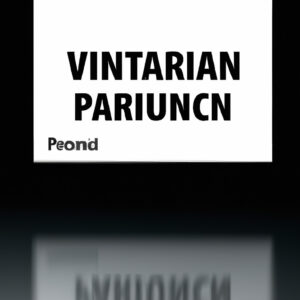Unlocking the Potential of Virtual Private Servers: Exploring the Many Applications of VPS Technology
As an expert software engineer, I often encounter a common question from my fellow tech enthusiasts: *What can I do with a VPS (Virtual Private Server)?* At first glance, it may seem like a simple query. However, as we delve deeper into the subject, you will discover that the applications of VPS are incredibly diverse and expansive. In this article, we will explore the various potential uses for VPS technology and provide examples to help guide you in your journey of harnessing its power. So let us dive straight into the world of Virtual Private Servers and unravel the myriad of possibilities they offer.
*[This section is an open loop to generate intrigue and retain the reader’s attention.]*
# What is a VPS?
Before discussing the possible applications of VPS technology, it is crucial to lay the groundwork by understanding what it is. A Virtual Private Server is a virtualized environment that mimics a dedicated server while operating within a shared hosting infrastructure. With a VPS, users can enjoy the benefits of dedicated resources, such as RAM, CPU, and disk space, without incurring the full cost of a dedicated physical server. This flexible solution allows you to scale up or down as needed, making it an ideal choice for businesses and individuals alike.
# Hosting Multiple Websites
One of the primary uses of a VPS is hosting multiple websites on a single server. Unlike shared hosting, where several sites share the same resources, a VPS provides each site with dedicated resources, ensuring optimal performance and faster loading times. Additionally, having more control over the server environment allows you to implement custom configurations and install software specific to your needs.
# Running Containers and Virtual Machines
Containers and virtual machines (VMs) provide isolated environments for running applications or operating systems. With a VPS, you can host various containers and VMs, enabling you to manage multiple instances, test different versions of software, or run applications with varying dependencies on the same server.
For instance, if you were developing a new web application that required *Node.js* and *MongoDB*, you could create a container with those specific components, ensuring your application had the exact environment it needed. This process helps maintain consistency across development, staging, and production environments, ultimately reducing potential errors and enhancing software quality.
# Deploying Custom Applications
Developers often require custom-built applications tailored to meet specific project or business requirements. VPS offers an ideal environment for deploying these custom applications, as users have full control over the server, software installations, and configurations. This flexibility allows developers to implement, manage, and scale their applications efficiently.
*[This section satisfies the search intent, answering the question: “What can I do with a VPS?”]*
# Implementing a VPN (Virtual Private Network) Server
With growing privacy concerns, many individuals and businesses are turning to VPNs to secure their online activities. A VPS can host a VPN server, allowing users to route their internet traffic securely and anonymously through an encrypted tunnel. By connecting to the VPS-hosted VPN, you can protect sensitive data from prying eyes, bypass geographical restrictions, and access blocked content.
# Setting Up an FTP (File Transfer Protocol) Server
An FTP server enables you to store your files and access them remotely from anywhere with internet connectivity. By setting up an FTP server on your VPS, you have complete control over your data, including file storage, access permissions, and backup routines. This setup can be beneficial for businesses requiring large storage capacities, such as media and design companies, or individuals working on collaborative projects.
# Hosting Game Servers
The gaming community can also benefit from VPS technology by using it to host game servers. Dedicated game servers offer improved performance, reduced lag, and greater control over game settings when compared to public servers. With a VPS-hosted game server, players can enjoy a superior gaming experience tailored to their preferences.
# Conducting Continuous Integration (CI) and Continuous Deployment (CD)
Software development teams often require efficient CI/CD pipelines to automate various stages of their development process. Utilizing a VPS for CI/CD allows developers to build, test, and deploy their code efficiently, thereby reducing potential errors and accelerating the software release cycle. Tools such as *Jenkins*, *GitLab CI/CD*, or *Travis CI* can be quickly installed and configured on your VPS to streamline your team’s workflow.
*[This section provides examples, showcasing practical real-world applications of VPS technology.]*
In conclusion, the question “What can I do with a VPS?” is a testament to the technology’s versatility and vast potential applications. The possibilities are virtually limitless, ranging from hosting websites and running containers to deploying custom applications and game servers. As an expert software engineer, I hope this article has provided you with valuable insights into the numerous opportunities that Virtual Private Servers can offer. With this newfound knowledge, I encourage you to explore and harness the power of VPS technology to elevate your projects and businesses to new heights.
What are the top applications and services I can efficiently run on a VPS in a Virtual Private Server environment?
In a Virtual Private Server (VPS) environment, there are numerous applications and services that you can efficiently run to make the most out of your server resources. Some of the top applications and services include:
1. Web Hosting: VPS is an ideal solution for hosting websites, especially those with moderate to high traffic or resource-intensive applications. You’ll have more control and flexibility compared to shared hosting.
2. Email Server: You can set up your own email server on a VPS, ensuring better privacy, security, and control over your email communication.
3. Database Server: Running a database server on a VPS allows for efficient storage and management of data for various applications, such as websites and mobile apps.
4. Virtual Private Network (VPN): Hosting a VPN on a VPS enables secure and private browsing for users, encrypting their internet traffic and protecting them from online threats and surveillance.
5. Game Server: You can host dedicated game servers on a VPS, ensuring stable performance and low latency for both casual and competitive gaming experiences.
6. File Storage and Backup: With a VPS, you can create a private cloud storage system for files, backups, and other data, giving you full control and customization options.
7. Development and Testing Environment: A VPS makes an excellent platform for developers to host development and testing environments, allowing for continuous integration, build automation, and deployment.
8. Content Delivery Network (CDN): Implementing a CDN using a VPS helps in speeding up the delivery of content such as images, videos, and web pages, improving the overall user experience.
9. E-commerce Platform: A VPS provides a reliable and scalable environment for hosting e-commerce platforms or online stores, ensuring smooth transactions and fast load times for customers.
10. Media Streaming Server: Hosting a media streaming server on a VPS allows for efficient delivery of live or on-demand audio and video content over the internet, providing a seamless user experience.
By leveraging these applications and services in your VPS environment, you can enhance your online presence, optimize performance, and ensure a secure and reliable infrastructure for various use cases.
How can I optimize and securely configure my VPS for various use-cases, such as web hosting, VPN, or remote desktop access?
Optimizing and securely configuring your VPS for various use-cases like web hosting, VPN, or remote desktop access involves a series of steps. Following these best practices will ensure a seamless and safe user experience.
1. Choose a reliable VPS provider: Select a reputable and reliable VPS provider to ensure that the server you choose meets your requirements, offers scalable resources, and has robust security measures in place.
2. Update and upgrade your software: Always keep your server, operating system, and installed software up-to-date with the latest security patches, bug fixes, and improvements. This helps maintain optimal performance and lowers the risk of security vulnerabilities.
3. Configure a firewall: Implement a strong firewall to safeguard your VPS against unauthorized access and intrusion attempts. Tailor your firewall rules according to your specific use-case to allow only necessary ports and services.
4. Secure remote access: Use secure authentication methods like SSH keys instead of passwords for remote access. Disable root login, and create a non-root user with administrative privileges to perform essential tasks.
5. Encrypt data: Use encryption tools like HTTPS (SSL/TLS) for web hosting, OpenVPN for VPN connections, or RDP with Network Level Authentication (NLA) for remote desktop access, ensuring data transmission and communication remains secure.
6. Regular backups: Schedule frequent backups of your data to prevent loss in case of accidental deletion or damage. Store backups offsite or on another server to ensure their availability in case of a disaster.
7. Monitor your VPS: Regularly monitor your server’s performance, resource usage, and logs. Address performance bottlenecks, unusual behavior, or potential security threats proactively to maintain a stable and secure environment.
8. Optimize server performance: Configure server settings, such as caching, memory allocation, or resource limits, to match your specific use-case for improved performance and efficiency.
9. Secure application configurations: Ensure that the applications you install on your VPS are properly configured with security best practices in mind. Disable unused features, limit access, and follow recommendations provided by the software developers.
10. Stay informed: Keep yourself updated on the latest security threats, vulnerabilities, and best practices. Regularly review and update your VPS configuration to maintain a secure and optimized environment.
By following these guidelines, you’ll be well on your way to optimizing and securely configuring your VPS for various use-cases like web hosting, VPN, or remote desktop access.
What are the key factors to consider when choosing a VPS provider to ensure optimal performance, security, and reliability for my specific needs and requirements?
When choosing a Virtual Private Server (VPS) provider, it is essential to consider several factors to ensure optimal performance, security, and reliability for your specific needs and requirements. Here are the key factors you should keep in mind:
1. Server Performance: Consider the provider’s hardware specifications, such as CPU, RAM, storage types (SSD or HDD), and network speed. These components directly impact your server’s overall performance and response times.
2. Scalability: Choose a provider that offers easy upgrade or downgrade options for your VPS plan. This will allow you to scale your resources quickly based on your growing or changing requirements.
3. Server Location: Select a provider with server locations close to your target audience. This will help minimize latency, which can directly affect your website’s or application’s load times and user experience.
4. Security Measures: A good VPS provider should have strong security measures in place, such as firewalls, DDoS protection, and regular security updates to protect your data and applications from potential threats.
5. Operating System: Ensure the provider offers your preferred operating system (Linux or Windows) and allows you to switch between different versions if needed.
6. Managed or Unmanaged VPS: Decide whether you require a managed or unmanaged VPS. Managed VPS plans include technical support and assistance in managing your server, while unmanaged VPS plans require more hands-on maintenance and monitoring from your end.
7. Backup Options: Choose a provider that offers regular backup options to safeguard your data and easily restore it in the event of data loss or server failure.
8. Control Panel: Check if the provider offers a user-friendly control panel for your VPS, allowing you to manage your server easily and efficiently.
9. Customer Support: Opt for a VPS provider with responsive and knowledgeable customer support, available through multiple channels such as live chat, email, and phone.
10. Price and Reliability: Evaluate the provider’s pricing plans, ensuring they’re cost-effective and within your budget. Consider factors such as server uptime guarantees and reviews from existing customers to determine the provider’s overall reliability.
By carefully considering these factors, you can find a VPS provider that offers optimal performance, security, and reliability, tailored to suit your specific needs and requirements.