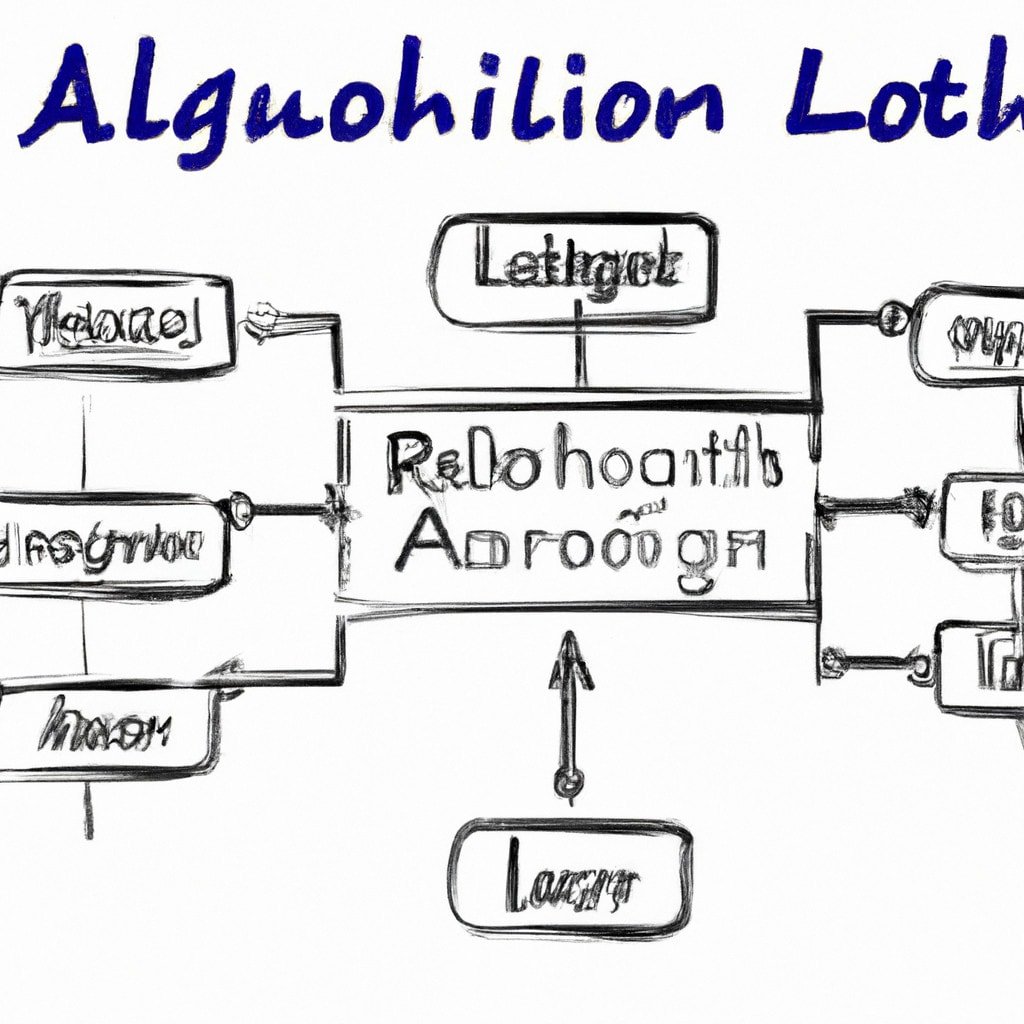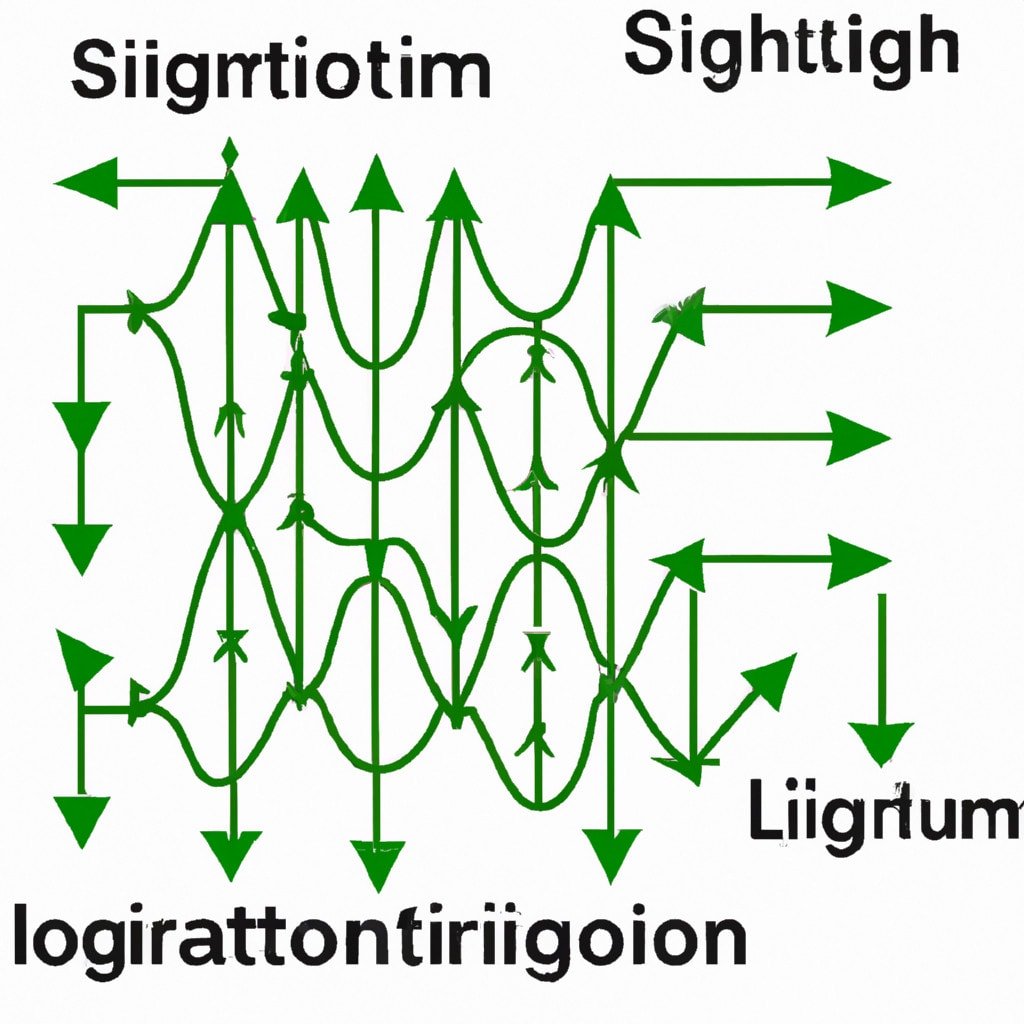Title: What Algorithm is Used to Detect Lines? Discover the Secret Behind Computer Vision
Do you know what algorithm is used to detect lines in an image? If not, don’t worry! In this article, we’ll uncover the secret behind computer vision and how machines can “see” and understand the world around them. Keep reading to learn about this fascinating technology that powers automated systems, robotics, and more.
Understanding Line Detection Algorithms
Before diving into the specifics, let’s establish what we mean by “detecting lines” in an image. This process involves analyzing a digital image to identify and locate continuous straight lines or segments. These lines can be found in all sorts of images – from photos of buildings and landscapes to scans of handwritten documents.
So, what algorithm is used to detect lines in images? The answer is: the Hough Transform. The Hough Transform is a widely-used technique in computer vision and image processing that detects and identifies lines or other shapes in images.
The Hough Transform: A Closer Look
Now that we know the name of the algorithm, let’s dive deeper into how the Hough Transform works.
The Hough Transform works by converting the image from its spatial domain (i.e., X and Y coordinates) to a parameter space, typically represented by the equation of a line: y = mx + b. In this equation, m represents the slope of the line, and b is the y-intercept.
Here’s a step-by-step breakdown of the Hough Transform process:
- Edge Detection: First, the algorithm applies an edge detection technique (such as the Canny Edge Detector) to the input image. This process helps identify the boundaries of objects in the image, producing a binary image where the edges are highlighted.
- Mapping to Parameter Space: Next, the Hough Transform maps all edge points in the binary image to the parameter space (m, b). Each point in the image corresponds to a line in the parameter space, representing all lines that pass through the point.
- Accumulator Matrix: An accumulator matrix is used to store the frequency of occurrence for each line in the parameter space. The more points that fall on a particular line, the higher its accumulator value.
- Finding Lines: Finally, the algorithm identifies the lines in the image by selecting those with the highest accumulator values. These lines correspond to the strongest and most significant edges in the input image.
Applying the Hough Transform: Real-World Applications
The Hough Transform is highly versatile and has been applied in various fields, including:
- Computer Vision: In machine vision systems, the Hough Transform can help robots navigate their environment by identifying straight lines in images captured by their cameras.
- Handwriting Recognition: Detecting and processing lines in handwritten text enables Optical Character Recognition (OCR) algorithms to analyze and convert handwriting into digital text.
- Image Analysis: The Hough Transform is used in tasks like object recognition, anomaly detection, and image segmentation.
Final Thoughts on Line Detection Algorithms
So, there you have it – now you know the answer to “what algorithm is used to detect lines?” The Hough Transform is an essential technique in computer vision and has been widely adopted for a variety of applications. By understanding how this algorithm works, you’ve taken the first step towards a deeper understanding of how computers can “see” and process images.
We hope this article provided you with valuable insights into the world of line detection algorithms. Stick around for more informative articles as we continue to explore the fascinating field of computer vision and image processing.
ChatGPT Trading Strategy 88% Win Rate 5 min Scalping Strategy
7 Programming robot for line following and Junction identification
Which algorithm does OpenCV utilize for line detection?
OpenCV primarily utilizes the Hough Transform algorithm for line detection. This algorithm is widely used in computer vision and image processing to detect lines in images. In OpenCV, there are two main implementations of the Hough Transform: the Standard Hough Transform (SHT) and the Probabilistic Hough Transform (PHT). The PHT is an optimized version of the SHT that reduces computation time and deals with issues like multiple detections of a single line.
Which mask is utilized for detecting lines?
In the context of algorithms, the mask utilized for detecting lines is the edge detection filter, such as the Sobel operator or the Canny edge detector. These filters are essential in image processing and computer vision for identifying and highlighting the prominent edges within an image.
What does the Hough Transform algorithm entail?
The Hough Transform algorithm is a popular technique used in image processing and computer vision for detecting shapes in images, particularly lines, circles, and other parametric curves. It was developed by Paul Hough in 1962.
The main idea behind the Hough Transform is to transform the original image space into a parameter space, where each point in the parameter space represents a set of potential curve parameters that could describe the objects in the image.
For instance, when detecting lines, the original Cartesian coordinate system (x, y) is transformed into the polar coordinate system (ρ, θ). In the polar coordinate system, a line can be represented by its distance ρ from the origin and the angle θ between the normal line to this line and the x-axis. The algorithm searches for the points in the parameter space with the maximum number of intersections or highest counts, which corresponds to the most probable lines in the image.
The Hough Transform algorithm can be summarized in the following steps:
1. Preprocessing: Apply edge detection techniques such as Canny edge detection to the input image, resulting in a binary image containing only edges.
2. Parameter Space Initialization: Create an accumulator array representing the discretized parameter space (ρ, θ) with initial count values set to zero.
3. Voting: For each non-zero pixel (edge point) in the preprocessed image, calculate the line parameters (ρ, θ) and increment the count in the corresponding accumulator cell.
4. Peak Detection: Identify the local maxima in the accumulator array, which corresponds to the most significant lines or other shapes detected in the image.
5. Post-processing: Extract the detected lines’ parameters and/or draw them on the original image.
The Hough Transform algorithm is widely used in applications like lane detection in autonomous vehicles, shape recognition in object detection, and many more computer vision tasks.
How can one identify lines using OpenCV Python?
Identifying lines in images using OpenCV Python can be achieved with the help of the Hough Line Transform algorithm. This algorithm is widely used in computer vision for detecting lines in images. In the context of algorithms, the two most popular methods are the Standard Hough Line Transform and the Probabilistic Hough Line Transform.
To implement line detection with OpenCV Python, follow these steps:
1. Import required libraries: First, import the necessary libraries like OpenCV (cv2) and NumPy.
“`python
import cv2
import numpy as np
“`
2. Load and preprocess the image: Load the image using `cv2.imread()`, convert it to grayscale with `cv2.cvtColor()`, and apply a Gaussian blur or Canny edge detection to reduce noise.
“`python
image = cv2.imread(‘input.jpg’)
gray = cv2.cvtColor(image, cv2.COLOR_BGR2GRAY)
blur = cv2.GaussianBlur(gray, (5, 5), 0)
edges = cv2.Canny(blur, 50, 150)
“`
3. Apply Hough Line Transform: Choose either the Standard Hough Line Transform (`cv2.HoughLines()`) or the Probabilistic Hough Line Transform (`cv2.HoughLinesP()`).
– For Standard Hough Line Transform:
“`python
rho = 1
theta = np.pi / 180
threshold = 100
lines = cv2.HoughLines(edges, rho, theta, threshold)
“`
– For Probabilistic Hough Line Transform:
“`python
rho = 1
theta = np.pi / 180
threshold = 100
min_line_length = 50
max_line_gap = 20
lines = cv2.HoughLinesP(edges, rho, theta, threshold, minLineLength=min_line_length, maxLineGap=max_line_gap)
“`
4. Draw the detected lines: Iterate through the `lines` array and draw each line using `cv2.line()`.
– For Standard Hough Line Transform:
“`python
for line in lines:
rho, theta = line[0]
a = np.cos(theta)
b = np.sin(theta)
x0 = a * rho
y0 = b * rho
x1 = int(x0 + 1000 * (-b))
y1 = int(y0 + 1000 * (a))
x2 = int(x0 – 1000 * (-b))
y2 = int(y0 – 1000 * (a))
cv2.line(image, (x1, y1), (x2, y2), (0, 0, 255), 2)
“`
– For Probabilistic Hough Line Transform:
“`python
for line in lines:
x1, y1, x2, y2 = line[0]
cv2.line(image, (x1, y1), (x2, y2), (0, 0, 255), 2)
“`
5. Display the output: Show the original image with the detected lines using `cv2.imshow()` and wait for a key press to close the window.
“`python
cv2.imshow(‘Detected Lines’, image)
cv2.waitKey(0)
cv2.destroyAllWindows()
“`
In summary, you can detect lines in images using OpenCV Python by employing the Hough Line Transform algorithm. Two popular variations of this algorithm are the Standard Hough Line Transform and the Probabilistic Hough Line Transform.
“Which algorithm is most effective for detecting lines in images and real-time processing?”
The most effective algorithm for detecting lines in images and real-time processing is the Hough Transform. This algorithm is widely used in computer vision and image processing for detecting and extracting various features, such as lines, circles, and other geometric shapes. The main strength of the Hough Transform is its ability to handle noisy data and partial information, making it suitable for real-time applications. Additionally, several optimizations and variations have been developed, such as the Probabilistic Hough Transform and the Randomized Hough Transform, which further improve performance and efficiency.
“How does the Hough Transform algorithm work for line detection in images?”
The Hough Transform algorithm is a popular technique used for line detection in images. It is particularly useful in detecting lines in noisy environments or when there are broken or missing segments. The main idea behind the Hough Transform is to represent and accumulate evidence of lines in an image using a different parameter space, called the Hough space.
The Hough Transform algorithm consists of the following steps:
1. Edge detection: Apply an edge detection algorithm, such as the Canny Edge Detector, to locate points in the image with a high gradient (edge points).
2. Hough space representation: For each edge point, represent all possible lines that could pass through that point in the Hough space. In the simplest case, this representation uses the polar coordinate system, where a line can be described by its distance r and angle θ.
3. Accumulator: Create a 2D array called the accumulator, which stores votes for potential line parameters. Initialize the accumulator with zeros. For each edge point and its representation in Hough space, increment the votes in the corresponding cell of the accumulator.
4. Line detection: Identify the cells in the accumulator with the highest votes, which correspond to the most probable lines in the image. A threshold can be set to eliminate lines with too few votes.
5. Post-processing: Apply additional processing, such as merging similar lines or interpolating missing segments, to improve the quality of the detected lines.
The Hough Transform algorithm’s power comes from its ability to detect noisy or partial lines effectively. However, it can be computationally expensive due to the need for accumulator array computation and searching for local maxima in the Hough space. Optimizations, such as using a randomized Hough Transform or hierarchical Hough Transform, can help improve its efficiency.
“What are the key differences between edge-detection algorithms like Canny and line-detection algorithms like Hough Transform?”
The key differences between edge-detection algorithms like Canny and line-detection algorithms like Hough Transform are primarily in their purposes and methods of detecting features in images.
Edge-detection algorithms, such as the Canny algorithm, are designed to identify edges or boundaries between different regions of an image. These algorithms work by analyzing intensity changes in an image, with the goal of finding significant transitions. The Canny algorithm is known for its good performance in terms of reducing noise and detecting true edges, using techniques like Gaussian smoothing and non-maximum suppression.
On the other hand, line-detection algorithms like the Hough Transform focus specifically on identifying linear features in an image. The Hough Transform works by transforming the input image into a parameter space, in which points represent lines in the original image. Accumulating votes for each point in this parameter space allows the algorithm to find the dominant lines present in the image. The Hough Transform is particularly useful for detecting lines that may be broken or partially obscured.
In summary, while both Canny and Hough Transform algorithms serve to detect features within an image, their primary focuses differ. Canny is geared towards edge detection, whereas Hough Transform is suited for line detection. Each algorithm uses different techniques to achieve their respective goals.