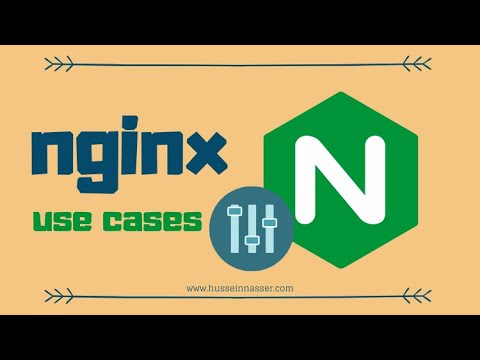In web development, optimizing cache policy is crucial for improving website performance. Nginx is a powerful web server that can serve static assets with an efficient cache policy, resulting in faster page load times and better user experience. In this article, we will dive into the details of configuring cache policies in Nginx for optimal performance.
Maximizing Website Speed and Performance with Nginx’s Efficient Cache Policy for Serving Static Assets
The topic “Maximizing Website Speed and Performance with Nginx’s Efficient Cache Policy for Serving Static Assets” is not directly related to htaccess file for web development as it involves the use of Nginx server instead of Apache. However, it is still relevant as it provides valuable insights into improving website performance through efficient caching policies.
Nginx cache policy can be configured in the server block of Nginx configuration file to store frequently accessed static assets such as images, CSS, and JavaScript files in cache memory for faster delivery to users.
To implement this, you can add the following code in your Nginx configuration file:
location ~* .(jpg|jpeg|png|gif|css|js)$ {
expires 1d;
add_header Cache-Control "public, max-age=86400";
}
This code sets a cache policy of one day (1d) for static files with extensions including jpg, jpeg, png, gif, css, and js. It also adds a Cache-Control header to instruct browsers to cache the files for the specified duration.
Overall, implementing an efficient cache policy can greatly improve website speed and reduce server load, leading to a better user experience.
NGINX Explained in 100 Seconds
What is NginX and What are its use cases?
Is an efficient cache policy being used for serving static assets?
To implement an efficient cache policy for serving static assets, mod_expires can be used in the htaccess file. This module allows setting expiry dates for different types of files, including images, CSS, JavaScript, and more, which help browsers to store cached copies of these files and reduce server requests, resulting in faster page load times.
The syntax for using mod_expires in htaccess is as follows:
“`
# Enable expiration control
ExpiresActive On
# Set default expiry time for all files to 1 week
ExpiresDefault “access plus 1 week”
# Specify expiry times for specific file types
ExpiresByType image/jpeg “access plus 1 month”
ExpiresByType text/css “access plus 1 week”
ExpiresByType application/javascript “access plus 1 week”
“`
In this example, the `ExpiresDefault` directive sets a default cache expiry time of 1 week for all file types if no other expiry time is specified. The remaining directives set specific expiry times for JPEG images, CSS files, and JavaScript files.
Using mod_expires in htaccess can help improve website performance by reducing server requests and improving user experience.
How can one make static resources available with an efficient caching policy?
To make static resources available with an efficient caching policy using the htaccess file for web development, you can add cache control headers to your server response. This will allow the browser to cache your static resources locally, reducing the number of requests made to your server and improving the loading speed of your website.
Here is an example of how to set a caching policy for static resources in the .htaccess file:
“`
# Cache images and CSS files locally for 1 month
ExpiresActive On
ExpiresByType image/jpeg “access plus 1 month”
ExpiresByType image/png “access plus 1 month”
ExpiresByType text/css “access plus 1 month”
“`
In this example, we’re telling the server to cache all JPEG and PNG images, as well as CSS files, locally for 1 month. This means that when a user visits your website, their browser will only request these resources from your server once per month, significantly reducing the load on your server.
It’s important to note that setting a caching policy for too long can prevent users from seeing updated versions of your resources. For example, if you update your website’s CSS but have set a caching policy of 1 year, some users may continue to see the old version of your CSS until their cache expires.
Therefore, it’s recommended to strike a balance between caching efficiency and ensuring that users can always see the most up-to-date version of your content.
Does NGINX cache static files?
Yes, NGINX has the ability to cache static files. In fact, it is often used specifically for serving and caching static files due to its high performance and efficiency in handling such requests. This can be configured through NGINX’s proxy_cache_path directive, which allows you to specify where cached files should be stored and how they should be accessed. Additionally, you can set the caching duration using the proxy_cache_valid directive, which determines how long cached files should be considered valid before being refreshed. Overall, NGINX provides a powerful caching solution that can greatly improve the performance of your website or application by reducing the number of requests made to your server.
How can caching for static files be enabled in NGINX?
To enable caching for static files in NGINX, you need to add the following code block to your NGINX configuration file:
location /static/ {
expires 1y;
add_header Cache-Control public;
}
This code block sets the expires directive to 1 year (in this example) and adds the Cache-Control header with a value of “public”, which tells browsers and other clients that it is safe to cache the content.
You can adjust the expiration time to suit your needs, and also add additional location blocks for other types of static files. It’s also important to make sure that your site’s dynamic content is not being cached inappropriately, so be sure to test your configuration thoroughly.
What are the key benefits of using Nginx to serve static assets with an efficient cache policy compared to other web servers?
Nginx is a popular web server that offers several benefits for serving static assets with efficient cache policies compared to other servers, such as Apache. Some of the key benefits include:
1. Faster performance: Nginx is built to handle high traffic loads efficiently and has a reputation for being faster than Apache when it comes to serving static content. This is due in part to its lean architecture and event-driven model.
2. Efficient caching: Nginx offers a built-in caching mechanism that allows it to serve cached content quickly and efficiently. This means that on subsequent requests for the same resource, Nginx can bypass the application server and serve the content directly from cache.
3. Reduced server load: With Nginx’s caching mechanism, the server load is reduced since it serves content directly from the cache rather than generating it every time a request is made. This can help to improve overall server performance and reduce server strain.
4. Flexibility: Nginx is highly customizable and offers a range of configuration options that allow developers to fine-tune their caching settings to suit their specific needs. This makes it an attractive option for those who require more control over their caching policies.
Overall, using Nginx to serve static assets with an efficient cache policy can offer fast, reliable performance and reduce server load, making it a valuable tool for web developers working on performance optimization.
How can I configure my htaccess file to implement an efficient cache policy for static assets using Nginx?
To implement an efficient cache policy for static assets using Nginx, you can use the following code in the htaccess file:
location ~* .(jpg|jpeg|png|gif|css|js|ico)$ {
expires 1d;
add_header Cache-Control “public”;
}
This code sets the expiration time for static assets, such as images, CSS files, and JavaScript files to one day. It also adds a Cache-Control header to allow browsers and clients to cache the files.
Alternatively, you can set different expiration times for different types of files by adding additional location blocks, like so:
location ~* .(jpg|jpeg|png|gif)$ {
expires 7d;
add_header Cache-Control “public”;
}
location ~* .(css|js|ico)$ {
expires 1d;
add_header Cache-Control “public”;
}
This code sets the expiration time for images to seven days and the expiration time for CSS, JavaScript files, and icons to one day.
By setting an efficient cache policy for static assets, you can improve the performance of your website and reduce the load on your server.
Are there any best practices or tips for optimizing my cache policy and improving website performance when using Nginx to serve static assets?
Yes, there are several best practices and tips for optimizing your cache policy and improving website performance when using Nginx to serve static assets:
1. Define a caching policy: Use the expires or cache-control directives to specify how long files should be cached by clients and/or proxy servers.
2. Cache static assets: Cache images, CSS, and JavaScript files for as long as possible. Use an etag or Last-Modified header as a fallback mechanism for cached files.
3. Disable caching for dynamic content: Avoid caching pages that display dynamic content like user-generated data, shopping carts, and login pages.
4. Serve compressed files: Enable gzip compression to reduce the size of files and improve response times.
5. Implement browser caching: Use the cache-control directive to define how long browser-based caching should last.
6. Configure server-side caching: Implement server-side caching options like FastCGI caching or proxy cache to improve performance.
7. Monitor cache hits and misses: Use built-in tools like Nginx’s cache status module or third-party monitoring tools to track cache hits and misses.
By implementing these best practices and tips, you can optimize your cache policy and improve website performance when using Nginx to serve static assets.
In conclusion, implementing an efficient cache policy for serving static assets using NGINX can greatly improve the performance and speed of your website. By setting proper cache-control headers, you can reduce the number of requests made to your server and improve the user experience for your visitors. Remember to regularly review and adjust your cache policy as necessary to ensure optimal performance. With this tip in mind, you can take the next step towards optimizing your website with confidence.