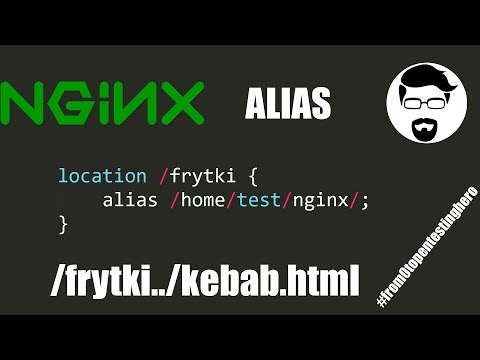In this article, we will explore nginx authentication options available for securing your website or web application. Nginx is a powerful and popular web server that offers various authentication mechanisms including basic HTTP authentication, digest authentication, and third-party authentication modules. By implementing these authentication options, you can protect your content from unauthorized access and ensure secure communication between your server and clients.
Exploring Advanced Nginx Authentication Options for Web Development with htaccess File
Exploring Advanced Nginx Authentication Options for Web Development with htaccess File is a comprehensive guide that expands on the functionalities of htaccess file for web development by incorporating Nginx authentication options. This article presents different methods to secure Nginx servers, including SSL certificates implementation and password protection.
SSL Certificate Implementation
To implement SSL certificates, you must install the certificate and private key files on the server. Then you must configure the SSL virtual host in the nginx.conf file. Here’s an example of a basic configuration using a self-signed certificate:
server {
listen 443;
server_name example.com;
ssl_certificate /etc/nginx/ssl/example.com.crt;
ssl_certificate_key /etc/nginx/ssl/example.com.key;
location / {
index index.html;
root /var/www/html;
}
}
Password Protection
To add password protection, you need to create a username and password file using htpasswd. Here’s an example command for creating the file:
htpasswd -c /etc/nginx/.htpasswd user1
Then, add the following code to your nginx.conf file to enforce the password protection:
location /admin {
auth_basic "Restricted Area";
auth_basic_user_file /etc/nginx/.htpasswd;
}
Overall, with the help of this article, you can expand the security options of your nginx server while using htaccess file for web development by adding SSL certificates and password protection.
How to Enable HSTS for your Nginx and Apache Websites
NGINX: misconfigurations examples
Is NGINX capable of handling authentication?
Yes, NGINX is capable of handling authentication. NGINX has a module called ngx_http_auth_basic_module which allows you to protect your website or specific directories with basic authentication (HTTP Basic Authentication). This module requires a username and password to be entered before a user can access the protected resources on your website.
To use this module, you need to create a password file that contains the usernames and passwords of the users who are authorized to access the protected resources. You can create this file using the htpasswd utility, which is available on most operating systems.
Once you have created the password file, you can configure your NGINX server to use it for authentication by adding the following lines to your NGINX configuration file:
“`
location /protected {
auth_basic “Restricted Access”;
auth_basic_user_file /path/to/password/file;
}
“`
This configuration will protect the “/protected” directory with basic authentication, using the password file located at “/path/to/password/file”.
In summary, if you need to protect your website or specific directories with basic authentication, NGINX has a module that allows you to do so.
What is the procedure to set up basic authentication in NGINX?
To set up basic authentication in NGINX, follow these steps:
1. Install the Apache2-utils package on your server using the following command:
sudo apt-get install apache2-utils
2. Generate a password file with at least one user and password using the htpasswd utility. For example:
sudo htpasswd -c /etc/nginx/.htpasswd john
This creates a new file named .htpasswd in the /etc/nginx directory and adds the user “john” to it. You will be prompted to enter a password for the user.
3. Create a new server block or add the necessary directives to an existing server block in your NGINX configuration file (usually located in /etc/nginx/nginx.conf or /etc/nginx/conf.d/default.conf).
4. Add the following location block inside the server block:
location / {
auth_basic "Restricted";
auth_basic_user_file /etc/nginx/.htpasswd;
...
}
The auth_basic directive specifies the message that will be shown to users when they are prompted for credentials, and the auth_basic_user_file directive specifies the location of the password file created in step 2.
5. Reload NGINX to apply the changes using the following command:
sudo systemctl reload nginx
Now, when a user tries to access any page on your website, they will be prompted for credentials. They will not be able to access any content until they enter a valid username and password.
What are the default credentials for NGINX?
In the context of htaccess file for web development, NGINX does not have default credentials like Apache. Authentication in NGINX is typically handled through the use of an external authentication service or module. One common method is using the HTTP Basic Authentication module with an external password file or database. The password file can be created and managed using htpasswd tool, which is included by default on many Linux distributions. However, it is important to note that passwords should always be stored securely and should not be easily guessable.
What is the process for including basic authentication?
The process for including basic authentication in htaccess file for web development involves creating a file named .htpasswd, which contains the login credentials of authorized users. This file needs to be stored outside of the public_html directory for security purposes.
Then, in the htaccess file, the AuthType needs to be set to Basic, and the AuthUserFile needs to point to the location of the .htpasswd file.
Here is an example code snippet for including basic authentication in an htaccess file:
“`
AuthType Basic
AuthName “Restricted Area”
AuthUserFile /path/to/.htpasswd
Require valid-user
“`
After adding this code to the htaccess file, any user attempting to access that directory will be prompted for a username and password. If the entered credentials match those in the .htpasswd file, the user will be granted access.
What are the different types of authentication options available in Nginx for securing access to web resources using htaccess files?
Nginx provides several authentication options for securing access to web resources using htaccess files. These include:
Basic Authentication: This option offers a simple username and password authentication mechanism to restrict access to a directory or location block. It works by creating a password file containing encrypted passwords for authorized users.
LDAP Authentication: If you have an LDAP server, Nginx can use it to authenticate users. LDAP authentication makes it easy to manage user accounts, passwords, and permissions from a central location.
OAuth2/OpenID Connect Authentication: This is a modern authentication mechanism that allows users to log in using their social media accounts, such as Facebook or Google. Nginx supports OAuth2 and OpenID Connect protocols for authentication.
Token Authentication: This authentication mechanism uses a unique token to authenticate users. The token can be generated and distributed to authorized users, who can then use it to access protected resources.
Client Certificate Authentication: This authentication mechanism requires the client to have a valid SSL/TLS client certificate to access protected resources. It can be useful for high-security environments where strong authentication is required.
In summary, Nginx provides several authentication options for securing access to web resources using htaccess files. Basic Authentication, LDAP Authentication, OAuth2/OpenID Connect Authentication, Token Authentication, and Client Certificate Authentication are some of the options available to web developers.
How do I configure Nginx to use htaccess files for authentication and authorization purposes?
Nginx doesn’t support htaccess files out of the box. However, you can achieve similar functionality by using the Nginx equivalent.
For authentication, you can use the `auth_basic` module. First, create a password file with the usernames and passwords in this format: `username:password`. Then, include the following code in your server block:
Example:
“`
server {
auth_basic “Restricted Content”;
auth_basic_user_file /path/to/password/file;
# Other configurations here
}
“`
This will prompt users for a username and password before allowing access to the content.
For authorization, you can use the `ngx_http_access_module`. This module allows you to restrict access based on IP addresses or CIDR ranges. For example, to allow only a specific IP address to access the content:
Example:
“`
server {
location /restricted {
allow 192.168.1.100;
deny all;
# Other configurations here
}
}
“`
This will allow access to the `/restricted` directory only from the IP address `192.168.1.100`.
I hope that helps!
Can Nginx be used as a reverse proxy in conjunction with htaccess files to secure access to backend web applications?
Yes, Nginx can be used as a reverse proxy in conjunction with htaccess files to secure access to backend web applications. While htaccess files are commonly associated with Apache web servers, Nginx also has an equivalent functionality called “location blocks.” By using location blocks, you can restrict access to specific directories or files on your web server.
To use Nginx as a reverse proxy, you would configure Nginx to forward requests to your backend web application. You can then use htaccess files or location blocks to restrict access to the backend application. For example, you could use htaccess files to require authentication for certain URLs or IP addresses.
Overall, Nginx and htaccess files can be combined to create a secure web application environment.
In conclusion, nginx authentication options provide web developers with a secure and flexible way to control access to their web applications. From simple password protection to implementing multi-factor authentication, nginx offers a range of options that can be easily configured using htaccess files. Whether you’re building a small website or a large enterprise application, implementing proper authentication measures is crucial to protecting your users’ data and ensuring the integrity of your system. With nginx and htaccess, you can achieve this with ease and peace of mind.