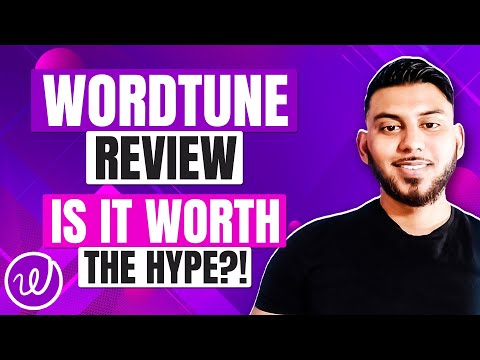“RewriteBase in htaccess file is a powerful tool for web developers to manipulate URLs and enhance website functionality. By specifying the base URL for rewriting rules, complex URL structures can be easily managed and redirected, improving SEO optimization and user experience. In this article, we will delve into the technical details of RewriteBase and provide examples for its implementation.”
Optimizing Your Web Development with RewriteBase in .htaccess
The RewriteBase directive in the .htaccess file is an essential tool for optimizing web development. It allows developers to specify the base URL for all relative URLs in a particular directory or application. This is particularly helpful in cases where the application may be moved to a different URL or domain.
Using the RewriteBase directive, developers can ensure that their web application runs smoothly and efficiently, with all URLs correctly resolved, regardless of their location within the application or website. For example, if the RewriteBase directive is set to “/myapp”, all relative URLs within the myapp directory will be relative to the /myapp base URL.
To use RewriteBase, simply add the following line to your .htaccess file:
“`
RewriteBase /myapp
“`
This will set the base URL to /myapp. Note that the base URL should always begin with a forward slash (/).
Overall, using the RewriteBase directive can help developers to optimize their web development efforts, ensuring that their applications run smoothly and efficiently, regardless of their location or environment.
.HTACCESS and MOD_REWRITE – Part 1a
Wordtune Review & Tutorial – Best AI Rewriter?!
What is the function of rewrite base?
RewriteBase sets the base URL for per-directory rewrite rules. It is used to specify the directory path that maps to the base URL for the current .htaccess file. The RewriteBase directive is typically used when a website’s files are stored in a subdirectory on the server and not in the root directory.
For example, if all of your website files are stored in a subdirectory called /blog/, you would use the following code at the top of your .htaccess file:
RewriteEngine On
RewriteBase /blog/
This informs Apache that all subsequent rewrite rules should be processed as if the files were located in the /blog/ directory instead of the root directory. This also ensures that the correct path is used when generating URLs in the output of rewrite rules.
How can I activate the Apache rewrite module?
To activate the Apache rewrite module, you can follow these steps:
1. Open your terminal or command prompt and log in to your server.
2. Enter the following command: sudo a2enmod rewrite
3. This will enable the mod_rewrite module in Apache.
4. Next, restart Apache by entering the command: sudo systemctl restart apache2
5. Now, you can edit your htaccess file to use rewrite rules.
Remember to always backup your original .htaccess file before making changes, and test your rewrite rules carefully to avoid unintended consequences.
What is the process for writing rewrite rules in Apache?
The process for writing rewrite rules in Apache using htaccess file involves the following steps:
1. Enable the rewrite module: Before writing any rewrite rule, you need to ensure that the rewrite module is enabled on your Apache server. You can check this by opening the Apache configuration file and looking for the line that reads “LoadModule rewrite_module modules/mod_rewrite.so”. If this line is commented out, remove the “#” symbol and restart Apache.
2. Determine the rewrite conditions: The first step in writing a rewrite rule is to determine the conditions under which the rule should apply. For example, you might want to redirect all requests from HTTP to HTTPS or redirect requests for a specific URL to a different page.
3. Write the rewrite rule: Once you have determined the conditions, you can write the actual rewrite rule. This involves using regular expressions to match the incoming request and rewrite it according to your conditions.
4. Test the rewrite rule: After writing the rewrite rule, you should test it to ensure that it is working as intended. You can do this by accessing the URL that should trigger the rewrite and checking that it is redirected or rewritten correctly.
Overall, the process for writing rewrite rules in Apache involves enabling the rewrite module, determining the conditions, writing the rule using regular expressions, and testing the rule to ensure that it works as intended.
What does the rewrite module do in Apache?
The rewrite module in Apache is a powerful tool that allows web developers to manipulate URLs and control how requests are handled by the server. This can be done using a file named .htaccess, which contains a set of rules that instruct the server on how to handle various requests.
Using the rewrite module, developers can redirect users from one URL to another, change the format of URLs, restrict access to certain files or directories, and much more. This functionality is particularly useful for improving the user experience, optimizing website performance, and enhancing website security.
In summary, the rewrite module is an essential component of htaccess file for web development, providing developers with a range of tools for controlling and manipulating URLs, and enabling them to tailor the behavior of their websites to meet the needs of their users.
What is RewriteBase in .htaccess and how does it work?
RewriteBase is a directive in the .htaccess file used to specify the base URL for rewriting rules. In other words, it tells Apache where the root directory of the RewriteRule should be located.
The RewriteBase directive is often used when the .htaccess file is not located at the root of the website. For example, if the .htaccess file is located in the /blog/ directory, but the website’s root directory is the main domain (i.e., https://example.com), the RewriteBase directive would be:
RewriteBase /blog/
This would tell Apache that all RewriteRules should be applied from the /blog/ directory of the website.
Note: If the .htaccess file is located at the root of the website (i.e., https://example.com/.htaccess), the RewriteBase directive is not needed as the base URL is already defined as the root directory.
In summary, RewriteBase is a useful tool for web developers using .htaccess files to rewrite URLs and can help ensure that the proper directory is targeted by the RewriteRule.
How can I use RewriteBase to change the URL structure of my website in a .htaccess file?
To change the URL structure of a website using the RewriteBase directive in a .htaccess file, follow these steps:
1. Open your website’s .htaccess file or create a new one in the root directory of your website.
2. Add the following line at the beginning of the file: RewriteEngine On. This enables the rewrite engine for your website.
3. If your website is hosted in a subdirectory, add the following line to specify the base URL of your website: RewriteBase /subdirectory/. Replace “subdirectory” with the name of the actual subdirectory where your website is hosted.
4. Use RewriteRule directives to define the URL structure you want to use. For example, to redirect all requests to your website to the “index.php” file, use the following line: RewriteRule ^(.*)$ index.php [L]. This will match any URL and redirect it to the “index.php” file.
5. Save the changes to your .htaccess file and test your website to ensure that the new URL structure is working as expected.
Remember that using the RewriteBase directive is only necessary if your website is hosted in a subdirectory. If your website is hosted in the root directory of your domain, you can skip step 3.
Are there any potential issues or conflicts that can arise when using RewriteBase in .htaccess for web development purposes?
Yes, there can be potential issues or conflicts when using RewriteBase in .htaccess for web development purposes.
One issue is that if the value of RewriteBase is not set correctly, it can lead to broken internal links and 404 errors. This happens because the server tries to find the requested file or directory in the wrong location.
Another issue is that different Apache modules may have conflicting RewriteBase settings, leading to unexpected behavior.
To avoid these kinds of issues, it’s important to carefully test and configure the RewriteBase value based on the specific requirements of your website or application. It’s also a good practice to keep a backup of the original .htaccess file before making any changes.
In conclusion, rewritebase is a powerful directive in the .htaccess file for web development. It allows developers to specify the base URL for all relative paths in the application. This can greatly simplify the development process and make it easier to manage complex applications. By setting the rewritebase properly, developers can ensure that all paths in the application are resolved correctly, avoiding broken links and missing resources. To take full advantage of this feature, it is important to understand how it works and how to use it effectively. With proper use of rewritebase, developers can create robust and reliable web applications that deliver great user experiences.