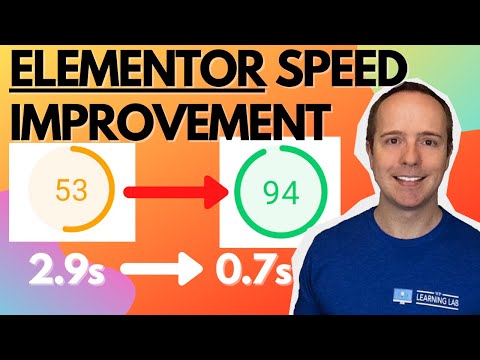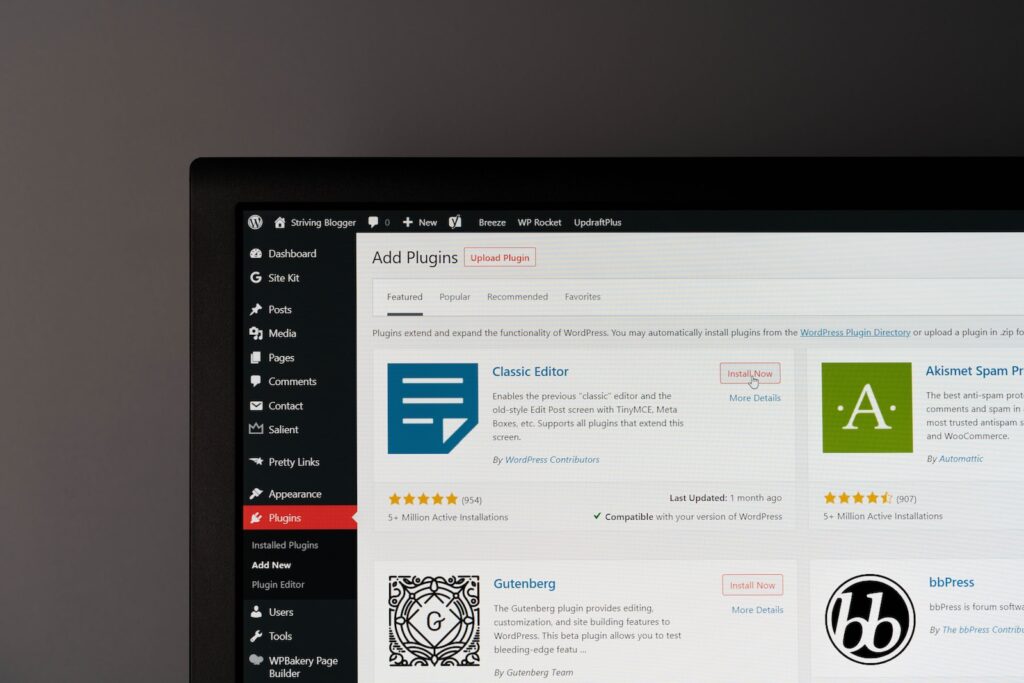In web development, page speed is crucial for user experience and search engine optimization. One way to improve page speed is by using .htaccess code to optimize website performance. This article will explore some of the effective .htaccess codes that can help boost the speed of a website.
Optimizing Page Speed with HTACCESS Code: Tips and Tricks
Optimizing Page Speed with HTACCESS Code: Tips and Tricks
In the context of htaccess file for web development, optimizing page speed is an important factor for improving user experience and search engine rankings. Here are some tips and tricks for optimizing page speed with HTACCESS code:
1. Enable compression: Use the following code to enable compression on your server, which reduces the size of files transferred between the server and the browser.
# compress text files
AddOutputFilterByType DEFLATE text/plain
AddOutputFilterByType DEFLATE text/html
AddOutputFilterByType DEFLATE text/xml
AddOutputFilterByType DEFLATE text/css
AddOutputFilterByType DEFLATE application/xml
AddOutputFilterByType DEFLATE application/xhtml+xml
AddOutputFilterByType DEFLATE application/rss+xml
AddOutputFilterByType DEFLATE application/javascript
AddOutputFilterByType DEFLATE application/x-javascript
2. Leverage browser caching: Use the following code to instruct the browser to cache certain types of files, which reduces the number of requests sent to the server.
# Enable expiration headers
ExpiresActive On
# Set default expiration for all files
ExpiresDefault "access plus 2 days"
# Set expiration for static files
ExpiresByType image/jpg "access plus 1 month"
ExpiresByType image/gif "access plus 1 month"
ExpiresByType image/jpeg "access plus 1 month"
ExpiresByType image/png "access plus 1 month"
ExpiresByType text/css "access plus 1 month"
ExpiresByType text/javascript "access plus 1 month"
ExpiresByType application/x-javascript "access plus 1 month"
3. Minimize redirects: Use the following code to minimize redirects, which reduces the number of round trips between the browser and the server.
# Redirect non-www to www
RewriteEngine on
RewriteCond %{HTTP_HOST} ^example.com [NC]
RewriteRule ^(.*)$ http://www.example.com/$1 [L,R=301]
By implementing these tips and tricks, you can optimize your website’s page speed and improve user experience.
LiteSpeed Cache: How to Get 100% WordPress Optimization
Speed Up Elementor – 4 WordPress Speed Optimization Plugins Compared
How can I optimize my website’s page speed using the htaccess file?
Optimizing a website’s page speed using the htaccess file:
The htaccess file can be used to optimize a website’s page speed in a few different ways. Here are some examples:
1. Enable Gzip compression: Compressing your website’s files using Gzip can significantly reduce their size, thereby improving page load times. To enable Gzip compression, add the following code to your htaccess file:
“`
# compress text, html, javascript, css, xml:
AddOutputFilterByType DEFLATE text/plain
AddOutputFilterByType DEFLATE text/html
AddOutputFilterByType DEFLATE text/xml
AddOutputFilterByType DEFLATE text/css
AddOutputFilterByType DEFLATE application/xml
AddOutputFilterByType DEFLATE application/xhtml+xml
AddOutputFilterByType DEFLATE application/rss+xml
AddOutputFilterByType DEFLATE application/javascript
AddOutputFilterByType DEFLATE application/x-javascript
“`
2. Set browser caching: Browser caching allows your website’s files to be stored in a user’s browser cache, reducing the amount of time it takes for the site to load on subsequent visits. To set browser caching, add the following code to your htaccess file:
“`
ExpiresActive On
ExpiresByType image/jpg “access plus 1 year”
ExpiresByType image/jpeg “access plus 1 year”
ExpiresByType image/gif “access plus 1 year”
ExpiresByType image/png “access plus 1 year”
ExpiresByType text/css “access plus 1 month”
ExpiresByType text/html “access plus 1 month”
ExpiresByType application/pdf “access plus 1 month”
ExpiresByType text/x-javascript “access plus 1 month”
ExpiresByType application/javascript “access plus 1 month”
ExpiresByType application/x-shockwave-flash “access plus 1 month”
ExpiresByType image/x-icon “access plus 1 year”
ExpiresDefault “access plus 2 days”
“`
3. Remove unnecessary code: Removing unnecessary code from your website can also improve page speed. For example, you can remove any unnecessary whitespace or comments from your HTML, CSS, and JavaScript files. To do this, add the following code to your htaccess file:
“`
ModPagespeed on
# Removes white space and comments from HTML/CSS/JS
ModPagespeedEnableFilters collapse_whitespace,remove_comments
“`
Keep in mind that these are just a few examples of how to optimize page speed using the htaccess file. There are many other techniques you can use, such as minifying your code, leveraging browser caching, and more.
What are some common htaccess codes to improve page speed on a website?
Some common htaccess codes to improve page speed on a website:
1. Compress files: Add the following code to compress your HTML, CSS, and JavaScript files before sending them to the browser. This will reduce the file size and improve page load time.
“`
# Compress HTML, CSS, JavaScript, Text, XML and fonts
AddOutputFilterByType DEFLATE application/javascript
AddOutputFilterByType DEFLATE application/rss+xml
AddOutputFilterByType DEFLATE application/vnd.ms-fontobject
AddOutputFilterByType DEFLATE application/x-font
AddOutputFilterByType DEFLATE application/x-font-opentype
AddOutputFilterByType DEFLATE application/x-font-otf
AddOutputFilterByType DEFLATE application/x-font-truetype
AddOutputFilterByType DEFLATE application/x-font-ttf
AddOutputFilterByType DEFLATE application/x-javascript
AddOutputFilterByType DEFLATE application/xhtml+xml
AddOutputFilterByType DEFLATE application/xml
AddOutputFilterByType DEFLATE font/opentype
AddOutputFilterByType DEFLATE font/otf
AddOutputFilterByType DEFLATE font/ttf
AddOutputFilterByType DEFLATE image/svg+xml
AddOutputFilterByType DEFLATE image/x-icon
AddOutputFilterByType DEFLATE text/css
AddOutputFilterByType DEFLATE text/html
AddOutputFilterByType DEFLATE text/javascript
AddOutputFilterByType DEFLATE text/plain
AddOutputFilterByType DEFLATE text/xml
# Remove browser bugs (only needed for really old browsers)
BrowserMatch ^Mozilla/4 gzip-only-text/html
BrowserMatch ^Mozilla/4.0[678] no-gzip
BrowserMatch bMSIE !no-gzip !gzip-only-text/html
Header append Vary User-Agent
“`
2. Enable caching: Caching can significantly improve website speed by storing frequently accessed files on the user’s computer. Add the following code to enable caching for your website.
“`
# Enable Expires Headers (12 months)
ExpiresActive On
ExpiresDefault “access plus 12 months”
# Set cache control header (1 week)
Header set Cache-Control “max-age=604800, public”
“`
3. Use Gzip Compression: Gzip compression is a method of compressing files to reduce their size. Add the following code to enable Gzip compression on your website.
“`
# Enable Gzip compression
SetOutputFilter DEFLATE
“`
4. Minify HTML, CSS and JavaScript: Minifying code removes unnecessary spaces, comments and other characters from code, reducing file size without affecting functionality. Add the following code to minify your HTML, CSS, and JavaScript files.
“`
SetOutputFilter DEFLATE
ModPagespeed on
ModPagespeedEnableFilters rewrite_javascript,rewrite_css
“`
Are there any potential drawbacks or compatibility issues when using htaccess codes to boost page speed?
Yes, there are potential drawbacks and compatibility issues when using htaccess codes to boost page speed. While it is true that optimizing your website with htaccess can significantly improve its performance, it’s important to be aware of the potential downsides.
One of the main issues is compatibility with different web servers. Some htaccess codes might not work on certain servers, which could cause problems or even break your website. It’s also possible that some codes might conflict with other plugins or scripts you have installed, leading to unexpected behavior.
Another potential drawback is that some htaccess codes can create caching issues, causing outdated content to be displayed to users. This can lead to confusion and frustration for visitors to your site.
Finally, it’s important to note that the wrong htaccess code can cause serious security vulnerabilities on your website. You must ensure that any code you use is from a reputable source and has been thoroughly tested.
In short, while htaccess codes can be an effective way to improve your website’s speed and performance, it’s essential to proceed with caution and carefully test any changes before implementing them live.
In conclusion, page speed is crucial for user experience and SEO ranking in websites. Therefore, applying the right htaccess code can significantly improve website speed and performance. By compressing files, caching resources, and optimizing images, website owners can reduce the load time and increase the overall performance of their site. With the implementation of page speed htaccess code, web developers can ensure that their websites are quick, responsive, and enjoyable for users. It is essential to keep in mind that monitoring the website’s speed and regularly updating the htaccess file are critical aspects of maintaining optimal performance.