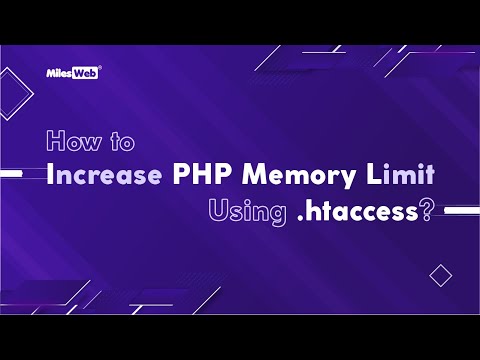In this article, we will explore the importance of the php_value memory_limit directive in managing the memory usage of PHP scripts on your website. Specifically, we will look at how to set the memory limit to 256m, and how this can optimize your website’s performance and prevent issues such as out-of-memory errors.
How to Increase Memory Limit with php_value memory_limit 256m in .htaccess File for Web Development
To increase the memory limit for PHP in the .htaccess file, you can use the following code:
php_value memory_limit 256M
This code sets the memory limit to 256 megabytes. This is useful when you’re working with large files or running scripts that require more memory than the default limit.
It’s important to note that this code may not work on all servers, as some hosts disable the ability to change PHP settings in the .htaccess file for security reasons.
In summary, to increase the memory limit using .htaccess file for web development, use the php_value memory_limit directive and set it to the desired value, like 256M.
How to Increase PHP Memory Limit Using .htaccess? | MilesWeb
Mit diesem PHP Trick SOFORT WENIGER Arbeitsspeicher verbrauchen. PHP Generator Tutorial
What is the suggested memory_limit value for PHP?
The suggested memory_limit value for PHP depends on the particular needs of your website or application.
The memory_limit value in PHP determines the maximum amount of memory that a script is allowed to allocate. If a script exceeds this limit, it will trigger an error and halt execution. The appropriate value for memory_limit will depend on the requirements of your website or application.
A small website with limited traffic may only require a memory_limit value of about 64MB. However, a larger website or application, particularly one that makes heavy use of dynamic content or requires intensive processing, may require a higher memory_limit value such as 128MB or 256MB.
It’s important to note that setting the memory_limit value too high can be detrimental to server performance, so it’s best to analyze your website or application’s requirements and set the memory_limit value accordingly. Additionally, you can also monitor server memory usage to ensure that the memory_limit value is adequate for your needs.
How can I set an unlimited memory limit in PHP?
To set an unlimited memory limit in PHP through the htaccess file, you can use the following directive:
php_value memory_limit -1
This sets the memory limit to -1, which means there is no memory limit for the PHP script. However, it’s important to note that setting an unlimited memory limit could be risky since it may cause your server to crash or become unresponsive.
If you prefer to set a specific memory limit, you can modify the value after the “memory_limit” keyword. For example, to set a limit of 512 megabytes, you would use:
php_value memory_limit 512M
Remember to save and upload the .htaccess file to your server to apply the changes.
What is the process to set memory limit in PHP?
To set the memory limit in PHP using the htaccess file, you can use the following steps:
1. Open your htaccess file and add the following code in it:
php_value memory_limit 128M
2. Save the file and upload it to the root directory of your website.
3. This php_value memory_limit directive will set the memory limit to 128 megabytes (or any value of your choosing) for all PHP scripts on your website.
4. If you want to increase or decrease the memory limit later, simply change the value in the code and save the htaccess file.
Remember that not all web hosts allow you to modify PHP settings via the htaccess file, so check with your hosting provider if you have any issues. Additionally, recall that increasing the memory limit too much can cause performance issues on your website, so use it wisely.
Is it advisable to increase the PHP memory limit?
Yes, it is advisable to increase the PHP memory limit in certain situations during web development.
The default memory limit for PHP scripts is usually set at 128 megabytes (MB). However, if your website or application requires more memory to run certain operations, you may need to increase this limit.
To increase the PHP memory limit using htaccess file, add the following code to your .htaccess file:
“`
php_value memory_limit 256M
“`
This will increase the memory limit to 256 MB. You can change the number to any value that suits your website’s requirements.
However, it’s important to note that increasing the PHP memory limit can have a negative impact on your website’s performance if your server does not have sufficient resources to handle the increased memory usage. Therefore, it’s important to monitor your server’s resources and adjust the memory limit accordingly.
In summary, increasing the PHP memory limit can be beneficial for certain situations during web development, but should be done with caution and monitoring of server resources.
How do I increase the memory limit in htaccess using php_value memory_limit 256m?
To increase the memory limit in htaccess using the “php_value memory_limit” directive, follow these steps:
1. Open your .htaccess file in a text editor.
2. Add the following line of code to increase the memory limit to 256MB:
php_value memory_limit 256M
Note: This may not work for all web hosts as they may have restrictions on how much memory can be allocated.
3. Save the changes to the .htaccess file.
4. Upload the file back to your server.
This will set the memory limit for PHP scripts running on your website to 256MB. If you need to increase or decrease the memory limit further, simply change the value after “memory_limit” in the code above.
Will setting php_value memory_limit 256m in htaccess affect all PHP scripts on my website?
Yes, setting php_value memory_limit 256m in the .htaccess file will affect all PHP scripts on your website. This directive sets the maximum amount of memory in megabytes that a PHP script can consume while running on the server. When you set this value in the .htaccess file, it will override any previous memory limit settings in the php.ini file, affecting all PHP scripts that run on your website. Keep in mind that some hosting providers may not allow you to modify the memory limit via .htaccess, so be sure to check with your provider before making any changes.
Can I set a different memory limit for specific directories using htaccess and php_value memory_limit 256m?
Yes, you can set a different memory limit for specific directories using htaccess and php_value memory_limit 256m. To do so, create or edit the .htaccess file in the directory you want to set the memory limit for and add the following line of code:
php_value memory_limit 256M
This will set the memory limit to 256 megabytes for all PHP scripts in that directory and its subdirectories. Keep in mind that some web hosts may not allow you to change certain configuration settings via htaccess, so check with your hosting provider if you encounter any issues.
In conclusion, php_value memory_limit 256m is a powerful tool that can greatly enhance the performance and functionality of web applications. By increasing the amount of memory available to PHP scripts, developers can ensure that their websites can handle larger amounts of traffic and process more complex data. However, it is important to use this directive carefully and in conjunction with other best practices for web development. With the right approach, php_value memory_limit 256m can be a valuable asset for creating high-quality, responsive web applications.