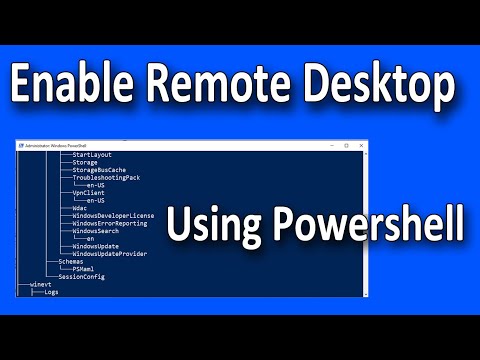7 Essential Facts on PowerShell Remoting Security Every Software Engineer Should Know
Imagine a scenario where you, as a software engineer, have to manage various Windows servers across the organization. The challenge of securely and efficiently managing these servers could be daunting without the right tools. This is where PowerShell remoting comes into play – an essential tool for remotely managing Windows servers. However, before diving headfirst into using it, you must ask yourself, _”Is PowerShell remoting secure? Get the facts here!”_
In this article, we will discuss the top seven essential facts about PowerShell remoting security to help you make an informed decision about utilizing it in your environment.
1. What is PowerShell Remoting?
PowerShell Remoting is a feature that allows you to execute PowerShell commands or scripts on remote computers. It uses the Windows Remote Management (WinRM) protocol – a Microsoft implementation of the WS-Management protocol, which is an industry standard for remote management of systems. PowerShell remoting enables you to manage multiple computers within a network, making it an invaluable tool for software engineers.
2. Default Security Configuration
By default, PowerShell remoting is disabled on all Windows operating systems. This is a security measure that prevents any unauthorized access to the system. When you enable PowerShell remoting, it automatically configures the WinRM listener, firewall exceptions for WS-Management traffic, and necessary permissions for remote users. By default, only members of the local Administrators group have permission to establish a remote PowerShell session.
3. Secure Communication with SSL
PowerShell Remoting secures the communication between the client and server by encrypting the data transferred over the network. You can use SSL (Secure Socket Layer) to establish an encrypted channel for remote sessions. To use SSL, you will need to configure the WinRM listener to use an SSL certificate. This not only protects the data from eavesdropping but also ensures the identity of the server you are connecting to.
4. Just Enough Administration (JEA)
JEA is a security feature in PowerShell that allows you to grant specific administrative permissions to users based on their role, without giving them full administrative rights. This is achieved through the creation of _restricted_ PowerShell sessions and is an effective way to minimize the possibility of security breaches. JEA helps follow the principle of least privilege, allowing users to perform only the tasks they are authorized for.
5. PowerShell Constrained Language Mode
Constrained Language Mode is another security feature that restricts the use of certain language elements, like cmdlets or functions, in a PowerShell session. This mode blocks attackers from using PowerShell’s powerful scripting capabilities to compromise a system. When configured properly, it limits the potential damage caused by malicious scripts and ensures that remote sessions remain secure.
6. Logging and Auditing
An essential aspect of maintaining security is keeping track of user activity on the system. PowerShell remoting supports robust logging and auditing features, including transcript logging and module logging. Transcript logs contain the command input and output during a session, which can be useful for investigating any suspicious activity. Module logging records the execution of cmdlets and functions, providing a detailed record of user actions. These log files can help identify potential security risks and monitor user activity.
7. Regular Security Updates
PowerShell and the underlying WinRM protocol receive regular security updates from Microsoft. These updates address any identified vulnerabilities and ensure that the system remains secure against emerging threats. As a software engineer, it is essential to keep your systems up-to-date with the latest security patches to minimize potential security risks.
Conclusion
In conclusion, PowerShell remoting can be a secure tool for managing Windows servers, provided it is configured correctly and standard security best practices are followed. By understanding the security features available, like SSL encryption, JEA, Constrained Language Mode, and robust auditing features, you can confidently use PowerShell remoting in your environment while maintaining a high level of security.
So, is PowerShell remoting secure? Yes, when implemented and maintained properly, it can be a powerful and secure way to manage remote systems. Get the facts, understand the risks, and use the tools wisely to ensure the safety of your networks and systems.
How to Enable/Disable Remote Desktop Using PowerShell
Fix : Powershell Set-MpPreference -ScanAvgCPULoadFactor Not working
How safe is PowerShell remoting?
PowerShell remoting is a powerful feature that enables administrators to remotely manage and control multiple computers using PowerShell command-line. However, concerns about security are natural when discussing remote access to systems. In general, PowerShell remoting is considered safe due to the use of several security measures.
1. Authentication: PowerShell remoting requires proper authentication before a user can establish a remote session. By default, the Kerberos protocol is used for authentication, ensuring that only authorized users can access the system.
2. Encryption: All data transferred during remote sessions is encrypted using Secure Socket Layer (SSL) or Transport Layer Security (TLS) to protect sensitive data from eavesdropping or tampering.
3. Session configuration: Administrators have the option to define session configurations, which helps limit user access to specific commands and resources on the target system. This ensures that a user can only access the necessary resources and commands for their tasks.
4. Execution policy: By default, PowerShell scripts are not allowed to run unless they are signed by a trusted publisher. You can configure the execution policy settings to prevent running unsigned scripts, improving security.
5. Just Enough Administration (JEA): JEA is a security feature in PowerShell that allows administrators to create role-based access control policies. These policies ensure that users only have the minimum privileges required to perform their tasks.
Despite these built-in security measures, it’s essential to note that PowerShell remoting is as secure as the overall system and network configuration. Administrators should follow best practices such as enforcing strong passwords, regular patching, and monitoring remote sessions to maintain a secure environment.
What are the advantages of utilizing PowerShell remoting commands?
Utilizing PowerShell remoting commands offers several advantages in the context of PowerShell command-line, such as:
1. Manage multiple systems: PowerShell remoting allows you to manage multiple remote systems efficiently from a single console, simplifying system administration tasks.
2. Security: By utilizing secure communications via WS-Management Protocol and remote sessions, PowerShell remoting ensures that only authorized users can access and execute commands on remote systems.
3. Consistency and automation: PowerShell remoting uses consistent cmdlets and syntax, making it easy to automate tasks across various remote systems. This consistency helps reduce the possibility of errors and increases productivity.
4. Session management: With PowerShell remoting, you can create, manage, and reuse remote sessions to optimize resources and maintain stateful information during remote operations.
5. Streamlined troubleshooting: PowerShell remoting enables administrators to investigate issues on remote systems without the need for physical access or Remote Desktop connections, decreasing response times for resolving problems.
6. Scalability: As the number of managed systems increases, PowerShell remoting provides a scalable solution for managing multiple systems simultaneously, which is ideal for large-scale deployments and IT infrastructure management.
In summary, PowerShell remoting commands enhance proficiency in system administration by allowing secure, efficient, and consistent management of multiple remote systems through session management, automation, and streamlined troubleshooting.
Is it recommended to activate PowerShell remoting?
PowerShell remoting is a powerful feature that allows you to execute scripts or commands on remote computers, making it easier to manage multiple systems. However, whether it’s recommended to activate PowerShell remoting depends on several factors.
1. Security: Enabling PowerShell remoting may expose your system to potential security risks if not configured properly. To minimize risks, follow best practices for securing your environment, such as using HTTPS with certificate-based authentication, configuring the Windows firewall, limiting access to specific users or groups, and keeping your systems patched and up-to-date.
2. Network Environment: If you’re working in an environment where you need to manage multiple systems remotely, PowerShell remoting can be very beneficial. On the other hand, if you are managing a single system or working in a small network, it might not be necessary to enable this feature.
3. Administrative Tasks: PowerShell remoting can significantly simplify administrative tasks, such as deploying software, managing services, or executing remote diagnostics. If these tasks are part of your daily routine, enabling PowerShell remoting can greatly improve your productivity.
In conclusion, activating PowerShell remoting can be advantageous and efficient in specific situations and environments. However, it’s essential to carefully assess your security measures and follow the best practices to minimize potential risks.
What are the authentication methods employed by PowerShell for remote access?
PowerShell provides multiple authentication methods for remote access, ensuring security and flexibility when executing commands on remote systems. The key authentication methods employed by PowerShell for remote access are:
1. Kerberos: This is the default authentication method used by PowerShell when connecting to remote systems within the same domain or a trusted domain. Kerberos is a secure and robust network authentication protocol that allows nodes to prove their identity over a non-secure network.
2. NTLM (NT LAN Manager): This is a suite of Microsoft security protocols that provides authentication, integrity, and confidentiality to users. It is often used as a fallback method if Kerberos fails or is not available for some reason. Although it’s less secure compared to Kerberos, NTLM is still widely used in Windows environments.
3. Basic Authentication: In this method, a username and password combination is sent over the network in plain text, which makes it insecure and not recommended for use over public networks. Basic authentication can be used in situations where security is not a major concern or when you are connecting to remote systems that do not support other authentication methods.
4. CredSSP (Credential Security Support Provider): CredSSP is a security support provider that enables an application to delegate the user’s credentials from the client to the target server for remote authentication. This method is particularly useful for multi-hop scenarios where credentials need to be passed through multiple layers of remote systems.
5. Public Key Infrastructure (PKI): In this method, client systems use a digital certificate to authenticate themselves to the remote system. PKI is primarily used in secure environments where client systems need to provide proof of their identity without sending any sensitive information like passwords.
6. SSH (Secure Shell): PowerShell supports SSH-based remoting, which provides a secure and encrypted means of communication between client and remote systems. SSH leverages public-key cryptography for authentication and ensures the confidentiality, integrity, and authenticity of the data being exchanged.
Remember that each authentication method has its pros and cons, so it is essential to choose the appropriate method based on your specific needs and the security requirements of your environment.
What security measures are in place for PowerShell Remoting to ensure a secure communication between systems?
PowerShell Remoting provides a secure way to manage and automate systems remotely. It has several security measures in place to ensure the safety of communication between systems. Some of the key security features are:
1. Authentication: PowerShell Remoting requires proper user authentication before establishing a remote session. By default, it uses Kerberos authentication, which is considered highly secure. You can also use other authentication types such as NTLM, CredSSP, and certificate-based authentication.
2. Authorization: Using Just Enough Administration (JEA) and Role-Based Access Control (RBAC), PowerShell Remoting allows you to restrict user permissions and limit their access to specific commands, cmdlets, or functions. This principle of least privilege ensures that users can only perform actions they are authorized to do.
3. Encryption: PowerShell Remoting uses Secure Sockets Layer (SSL)/Transport Layer Security (TLS) to encrypt traffic between the client and server. This prevents attackers from intercepting or modifying data while it is transmitted over the network.
4. Constrained Language Mode: This feature limits the scripting language capabilities available in a PowerShell session, reducing the risk of potential code injection attacks.
5. Defensive Programming Techniques: PowerShell developers are encouraged to use secure coding practices, such as validating input, using parameter validation attributes, and avoiding the use of potentially harmful cmdlets.
6. Security Logging: PowerShell Remoting provides extensive logging capabilities that help administrators monitor and audit activity in their environment. This includes transcription, event logs, and module logging.
By implementing these security measures, PowerShell Remoting ensures a secure communication channel between systems, allowing administrators to efficiently manage and automate tasks across their infrastructure.
How does PowerShell Remoting authentication work, and what are the best practices for securely configuring it?
PowerShell Remoting is a powerful tool that lets administrators manage remote computers by executing PowerShell commands on those systems. The authentication process of PowerShell Remoting mainly relies on the Windows Remote Management (WinRM) Protocol, which uses the Kerberos authentication by default for domain-joined computers.
Authentication Mechanisms
There are several authentication mechanisms available for PowerShell Remoting:
1. Kerberos: The default and recommended authentication method for domain-joined computers.
2. NTLM: Used when Kerberos is not available or for workgroup environments.
3. Basic Authentication: Requires plain text username and password transmission, which is less secure than the other methods.
4. CredSSP: Allows delegation of user credentials across multiple remote systems but has potential security risks if not configured properly.
Best Practices for Securely Configuring PowerShell Remoting Authentication
1. Use HTTPS: Configuring WinRM to use an SSL certificate for transport encryption will ensure better security for transmitted data.
2. Enable the firewall: Make sure that the Windows Firewall is enabled and configured to allow only the necessary traffic for WinRM.
3. Restrict access: Limit access to specific IP addresses or networks using Group Policy settings for WinRM.
4. Strong authentication: Use Kerberos whenever possible, but avoid Basic Authentication due to its inherent security weaknesses.
5. Least privilege principle: Grant the required level of permissions to users and avoid giving unnecessary elevated rights.
6. Monitor and audit: Regularly monitor PowerShell Remoting activities and maintain a proper audit trail for any suspicious events.
7. Control CredSSP usage: If you must use CredSSP, establish proper security policies to mitigate potential risks, such as configuring the TrustedHosts list carefully and using Group Policy settings to allow CredSSP only on required machines.
By following these best practices, you can ensure a more secure implementation of PowerShell Remoting authentication in your environment.
What common misconceptions about PowerShell Remoting security should users be aware of and how can they mitigate potential risks?
There are several common misconceptions about PowerShell Remoting security that users should be aware of. By understanding these misconceptions, users can mitigate potential risks and make informed decisions when using PowerShell remoting.
1. PowerShell Remoting is insecure by default: This is a misconception because PowerShell Remoting uses the WS-Management protocol, which provides a secure, encrypted connection between machines. To enhance security, users can enable SSL or use a public key infrastructure (PKI) to handle authentication.
2. PowerShell Remoting can be accessed by anyone: By default, only members of the Administrators group on a machine can initiate a remote session. Users can further restrict access by configuring the Just Enough Administration (JEA) feature, which limits the scope of actions a user can take during a remote session.
3. PowerShell Remoting requires opening numerous firewall ports: This is another misconception. PowerShell Remoting requires just one port: TCP 5985 for HTTP and TCP 5986 for HTTPS. Users can set up their firewalls to only allow incoming connections on these ports and from specific IP addresses or subnets to reduce potential risks.
4. Disabling PowerShell Remoting eliminates security risks: Disabling remoting doesn’t necessarily remove all risks; attackers may still use other methods like PsExec or WMI to perform remote administration tasks. It’s essential to implement proper security measures such as secure credential management, and network segmentation to minimize risks.
5. Scripts executed through PowerShell Remoting are not logged: By default, PowerShell Remoting logs all script executions in the event log. Users should enable and configure module logging, transcription, and script block logging to monitor activities and identify suspicious behavior.
In conclusion, PowerShell Remoting provides a powerful and secure way to remotely manage systems when properly configured and used with appropriate security measures. Users should be aware of common misconceptions and take necessary steps to mitigate potential risks in their PowerShell Remoting environment.