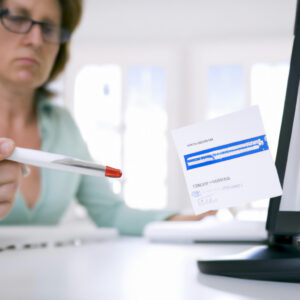Welcome to our blog! Today, we delve into an often-debated topic – Is antivirus necessary for Mac? In a world where cybersecurity threats are increasingly prevalent, we explore whether the well-renowned security of Apple’s Macintosh computers is enough, or whether further protection is still required. Stay with us as we dissect common misconceptions, delve into the workings of malware, and evaluate the necessity of antivirus software for Mac.
Unveiling the Reality: Is Antivirus Software Truly Necessary for Mac?
Unveiling the Reality: Is Antivirus Software Truly Necessary for Mac?
The topic of whether antivirus software is truly necessary for a Mac has been an ongoing debate amongst users and experts alike. Apple’s macOS is designed with built-in security features, limiting the amount of malware that can infiltrate your system. Many often claim that due to this robust design, there’s no need for additional protection. But is this entirely accurate?
Apple has always marketed its operating system as being inherently secure. And while it’s true that macOS has outstanding security features such as XProtect and Gatekeeper, it isn’t completely invulnerable. No operating system is completely infallible, and even Macs can fall prey to cyber threats.
Historically, malware targeted at Mac has indeed been less prevalent than Windows-based malware. However, recent statistics from security companies have noted a surge in Mac-specific malware. This increase calls into question the notion that Mac systems don’t need antivirus protection.
Phishing attacks, another common threat, do not discriminate between operating systems. These are scams to trick you into giving out personal information, and having a keen eye isn’t always enough. An efficient antivirus software will warn you when you’re about to fall into such a trap.
For those who use their Macs to access or store sensitive information, taking precautions becomes even more crucial. While macOS does come equipped with excellent security properties, adding an extra layer of defense against such threats wouldn’t hurt.
Then there’s the ever-evolving landscape of cybersecurity threats. Cybercriminals are constantly developing new ways to infiltrate systems, and although Apple does a commendable job keeping up, it might not always be enough.
In conclusion, while the necessity of antivirus software for Mac may depend on an individual’s usage and exposure to potential threats, it’s becoming increasingly clear that relying solely on built-in macOS security features might not provide the most comprehensive protection.
Is it necessary to install antivirus software on a Mac?
While Macs are generally more secure and less prone to viruses than Windows PCs, they are not invincible. It is still recommended to install antivirus software on a Mac to provide an extra layer of protection.
Macs have in-built security features such as XProtect and Gatekeeper, but these alone may not be enough. Especially with the increase in popularity of Mac computers, they have become a bigger target for cybercriminals.
Antivirus software can help safeguard against malicious software, providing real-time protection and regular system scans to keep your Mac safe from threats including malware, spyware, ransomware, and phishing attacks.
Additionally, installing an antivirus can also help protect your online activities by notifying you about potentially unsafe websites and secure your personal information.
Remember, no system is completely safe, therefore it is always better to have additional security protections in place.
Is a free antivirus sufficient for a Mac?
While Mac systems are generally considered to be more secure than Windows, they are not immune to malware and other forms of online threats. Thus, having some sort of protection is still crucial. A free antivirus can provide baseline protection but it typically lacks advanced features that are essential for complete protection.
Free antivirus software does a decent job in detecting known threats. However, they often lack real-time protection, which is crucial in preventing new and emerging threats. Additionally, free versions usually do not include features like firewalls, web protections, and ransomware shields, which are significant in ensuring your system’s safety.
Paid antivirus solutions for Mac offer more robust protection against threats, providing comprehensive security features that free versions don’t. Some of these features include advanced firewalls, web protection, routine system vulnerability scanning, and tech support.
In conclusion, while a free antivirus might be sufficient for very basic protection, it is recommended to invest in a paid antivirus solution to ensure complete protection for your Mac.
Is it worthwhile to install McAfee on a Mac?
Determining whether McAfee is worthwhile to install on a Mac depends on your preferences and needs. Traditionally, Macs have been considered safer than PCs regarding malware and viruses due to their built-in security features and the fact that they held a smaller market share, making them less attractive targets. However, as Mac’s popularity has grown, so has the attention from hackers.
McAfee provides an added layer of security. It offers real-time scanning, firewall protection, and web/email protection, which can be significant assets to users who frequently download files from the internet or visit a variety of websites.
However, there are some downsides to consider. Some users report that McAfee can make their systems run slower due to the amount of system resources it uses. Additionally, while it does offer good protection, it may sometimes flag safe files or programs as threats, causing inconveniences.
Therefore, whether it’s worthwhile to install McAfee on your Mac depends on how you use your computer and your tolerance for potential performance impacts. Evaluate your risk level (how often you download files, visit potentially unsafe websites, etc.) against the potential slow-down in system performance, and then decide if McAfee is right for you. Remember: even the best antivirus software can’t replace cautious online behavior.
Does antivirus software cause a Mac to run slower?
Yes, antivirus software can sometimes cause a Mac to run slower. This is not exclusive to Mac systems but to all types of computers. The reason for this is that antivirus software uses system resources to scan files and ensure they’re safe, which can impact the performance of your Mac.
It’s important to note that the amount of slowdown can vary significantly based on the specific antivirus software you’re using, your system specifications, and how heavy its task load is. If you have an older Mac or are running several resource-intensive applications at once, you might notice more of a slowdown.
However, despite potentially slowing down your Mac, an antivirus is a necessary tool for protecting against malware and other threats. You just need to choose a solution that balances protection with performance.
Is an antivirus really necessary for Mac?
While Macs are known for their robust built-in security features, they are not immune to malware and other forms of online threats. Thus, it’s a yes – an antivirus is really necessary for Mac.
The common myth that “Macs don’t get viruses” is just that – a myth. Apple’s built-in security system does a reasonable job of keeping malware at bay, but relying on it alone could be a risky game to play. Malware creators are becoming more sophisticated, and they’re now targeting Macs more than ever.
For instance, the Silver Sparrow malware was discovered in 2021, specifically targeting Macs, with potential to control and damage over 30,000 computers. With an antivirus software, you add an extra layer of protection that can help you detect these threats faster and keep your system clean.
In addition, an antivirus can provide several other security features such as ransomware detection, phishing protection, parental controls, and more.
However, it’s important to choose a quality antivirus program. Not all antivirus software offer the same protection, and some may even slow down your system or invade your privacy. Therefore, it’s crucial to research thoroughly and select a trusted antivirus application.
To sum up, while Macs have more robust security than most systems, they are still vulnerable to some advanced threats. An antivirus program can provide that additional protection needed to safeguard your personal information and keep your Mac running smoothly.
What are the risks of not using an antivirus software on a Mac?
While many users believe that Macs are immune to viruses or malware, this is not entirely true. The risks of not using antivirus software on a Mac include:
Data Loss: In the absence of antivirus software, a virus can infiltrate your system and potentially corrupt your files, leading to data loss. This risk becomes particularly severe if you’re handling sensitive data.
Malware: Not using an antivirus software increases the risk of your Mac being infected by malware. Although it’s less common for Macs than Windows, there are malware strains specifically designed to target MacOS.
Phishing Scams: Antivirus software often come with features designed to protect users from phishing scams, which are deceptive attempts to steal your confidential information. Without such protection, you may be more susceptible to these scams.
Network Vulnerability: Without proper protection, your Mac can be exploited to launch an attack on devices connected to the same network. This can put both your data and that of others at risk.
Slower Performance: Multiple types of malware can cause your Mac to slow down significantly, affecting your productivity.
To mitigate these risks, it’s crucial to install reliable antivirus software. However, remember no antivirus can offer 100% protection and practicing safe online habits is equally important.
How effective is the built-in security in Mac against malware and viruses?
The built-in security in Macs, also known as XProtect, provides a significant level of protection against common malware, viruses, and other cyber threats. It primarily works by checking downloaded files against a list of known threats.
As part of Apple’s approach to security, the macOS includes several layers of protection like Sandboxing, Library Randomization and Kernel Integrity Protection that significantly reduce the risk of malware infection.
One key feature is Gatekeeper, which restricts the installation of software to those downloaded from the App Store or identified developers. This greatly limits the potential for malicious software to be installed.
However, while Mac’s built-in security is robust, it is not invincible. Threats designed specifically to bypass these security measures can still infiltrate the system. Therefore, additional antivirus software may be required for more comprehensive protection.
In conclusion, the built-in security in Macs offers substantial protection, but adding an extra layer of security via antivirus software could provide a more complete defense, especially concerning newer or more innovative forms of malware and viruses.
Are there specific types of antivirus software developed solely for Mac?
Yes, there are indeed specific types of antivirus software developed solely for Mac. While the macOS operating system is generally more secure than others due to its Unix-based structure and Apple’s own security measures, it is not completely immune to threats like viruses and malware.
Two notable types of antivirus software specifically designed for Mac include Intego Mac Internet Security X9 and Bitdefender Antivirus for Mac.
Intego Mac Internet Security X9 offers real-time antivirus protection for Macs, scanning files whenever they’re accessed to keep your Mac free of malware. Additionally, it also includes NetBarrier X9, a network protection tool that detects and blocks any unauthorized access to your Mac.
On the other hand, Bitdefender Antivirus for Mac provides several layers of protection against ransomware. It detects such threats and blocks them, and in case something does get through, Bitdefender can roll back the files to their safe states.
Remember, having an antivirus software doesn’t mean you are completely safe, it is important to follow good security practices to avoid falling victim to malware attacks.
What is the impact of antivirus software on Mac’s performance?
Antivirus software plays a vital role in protecting your Mac from various threats such as malware, ransomware, and phishing attacks. However, it’s important to note that there can be some impact on your Mac’s performance.
The degree of impact largely depends on the type of antivirus software and how resource-intensive it is. Some antivirus programs use significant system resources while actively scanning, which may lead to a slight slowdown in performance. You might particularly notice this when running heavy applications or multitasking.
Moreover, certain antivirus software has real-time scanning features which constantly check your system for threats in the background. While this provides continuous protection, it can also use more CPU and memory, potentially impacting system responsiveness.
However, most modern antivirus software is designed to be lightweight and efficient, minimizing the performance impact. They achieve this by only scanning new or modified files and using cloud-based threat detection technology to reduce the burden on your Mac’s hardware.
In conclusion, while there’s some degree of performance impact due to antivirus software, the security benefits these tools provide significantly outweigh the potential for minor slowdowns. It is essential to choose a reputable antivirus program that balances effective protection with minimal system impact.
Can a Mac get infected by viruses even with updated OS?
Yes, a Mac can get infected by viruses, even with an updated Operating System (OS). The common misconception that Macs are immune to viruses or malware is false. Although Macs are generally less susceptible due to their Unix-based operating system and smaller user base, no system is impervious to infections.
Macs have built-in security features like XProtect and Gatekeeper which give them some level of protection, but these alone cannot always prevent a determined and sophisticated hacker. Furthermore, new threats are constantly being developed, and those can potentially breach a Mac’s defenses.
The best way to protect your Mac from viruses or malware is to use a comprehensive antivirus software built for Macs, regularly install all security updates, and be aware of the common signs of an infected computer, such as system slow-downs, pop-up messages, or unexpected crashes. Regular backups are also advisable to avoid data loss in case of infection.
Which are the most recommended antivirus solutions for Mac?
Mac users are not exempt from viruses and malware, so it’s important to use reliable antivirus software. Here are some of the most recommended antivirus solutions for Mac:
1. Bitdefender Antivirus for Mac: This software offers excellent malware detection rates, minimal impact on system performance, and even includes a VPN for online privacy.
2. Norton 360 Deluxe: Besides providing virus protection, it also comes with parental controls, a smart firewall, and provides up to 50GB cloud backup.
3. Intego Mac Internet Security X9: A Mac-only antivirus that includes a network firewall, real-time antivirus protection, and an anti-phishing monitor to safeguard your sensitive information.
4. Kaspersky Internet Security for Mac: It delivers excellent security with fast scans and user-friendly interface.
5. Sophos Home Premium: It offers comprehensive, real-time protection from malware, ransomware, and hacking attempts.
6. Airo Antivirus for Mac: A newer player in the antivirus software field, Airo includes real-time threat detection and high-quality malware removal.
Always remember that no antivirus can provide 100% security, so it’s essential to practice safe browsing habits. Also, keep all your software, including your operating system, updated to the latest versions.